OPEN GUI with a PART - Roblox Scripting Tutorial
Summary
TLDRIn this tutorial, the speaker demonstrates how to make a GUI appear when interacting with a brick in Roblox, using server-client communication with remote events. The process involves creating scripts on both the server and client, with filtering enabled to prevent exploits. The server detects when a player touches the brick and sends a request to the client to display the GUI. The client script listens for this request and toggles the GUI visibility. Additionally, the speaker adds a debounce to prevent repeated triggers, ensuring a smooth user experience. This tutorial is perfect for learning Roblox scripting basics.
Takeaways
- 😀 The tutorial demonstrates how to make a GUI appear when interacting with objects like bricks in Roblox.
- 😀 It involves using scripts both on the server and the client, along with a remote event to handle communication between them.
- 😀 Filtering enabled in Roblox prevents server scripts from directly manipulating client GUIs, necessitating the use of remote events.
- 😀 A remote event is placed in ReplicatedStorage so that both the server and client can access it, with only the server able to make changes.
- 😀 The server script detects when a brick is touched by a player and triggers a remote event to notify the client to show the GUI.
- 😀 A local script on the client listens for the remote event and toggles the visibility of the GUI based on the event.
- 😀 To prevent the GUI from flashing on and off rapidly when multiple body parts touch the brick, a debounce mechanism is added.
- 😀 The debounce prevents the remote event from firing repeatedly, ensuring there’s a cooldown (2 seconds) before it can be triggered again.
- 😀 The tutorial explains that you can make the GUI visible or invisible based on the state of the debounce, allowing for a more controlled experience.
- 😀 The use of remote events facilitates communication between the server and the client, essential for managing GUIs and user interactions in Roblox games.
Q & A
Why do we need to use RemoteEvents in Roblox scripting?
-RemoteEvents are necessary in Roblox due to the FilteringEnabled feature, which prevents server scripts from directly manipulating client-side GUIs. RemoteEvents act as a communication bridge, allowing the server to send messages to the client, triggering actions like displaying a GUI.
What does FilteringEnabled do in Roblox?
-FilteringEnabled is a security feature in Roblox that ensures server-side scripts cannot directly access or manipulate client-side objects, such as a player's GUI. This helps prevent exploits and ensures that the game remains secure.
What is the purpose of the debounce in this script?
-The debounce prevents the script from repeatedly firing the same event when the player touches the brick multiple times. It introduces a cooldown period, ensuring that the event can only be triggered once every few seconds.
How does the server detect when a player touches the brick?
-The server uses the 'Touched' event on the brick to detect when something comes in contact with it. It then checks if the object touching the brick belongs to a player by verifying if the touching part's parent is a player's character.
How does the RemoteEvent communicate between the server and the client?
-When the player touches the brick, the server triggers a RemoteEvent using 'fireClient' to send a message to the specific client (player) who interacted with the brick. The client script then listens for the event and makes the GUI visible or invisible.
What happens if the brick is touched by multiple body parts at once?
-If multiple body parts touch the brick at the same time, the RemoteEvent may fire multiple times, causing the GUI to repeatedly toggle on and off. This is controlled by the debounce to prevent rapid, unwanted changes.
What is the significance of setting the GUI's 'Visible' property to false?
-Setting the GUI's 'Visible' property to false initially ensures the GUI is hidden when the game starts. When the player interacts with the brick, the script toggles this property to make the GUI visible or invisible.
Why would you use 'not' when toggling the visibility of the GUI?
-Using 'not' in the script ensures the GUI's visibility is toggled. If the GUI is currently invisible (Visible = false), 'not' will change it to true (making it visible). If it's already visible, 'not' will make it invisible again.
How can you ensure the GUI does not toggle too quickly when stepping on the brick?
-By introducing a debounce variable and setting it to 'true' during the cooldown period, the script prevents the GUI from toggling too quickly. The cooldown ensures the RemoteEvent can only be triggered once every two seconds.
What are the benefits of using client-side scripts for managing GUIs?
-Client-side scripts allow each player to have a unique GUI that can be controlled independently. This ensures that different players may have different GUIs open at the same time, without affecting the other players in the game.
Outlines

This section is available to paid users only. Please upgrade to access this part.
Upgrade NowMindmap

This section is available to paid users only. Please upgrade to access this part.
Upgrade NowKeywords

This section is available to paid users only. Please upgrade to access this part.
Upgrade NowHighlights

This section is available to paid users only. Please upgrade to access this part.
Upgrade NowTranscripts

This section is available to paid users only. Please upgrade to access this part.
Upgrade NowBrowse More Related Video

Detail setting L2TP/IPSec VPN di Mikrotik menggunakan GNS3
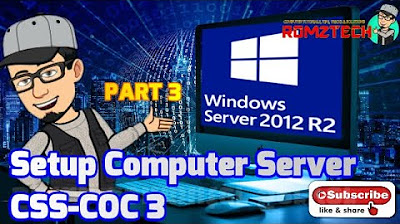
Setup Computer Server in Windows Server 2012 R2 Part 3 (REMOTE DESKTOP, PRINTER DEPLOY) [TAGALOG]

Local Scripts (Server vs Client) - Roblox Advanced Scripting #1 (2023)
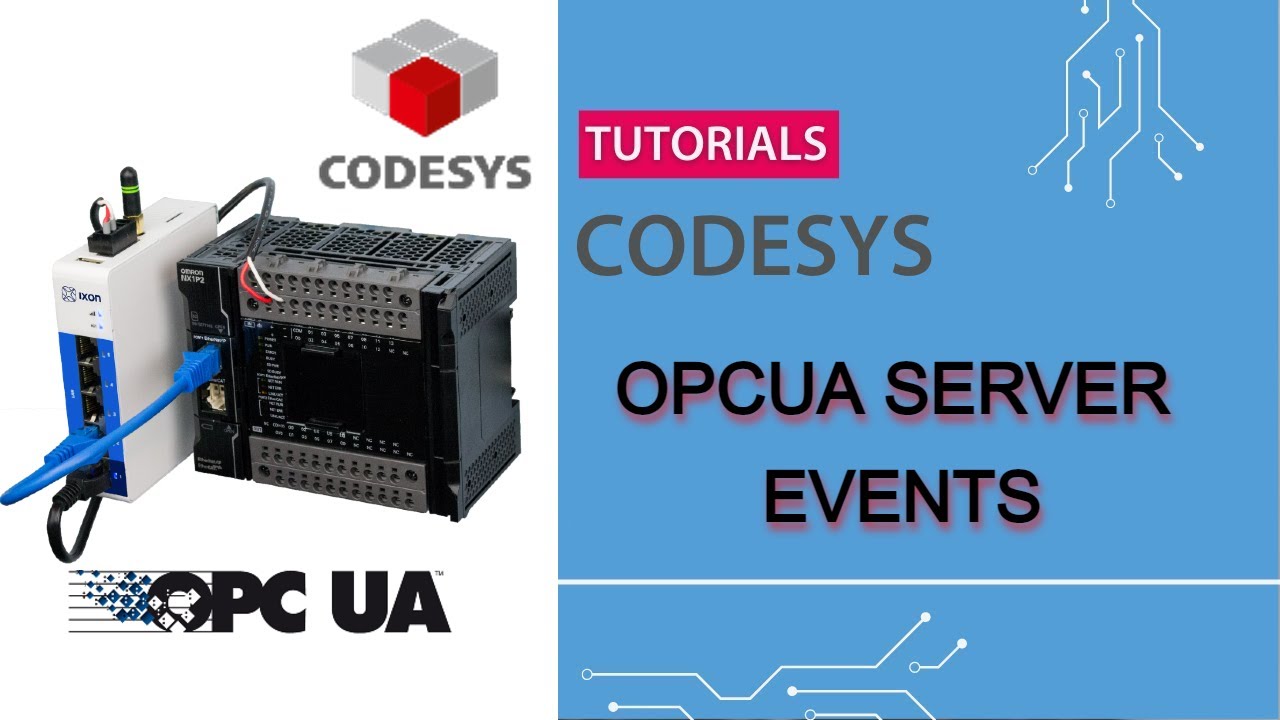
Codesys OPC UA Server Events - How to Generate OPC UA Server Events in Codesys
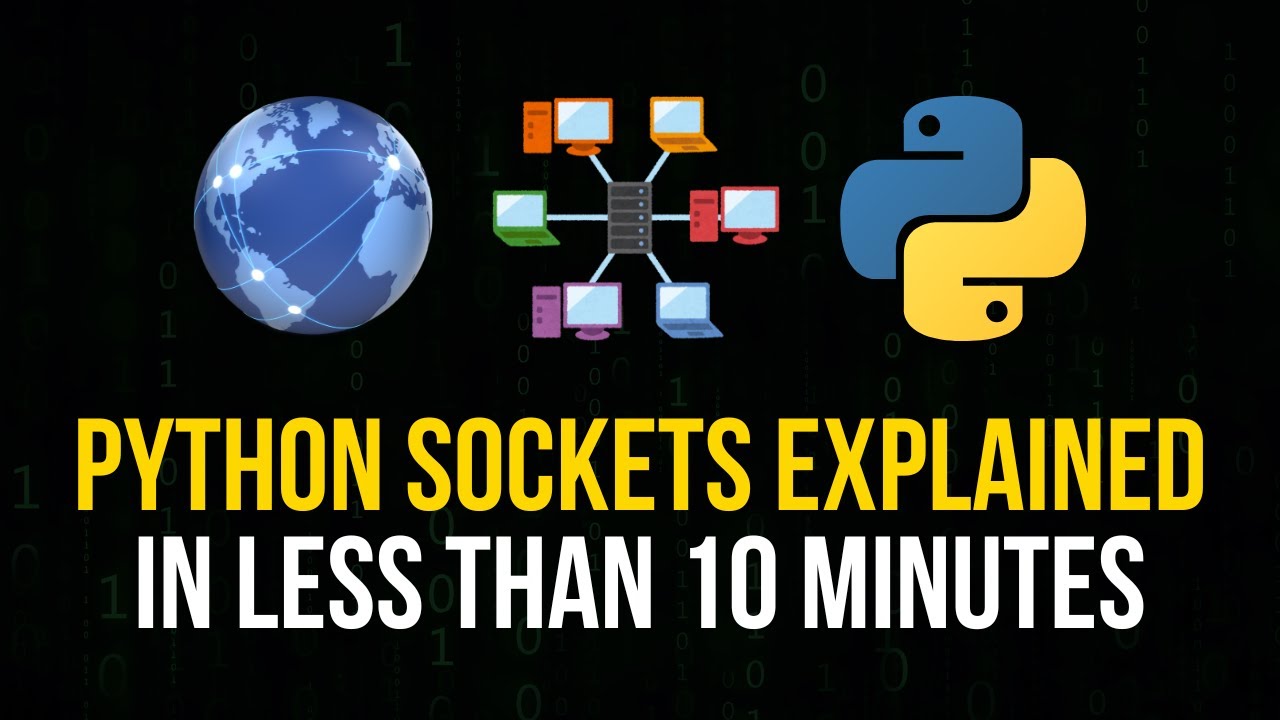
Python Sockets Explained in 10 Minutes

How to Install MySQL on Mac | Install MySQL on macOS (2024)
5.0 / 5 (0 votes)