Claude Computer Use: Self-Operating Computer CAN DO ANYTHING! (Fully Tested + Local Setup)
Summary
TLDRAnthropic has released significant updates, including the new Cloud 3.5 HIU model and a groundbreaking Computer Use API. This API empowers the AI to control desktop environments, enabling it to perform tasks like filling out job applications or searching for flight information autonomously. With practical applications across job automation, customer service, and education, users can easily get started by installing Docker and using an API key. The potential of this technology is immense, promising to enhance productivity and streamline workflows in various industries.
Takeaways
- 🚀 Anthropic has released new updates for the Cloud 3.5 HIU and Sonic models, including the innovative computer use API.
- 🖥️ The computer use API allows AI to control a computer's desktop, enabling it to perform tasks based on user prompts.
- 📋 A demonstration showcased the API filling out a job application by gathering necessary information autonomously.
- ✈️ The API can quickly search for and find the cheapest flights, highlighting its potential for practical applications.
- 🔧 Developers need Docker installed and an API key from Anthropic to utilize the computer use API.
- 📚 Detailed documentation is available for developers to facilitate the setup and implementation process.
- 🤖 The API can be applied in various fields, including automated debugging, customer service, and education.
- ⚙️ It operates by taking screenshots, navigating applications, and executing commands, mimicking human interactions.
- 🌟 The API is currently in experimental mode, with expectations for improvements in accuracy and functionality over time.
- 📈 This technology represents a significant advancement in AI, potentially transforming how we interact with computers and automate tasks.
Q & A
What is the primary focus of the video?
-The video discusses the new Cloud 3.5 model released by Anthropic, highlighting its computer use API.
What does the computer use API enable the AI to do?
-It allows the AI to control the computer screen, execute tasks, and interact with the desktop environment based on user prompts.
Can you give an example of how the computer use API was demonstrated?
-A developer used the API to fill out a job application by gathering information and automatically inputting it into the form.
What are some potential applications of the computer use API?
-It could be used in coding environments, automated debugging, customer service, and educational tools.
How can developers start using the computer use API?
-Developers can set it up using Docker and follow the implementation guidelines provided in the API documentation.
What is required before installing the computer use API locally?
-Developers need to have Docker installed and an API key from Anthropic.
What happens if the computer use API encounters an error?
-Since it's currently experimental, it may experience errors, but improvements are expected over time.
How does the AI interact with the desktop environment?
-The AI can look at the screen, move the cursor, click buttons, and type text to perform tasks.
What kind of tasks can the AI perform using the computer use API?
-It can automate various web-based tasks such as searching for information, filling forms, and managing data.
Where can users find more information about the new updates and API?
-Users can check the video description for links and additional resources, including developer insights and other related videos.
Outlines

Esta sección está disponible solo para usuarios con suscripción. Por favor, mejora tu plan para acceder a esta parte.
Mejorar ahoraMindmap

Esta sección está disponible solo para usuarios con suscripción. Por favor, mejora tu plan para acceder a esta parte.
Mejorar ahoraKeywords

Esta sección está disponible solo para usuarios con suscripción. Por favor, mejora tu plan para acceder a esta parte.
Mejorar ahoraHighlights

Esta sección está disponible solo para usuarios con suscripción. Por favor, mejora tu plan para acceder a esta parte.
Mejorar ahoraTranscripts

Esta sección está disponible solo para usuarios con suscripción. Por favor, mejora tu plan para acceder a esta parte.
Mejorar ahoraVer Más Videos Relacionados
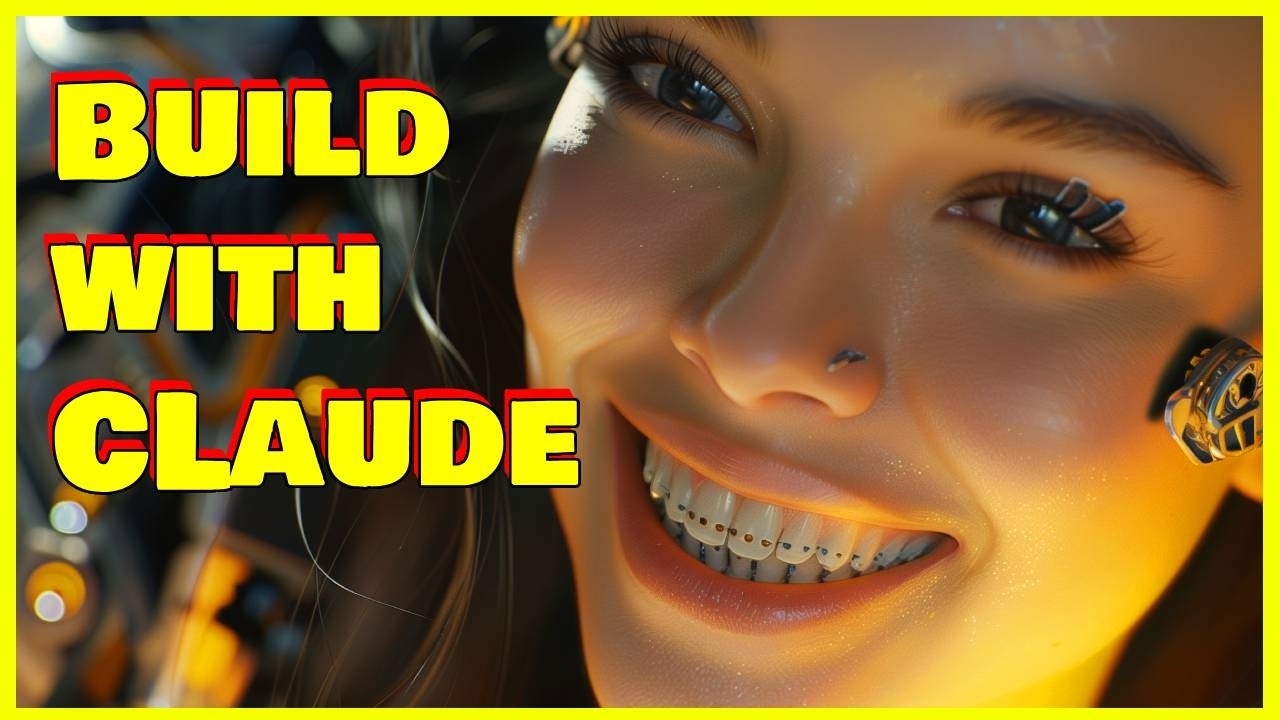
Build with Claude 3.5 to win $30,000 | OpenAI Voice Mode Delayed | ElevenLabs Speech to Speech Rocks

iOS 17.3 is Out! - What's New?

WWDC24: Bring context to today’s weather | Apple
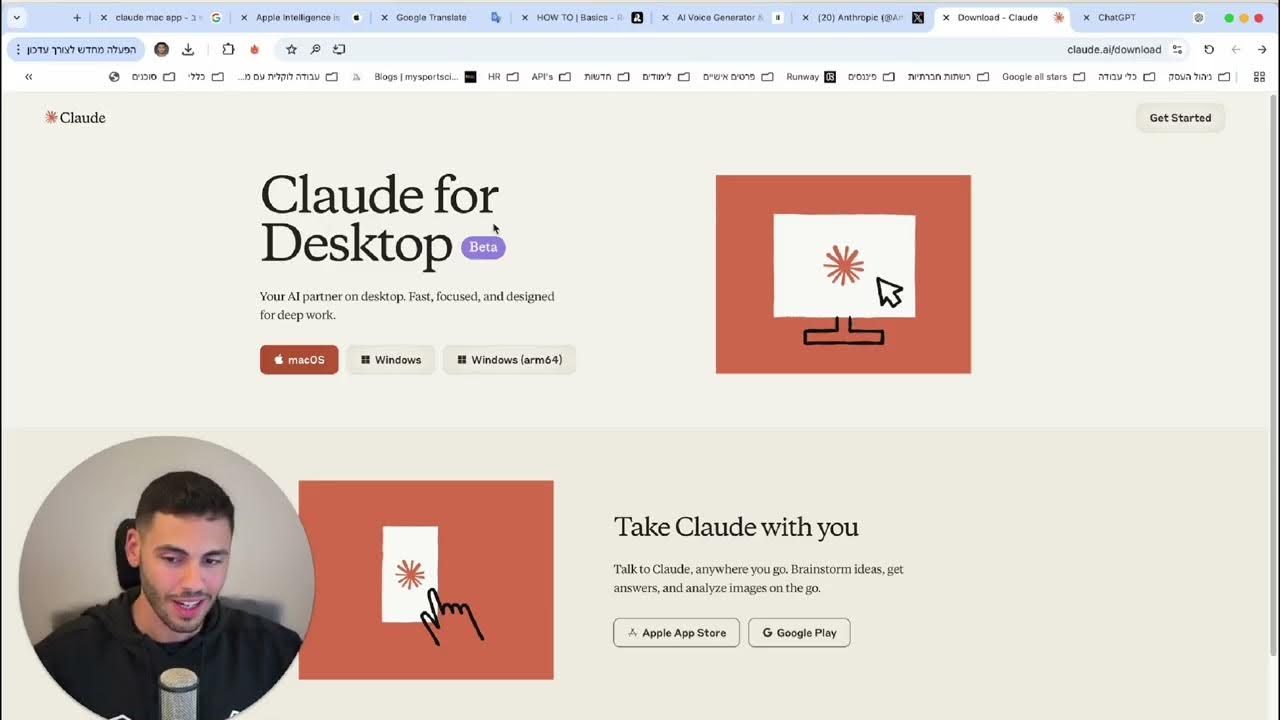
צ׳אט GPT או קלוד? כל מה שחדש בעולם ה-AI השבוע!

iOS 18.2 Beta 2 is Out! - What's New? (Apple Intelligence)

Claude 3 Opus contro ChatGPT 4: chi è il migliore?
5.0 / 5 (0 votes)
