iOS 17.3 is Out! - What's New?
Summary
TLDRThe video discusses the new features and changes in iOS 17.3, which Apple has released. It covers updates to Apple Music that allow playlist collaboration, a new stolen device protection feature, updates to device security with lockdown mode, a new Unity watch band and wallpaper for Black History Month, AirPlay improvements for hotels, enhanced Apple Care warranty visibility, new journaling suggestions, spatial video updates, Siri workout updates, improved crash detection, and some remaining bugs. Additional details on performance, battery life, and expectations for iOS 17.4 betas are provided.
Takeaways
- 😊 iOS 17.3 released with new features like shared playlists in Music app and stolen device protection
- 👪 Music app now allows creating shared playlists and collaborating with others
- 🔒 New stolen device protection feature adds security when iPhone is away from familiar locations
- 🎵 Can now add emoji reactions to songs in shared playlists in Music app
- 🔐 Lockdown mode now disables Game Center along with other features
- 🖼️ New Unity themed wallpapers added honoring Black history and culture
- 🏨 AirPlay to hotel TVs enhanced to not require sign in or transfer personal data
- 📔 Journal app has new journaling suggestions feature with privacy controls
- 🎥 Spatial video now shows splash screen explaining the feature when enabled
- 🚨 Crash detection optimized further for iPhone 14 and 15 models
Q & A
What is the latest iOS version released by Apple?
-iOS 17.3
What new features have been added in the Music app in iOS 17.3?
-New features in the Music app include the ability to collaborate on playlists by inviting others, add emoji reactions to songs, and see who added each song in a shared playlist.
What is the new 'Stolen Device Protection' feature in iOS 17.3?
-It's a new security feature that adds another layer of protection when an iPhone is away from familiar locations. It requires Face ID to access certain data and introduces delays that prevent quick changes to security settings.
What new wallpaper has been added in iOS 17.3?
-A new 'Unity' wallpaper designed to honor Black history and culture. It has different color and style options.
What new feature helps when using AirPlay in hotels?
-Hotels that support AirPlay to TVs or Apple TVs now allow you to AirPlay from your device without signing in or transferring personal data.
What does the updated Apple Care & Warranty settings show now?
-It now shows all devices signed into your Apple ID, not just the device you're using, along with their Apple Care status and warranty information.
What new feature has been added to the Journaling app?
-A new 'Journaling Suggestions' feature has been added with settings for privacy and notifications.
How has spatial video capture on the iPhone 15 Pro been improved?
-A new splash screen explains spatial video features and options the first time you enable spatial video.
What enhancement was made to Apple's crash detection feature?
-Crash detection has been optimized on iPhone 14 and 15 models in iOS 17.3 for improved performance.
What feedback has there been so far on performance and battery life in iOS 17.3?
-Early feedback indicates performance is very good with high Geekbench scores. Most users also report better battery life compared to iOS 17.2.
Outlines

This section is available to paid users only. Please upgrade to access this part.
Upgrade NowMindmap

This section is available to paid users only. Please upgrade to access this part.
Upgrade NowKeywords

This section is available to paid users only. Please upgrade to access this part.
Upgrade NowHighlights

This section is available to paid users only. Please upgrade to access this part.
Upgrade NowTranscripts

This section is available to paid users only. Please upgrade to access this part.
Upgrade NowBrowse More Related Video

iOS 17.3 ÇIKTI! Tüm Yeni Özellikler
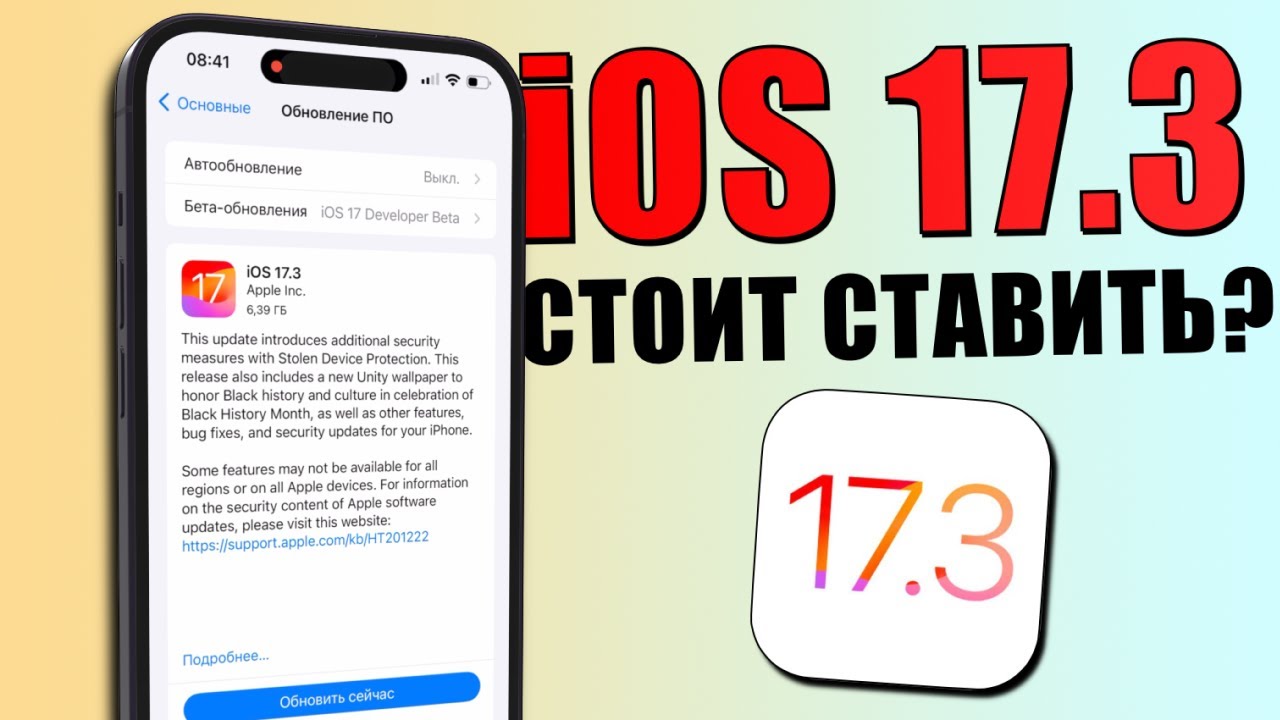
iOS 17.3 обновление! Что нового iOS 17.3? Стоит ставить iOS 17.3? Обзор iOS 17.3, скорость, батарея

APPLE: IPHONE 17 AIR con IOS 19! RIVOLUZIONE DI SIRI 3.0!

iPhone 12 on iOS 18 FULL REVIEW!! | NEW FEATURES & CHANGES

iOS 17.3 Update ist da - Was ist neu? | Über 10 neue Funktionen & Veränderungen

رسميا تحديث الايفون iOS 17.3 | اخيرا ميزة رهيبة لمنع سرقة الايفون !

DON'T Update your iPhone XR, XS/XS Max, 11/11Pro and SE 2 to iOS 18!
5.0 / 5 (0 votes)