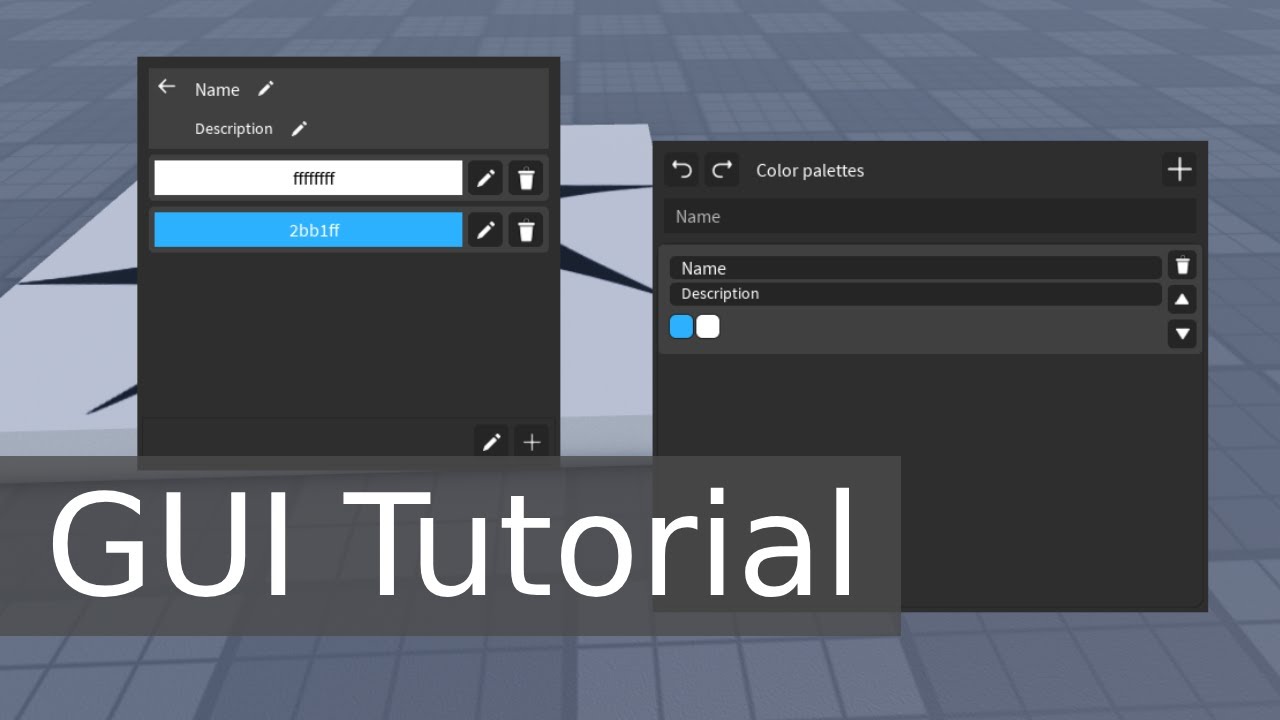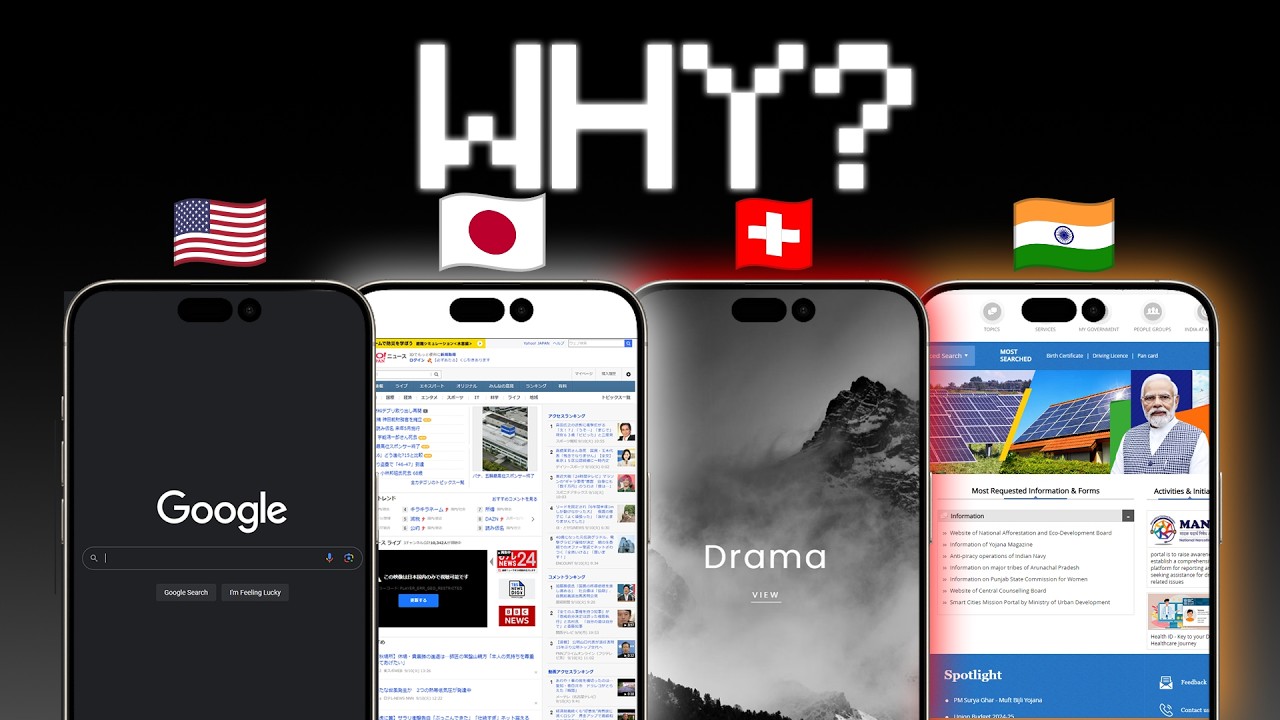60-30-10 Color Rule
Summary
TLDRThis video introduces the 60-30-10 rule for using color effectively in mobile UI design. It emphasizes the importance of a balanced color palette: 60% neutral base, 30% primary color, and 10% call-to-action color. Through visual examples, the presenter demonstrates how applying this rule transforms immature designs into cohesive, mature interfaces. The video also explores variations of the rule, encouraging creativity while maintaining effective color usage. Ultimately, it serves as a guide for designers looking to enhance their projects and engage users through thoughtful color implementation.
Takeaways
- 🎨 The 60-30-10 rule helps create a balanced color scheme in mobile UI design.
- 📏 Use 60% neutral or base color for a clean backdrop.
- 🌈 Allocate 30% to a primary color that reflects brand identity.
- ⚠️ Limit call-to-action colors to 10% to avoid overwhelming users.
- 💡 Proper color implementation enhances user focus and navigation.
- 🔄 The rule can be adapted for both light and dark interfaces.
- 🌟 Effective use of color contributes to a mature and sophisticated design.
- 🖌️ Examples of successful designs illustrate the versatility of the 60-30-10 rule.
- 🔍 Breaking the rule occasionally can still result in visually appealing outcomes.
- ✍️ Always consider user experience when selecting and applying colors.
Q & A
What is the main purpose of the 60-30-10 rule in UI design?
-The 60-30-10 rule provides a guideline for color usage in UI design, promoting a balanced and visually appealing color scheme by suggesting that 60% of the design should use a neutral color, 30% a primary color, and 10% a call-to-action color.
How should the 60% neutral color be chosen?
-The 60% neutral color should be a calming and clean base, often consisting of shades like white, gray, or beige. In darker themes, it would be a darker shade.
What role does the 30% primary color play in the design?
-The 30% primary color represents the brand or key highlights of the interface, ensuring it is prominent but not overpowering compared to the neutral color.
Why is the call-to-action color limited to 10%?
-The call-to-action color is limited to 10% to maintain its impact and visibility, drawing user attention to crucial interactive elements without overwhelming the overall design.
Can the 60-30-10 rule be modified?
-Yes, while the 60-30-10 rule serves as a guideline, designers are encouraged to adapt it based on their specific design context and needs.
What are some consequences of not following the 60-30-10 rule?
-Not adhering to the 60-30-10 rule can result in a chaotic and distracting design, where users may struggle to identify important elements or actions.
What types of color palettes are shown as examples in the video?
-The video presents examples of both light and dark color palettes, demonstrating how the 60-30-10 rule applies in various design contexts.
How can gradients be integrated within the 60-30-10 framework?
-Gradients can be incorporated as long as they respect the overall balance of the 60-30-10 distribution, enhancing visual interest while adhering to the guideline.
What mistakes are highlighted in the initial UI design discussed in the video?
-The initial design is criticized for being overwhelming and immature due to excessive and distracting color usage, making it unclear where users should focus.
What takeaway does the video suggest for using color effectively in design?
-The key takeaway is to use color thoughtfully to create a mature, user-friendly interface that directs attention appropriately while maintaining aesthetic appeal.
Outlines

Esta sección está disponible solo para usuarios con suscripción. Por favor, mejora tu plan para acceder a esta parte.
Mejorar ahoraMindmap

Esta sección está disponible solo para usuarios con suscripción. Por favor, mejora tu plan para acceder a esta parte.
Mejorar ahoraKeywords

Esta sección está disponible solo para usuarios con suscripción. Por favor, mejora tu plan para acceder a esta parte.
Mejorar ahoraHighlights

Esta sección está disponible solo para usuarios con suscripción. Por favor, mejora tu plan para acceder a esta parte.
Mejorar ahoraTranscripts

Esta sección está disponible solo para usuarios con suscripción. Por favor, mejora tu plan para acceder a esta parte.
Mejorar ahora5.0 / 5 (0 votes)