Notion AI vs. ChatGPT: Is Notion AI Worth It?
Summary
TLDRこのビデオでは、AIツールとして注目を集めているChat GPTとNotion AIの比較が行われています。Chat GPTは独立したチャットボットで、プロンプトを入力してAIの回答を得ることができます。一方、Notion AIはNotionアプリに直接統合されており、ドキュメント作成やプロジェクト追跡に役立ちます。両者ともに言語モデルを利用して、テキスト生成、文法チェック、翻訳、コード書込みなどができると紹介されていますが、Notion AIはNotionのページに直接回答が生成されるという利点があります。また、価格面ではChat GPTの有料プランとNotion AIのプランが異なる点も説明されています。最後に、Notionがあなたのワークフローの中心にあるならNotion AIが効果的ですが、複数のアプリにAI出力を追加したい場合はChat GPTが優れていると結論づけています。
Takeaways
- 📈 AIツールの登場で、チャットボットやアプリに直接統合されるAIユーティリティなど、多様な選択肢が利用可能に。
- 🤖 Chat GPTとNotion AIの2つのAIツールを比較し、機能やワークフローへの適合性、価格を検討。
- 💬 Chat GPTは独立したチャットボットで、プロンプトを入力してAIの回答を待つ。対話型のインターフェースを使用。
- 📚 Notion AIはNotionに統合されたAIツールで、ドキュメント作成やプロジェクト追跡、Wiki構築に使われる。
- 🔍 Notion AIは既存のテキストを参照したり、プロンプトテンプレートを使用して入力することができる。
- 📝 Notion AIとChat GPTは、ほぼ同じ機能を持ち、言語モデルに基づいて様々なテキスト生成タスクをこなすことが可能です。
- 🔢 数学問題や文字数制限の適用は、両AIツールともに弱い点である。
- 📋 Notion AIはNotionのページに直接回答が統合され、Chat GPTは回答を他のアプリにコピー&ペーストする必要がある。
- 💰 Chat GPTは無料プランと20ドルのPlusプランを提供。Notion AIは10ドルの月額料金が必要なアドオンで、ユーザーごとのコストがかかる。
- 🔧 Notionがすでにワークフローに組み込まれている場合、Notion AIは効率的な選択肢。一方でChat GPTは複数のアプリにAI出力を追加する際に適している。
- 📝 両AIツールは、オープンAIの言語モデルを使用していると推測されており、Chat GPTは最新のモデルであるGPT 4にアクセスするためにPlusプランが必要。
- 📚 Notion AIはNotionの有料プランを既にお持ちのユーザーにとって効果的で、AIコンテンツ執筆が中心の仕事であれば価値がある。
Q & A
AIツールの使用が急速に増加した理由は何ですか?
-AIツールの使用が急速に増加した理由は、昨年の間にAIが急速に注目を集めたことで、多くのAIツールが利用可能になり、独立したチャットボットやお気に入りのアプリに直接統合されるAIユーティリティなど、多様な選択肢がユーザーに提供されるようになったためです。
Chat GPTとNotion AIのユーザー体験にはどのような主な違いがありますか?
-Chat GPTは独立したチャットボットであり、ユーザーはプロンプトを入力してAIの回答を待つだけで使用できます。一方、Notion AIはNotionに直接統合されたAIツールで、Notionのページやテーブルにブロックとして追加して使用します。また、Notion AIは既存の文書やテキストを参照してプロンプトを入力することができるなど、柔軟性があります。
Notion AIとChat GPTはどのようにしてテキストを生成しますか?
-Notion AIとChat GPTは、言語モデルに依存してテキストを生成します。これにより、ほぼすべての文脈やユースケースに対してリアルなテキストを生成することができ、創造的な文章作成や文章の校正、翻訳、コードの書込みなどを含む幅広いタスクを実行できます。
Notion AIとChat GPTのどちらが数学の問題を扱うのに向いていますか?
-どちらのAIツールも、複雑な数学問題には向いておらず、数値や文字の制限に従う能力も高くありません。ただし、言語処理タスクに使用する場合は、どちらも非常に優れたパフォーマンスを発揮します。
Notion AIとChat GPTの価格設定にはどのような違いがありますか?
-Chat GPTは無料プランと20ドルのChat GPT Plusプランを提供しています。一方、Notion AIは無料デモと10ドルの月額プランを提供し、Notionの有料プランを既に持っている場合に限り利用可能です。また、Notion AIは各ユーザーに対して月額料金がかかるのに対して、Chat GPT Plusはアカウントを共有して複数のユーザーが使用できる可能性があります。
Notion AIとChat GPTが使用している言語モデルは何ですか?
-Chat GPTはGPT 3.5とGPT 4を使用しており、GPT 4はPlusプランのユーザーにのみアクセス可能です。Notion AIは言語モデルの詳細を明確に公表しておらず、推測されるモデルはAnthropicのClaude llmやMeta(Facebook)がリリースしたLambdaなどが挙げられますが、おそらくOpenAIの言語モデルのバージョンを使用しているとされています。
Notion AIの有料プランにアップグレードする際の注意点は何ですか?
-Notion AIの有料プランにアップグレードする際には、既にNotionの有料プランを持っている必要があり、Notion AIの追加料金がかかります。また、Notion AIは各ユーザーに対して課金されるため、ワークスペース内の全ユーザーに適用されます。
Notion AIとChat GPTのどちらが自分のワークフローに適しているかを決定するために考慮すべき要因は何ですか?
-Notionが既にあなたのワークフローの中心にある場合、Notion AIは効率的な選択です。一方で、複数のアプリにAI出力を組み込む必要がある場合や、無料オプションを探している場合は、Chat GPTが適している可能性が高いです。
X-ray techはどのようなサービスを提供していますか?
-X-ray techは、AIとワークフロー自動化を使用して信頼性の高い時間を節約するプロセスを作成するサービスを提供しています。また、ノーコードとローコード自動化に関する教育も行っており、ワークフローデザイナーコースを提供しています。
X-ray techのワークフローデザイナーコースの内容は何ですか?
-X-ray techのワークフローデザイナーコースでは、プロセスの各部分を分解して自動化の最適な機会を見つける方法や、それらの自動化をチームの日常の仕事に統合する方法を学ぶことができます。コースには2時間以上のプレミアムビデオコンテンツ、挑戦的なプロジェクト例、豊富な参考資料が含まれており、250ドルでlifetimeアクセスが可能です。
X-ray techの連絡先情報はどこで確認できますか?
-X-ray techの連絡先情報は、彼らのウェブサイトx-ray.techから確認できます。また、LinkedIn、Twitter、Facebookでフォローすることでも情報を得ることができます。
AIツールを使用する際にはどのような注意点がありますか?
-AIツールを使用する際には、生成されたテキストが常に100%正確であるとは限らないことを理解し、常に生成された内容を確認することが重要です。また、AIツールは言語処理タスクに優れていますが、数学的な問題や文字数制限に従う能力は高くないため、これらの点にも注意が必要です。
Outlines

Esta sección está disponible solo para usuarios con suscripción. Por favor, mejora tu plan para acceder a esta parte.
Mejorar ahoraMindmap

Esta sección está disponible solo para usuarios con suscripción. Por favor, mejora tu plan para acceder a esta parte.
Mejorar ahoraKeywords

Esta sección está disponible solo para usuarios con suscripción. Por favor, mejora tu plan para acceder a esta parte.
Mejorar ahoraHighlights

Esta sección está disponible solo para usuarios con suscripción. Por favor, mejora tu plan para acceder a esta parte.
Mejorar ahoraTranscripts

Esta sección está disponible solo para usuarios con suscripción. Por favor, mejora tu plan para acceder a esta parte.
Mejorar ahoraVer Más Videos Relacionados

How to Use Klap AI to Create Amazing Videos!

【神ツール】ChatGPT4o miniとClaude 3.5 SonetとGeminiから1発同時回答を貰う方法【chathub】

【SOLANA(ソラナ)】バブルで億り人狙える‼ある分野で全仮想通貨で第1位に‼巨額の資金流入と仮想通貨市場全体を牽引するAI銘柄の組み合わせ‼SOLANA×AIの新規通貨を最速で仕込め‼【仮想通貨】
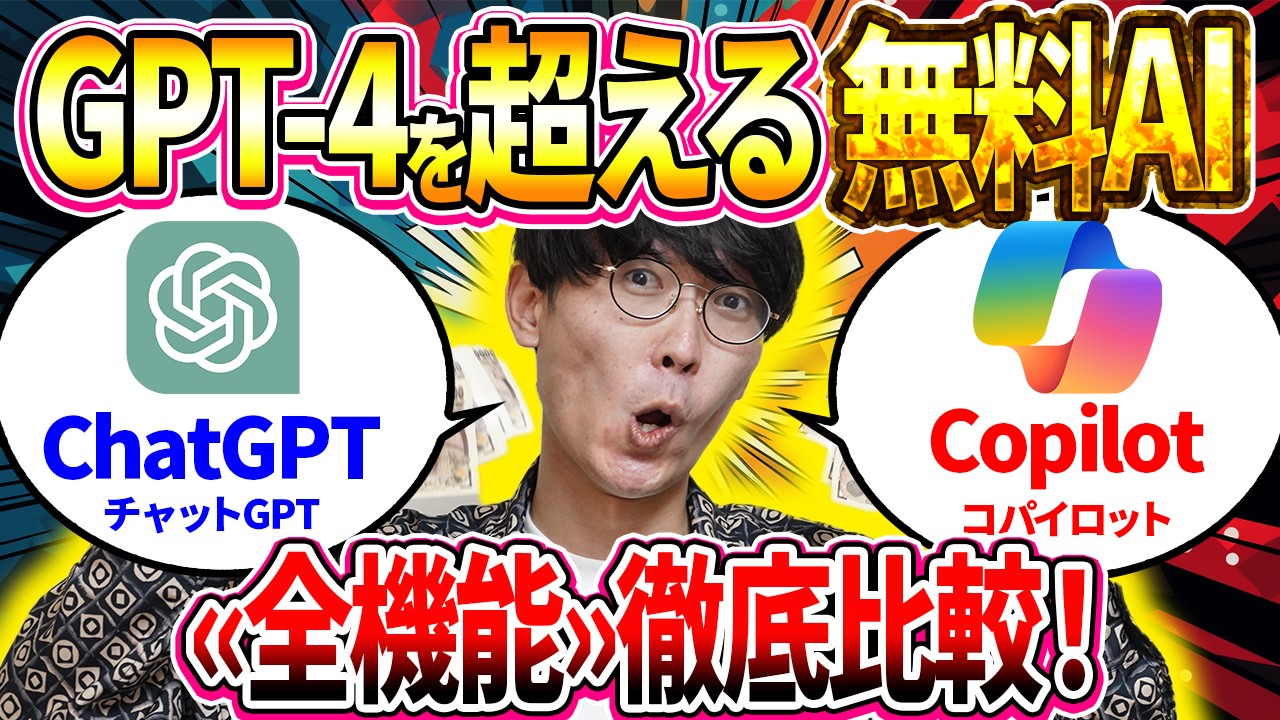
【無料でGPT-4が使える❗️】Copilot(コパイロット)使い方とチャットGPT徹底比較❗️【Copilot Pro】【ChatGPT】【無料でチャットGPT】【コパイロットプロ】【AI比較】

The Best AI Video Editors You Should Try in 2024.

ピボットテーブルを使うなら、最初にこの基本ルールを理解しましょう【Excel】
5.0 / 5 (0 votes)
