How to Use the WHOIS Command to Lookup Ip and Domain Name Information
Summary
TLDRThe video tutorial demonstrates how to use the WHOIS command to obtain information about IP addresses and domain names. It covers the process for both Mac/Linux and Windows users, with instructions on how to install the WHOIS command on Windows if it's not already present. The host explains that WHOIS can reveal registration and contact details for domain registrants, and even hosting information. Examples are provided, including looking up Google's domain and a personal website, to illustrate the type of data that can be accessed. The video also touches on privacy protection for domain registrants and how to find a website's hosting by using the 'ping' command to get the IP address and then querying that IP with WHOIS. The tutorial concludes with a demonstration of installing the WHOIS command on a Windows system.
Takeaways
- 💻 The WHOIS command is used to look up IP address and domain name information, including contact details and hosting information.
- 📡 On Mac or Linux, the WHOIS command is pre-installed and can be accessed via the terminal; on Windows, it's not installed by default but can be installed from a Microsoft URL.
- 🔎 Running WHOIS with a domain name, such as `whois google.com`, returns various details about the domain's registration and registrar.
- 📅 Domain names have a registration date, and the example shows Google's domain was registered on September 15, 1997, with an expiration date in 2028.
- 🤖 Some contact information is hidden for privacy, while some is publicly available, such as the organization name and state.
- 🌐 Name servers' details are provided in the WHOIS output, which are essential for domain functionality.
- 📝 Privacy protection services are available to prevent public exposure of personal contact information, instead providing a contact form or a disguised email address.
- 🏢 The WHOIS command can also reveal the registrar of a domain, such as MarkMonitor Inc. for Google's domain.
- 🏠 By using the `ping` command followed by a domain, one can obtain the IP address of the hosting provider for that domain.
- 🌐 WHOIS can also provide information on IP addresses, not just domain names, which can help identify hosting services used by a website.
- 💡 Cloudflare, mentioned in the script, is a Content Delivery Network (CDN) that can be associated with a domain for asset delivery, but it doesn't necessarily mean the website is hosted on Cloudflare.
- 📚 The tutorial also guides on how to install the WHOIS command on a Windows computer by downloading a zip file from a provided URL and extracting it to a folder.
Q & A
What is the purpose of the 'whois' command?
-The 'whois' command is used to look up IP address and domain name information, which can include contact details for the domain registrant and hosting information.
Is the 'whois' command available on all operating systems by default?
-The 'whois' command is available by default on Mac and Linux systems through the terminal. However, on Windows, it is not installed by default and needs to be installed separately.
What is the process to use the 'whois' command on Windows?
-On Windows, you can use the command prompt to execute the 'whois' command after installing it. The installation involves downloading a 'whois' zip file from a Microsoft URL, extracting it, and then copying the path to the folder it was extracted to.
What is the significance of the domain registration date?
-The domain registration date indicates when the domain name was first registered. It is important as it shows the age of the domain, which can be a factor in its credibility and search engine rankings.
Why might some contact information be hidden from public view in a 'whois' lookup?
-Some contact information may be hidden due to privacy protection services that domain registrants use to prevent their personal details from being publicly accessible on the internet.
What is the role of Verisign in the domain registration process?
-Verisign is the company that manages .com domain names. Every .com domain that is registered goes through Verisign at some point in the registration process.
What does a 'name server' refer to in the context of domain names?
-A name server is a server that appends domain names to IP addresses. They are part of the Domain Name System (DNS) and are crucial for directing traffic to the correct location on the internet.
How can one find out the hosting information of a website?
-One can use the 'ping' command to find the IP address associated with a website's hosting. Then, by using the 'whois' command on that IP address, one can obtain information about the hosting company.
null
-null
What is a Content Delivery Network (CDN) and how is it related to website hosting?
-A CDN is a system of distributed servers that deliver web content to users based on their geographic location, the origin of the web page, and the content delivery server to ensure fast and reliable access. It can be related to website hosting as it may host some of the website's assets to improve load times and performance.
How does the 'whois' command provide information about a domain's registrar?
-The 'whois' command provides information about the registrar when it returns the details of the domain's registration. This includes the name of the registrar company, the registration and expiration dates, and sometimes contact information.
What is the difference between a registrar and a hosting company?
-A registrar is a company that manages the reservation of internet domain names, while a hosting company provides the actual space and resources on the internet for websites to be viewed by others. A domain can be registered with one company and hosted with another.
How can the 'whois' command be used to look up information on an IP address?
-The 'whois' command can be used on an IP address by simply inputting the IP address after the command, just as you would with a domain name. This will return information about the organization that owns the IP address and related details.
Outlines

Esta sección está disponible solo para usuarios con suscripción. Por favor, mejora tu plan para acceder a esta parte.
Mejorar ahoraMindmap

Esta sección está disponible solo para usuarios con suscripción. Por favor, mejora tu plan para acceder a esta parte.
Mejorar ahoraKeywords

Esta sección está disponible solo para usuarios con suscripción. Por favor, mejora tu plan para acceder a esta parte.
Mejorar ahoraHighlights

Esta sección está disponible solo para usuarios con suscripción. Por favor, mejora tu plan para acceder a esta parte.
Mejorar ahoraTranscripts

Esta sección está disponible solo para usuarios con suscripción. Por favor, mejora tu plan para acceder a esta parte.
Mejorar ahoraVer Más Videos Relacionados

OSINT : Les astuces cachées des noms de domaine | Ep. 4
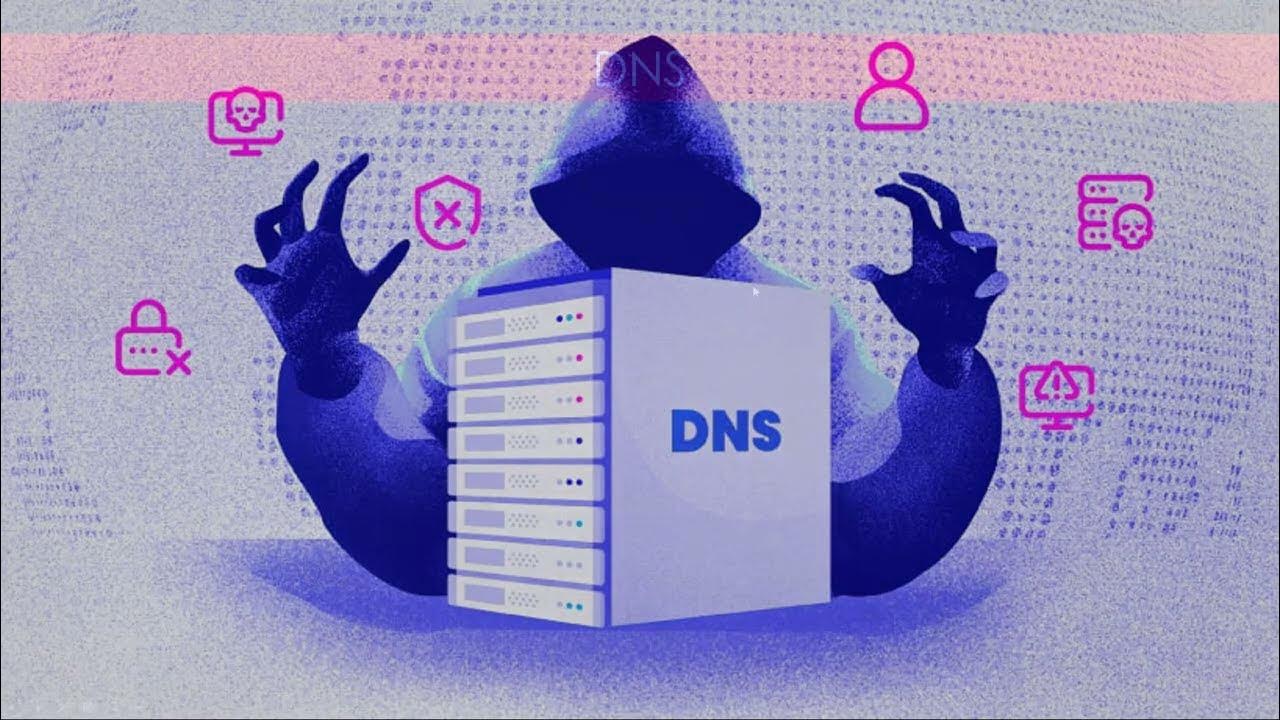
4- شرح DNS وطريقة جمع معلومات عن ال Domain | دورة اختبار اختراق تطبيقات الويب

What is an IP Address? How Do Domains Work? #2
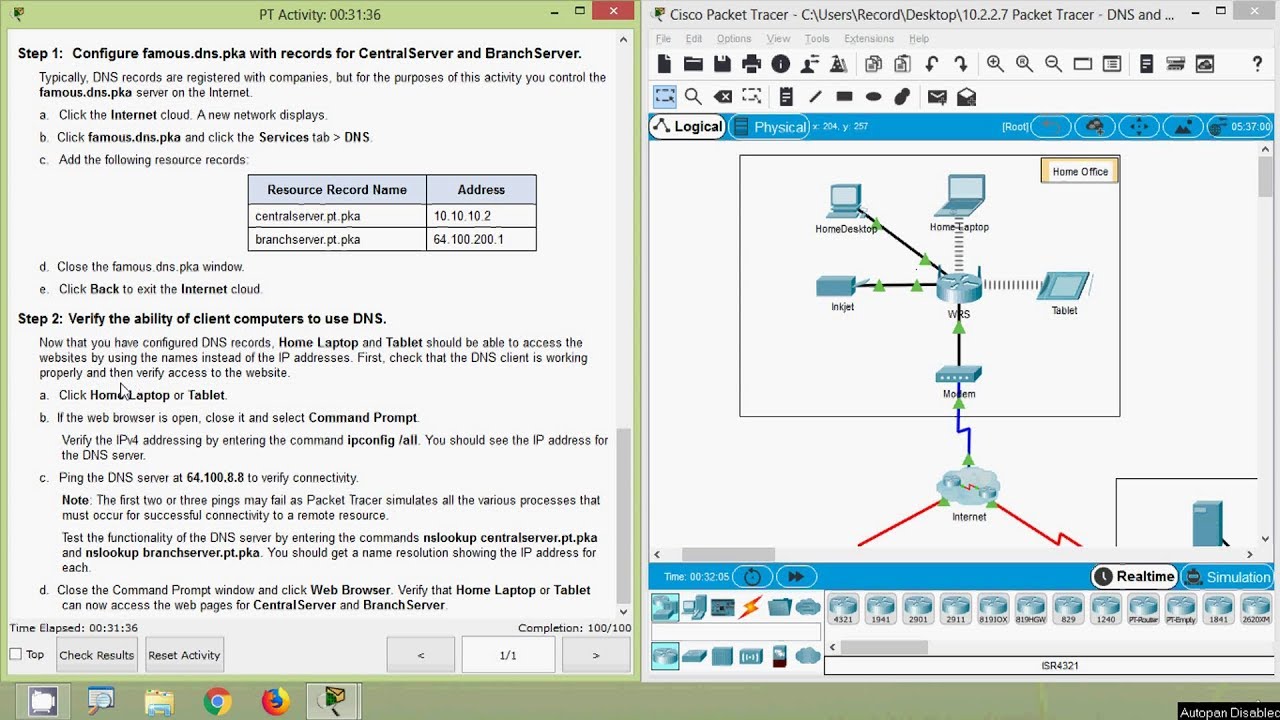
Packet Tracer - DNS and DHCP

CCNA 200-301 en Français - Leçon 17 : Introduction aux protocoles : DNS, ARP, DHCP & ICMP

How a DNS Server (Domain Name System) works.
5.0 / 5 (0 votes)
