Operating System tutorial for beginners | Lec-1| Bhanu Priya
Summary
TLDRThis video offers a comprehensive introduction to operating systems, highlighting their role as essential software that mediates between users and computer hardware. It discusses the main objectives of operating systems—convenience, efficiency, and problem-solving—while outlining key services they provide, such as program execution and I/O management. The relationship between hardware, application programs, and users is emphasized, along with the evolution of operating systems through various stages, from serial processing to modern multi-programmed systems. Overall, the video serves as a foundational overview of operating systems and their critical functions in computing.
Takeaways
- 😀 An operating system (OS) is a crucial program that acts as an intermediary between the user and computer hardware.
- 💻 The main objectives of using an operating system are convenience, efficiency, and the ability to solve problems.
- 🔧 Operating systems provide essential services such as program development, execution, device access, file system management, and error detection.
- 📂 The computer system consists of hardware (CPU, memory, I/O devices), the operating system, application programs, and users.
- 👥 Users can be individuals or other machines, all interacting with the system's resources through the OS.
- 🔄 The OS serves as an interface between application programs (like compilers and text editors) and computer hardware.
- 🛠️ Operating systems evolve over time due to hardware upgrades, the addition of new services, and changing user needs.
- ⏳ The evolution of operating systems includes stages such as serial processing, simple batch systems, multiprogramming, and time-sharing systems.
- 🌐 Modern operating systems support complex interactions between multiple users and applications, enhancing functionality and usability.
- 📈 Understanding the structure and role of an operating system is essential for leveraging computer resources effectively.
Q & A
What is an operating system?
-An operating system (OS) is a program that acts as an intermediary between the user of a computer and the computer hardware, enabling the hardware to function properly.
Why is an operating system necessary for electronic devices?
-Without an operating system, electronic devices would not be able to execute tasks or manage hardware components effectively, rendering them nonfunctional.
What are the main objectives of an operating system?
-The main objectives of an operating system include providing convenience, ensuring system efficiency, and having the ability to evolve and solve problems.
What types of services does an operating system provide?
-Operating systems provide various services, including program development, program execution, I/O device management, file system access, and error detection and response.
Can you list some common operating systems?
-Common operating systems include Windows, Linux, and UNIX.
What components make up a computer system?
-A computer system consists of hardware components (like CPU and memory), the operating system, application programs, and users, who can be people or other systems.
How does the operating system function as an interface?
-The operating system acts as an interface between the application programs and computer hardware, allowing users to interact with the hardware through software.
What are the stages of evolution for operating systems?
-The stages of evolution for operating systems include serial processing, simple batch systems, multiprogramming batch systems, time-sharing systems, and more advanced systems like distributed and real-time operating systems.
What causes operating systems to evolve?
-Operating systems evolve due to hardware upgrades, the addition of new types of hardware, and the introduction of new services.
How do users interact with a computer system?
-Users can interact with a computer system through various application programs, which may include compilers, text editors, or database systems, while the operating system manages the communication between users and hardware.
Outlines

Esta sección está disponible solo para usuarios con suscripción. Por favor, mejora tu plan para acceder a esta parte.
Mejorar ahoraMindmap

Esta sección está disponible solo para usuarios con suscripción. Por favor, mejora tu plan para acceder a esta parte.
Mejorar ahoraKeywords

Esta sección está disponible solo para usuarios con suscripción. Por favor, mejora tu plan para acceder a esta parte.
Mejorar ahoraHighlights

Esta sección está disponible solo para usuarios con suscripción. Por favor, mejora tu plan para acceder a esta parte.
Mejorar ahoraTranscripts

Esta sección está disponible solo para usuarios con suscripción. Por favor, mejora tu plan para acceder a esta parte.
Mejorar ahoraVer Más Videos Relacionados
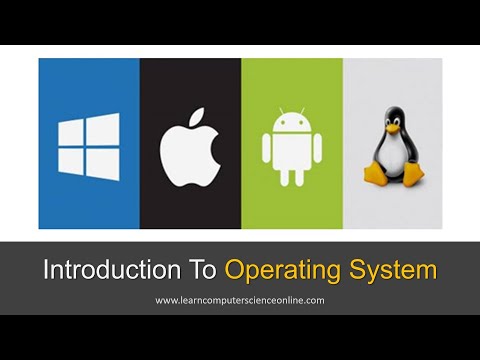
Introduction To Operating System | OS Functions , Features And Types

Hardware, Software dan Brainware serta Keterkaitannya | INFORMATIKA SMA KELAS 10

BAB SISTEM KOMPUTER KELAS X SMA MATA PELAJARAN INFORMATIKA
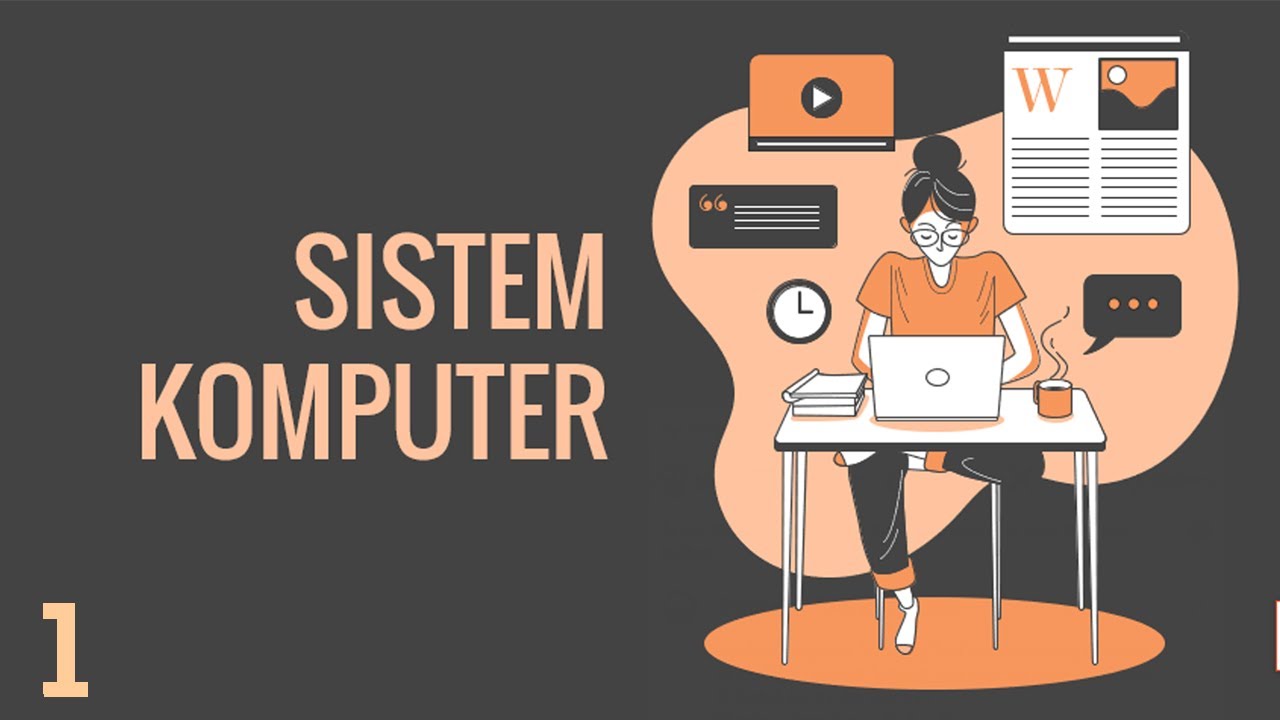
1# System Komputer | Mengenal komputer untuk pemula
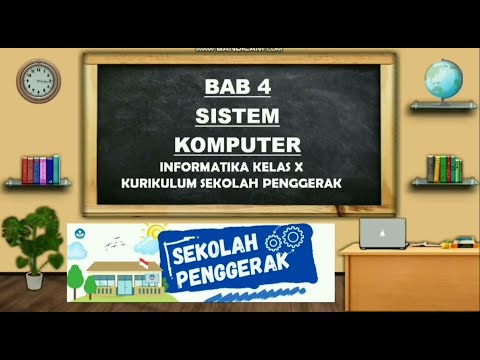
BAB 4 SISTEM KOMPUTER | INFORMATIKA KELAS X KURIKULUM SEKOLAH PENGGERAK

Sistem Komputer - Informatika SMK Kelas 10
5.0 / 5 (0 votes)
