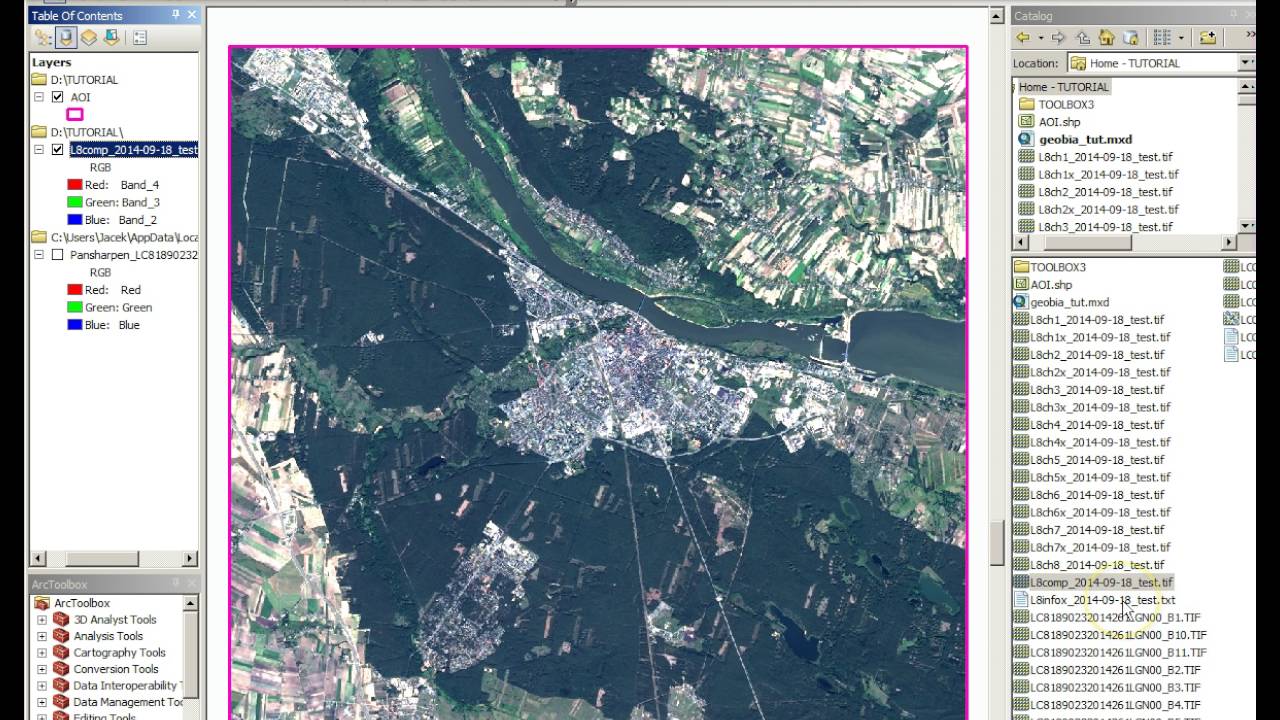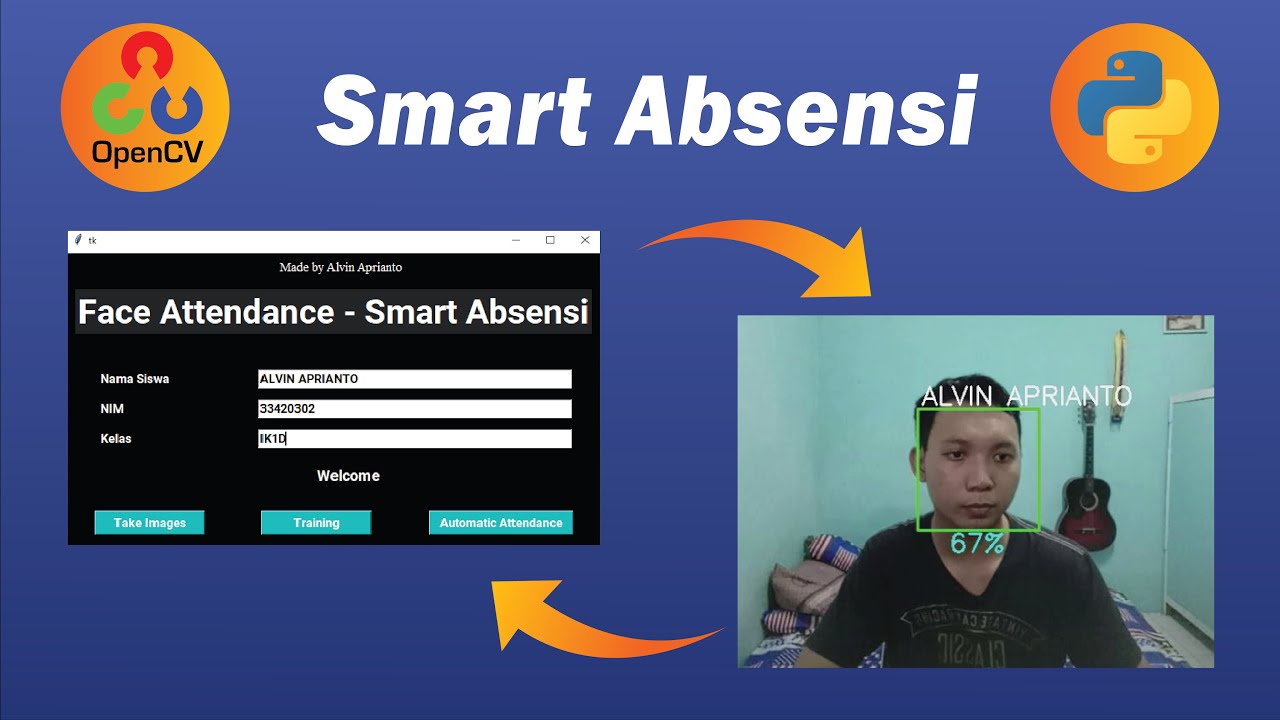Face Detection on Image using Matlab
Summary
TLDRIn this introductory lesson on face detection, tracking, and recognition using MATLAB, the instructor guides users through the process of loading an image, resizing it if necessary, and detecting faces using the vision toolbox. The lesson emphasizes creating a structured workspace, utilizing MATLAB functions like 'imread', 'size', 'resize', and 'insertShape' to locate and highlight faces in an image. By the end of the lesson, users will have a practical understanding of how to implement face detection in MATLAB, making it accessible and straightforward for beginners.
Takeaways
- 😀 Create a designated folder for the MATLAB project to keep files organized.
- 😀 Launch MATLAB and navigate to the project folder for easy access to files.
- 😀 Save your script as 'face_detection_on_image.m' to document the coding process.
- 😀 Use a web browser to find and download an image for face detection.
- 😀 Load the image into MATLAB using the 'imread' function to bring it into the workspace.
- 😀 Check the image dimensions using the 'size' function to determine if resizing is necessary.
- 😀 Resize the image if its width exceeds 320 pixels to ensure clarity in detection.
- 😀 Utilize the 'vision.CascadeObjectDetector' to create a face detector object for the analysis.
- 😀 Apply the 'step' function to detect faces, storing the coordinates of detected areas.
- 😀 Use the 'insertShape' function to draw rectangles around detected faces for visualization.
Q & A
What is the main objective of the first lesson in the Matloff face detection course?
-The main objective is to teach how to detect a face in an image using MATLAB.
What should you do to organize your workspace before starting the lesson?
-Create a folder on your desktop named 'MATLAB face detection tracking and recognition' to keep your files organized.
How do you load an image into the MATLAB workspace?
-Use the 'imread' function to load the image, specifying the image file name with its extension.
Why is it important to resize the image before detecting a face?
-Resizing the image is important to ensure that it is not too large, which may hinder visibility of the final result.
What function is used to detect the size of the image?
-The 'size' function is used to determine the width and height of the image.
What condition is checked before resizing the image?
-The condition checks if the width of the image is more than 320 pixels.
What object is used for face detection in this lesson?
-The 'vision.CascadeObjectDetector' object is used to detect faces.
What does the 'step' function do in the context of face detection?
-The 'step' function detects faces in the image and returns the location of the detected face.
How is the detected face visually represented in the output image?
-The detected face is enclosed within a rectangle drawn over the image using the 'insertShape' function.
What action is suggested if viewers found the lesson helpful?
-Viewers are encouraged to like the video, share it with friends, and subscribe to the channel.
Outlines

Esta sección está disponible solo para usuarios con suscripción. Por favor, mejora tu plan para acceder a esta parte.
Mejorar ahoraMindmap

Esta sección está disponible solo para usuarios con suscripción. Por favor, mejora tu plan para acceder a esta parte.
Mejorar ahoraKeywords

Esta sección está disponible solo para usuarios con suscripción. Por favor, mejora tu plan para acceder a esta parte.
Mejorar ahoraHighlights

Esta sección está disponible solo para usuarios con suscripción. Por favor, mejora tu plan para acceder a esta parte.
Mejorar ahoraTranscripts

Esta sección está disponible solo para usuarios con suscripción. Por favor, mejora tu plan para acceder a esta parte.
Mejorar ahoraVer Más Videos Relacionados
5.0 / 5 (0 votes)