Tutorial Geobia for ArcGIS
Summary
TLDRThis tutorial guides users through the process of performing object-based image analysis using two toolboxes: the Landsat 8 toolbox for pre-processing imagery and a Java toolbox for broader applications in ArcGIS. It outlines the steps for downloading Landsat 8 data, creating an area of interest shapefile, applying radiometric corrections, and conducting image segmentation. Users learn to refine their analysis by adjusting thresholds to ensure accurate object detection, ultimately resulting in meaningful segmentation of the imagery.
Takeaways
- 🌍 The tutorial demonstrates how to use two toolboxes for object-based image analysis with Landsat 8 imagery.
- 🔍 The first toolbox focuses on pre-processing Landsat 8 data, correcting for radiance, reflectance, and calculating land surface temperatures.
- 🗺️ Users need to download and unzip Landsat 8 images for their area of interest before starting the analysis.
- 📏 A shapefile must be created to define the area of interest, typically with a rectangular shape of about 15 by 15 kilometers.
- 📂 The shapefile must match the coordinate reference system of the processing image.
- 🔧 The unsharpened composite tool is used to create a composite image of the channels, allowing for adjustments to obtain a natural color composite.
- 📈 Atmospheric correction is performed using radiometric rescaling and the dark object subtraction method.
- 📊 The segmentation tool is used to identify polygon objects within the image, facilitating detailed analysis.
- ⚙️ The user can adjust threshold values during segmentation to optimize the detection of features in the imagery.
- ⏳ The tutorial emphasizes checking and refining results to ensure accurate segmentation of important features.
Q & A
What is the purpose of the first toolbox mentioned in the tutorial?
-The first toolbox, Landsat 8, is designed for the pre-processing of Landsat 8 imagery, including correcting radiance and reflectance as well as calculating land surface temperatures.
What specific image processing tasks can be performed with the Landsat 8 toolbox?
-The Landsat 8 toolbox allows for the puncturing of all spectral channels, atmospheric correction, and image segmentation to create vector layers of polygon objects.
What types of imagery does the second toolbox support?
-The second toolbox supports object-based image analysis and is not limited to Landsat 8 imagery; it can work with various types of imagery in ArcGIS.
What is the significance of the shapefile mentioned in the workflow?
-The shapefile represents the area of interest for the analysis, containing only one record defined by a rectangle that should align with the coordinate reference system of the processed image.
How is the unsharpened composite created in the process?
-The unsharpened composite is created by inputting the MTL text file and the area of interest shapefile into the appropriate tool, which then generates a composite image.
What steps are involved in the atmospheric correction process?
-Atmospheric correction involves using the tool for radiance conversion based on the metadata file, applying a dark object subtraction method, and using specific coefficients for conversion.
How does the segmentation tool function within the workflow?
-The segmentation tool takes the processed raster image as input and segments it into polygons based on specified thresholds, which helps identify and classify different objects in the image.
What adjustments were made during the segmentation process?
-During the segmentation process, the threshold values were adjusted to improve detection accuracy of important features in the image, with trials conducted using different threshold settings.
What are the outcomes of successfully running the segmentation tool?
-Successful execution of the segmentation tool results in the creation of polygon objects representing different features in the imagery, which can then be visually inspected and further analyzed.
What is the role of the workspace mentioned in the tutorial?
-The workspace serves as the directory where all input files, processed images, and output results are stored, facilitating organization and access throughout the analysis process.
Outlines

This section is available to paid users only. Please upgrade to access this part.
Upgrade NowMindmap

This section is available to paid users only. Please upgrade to access this part.
Upgrade NowKeywords

This section is available to paid users only. Please upgrade to access this part.
Upgrade NowHighlights

This section is available to paid users only. Please upgrade to access this part.
Upgrade NowTranscripts

This section is available to paid users only. Please upgrade to access this part.
Upgrade NowBrowse More Related Video
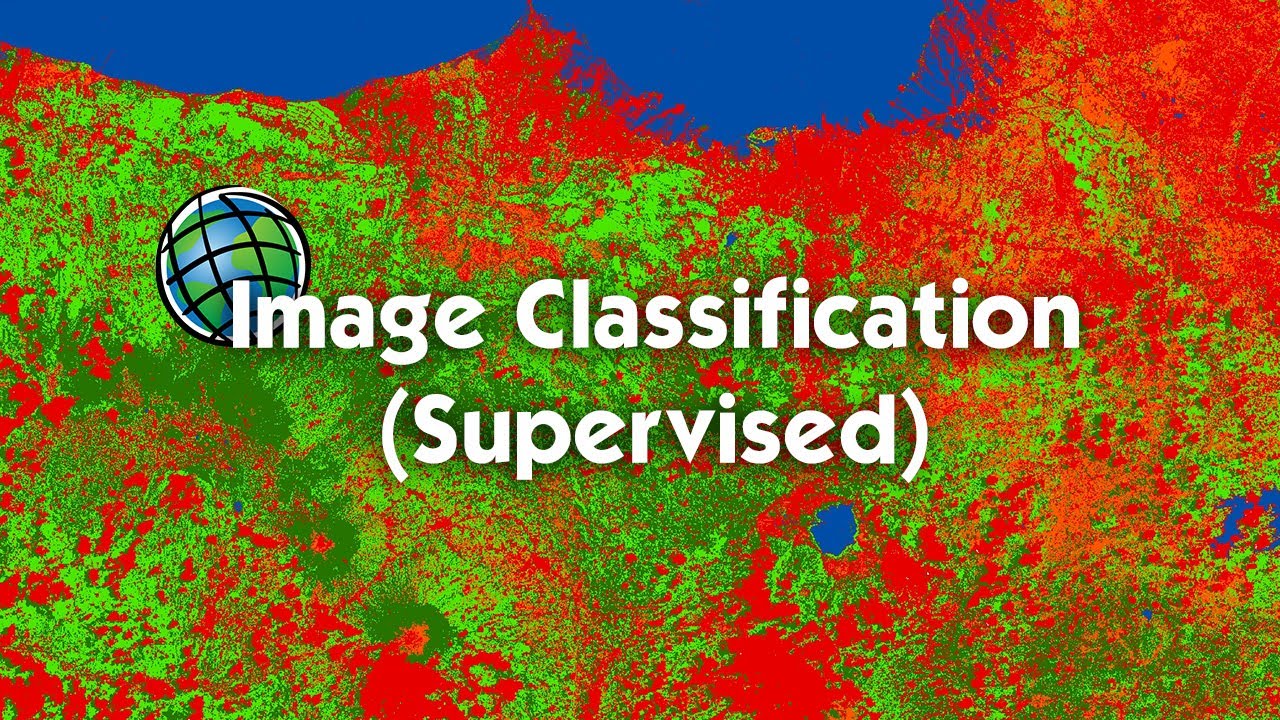
Tutorial Image Classification (Supervised) Menggunakan ArcGIS

Object-based Image classification in QGIS || OBIA !! || A complete Tutorial
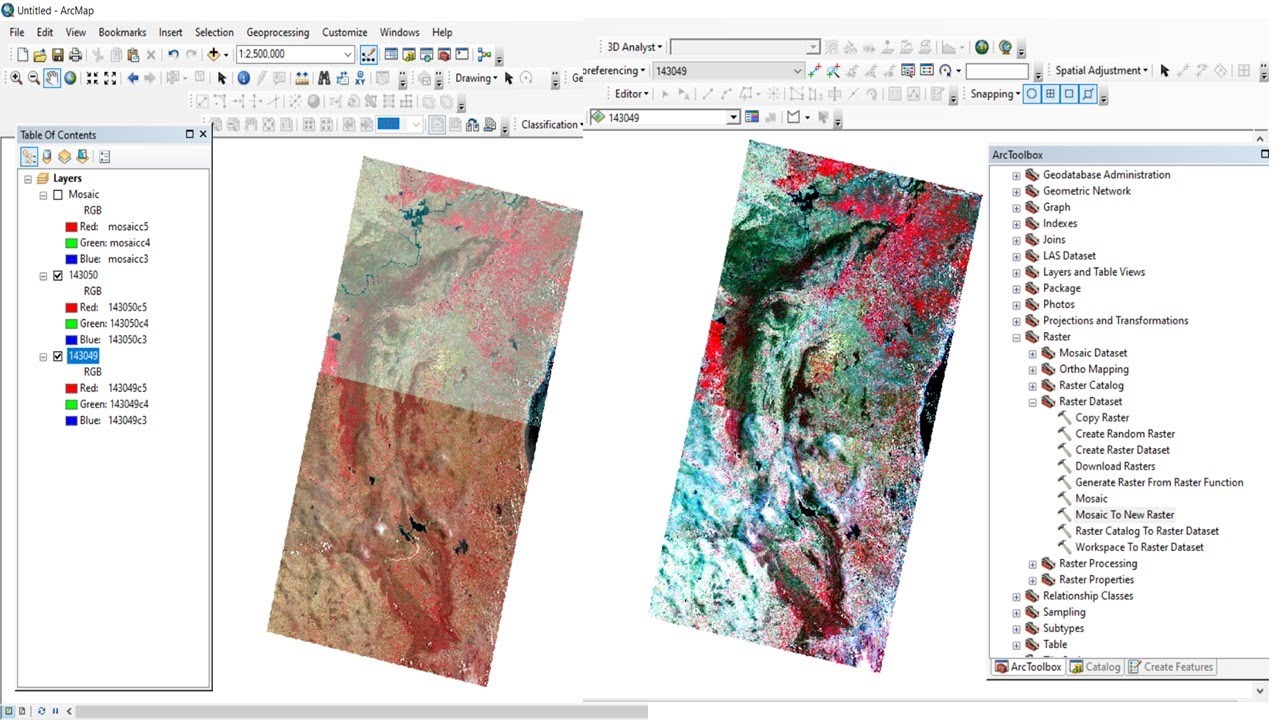
Band Composite & Mosaic of Landsat 8 data in ArcGIS

How to Prepare Slope Map from DEM #shorts #youtubeshorts #gis
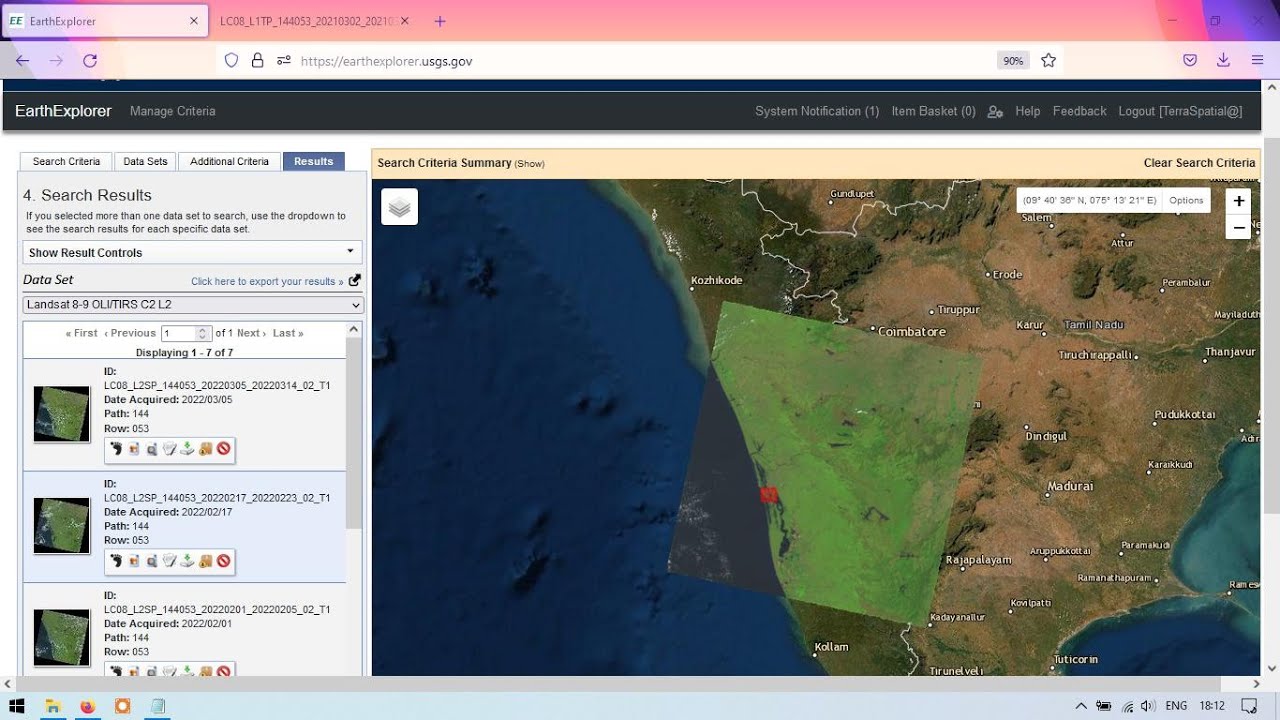
Download Landsat 8 images from EarthExplorer / USGS

Cara Download Citra Resolusi Tinggi di SAS Planet 2023 | Mudah dan Cepat dengan Hasil yang Jernih
5.0 / 5 (0 votes)