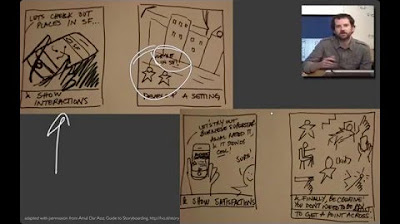Design Packaging for Clients | Full Process
Summary
TLDRThis video delves into the intricate process of packaging design, emphasizing the importance of mock-ups and client communication. The speaker outlines how to create realistic mock-ups using tools like Photoshop and services such as Yellow Images. Once a design is finalized, attention to printer specifications is crucial, including embedding images and expanding text to avoid issues. The video stresses the necessity of client approval to clarify responsibilities during printing and suggests having a contract in place. Ultimately, it highlights the dynamic and evolving nature of packaging design, encouraging viewers to engage and seek further insights.
Takeaways
- 🎨 Takeaway 1: Begin with brainstorming ideas and gathering inspiration for your packaging design.
- 📏 Takeaway 2: Use templates to create a mock-up of your design for better visualization.
- 📦 Takeaway 3: Ensure that the mock-up includes accurate specifications, such as dimensions and label placement.
- 🖥️ Takeaway 4: Utilize software like Photoshop or Adobe Illustrator to create and finalize your design.
- ✅ Takeaway 5: Confirm the printer's requirements for document preparation, including color profiles and bleed settings.
- 📄 Takeaway 6: Export your design as a high-quality PDF, ensuring images are embedded and text is expanded.
- ✉️ Takeaway 7: Send the final document to both the client and printer for approval to avoid miscommunication.
- 🔍 Takeaway 8: Include a contractual agreement to clarify that you're not responsible for printing mistakes after client approval.
- 🔄 Takeaway 9: Incorporate feedback from clients and printers during the design process to ensure satisfaction.
- ✨ Takeaway 10: Keep learning and exploring different aspects of packaging design to enhance your skills and creativity.
Q & A
What is the first step in creating a packaging design?
-The first step is understanding the client’s needs and the product’s requirements, including target audience, market positioning, and any specific branding elements.
Why is it important to check with the printer before exporting the design?
-Checking with the printer ensures that the design is prepared according to their specifications, which can include requirements for color profiles, bleed settings, and file formats to avoid any printing issues.
What tools can be used for creating mock-ups of packaging designs?
-Tools like Photoshop are commonly used for creating mock-ups. Additionally, services like Yellow Images can generate custom mock-ups based on provided specifications.
What does it mean to expand text in the design?
-Expanding text means converting text to outlines or shapes, ensuring that the specific typefaces used in the design are preserved, preventing default fonts from being substituted during printing.
What should you include in your final email to the client and printer?
-The final email should include the completed design for approval, a request for the client to proofread and sign off on the design, and a request for the printer to provide a press proof to confirm the intended output.
What are common warnings to check for when exporting the design document?
-Common warnings include low-resolution images, missing fonts, and incorrect color profiles, all of which can affect the quality of the printed product.
What is a press proof, and why is it important?
-A press proof is a sample of the printed design that allows the client to see how the final product will look. It’s important for confirming that the design is accurate before full-scale printing.
How can having a contract benefit the designer?
-A contract can clarify that once the client signs off on the design, the designer is not liable for any mistakes that occur during printing, protecting them from potential disputes.
What role does branding play in packaging design?
-Branding plays a crucial role in packaging design as it helps establish the product's identity, influences consumer perception, and differentiates the product in the market.
How can designers ensure they are aligned with the client's vision throughout the process?
-Regular communication and checkpoints throughout the design process, including drafts and revisions, help ensure that the designer remains aligned with the client's vision and expectations.
Outlines

Esta sección está disponible solo para usuarios con suscripción. Por favor, mejora tu plan para acceder a esta parte.
Mejorar ahoraMindmap

Esta sección está disponible solo para usuarios con suscripción. Por favor, mejora tu plan para acceder a esta parte.
Mejorar ahoraKeywords

Esta sección está disponible solo para usuarios con suscripción. Por favor, mejora tu plan para acceder a esta parte.
Mejorar ahoraHighlights

Esta sección está disponible solo para usuarios con suscripción. Por favor, mejora tu plan para acceder a esta parte.
Mejorar ahoraTranscripts

Esta sección está disponible solo para usuarios con suscripción. Por favor, mejora tu plan para acceder a esta parte.
Mejorar ahora5.0 / 5 (0 votes)