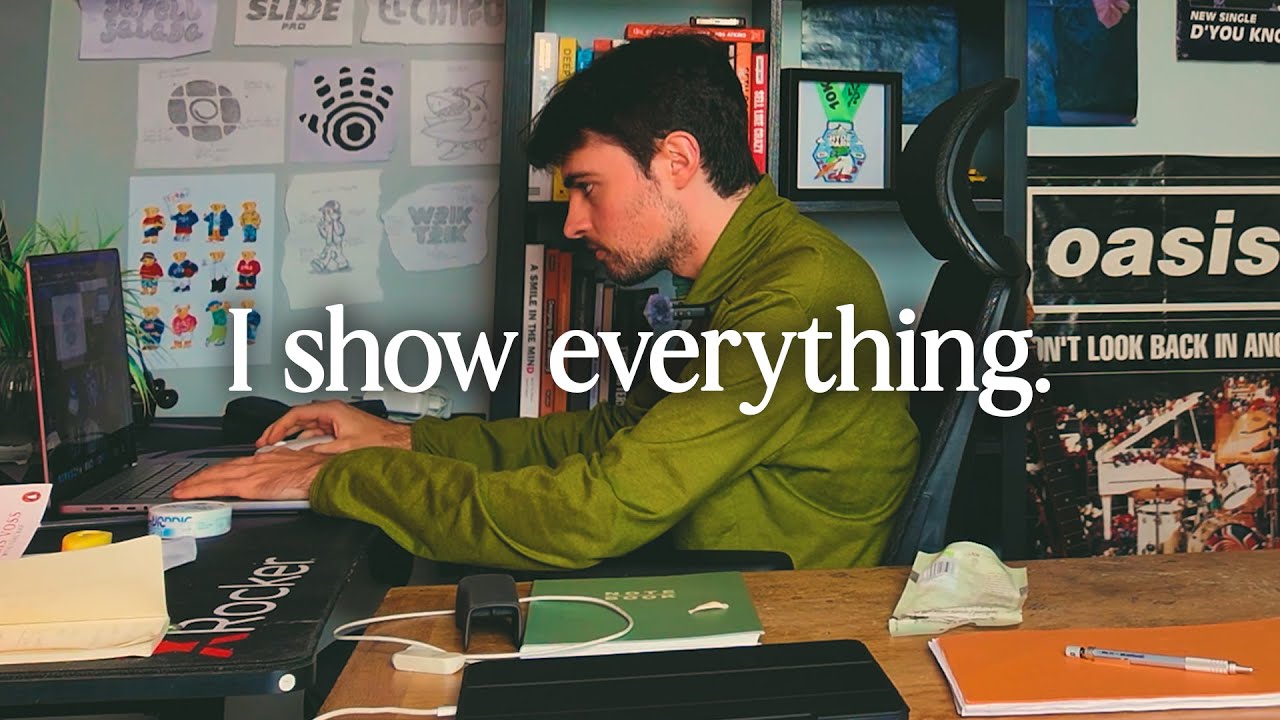How To Create a Killer Logo Presentation 🔥
Summary
TLDRThis video offers valuable insights into effectively presenting logo designs to clients, ensuring a lasting impression. Sponsored by Pitch, the video covers self-introduction, identifying decision-makers, setting meeting goals, and educating clients about logo design essentials. It emphasizes the importance of aligning expectations, showcasing up to three concepts, and using mock-ups for realistic context. The script also highlights the use of Pitch for creating on-brand presentations, streamlining the design process for both designers and clients.
Takeaways
- 😀 Introduce yourself to gauge the client and identify the decision-makers during the initial meeting.
- 🔍 Use the free app 'Pitch' to create and maintain on-brand presentations, even for non-designers.
- 🎯 Set clear goals for the meeting to manage client expectations and provide direction for the discussion.
- 📚 Educate clients on what a logo represents and manage their emotional responses and expectations.
- 🚫 Explain that a logo is not the entire brand and cannot encapsulate all company attributes.
- 🌟 Define what makes a good logo: appropriateness, memorability, simplicity, and versatility.
- 😶 Advise clients that they may not be 'wowed' initially, as effective logos often blend into the background.
- 📈 Show a maximum of three logo concepts to avoid overwhelming the client and to focus the decision-making process.
- 🛠️ Use visual imagery and written words in presentations to reinforce points and engage the audience.
- 🔑 Highlight how your logo concepts address the specific problems or desires outlined in the client's brief.
- 🎨 Utilize mock-ups to demonstrate how the logo will appear in real-world applications, aiding client visualization.
Q & A
What is the main purpose of the video?
-The main purpose of the video is to share secrets on how to successfully present logo designs to clients and to introduce the app 'Pitch', which is sponsoring the video.
Why is it important to identify the person or people making the final decision during a client meeting?
-Identifying the decision-makers helps to gauge the client, understand their expectations, and know who will have the final say on the work presented, which can make the presentation more targeted and effective.
What benefits does the 'Pitch' app offer for designers?
-The 'Pitch' app offers a free platform to set up and maintain brand consistency in presentations, making it easy for non-designers to use templates and stay on-brand, thus saving time and ensuring a professional presentation.
What is the significance of setting goals for a meeting with clients?
-Setting goals for a meeting provides clear expectations to the client, puts them at ease, and gives direction to the discussion, ensuring that the meeting stays focused and productive.
Why is it necessary to educate clients about what a logo is and what it represents before showing them the work?
-Educating clients helps manage their expectations, reduces anxiety, and ensures they understand the purpose and limitations of a logo, which is crucial for them to appreciate the design work presented.
What does the presenter suggest about the emotional response clients may have to a logo design?
-The presenter suggests that clients often look for an emotional response to the design, but a good logo may not necessarily 'wow' them immediately. It's more about functionality and fitting the brand's identity.
How does the presenter recommend showing the logo design process to clients?
-The presenter recommends showing the behind-the-scenes process, including sketches and drafts, to help clients understand and appreciate the work that has gone into the final design.
What is the role of mock-ups in presenting logo designs to clients?
-Mock-ups help bridge the gap between the client's imagination and the reality of how the logo will look in various applications, providing a more tangible and contextual representation of the design.
Why is it advised not to show clients work that you don't want them to choose?
-Showing work that you don't want clients to choose can lead to them selecting it, based on their emotional attachment to it. This can be frustrating and counterproductive, as it may not be the best solution for their brand.
How can the 'Pitch' app help clients maintain brand consistency in their presentations?
-The 'Pitch' app allows designers to create on-brand templates or styles that can be handed off to clients, ensuring they stay consistent with the brand's visual system, fonts, colors, and layout.
Outlines

This section is available to paid users only. Please upgrade to access this part.
Upgrade NowMindmap

This section is available to paid users only. Please upgrade to access this part.
Upgrade NowKeywords

This section is available to paid users only. Please upgrade to access this part.
Upgrade NowHighlights

This section is available to paid users only. Please upgrade to access this part.
Upgrade NowTranscripts

This section is available to paid users only. Please upgrade to access this part.
Upgrade NowBrowse More Related Video
5.0 / 5 (0 votes)