Video 1 Introduccion a controladores de dominio
Summary
TLDRThis tutorial introduces domain controllers in Windows networks, emphasizing their role in managing user access and network resources through Active Directory. It explains the distinctions between managed and unmanaged networks, highlighting security and efficiency concerns. Key components like domains, organizational units, and the importance of domain controllers are discussed, along with installation options for domain controllers on both Windows Server and Linux using Samba. The session aims to equip viewers with foundational knowledge necessary for effective network management and administration.
Takeaways
- 😀 Domain controllers are essential for managing user access and resources in Windows networks.
- 📁 Active Directory is a service that maintains a centralized database of network resources and user access.
- 🌐 A managed network using domain controllers offers better security and efficiency compared to an unmanaged network.
- 🔑 User accounts in Active Directory allow for authentication and authorization of individuals accessing the network.
- 👥 Groups and organizational units simplify the management of user access rights in a network.
- 🗂️ Active Directory's structure is hierarchical, consisting of domains, subdomains, and organizational units.
- 📊 A domain controller is a Windows Server that hosts Active Directory and handles user and resource management.
- 🔍 DNS naming conventions are used for domain identification and to facilitate name resolution in the network.
- 💻 There are alternative methods to install a domain controller, including using Windows Server or Linux with Samba.
- 💡 Understanding the architecture of Active Directory is crucial for efficient network administration and resource management.
Q & A
What is a domain controller?
-A domain controller is a server running Windows Server that manages the security and access permissions for users and resources in a network using Active Directory.
What is Active Directory?
-Active Directory is a directory service for Windows Server that stores information about users, computers, and other resources on the network, allowing for centralized management and access control.
What are the main components of Active Directory?
-The main components of Active Directory include domains, organizational units (OUs), groups, and objects representing network resources such as users, computers, and printers.
How does a non-managed network differ from a managed network?
-In a non-managed network, each device operates independently without centralized user management or security control, while a managed network uses a domain controller to administer access and resources centrally.
What is the role of DNS in Active Directory?
-DNS (Domain Name System) is essential for Active Directory as it resolves domain names to IP addresses, allowing the domain controller to locate and manage network objects.
What are organizational units (OUs) used for?
-Organizational units are used to group related objects in Active Directory, allowing for delegated administration and the application of policies to users and computers within those units.
What is the purpose of user accounts in a domain?
-User accounts in a domain are used to identify and authenticate individuals, allowing them to access network resources and managing their permissions and privileges.
What are the advantages of using Active Directory?
-Active Directory offers centralized management of users and resources, improved security through access control, and easier delegation of administrative tasks compared to a non-managed network.
What is the difference between a domain and a forest in Active Directory?
-A domain is the basic unit that contains objects like users and computers, while a forest is a collection of one or more domains that share a common schema and configuration.
Can Active Directory be implemented on Linux?
-Yes, Active Directory can be implemented on Linux using Samba, which provides file and print services for SMB/CIFS clients and allows Linux systems to act as domain controllers.
Outlines

Esta sección está disponible solo para usuarios con suscripción. Por favor, mejora tu plan para acceder a esta parte.
Mejorar ahoraMindmap

Esta sección está disponible solo para usuarios con suscripción. Por favor, mejora tu plan para acceder a esta parte.
Mejorar ahoraKeywords

Esta sección está disponible solo para usuarios con suscripción. Por favor, mejora tu plan para acceder a esta parte.
Mejorar ahoraHighlights

Esta sección está disponible solo para usuarios con suscripción. Por favor, mejora tu plan para acceder a esta parte.
Mejorar ahoraTranscripts

Esta sección está disponible solo para usuarios con suscripción. Por favor, mejora tu plan para acceder a esta parte.
Mejorar ahoraVer Más Videos Relacionados

COC3 | SETTING UP COMPUTER SERVERS TESDA - TAGALOG
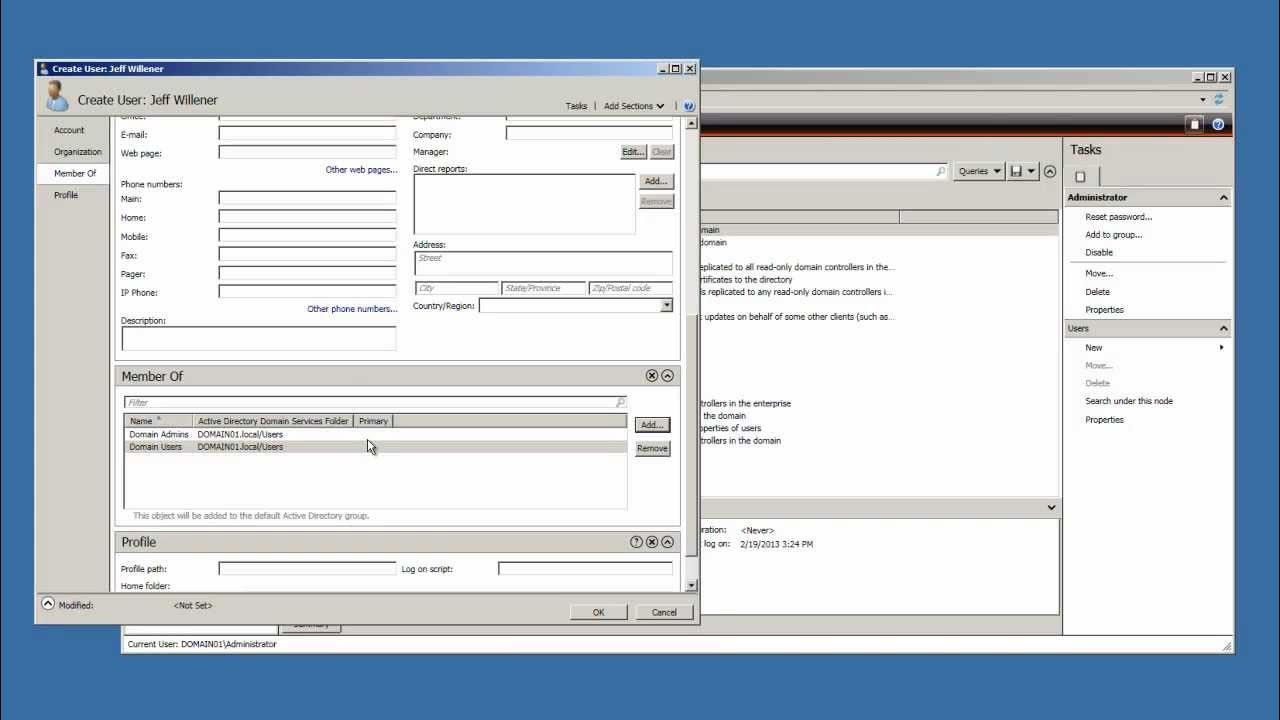
Window Server 2008 R2 Tutorial - Create Active Directory User Account

Installing and Configuring Active Directory, DNS, DHCP

Active Directory Groups - What are the Different Types of Groups?
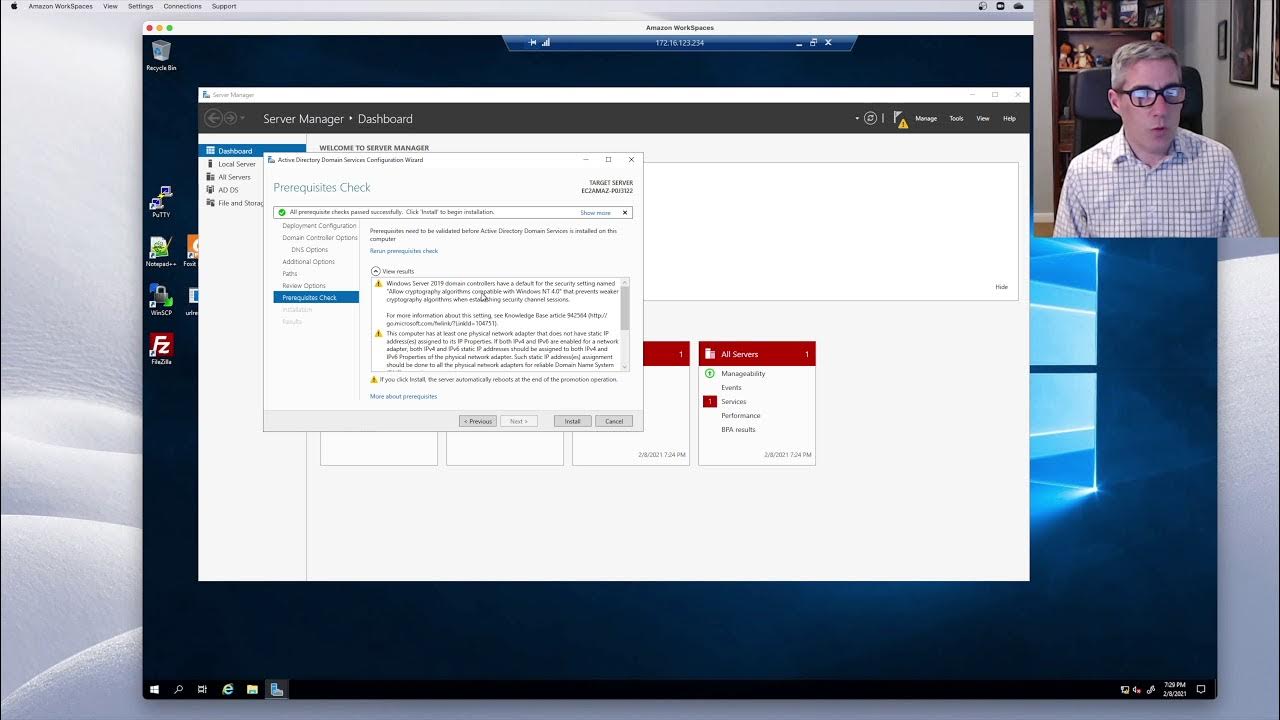
Active Directory: Episode1 - Installing a first Domain Controller in Server 2019

Unir un cliente Windows 10 a un dominio en Windows Server 2019
5.0 / 5 (0 votes)
