Learning x86 with NASM - Working with Data and Stack Memory
Summary
TLDRThis video introduces the fundamentals of data storage in assembly programming, focusing on declaring and accessing numeric data in the data section. It explains essential data types and sizes, such as bytes and words, and demonstrates how to retrieve values using GDB for debugging. Key concepts include understanding memory addresses and the distinction between storing data and accessing it. By using square brackets, programmers can directly access values stored at specific memory addresses, enhancing their ability to manipulate data effectively. The video sets the stage for exploring advanced data types and techniques in subsequent lessons.
Takeaways
- 😀 The data section of an assembly program is where variables are declared and initialized.
- 📏 Each variable requires a name, a data type (which defines its size in bytes), and an initial value.
- 💾 Common data type declarations include db (1 byte), dw (2 bytes), dd (4 bytes), dq (8 bytes), and dt (10 bytes).
- 🔢 Using the dd directive, you can declare a double word variable and initialize it, e.g., `num dd 5`.
- 🚀 To exit a program, set up a syscall using the `mov` instruction to load the exit code into the appropriate register.
- 🐛 If the exit code returns as 0 instead of the expected value, it indicates a possible issue with how data is accessed.
- 🛠️ Using GDB (GNU Debugger) helps troubleshoot by allowing step-by-step execution and inspection of registers.
- 📍 The variable's name in assembly stores the address of the data, not the data itself.
- 📜 To retrieve the value at a variable's address, you must dereference it using square brackets, e.g., `mov ebx, [num]`.
- 🔍 Understanding the distinctions between data types and memory management is crucial for effective assembly programming.
Q & A
What is the primary focus of the video?
-The video primarily focuses on how to store and interact with data in an assembly language program, specifically through the data section.
What are the three components needed when declaring a variable in the data section?
-When declaring a variable, you need to provide a name, the type (size) of the data, and an initial value.
What does the abbreviation 'db' stand for, and how many bytes does it allocate?
-'db' stands for 'define byte' and allocates 1 byte of data (8 bits).
How does the assembly program distinguish between different data types?
-Assembly language distinguishes between data types based on the size of the memory allocated to them rather than any inherent characteristics of the data itself.
What does using square brackets around a variable name do in assembly language?
-Using square brackets around a variable name dereferences the address stored in the variable, allowing the program to access the actual value at that memory address.
What is the purpose of using the GDB debugger in the video?
-The GDB debugger is used to step through the assembly program, allowing the viewer to observe register values and memory addresses for better understanding of how the code executes.
What issue was encountered when trying to move the value of 'num' into register 'ebx' directly?
-The issue encountered was that instead of moving the actual value of 'num' (which is 5), the program moved the memory address where 'num' is stored, resulting in an incorrect value being shown.
What command is used in GDB to examine the contents of a specific memory address?
-In GDB, the command 'x/x <register>' is used to examine the contents at the memory address stored in the specified register.
How did the final modification to the program affect the output of 'ebx'?
-The final modification, which involved using square brackets around 'num', allowed 'ebx' to contain the actual value (5) instead of the address of the variable, resulting in the correct output.
What is emphasized as essential knowledge for working with data in assembly programming?
-It is emphasized that understanding the size of the data being declared and how to correctly access and manipulate that data is crucial for effective assembly programming.
Outlines

Esta sección está disponible solo para usuarios con suscripción. Por favor, mejora tu plan para acceder a esta parte.
Mejorar ahoraMindmap

Esta sección está disponible solo para usuarios con suscripción. Por favor, mejora tu plan para acceder a esta parte.
Mejorar ahoraKeywords

Esta sección está disponible solo para usuarios con suscripción. Por favor, mejora tu plan para acceder a esta parte.
Mejorar ahoraHighlights

Esta sección está disponible solo para usuarios con suscripción. Por favor, mejora tu plan para acceder a esta parte.
Mejorar ahoraTranscripts

Esta sección está disponible solo para usuarios con suscripción. Por favor, mejora tu plan para acceder a esta parte.
Mejorar ahoraVer Más Videos Relacionados

Learning x86 with NASM - Characters, Strings and Lists

arrays in c, one dimensional array, two dimensional array |accessing and manipulating array elements
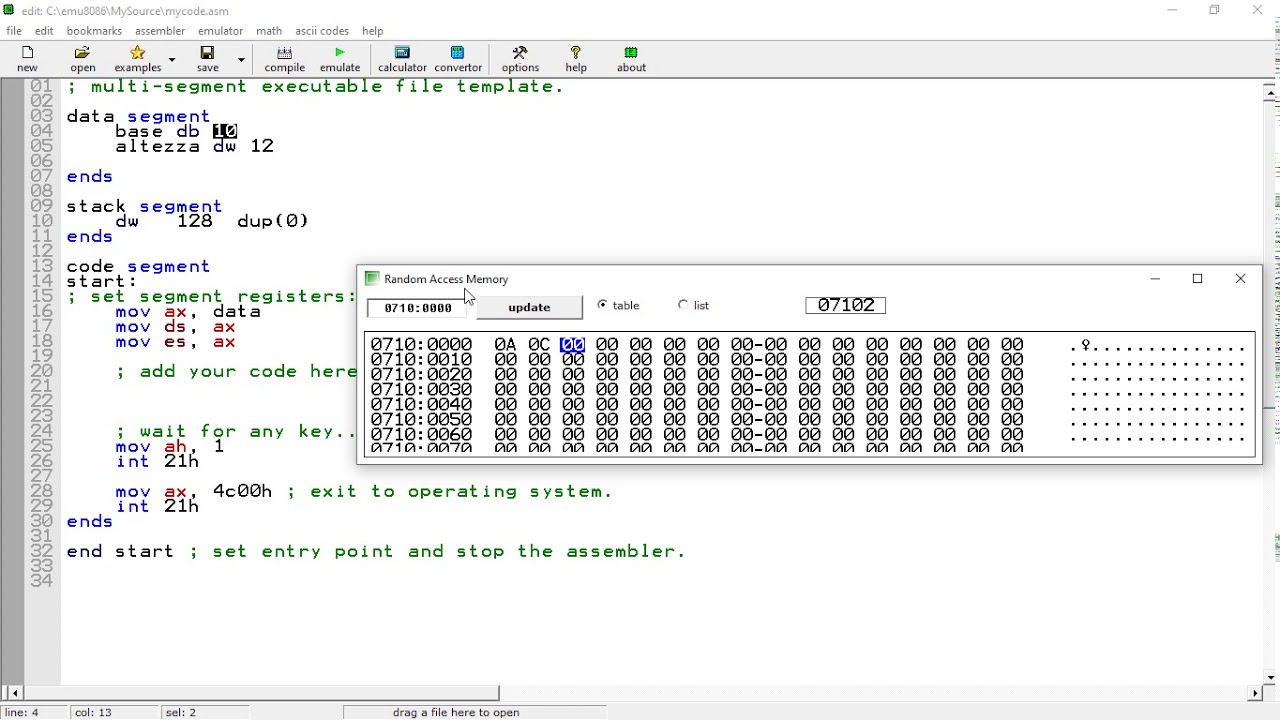
Il DataSegment 8086 Emulatore
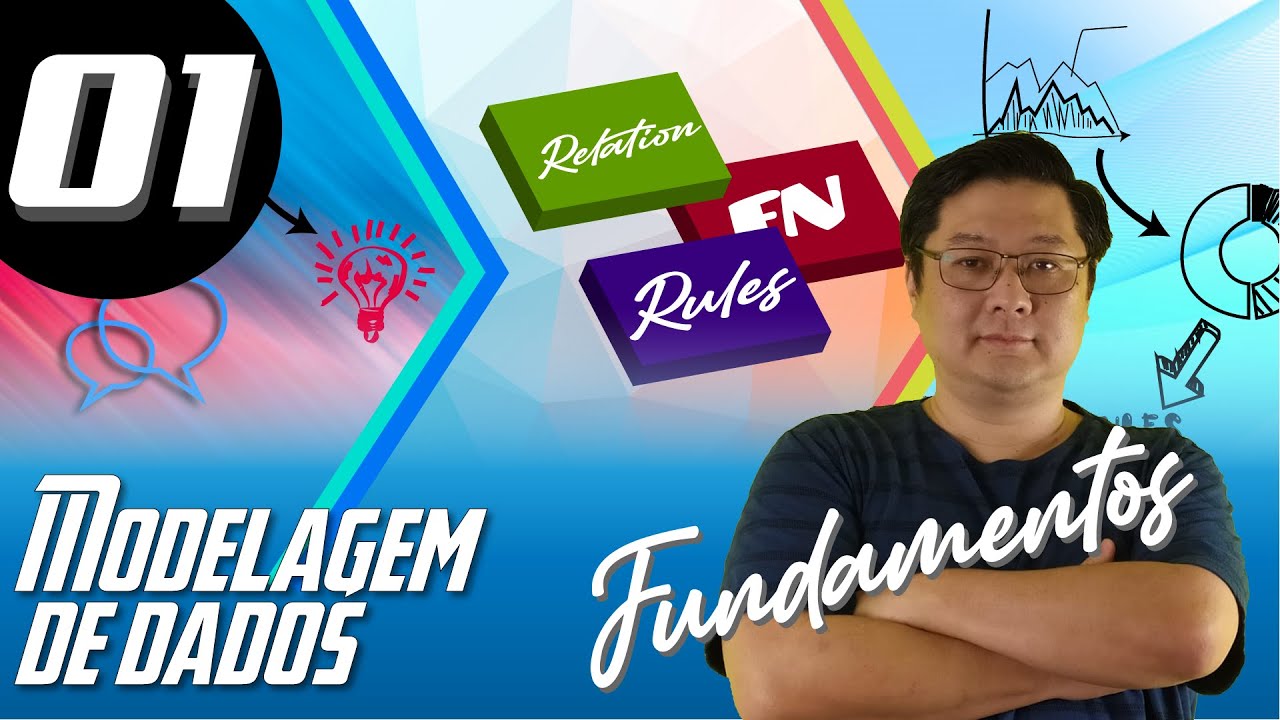
Aula 01 de Modelagem Relacional (Banco de Dados)

Data Types & Literal Values | Godot GDScript Tutorial | Ep 00
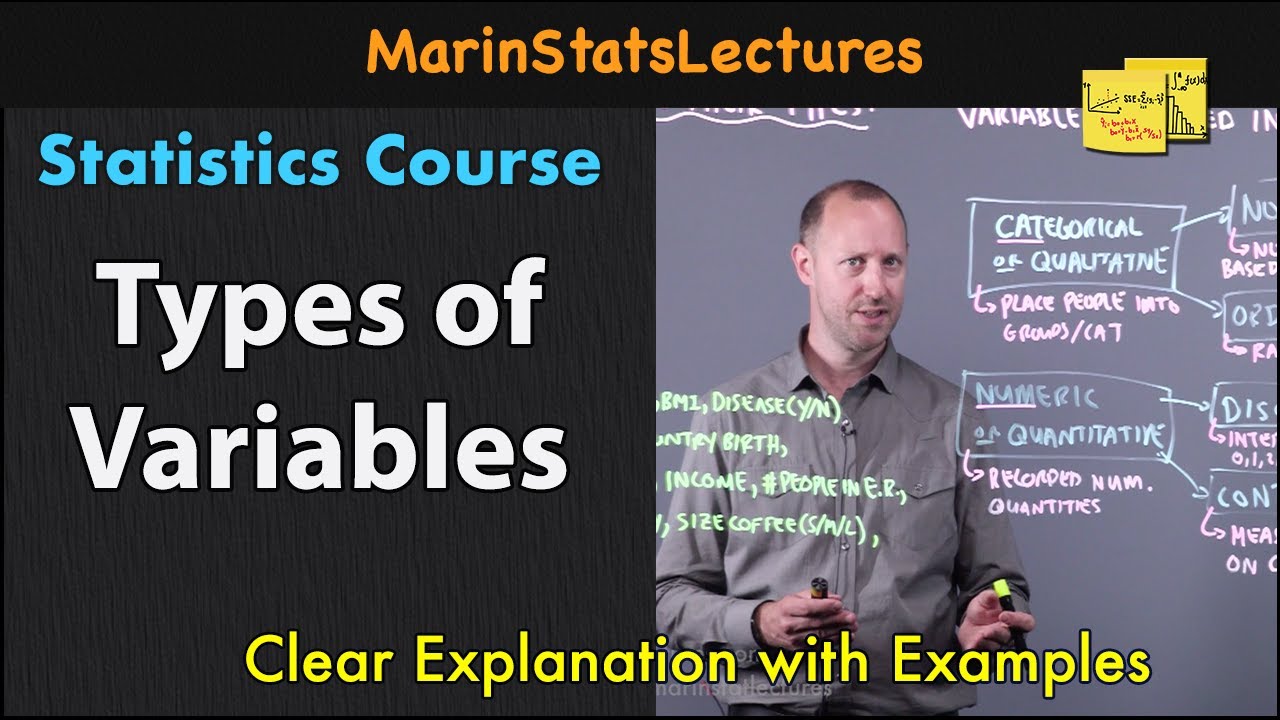
Variables and Types of Variables | Statistics Tutorial | MarinStatsLectures
5.0 / 5 (0 votes)
