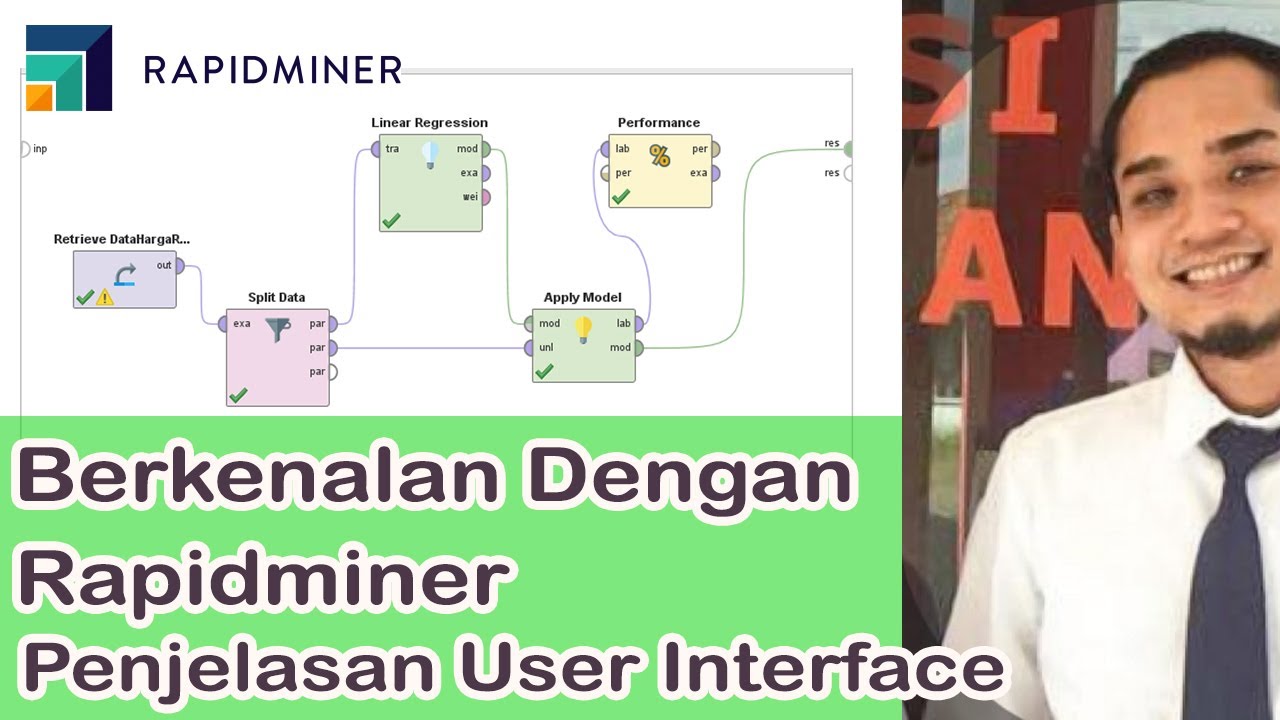PLC HMI Training Video for Automatic Door Open and Close System
Summary
TLDRIn this video, viewers are guided through the design of a Human-Machine Interface (HMI) for an automatic door system using Dopesoft software. The tutorial covers creating basic shapes, setting up sensors for door operation, and implementing animation through macro code. Key elements include defining sensor conditions, establishing door movements, and testing the system in a simulated environment. The video emphasizes troubleshooting common issues and encourages viewers to engage with the content by liking and subscribing for more tutorials. This comprehensive overview makes it a valuable resource for those interested in HMI design and automation.
Takeaways
- 🎨 The video demonstrates how to design an HMI (Human-Machine Interface) for an automatic door using Dopesoft software.
- 📐 The initial step involves selecting the maximum screen resolution and creating a new project file.
- 🔳 Basic shapes representing the door and its frame are created using rectangular tools, which are then colored appropriately.
- 📡 Three sensors are incorporated into the design: a PIR sensor for detecting movement, and sensors for door opening and closing.
- 🖌️ The color scheme is used to indicate sensor status, with red representing 'off' and green representing 'on' conditions.
- 📊 Animation is included by assigning internal memory addresses to various components for movement coordination.
- 🔄 A macro code is written to manage the opening and closing animations of the door based on sensor activation.
- ⚙️ The macro code includes conditions that control door movements depending on the state of the sensors.
- 🔄 The simulation process involves using a PLC (Programmable Logic Controller) simulator to test the HMI design.
- 👥 The functionality of the automatic door is demonstrated, showcasing how it opens and closes in response to human presence.
Q & A
What software is used to design the HMI for the automatic door?
-The software used to design the HMI is Dopesoft.
What is the first step in creating the HMI project?
-The first step is to create a new file in Dopesoft and select the maximum screen resolution.
How are the sensors integrated into the HMI design?
-Three sensors are integrated: a PIR sensor for presence detection (X0), a door opening sensor (X1), and a door closing sensor (X3).
What colors are assigned to the sensor indicators?
-The sensor indicators are set to red for 'off' and green for 'on' to visually indicate their status.
What is the purpose of using internal memory addresses in the animation?
-Internal memory addresses are used to control the x and y coordinates of the door's position, allowing for smooth animations during door operation.
What does the macro code do in the HMI?
-The macro code controls the animation of the door based on sensor states, determining how the door opens and closes when the sensors are activated.
What steps are taken to test the system after the design is complete?
-To test the system, the ladder programming environment is opened to compile and download the code, the COM port and PLC simulator are started, and then the simulation is run to observe the door's behavior.
How is the closing of the door managed in the simulation?
-The door is managed to close after a specified duration once the presence is no longer detected, using a timer in the macro logic.
What common error might prevent the door animation from working correctly?
-A common error is using incorrect sensor addresses in the macro code, which can lead to malfunctioning of the door opening and closing logic.
Why is it important to set up the communication settings properly?
-Setting up the communication settings properly ensures that the HMI software can correctly communicate with the PLC simulator, allowing for accurate simulation and operation of the automatic door system.
Outlines

Esta sección está disponible solo para usuarios con suscripción. Por favor, mejora tu plan para acceder a esta parte.
Mejorar ahoraMindmap

Esta sección está disponible solo para usuarios con suscripción. Por favor, mejora tu plan para acceder a esta parte.
Mejorar ahoraKeywords

Esta sección está disponible solo para usuarios con suscripción. Por favor, mejora tu plan para acceder a esta parte.
Mejorar ahoraHighlights

Esta sección está disponible solo para usuarios con suscripción. Por favor, mejora tu plan para acceder a esta parte.
Mejorar ahoraTranscripts

Esta sección está disponible solo para usuarios con suscripción. Por favor, mejora tu plan para acceder a esta parte.
Mejorar ahora5.0 / 5 (0 votes)