1
Summary
TLDRThis training video provides a step-by-step guide for operating the Koyem Winding Machine, aimed at new operators. It covers the process of turning on the machine's PLC main supply, verifying AC and DC indicators, and using the HMI interface to oversee machine functions. The video highlights the setup of winding machine components, how to input parameters, and operate the machine reels correctly. It also outlines how to manage errors, such as missing reels, and how to acknowledge and rectify them. The final steps include starting the winding motor and completing the process using the HMI control.
Takeaways
- ⚙️ The training focuses on the operation of the KOEM winding machine for new operators before they start working on the actual machine in the plant.
- 🔌 First step: turn on the main PLC supply to the machine and verify that both AC and DC indicators are on.
- 🟡 A yellow light blinking on the machine indicates that it's in a healthy condition after turning on the MCB.
- 💻 Navigate the HMI (Human-Machine Interface) to check the components used and their descriptions and functions.
- 🔧 Operators are introduced to how to insert parameters for winding machine settings, particularly the turn calculations.
- 🎞️ The operator has to click sequentially through reels one to four, ensuring the correct path is completed for each film reel.
- 🚨 If a step is skipped, a red alarm will notify the operator of a missing reel, which needs to be acknowledged.
- ⚠️ After acknowledging the error, the operator needs to click the next path correctly, ensuring the process flows without further errors.
- 🔄 The HMI also involves monitoring the entire winding process for multiple films (up to three or four films).
- 🛠️ Once the HMI process is complete, operators are required to start and stop the winding motor as part of the training module.
Q & A
What is the main purpose of this training video?
-The purpose of the video is to provide basic training for new operators on how to operate a Koem winding machine before they start working on the actual machine.
What is the first step when operating the Koem winding machine?
-The first step is to turn on the main PLC supply, ensuring both AC and DC supply indicators are checked and turned on.
What happens after the MCB (Miniature Circuit Breaker) is turned on?
-Once the MCB is turned on, a yellow light will blink, indicating that the machine is in a healthy condition.
What is the next step after verifying the machine's healthy condition?
-The next step is to access the HMI (Human-Machine Interface) and review the components, functions, and settings of the winding machine by clicking on the function buttons.
What are the key components of the Koem winding machine mentioned in the video?
-Key components include the winding machine setup, reels, rollers, and the HMI for inputting parameters like the number of turns and settings.
How do you complete the path for the film reels in the winding machine?
-To complete the path, you click on the reel numbers in sequence (e.g., Reel 1, Reel 2, Reel 3, etc.). If you skip a reel or make an error, a red alarm will indicate the issue.
What should you do if an error occurs during the reel path setup?
-If an error occurs, such as missing a reel, a red alarm will appear, and you need to acknowledge the error and proceed by clicking on the next correct reel in sequence.
What happens when the reel path is completed correctly?
-Once the reel path is completed correctly, the animation for the winding machine will start, indicating that the winding process has begun.
What is the role of the HMI in the winding machine operation?
-The HMI allows operators to input and check parameters, review component descriptions, and control the winding machine's operations.
What is the final step after completing the winding machine process?
-The final step is to turn on the winding motor using the desk switch, ensuring that the winding motor starts the rolling process.
Outlines

This section is available to paid users only. Please upgrade to access this part.
Upgrade NowMindmap

This section is available to paid users only. Please upgrade to access this part.
Upgrade NowKeywords

This section is available to paid users only. Please upgrade to access this part.
Upgrade NowHighlights

This section is available to paid users only. Please upgrade to access this part.
Upgrade NowTranscripts

This section is available to paid users only. Please upgrade to access this part.
Upgrade NowBrowse More Related Video

Cara Mengoperasikan Mesin Injection Molding #polibatam #LabInjectionmolding
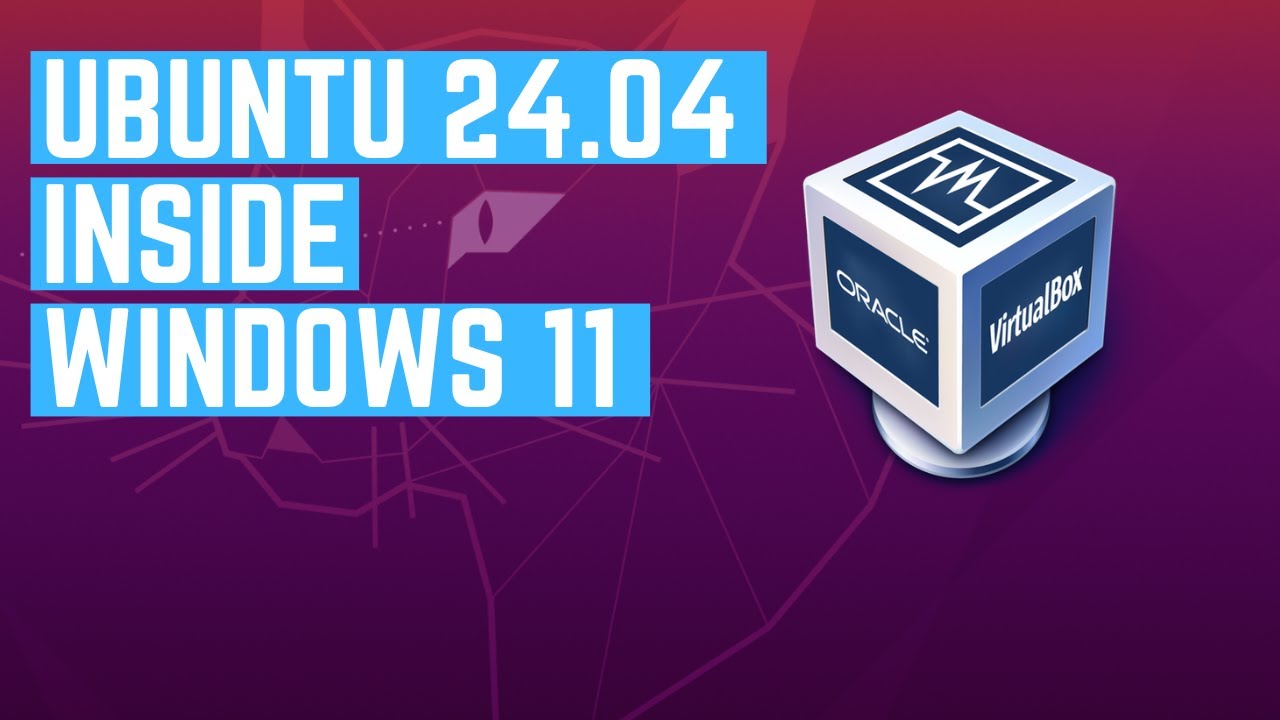
How to install Ubuntu 24.04 LTS in VirtualBox 2024

Mengoperasikan Mesin Cetak Digital - Teknik Grafika

GROUP PROJECT 3: OS INSTALLATION (IMD163) UITM MACHANG

Latihan Soal Teknik Mesin/Pemesinan #mesin bubut

Cara Install Sistem Operasi Linux Ubuntu di Virtualbox
5.0 / 5 (0 votes)