Tutorial Membuat Mood Board Desain Grafis
Summary
TLDRIn this video, Diasanti introduces the concept of moodboards, essential tools for visual communication in design. She explains their importance in maintaining consistency across graphic projects, particularly for social media. The video outlines the key elements of a moodboard, including color palettes, fonts, and additional design elements. Diasanti provides a step-by-step guide on creating moodboards using Canva, highlighting the process of defining concepts, selecting design elements, and arranging layouts. With practical tips and an emphasis on collaboration, the video empowers viewers to craft effective moodboards that align with brand identities.
Takeaways
- 😀 A moodboard is a visual tool used to communicate ideas and concepts effectively.
- 🎨 Moodboards are essential in the creative industry, particularly in graphic design and social media posts.
- 🗣️ They facilitate communication among team members, clients, and stakeholders regarding design concepts.
- 🔍 Key elements of a moodboard include color palettes, fonts, and other design elements such as textures and images.
- ✏️ Start by defining the overarching concept of the design before creating the moodboard.
- 📝 Use techniques like mind mapping to clarify the community or brand's values and activities.
- 🎨 Choose color palettes that align with the brand's identity and convey the intended message.
- 🔤 Select a maximum of three fonts to represent the community’s values and visual style.
- 📸 Incorporate additional design elements that enhance the visual theme and maintain consistency.
- 💻 Tools like Canva offer templates to simplify the moodboard creation process, making it accessible for everyone.
Q & A
What is a moodboard?
-A moodboard is a visual tool used to communicate ideas or concepts, often in the creative industries, by organizing elements like colors, fonts, and images.
Why are moodboards important?
-Moodboards are important for ensuring consistency in design, especially when collaborating with teams or communicating with clients about design concepts.
What are the main elements typically included in a moodboard?
-The main elements of a moodboard include a color palette, selected fonts (usually two to three), and additional design elements like textures or images.
How can one start creating a moodboard?
-To start creating a moodboard, first define the overarching concept of the design. This can involve brainstorming using the 5W1H framework (who, what, where, when, how, and why).
What role does color play in moodboards?
-Color is crucial in moodboards as it conveys the mood and values of the project. Each color can have different meanings, and selecting an appropriate color palette is essential.
How should fonts be selected for a moodboard?
-Fonts should be chosen based on the desired representation of the community or brand. It is recommended to select two to three fonts that align with the overall design's character.
What tools can be used to create a moodboard?
-Applications like Canva are popular for creating moodboards because they offer templates and design elements that simplify the layout process.
How does one ensure consistency in design using a moodboard?
-Consistency can be achieved by using the same color palette, font styles, and visual elements throughout the design process, as laid out in the moodboard.
What should be done after completing a moodboard?
-Once a moodboard is completed, it should be saved and used as a reference for creating the actual designs, ensuring that all elements align with the established guidelines.
Can team collaboration be incorporated in creating a moodboard?
-Yes, moodboard concepts can be discussed and developed collaboratively, allowing input from all team members to refine the design concept effectively.
Outlines

Esta sección está disponible solo para usuarios con suscripción. Por favor, mejora tu plan para acceder a esta parte.
Mejorar ahoraMindmap

Esta sección está disponible solo para usuarios con suscripción. Por favor, mejora tu plan para acceder a esta parte.
Mejorar ahoraKeywords

Esta sección está disponible solo para usuarios con suscripción. Por favor, mejora tu plan para acceder a esta parte.
Mejorar ahoraHighlights

Esta sección está disponible solo para usuarios con suscripción. Por favor, mejora tu plan para acceder a esta parte.
Mejorar ahoraTranscripts

Esta sección está disponible solo para usuarios con suscripción. Por favor, mejora tu plan para acceder a esta parte.
Mejorar ahoraVer Más Videos Relacionados

Desain Grafis Percetakan - Dasar Desain Grafis dan Nirmana kelas XI

Mengenal Motion Graphic untuk siswa DKV

Prinsip Dasar Desain dalam Desain Komunikasi Visual - Video Pembelajaran - DKV #dkv #desain

Pengenalan Konsep Dasar Desain Grafis
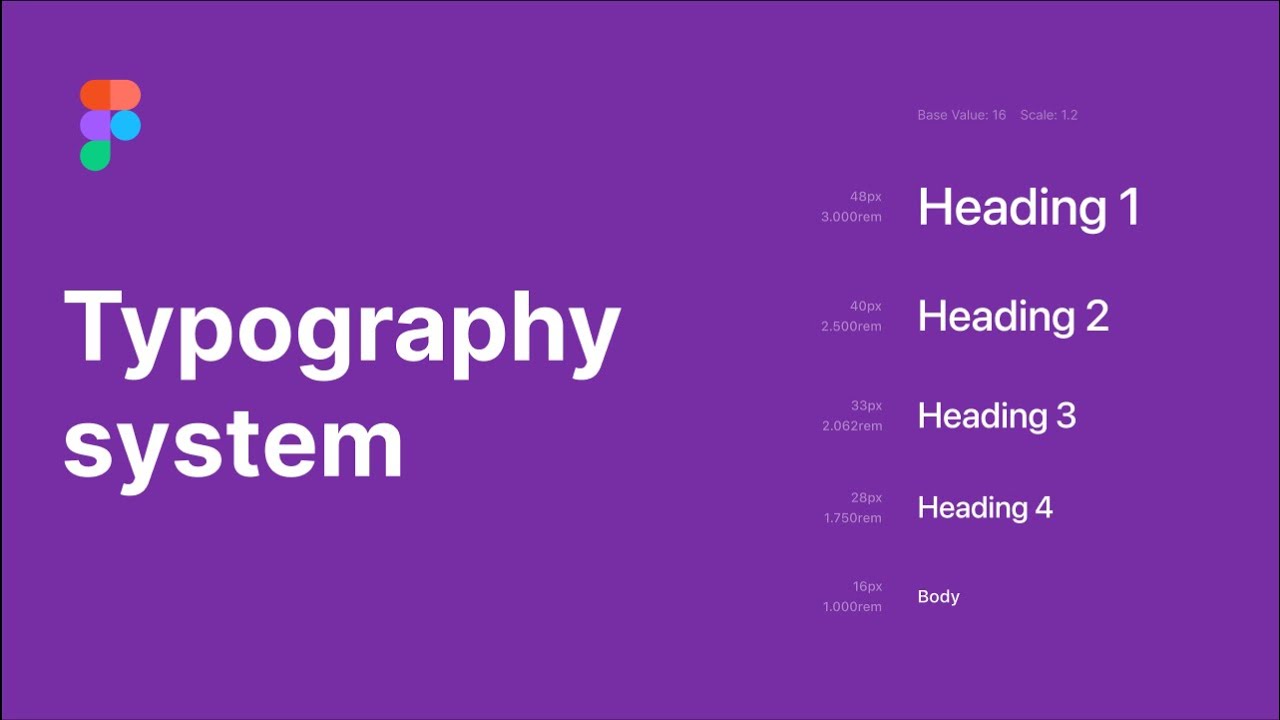
Creating typography system in Figma
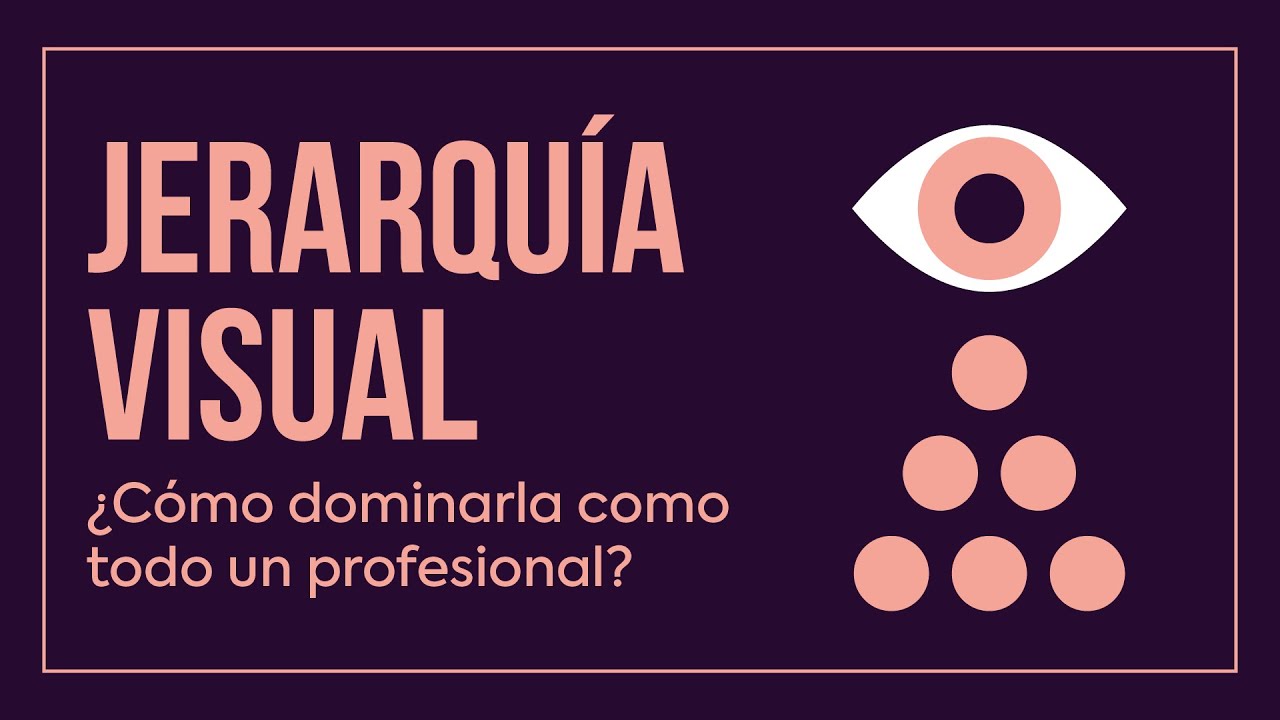
JERARQUÍA VISUAL 👁 Qué es y cómo aplicarla en diseño gráfico + Ejemplos + BenQ PD3420Q
5.0 / 5 (0 votes)
