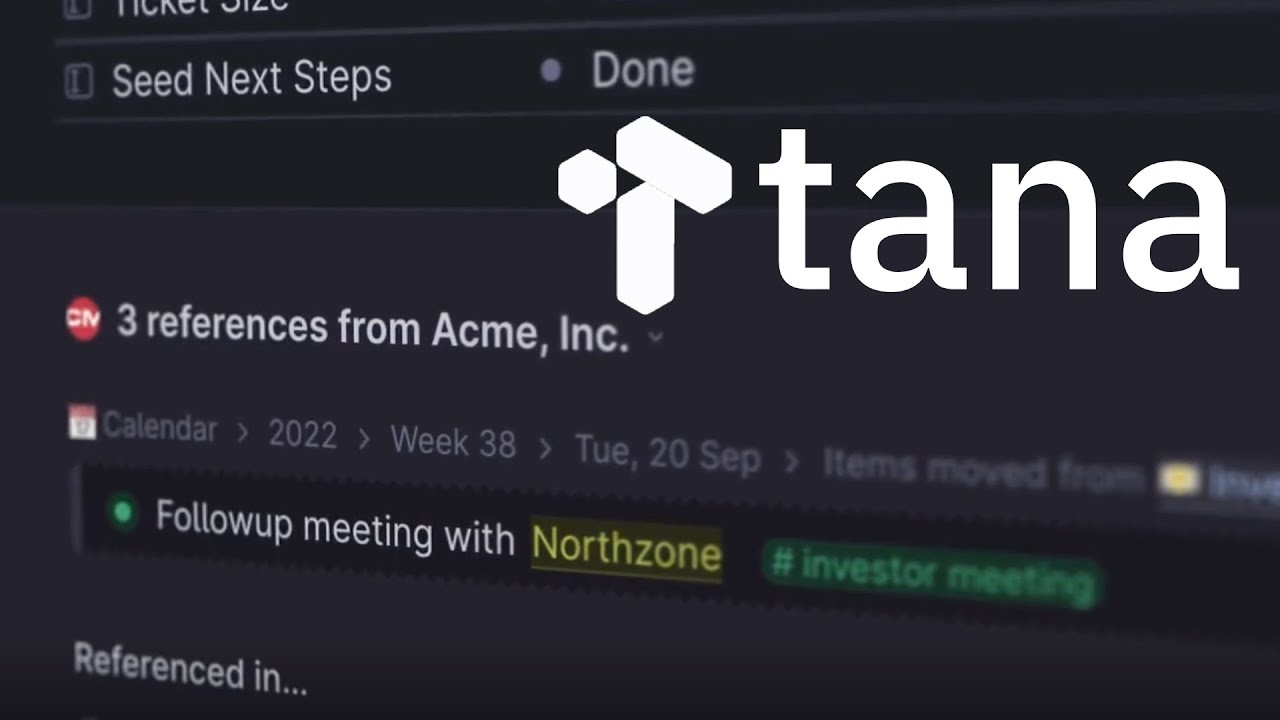Your One-Stop Guide to Using Sider
Summary
TLDRSider is an innovative AI tool that enhances productivity through a variety of features. Users can easily install it on Chrome or Edge and log in using different accounts. Key functionalities include interactive chat with diverse AI models, advanced data analysis, document uploads, and translation services. The Painter feature allows image generation, modification, and background removal, while ChatPDF provides insightful analysis of PDF documents. With a smart context menu and specialized assistants for platforms like Quora and Gmail, Sider offers a seamless user experience. Explore Sider’s capabilities to boost your efficiency and creativity!
Takeaways
- 🛠️ Sider can be installed from the Chrome Web Store and can be accessed via the Chrome toolbar or the lower right corner icon.
- 🔄 Regular updates to Sider can be done through Developer mode in Manage Extensions for both Chrome and Edge browsers.
- 🔑 Users can log in using their Google, Apple accounts, or phone numbers, and create a new account if needed.
- 💬 Sider offers various AI models for chatting, including advanced data analysis and the ability to upload data tables for tailored responses.
- 🎨 The Painter feature allows users to generate images based on descriptions and supports image enhancements like background removal and text removal.
- 📄 Document uploads enable users to query content directly from documents, while web page recognition allows for summaries and quizzes.
- 🔍 The Search feature automatically finds and summarizes answers to user queries, displaying sources for reference.
- 📝 The Write feature assists with content creation, offering options to enhance professionalism or creativity, as well as generating replies.
- 🌐 Sider's Translate feature effectively translates text and web pages into various languages.
- 📹 Sider provides functionality for summarizing and analyzing YouTube videos, enhancing the user experience on video platforms.
Q & A
What is Sider and what are its primary functions?
-Sider is an AI-powered tool that offers various features such as chat with different AI models, writing assistance, translation, searching the web for answers, optical character recognition (OCR), grammar checking, and image generation.
How can users activate Sider after installing it?
-After installing Sider from the Chrome Web Store, users can pin it to their Chrome toolbar or click the Sider icon located in the bottom right corner of the browser.
What options do users have for logging into Sider?
-Users can log into Sider using their Google account, Apple account, or phone number. They also have the option to create a new account.
What features does the Chat function include?
-The Chat function allows users to select different AI models for conversations. It also includes Advanced Data Analysis, which lets users upload data tables for insights, and screenshot capabilities for chatting based on images.
How does the Write feature help users?
-The Write feature enhances user writing by allowing them to format text and generate drafts based on their input. It can also assist in crafting replies to messages by inputting the original text and desired response style.
Can Sider translate text and web pages?
-Yes, Sider can translate selected text into various languages and also has the capability to translate entire web pages.
What is the OCR feature used for?
-The OCR feature allows users to upload images to extract text. It can also convert charts within the images into code format.
What can users do with the Painter function?
-The Painter function enables users to generate images from descriptions, remove backgrounds from images, enhance image resolution, and replace backgrounds with new descriptions.
What is ChatPDF and how does it function?
-ChatPDF is a feature that allows users to upload PDF files for analysis. Sider generates a summary of the PDF and provides AI-driven answers to questions related to the content.
How can users utilize the Context Menu in Sider?
-The Context Menu appears when users highlight text on a webpage, offering smart suggestions and AI assistance relevant to the highlighted content.
Outlines

Esta sección está disponible solo para usuarios con suscripción. Por favor, mejora tu plan para acceder a esta parte.
Mejorar ahoraMindmap

Esta sección está disponible solo para usuarios con suscripción. Por favor, mejora tu plan para acceder a esta parte.
Mejorar ahoraKeywords

Esta sección está disponible solo para usuarios con suscripción. Por favor, mejora tu plan para acceder a esta parte.
Mejorar ahoraHighlights

Esta sección está disponible solo para usuarios con suscripción. Por favor, mejora tu plan para acceder a esta parte.
Mejorar ahoraTranscripts

Esta sección está disponible solo para usuarios con suscripción. Por favor, mejora tu plan para acceder a esta parte.
Mejorar ahoraVer Más Videos Relacionados
5.0 / 5 (0 votes)