Editing for Short Form Video | Video Editing Challenge
Summary
TLDRIn this engaging video, Hallease, a digital storyteller and video producer, shares essential tips for effective video editing using Adobe Premiere Pro. The session focuses on optimizing workflows through batch processing, managing captions, and exporting projects efficiently. Hallease encourages hands-on practice with provided footage and music to foster creativity. Additionally, viewers are invited to explore future sessions featuring After Effects, further enhancing their digital storytelling skills. The emphasis on community and personal expression makes this tutorial an invaluable resource for aspiring creators.
Takeaways
- 😀 Batching your editing tasks helps streamline workflow and save time.
- 🎥 Always ensure captions are turned on in Premiere Pro for visibility.
- 🔄 Burn captions into the video to ensure they appear in exports.
- 📜 Export transcripts as SRT files for easy YouTube captioning.
- 🎶 A music folder is provided in the project for creating engaging content.
- 🗂️ The project includes raw interview footage, which can be edited and customized.
- 💡 Utilize the provided intro and other assets to enhance your video projects.
- 👩🏫 Future sessions will focus on After Effects for creating intros and outros.
- 📅 Check for source files from upcoming instructors to expand your skills.
- 🌐 The speaker is a digital storyteller and encourages exploring their content on various platforms.
Q & A
What is the primary focus of the video?
-The video focuses on video editing workflows, particularly using Adobe Premiere Pro, along with tips for managing captions and exporting content.
What does the presenter mean by 'working smarter, not harder'?
-The presenter emphasizes the importance of efficiency in workflows, suggesting that tasks like exporting should be done while continuing to work on other aspects of the project.
How can users ensure their captions show up in Premiere Pro?
-Users need to make sure the captions tab is turned on in Premiere Pro, as it's not the default setting for captions to show up in the export screen.
What is the benefit of burning captions into the video?
-Burning captions into the video ensures they are visible to all viewers, as opposed to having them as a separate file, which may not always be accessed.
What alternative method does the presenter suggest for YouTube creators?
-YouTube creators can export their captions as an SRT file, which allows for easy uploading with the video, ensuring captions are available without needing a third-party service.
What resources has the presenter provided for participants to use?
-The presenter provided a project file, sequences of raw interviews, and a music folder for participants to create their own edits and practice video production.
What kind of additional content can participants explore in the provided project?
-Participants can explore raw interviews, a simple cut of the project, and some additional footage and music to create their own edits or a podcast.
Who will be taking over the sessions for the remainder of the week?
-Another instructor, who specializes in After Effects, will conduct sessions that include creating intros and outros and other related content.
What is Adobe Sensei mentioned in the video?
-Adobe Sensei is Adobe's artificial intelligence and machine learning platform that enhances various Adobe applications, including tools for captioning and transcription.
What is the presenter’s background?
-The presenter identifies as a digital storyteller, video producer, and former Adobe Creative resident, and they encourage viewers to connect with them through their online presence.
Outlines

Esta sección está disponible solo para usuarios con suscripción. Por favor, mejora tu plan para acceder a esta parte.
Mejorar ahoraMindmap

Esta sección está disponible solo para usuarios con suscripción. Por favor, mejora tu plan para acceder a esta parte.
Mejorar ahoraKeywords

Esta sección está disponible solo para usuarios con suscripción. Por favor, mejora tu plan para acceder a esta parte.
Mejorar ahoraHighlights

Esta sección está disponible solo para usuarios con suscripción. Por favor, mejora tu plan para acceder a esta parte.
Mejorar ahoraTranscripts

Esta sección está disponible solo para usuarios con suscripción. Por favor, mejora tu plan para acceder a esta parte.
Mejorar ahoraVer Más Videos Relacionados

Mengenal Fungsi Tools Di Dalam Adobe Premiere Pro Part 1| Tutorial Adobe Premiere Pro UNTUK PEMULA
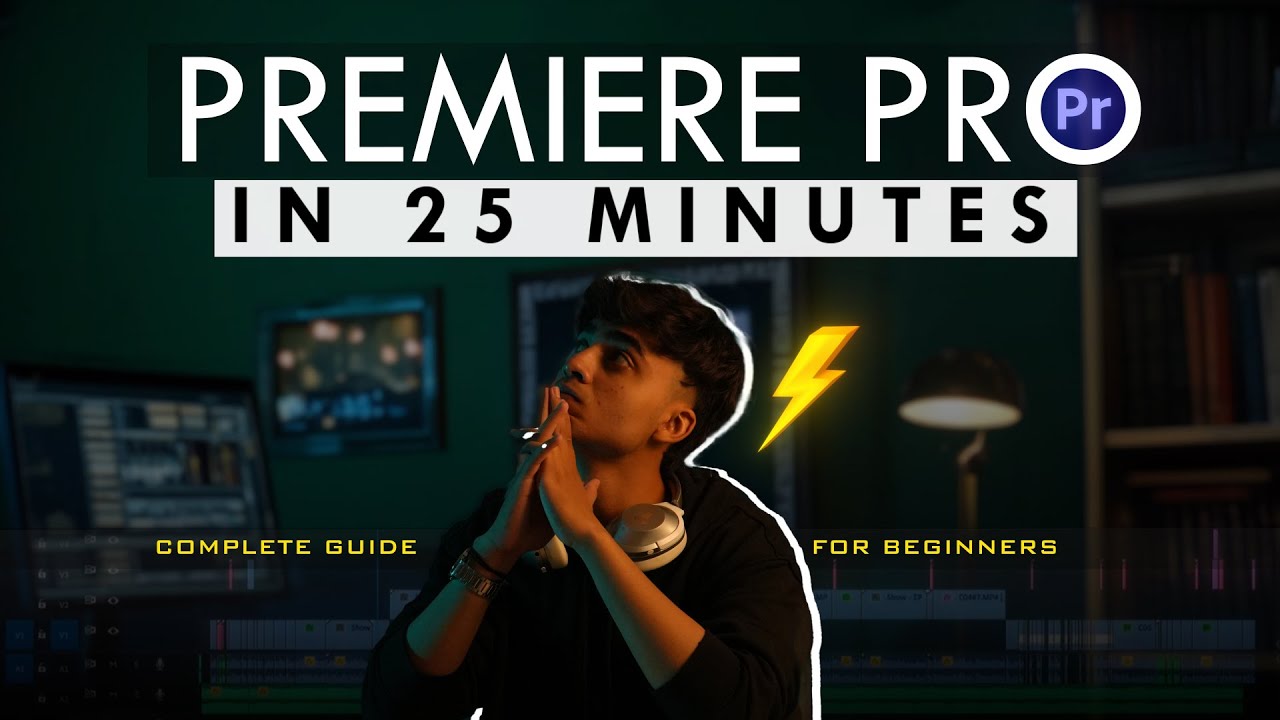
Premiere Pro for Beginners🔥| Quick 25-Minute Tutorial!

Learn Video editing in Just 20 Minutes ! - Adobe Premiere pro Masterclass- NSB Pictures
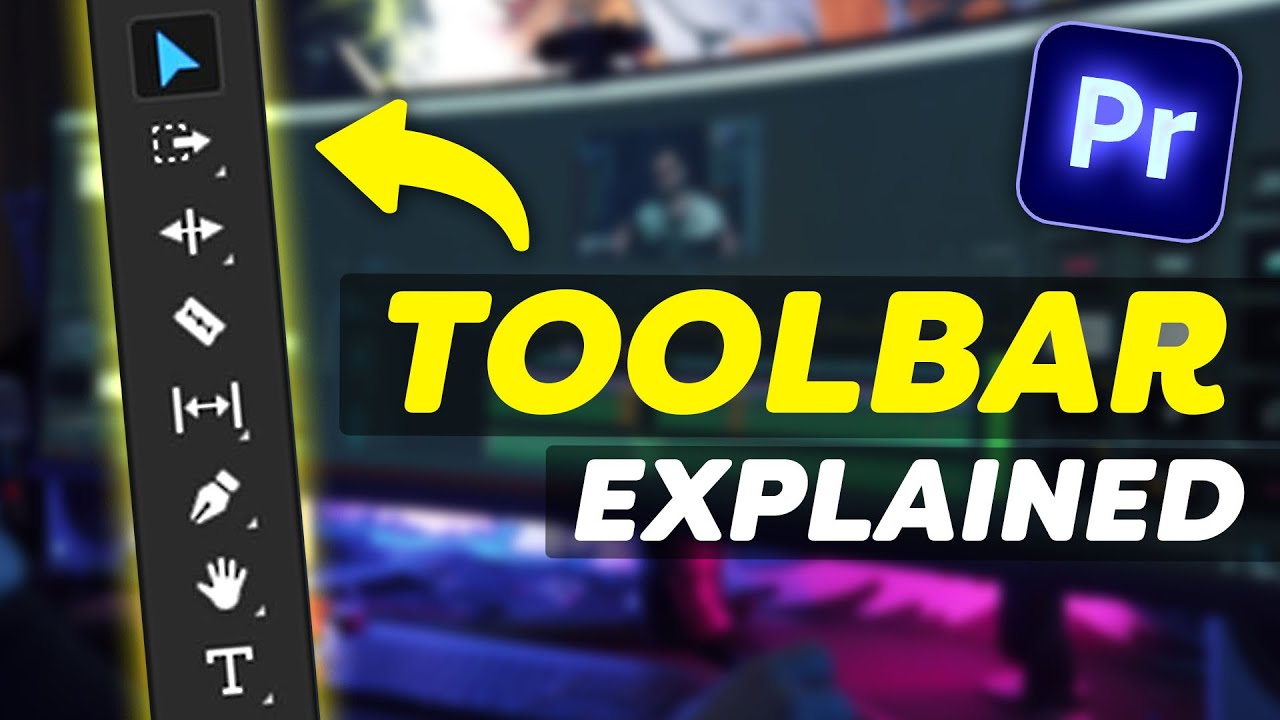
EVERY Tool in the TOOLBAR Explained (Premiere Pro Tutorial)

Before you Start Learning Adobe Premiere Pro CC Class 1 - Urdu / Hindi

TUTORIAL ADOBE PREMIERE PRO UNTUK PEMULA (2022)
5.0 / 5 (0 votes)
