How To Use Jira Software For Beginners | Jira Project Management Software (2024)
Summary
TLDRIn this video, the presenter introduces viewers to Jira, a project management software offered by Atlassian. The tutorial provides an overview of creating and managing projects, emphasizing its user-friendly features. Viewers learn how to set up an account, choose templates, create tasks (issues), and assign them to team members. The video also covers integrating other apps, managing epics, and utilizing automation rules for efficiency. Overall, this concise guide showcases the essential functionalities of Jira, making it accessible for newcomers looking to streamline their project management.
Takeaways
- 😀 Jira is a project management software offered by Atlassian, useful for organizing and managing projects.
- 🔍 Users can access Jira for free and start creating projects quickly after signing up with an email or Google account.
- 📂 When setting up a project, users can select from various templates, such as Scrum or Kanban, depending on their management style.
- 📝 Issues in Jira represent tasks that can be created, categorized, and assigned to team members for tracking progress.
- 👥 Team members can easily assign themselves to tasks and move them through different stages like 'In Progress' and 'Done.'
- 📊 Jira allows integration with other applications, such as Google Drive and Slack, enhancing collaboration and functionality.
- 📈 Projects can contain multiple boards, epics, and issues, allowing for a structured approach to project management.
- ⚙️ Users can set up automation rules in Jira to streamline workflows, such as automatically closing tasks when certain conditions are met.
- 🚀 The software is designed to adapt to different user needs, providing flexibility in project management strategies.
- 💬 Viewers are encouraged to engage by asking questions in the comments for further assistance with using Jira.
Q & A
What is the main purpose of the video?
-The video provides an overview of how to use Jira for project management, guiding viewers on creating and managing projects effectively.
Where can viewers access Jira?
-Viewers can access Jira by visiting the Atlassian website at atlassian.com and searching for Jira.
Is Jira free to use?
-Yes, Jira offers a free version, but there are also paid pricing plans available for additional features.
What types of templates does Jira offer for project management?
-Jira offers various templates, including Kanban and Scrum, to help manage projects based on different methodologies.
What is an 'issue' in the context of Jira?
-In Jira, an 'issue' refers to a task or goal that needs to be completed as part of a project.
How can team members be assigned tasks in Jira?
-Team members can be assigned tasks by selecting the task and assigning it to themselves or by the project manager through the task details.
What options are available for integrating other applications with Jira?
-Users can integrate various applications like Google Docs, Slack, and others by exploring the app store within Jira.
What is the significance of epics in Jira?
-Epics in Jira represent larger tasks that consist of multiple smaller tasks, allowing for better organization and tracking of project milestones.
How does Jira allow for task automation?
-Jira provides automation options where users can set rules for project management, such as automatically closing an epic when all associated tasks are completed.
What should viewers do if they have questions about using Jira?
-Viewers are encouraged to leave questions in the comments section of the video, where the presenter will respond as soon as possible.
Outlines

Esta sección está disponible solo para usuarios con suscripción. Por favor, mejora tu plan para acceder a esta parte.
Mejorar ahoraMindmap

Esta sección está disponible solo para usuarios con suscripción. Por favor, mejora tu plan para acceder a esta parte.
Mejorar ahoraKeywords

Esta sección está disponible solo para usuarios con suscripción. Por favor, mejora tu plan para acceder a esta parte.
Mejorar ahoraHighlights

Esta sección está disponible solo para usuarios con suscripción. Por favor, mejora tu plan para acceder a esta parte.
Mejorar ahoraTranscripts

Esta sección está disponible solo para usuarios con suscripción. Por favor, mejora tu plan para acceder a esta parte.
Mejorar ahoraVer Más Videos Relacionados
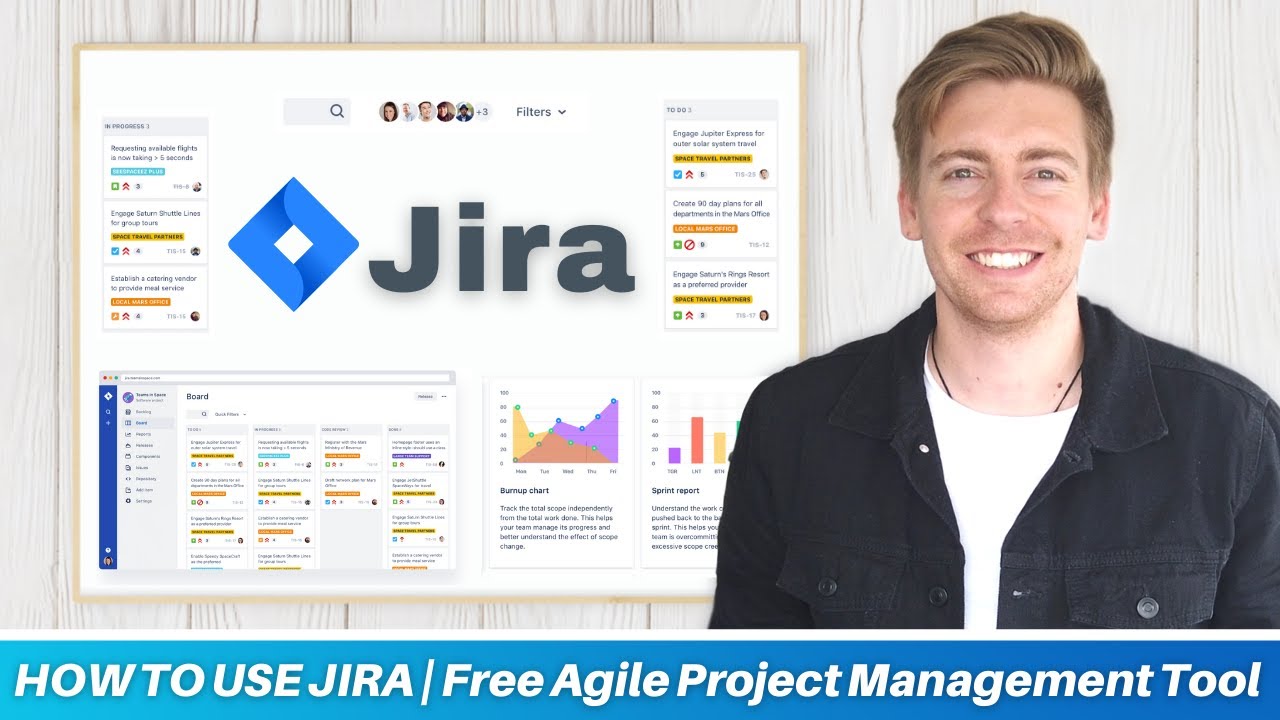
HOW TO USE JIRA | Free Agile Project Management Software (Jira tutorial for Beginners)

Jira Tutorial for Beginners | Jira Tool | Jira Training | Edureka
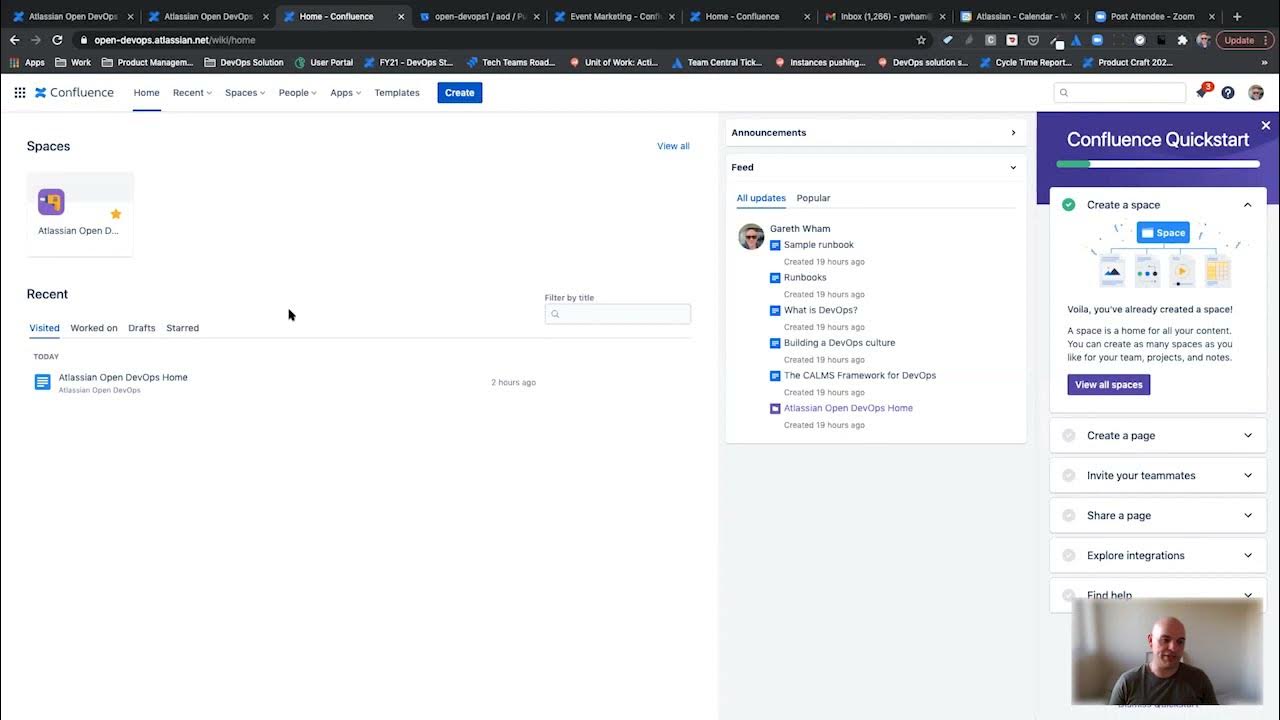
Overview of Atlassian Open DevOps

Why is it important to align projects with organizational strategy?-The Project Management Talks

What Is Jira? | Jira Tool | Jira Training | Jira Tutorial For Beginners | Simplilearn

ClickUp Tutorial for Beginners | Simplify Project Management & Team Productivity for FREE
5.0 / 5 (0 votes)
