Convert Your Research Article Into A Video and Presentation With AI
Summary
TLDRIn this video, the presenter explores CPAC's new PDF to video feature, designed to convert research articles into engaging video abstracts. After a brief demonstration, they upload a PDF document and discuss the generated video and accompanying slides. While the feature offers a promising starting point for presentations, the presenter notes limitations such as the inability to download slides and minor issues with the AI-generated voiceover. Overall, the tool is praised for making scientific research more accessible, although it may not yet meet all the needs of everyday scientists. Links and resources for further exploration are provided.
Takeaways
- 😀 The video introduces cpac's new PDF to video feature, which converts research articles into video abstracts.
- 😀 This feature is useful for sharing research on social media and enhancing visibility.
- 😀 Users can upload their PDFs for free after logging into the platform.
- 😀 The tool generates both a video and slides from the uploaded PDF, with the slides being more beneficial for presentations.
- 😀 The initial upload experience had some hiccups, but the second attempt was successful.
- 😀 The generated slides contain watermarks, which might be removed with a paid plan.
- 😀 The speaker notes feature can be overly detailed, requiring significant editing for presentations.
- 😀 Users cannot delete slides within the editor, limiting customization options.
- 😀 The AI-generated video contains pronunciation errors and may feel too promotional for scientific audiences.
- 😀 Overall, while the tool has great potential, there are areas for improvement, particularly in usability and content accuracy.
Q & A
What is the main purpose of Cpac's new PDF to Video feature?
-The main purpose of Cpac's PDF to Video feature is to convert research articles into video abstracts, making it easier to share scientific findings on social media and other platforms.
Is the PDF to Video feature free to use?
-Yes, users can upload their PDFs for free after logging in to the platform.
What types of content does the PDF to Video feature generate?
-The feature generates both a video abstract and accompanying slides based on the uploaded PDF document.
How does the speaker feel about the generated slides?
-The speaker finds the slides to be a good starting point for presentations, although they would prefer to edit them further to suit their needs.
What editing capabilities does the PDF to Video tool offer?
-Users can edit the content within the slides, but they cannot delete slides or download them, which the speaker notes as a limitation.
What are the pros of using the PDF to Video feature?
-The pros include user-friendliness, the generation of both video and slide content, and the potential for greater outreach of research findings.
What limitations does the speaker highlight about the tool?
-The speaker highlights limitations such as the inability to delete unwanted slides, the lack of download options for slides, and occasional mispronunciation of scientific terms in the generated video.
What feedback does the speaker give regarding the AI-generated video?
-The speaker notes that while the video accurately reflects the content of the PDF, it feels overly promotional and sometimes mispronounces scientific terminology.
Why might the video abstracts not appeal to most scientists for sharing?
-Most scientists may prefer traditional text-based communication and publishing links to articles rather than posting video abstracts on social media.
What additional resources does the speaker offer viewers?
-The speaker offers a checklist for writing scientific research articles, which is available in the video description for those interested in improving their writing skills.
Outlines

Esta sección está disponible solo para usuarios con suscripción. Por favor, mejora tu plan para acceder a esta parte.
Mejorar ahoraMindmap

Esta sección está disponible solo para usuarios con suscripción. Por favor, mejora tu plan para acceder a esta parte.
Mejorar ahoraKeywords

Esta sección está disponible solo para usuarios con suscripción. Por favor, mejora tu plan para acceder a esta parte.
Mejorar ahoraHighlights

Esta sección está disponible solo para usuarios con suscripción. Por favor, mejora tu plan para acceder a esta parte.
Mejorar ahoraTranscripts

Esta sección está disponible solo para usuarios con suscripción. Por favor, mejora tu plan para acceder a esta parte.
Mejorar ahoraVer Más Videos Relacionados
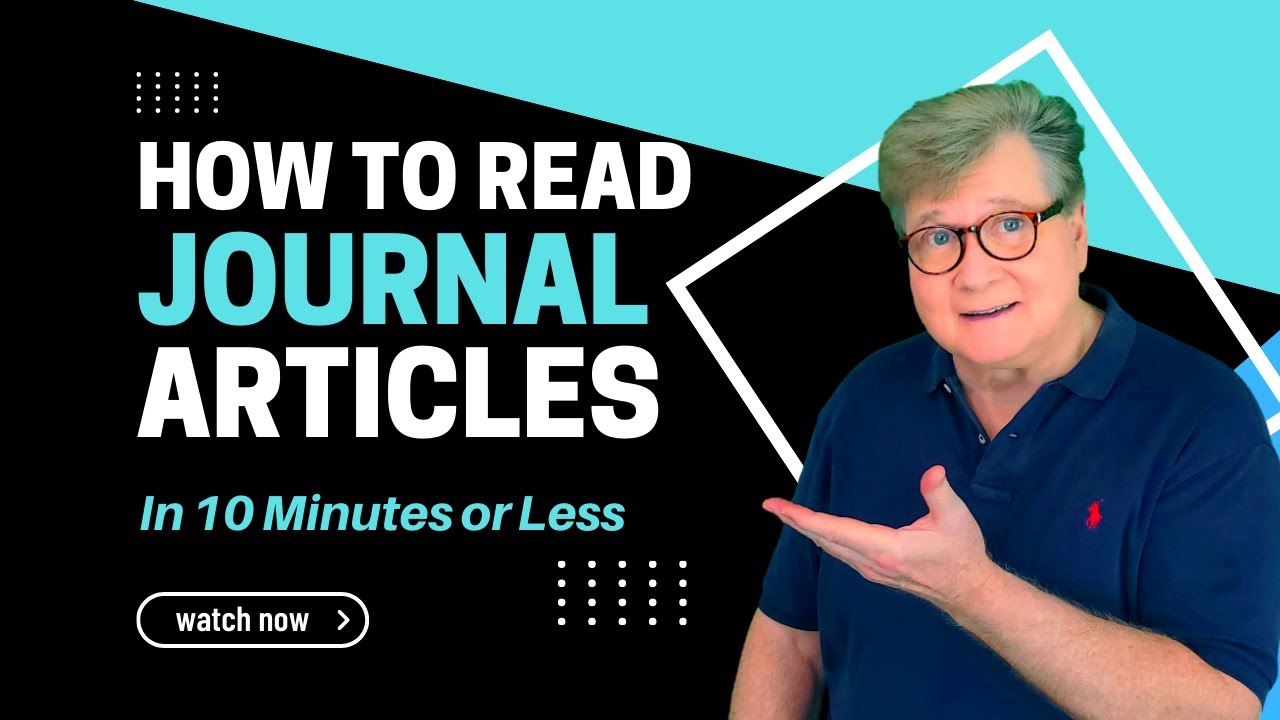
How to Read a Journal Article in 10 Minutes or Less
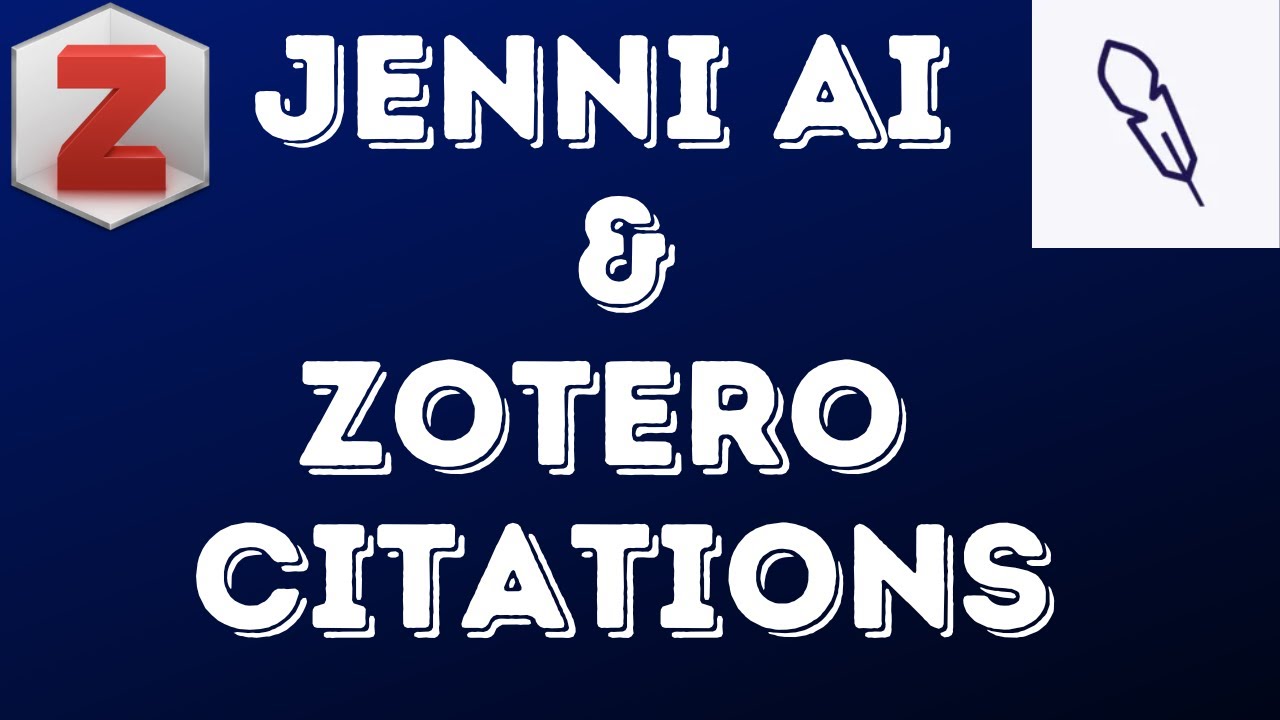
How To Cite With Your Zotero Collection In Jenni AI In Any Citation Style: Zotero Jenni Integration

AI Penulisan Artikel Jurnal Ilmiah No.1: Berbagai Fitur Baru, Luar Biasa untuk Peneliti & Akademisi
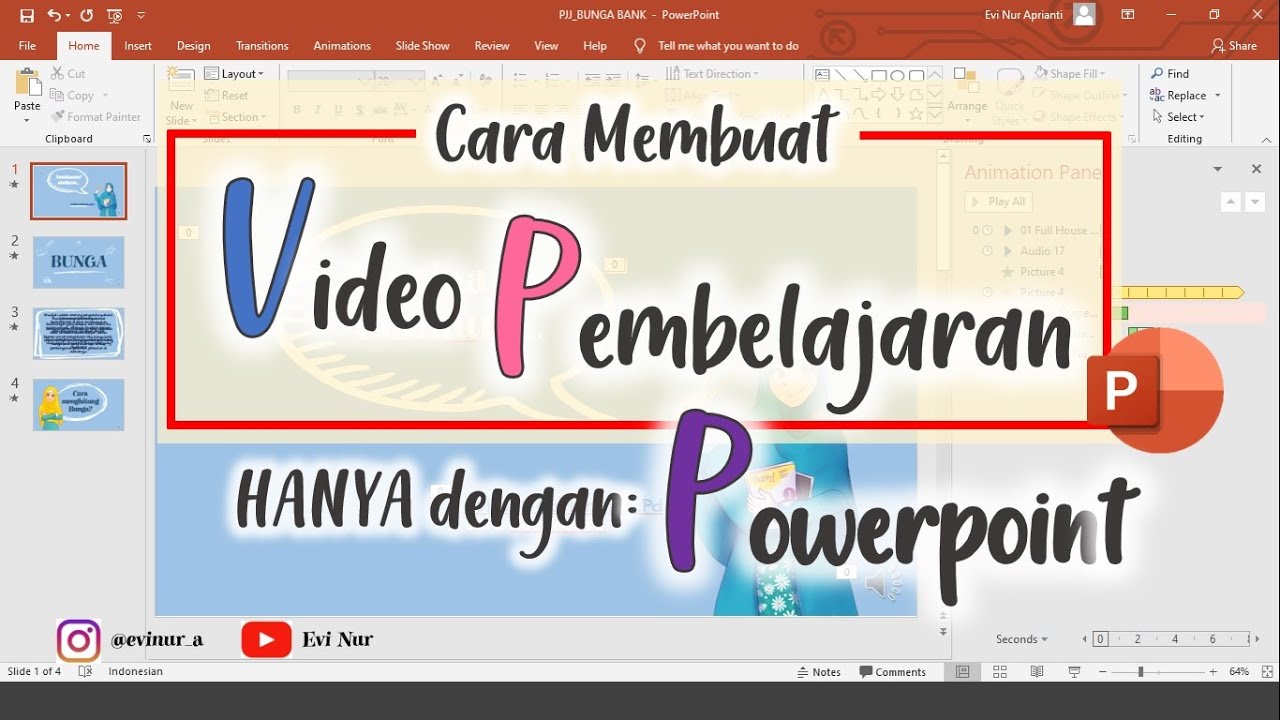
CARA MEMBUAT VIDEO PEMBELAJARAN DENGAN POWERPOINT || BELAJAR POWERPOINT

Reading academic articles

Мои ОТКРЫТИЯ! Потратил $600 на 4000 НОВЕЙШИХ исследований GPT по промпт-инжинирингу
5.0 / 5 (0 votes)
