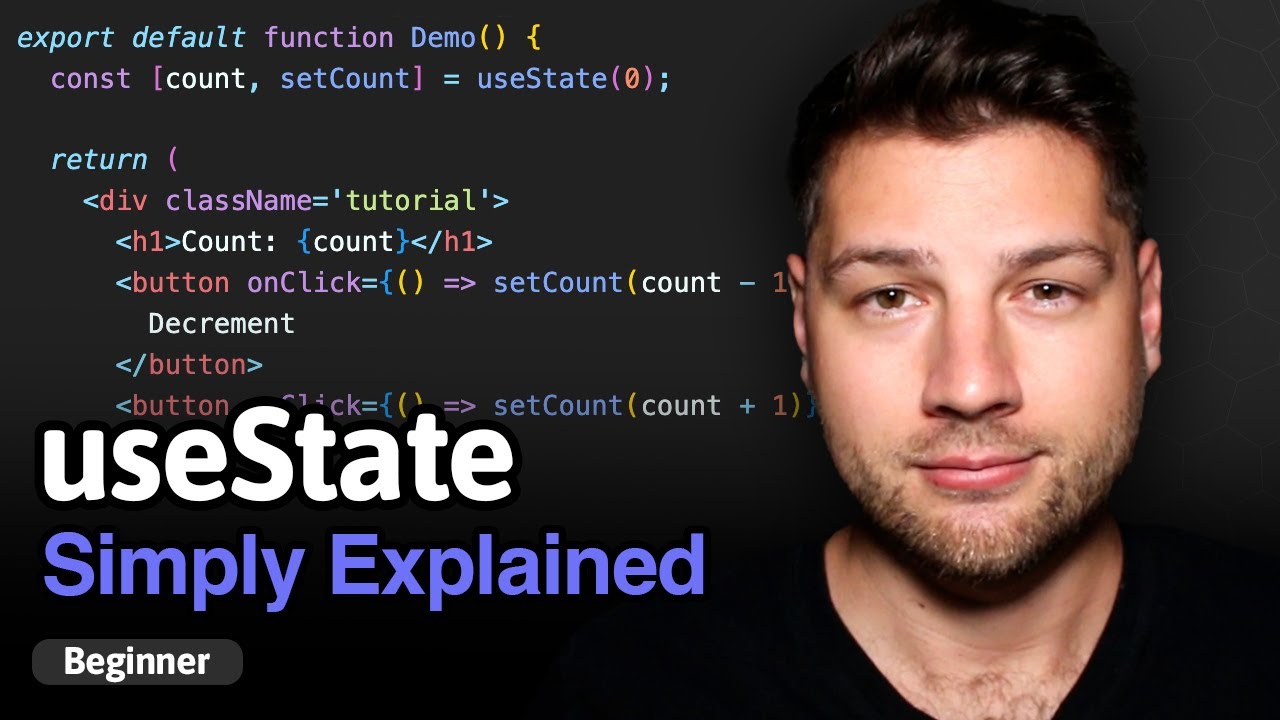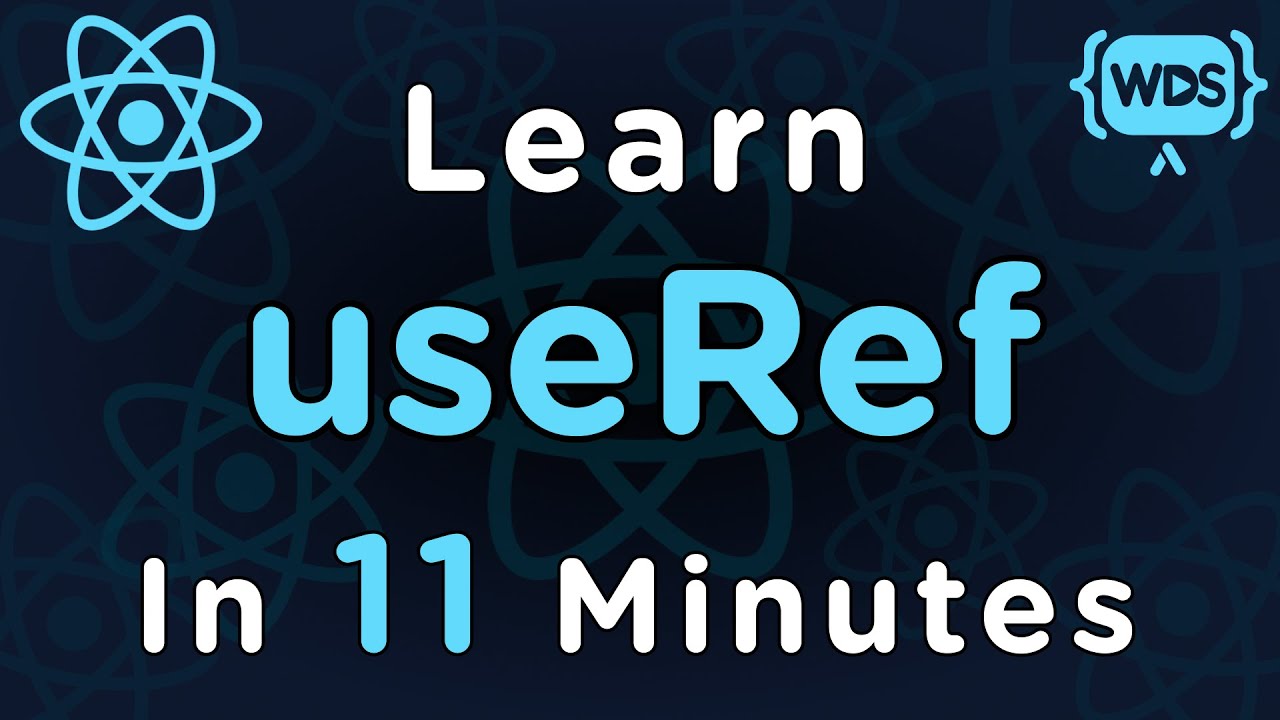QUÉ es un ESTADO en REACT 🤔 CÓMO usar USESTATE 😎 Curso de React desde cero #9
Summary
TLDRIn this informative video, the presenter delves into the concept of state management in React using the `useState` hook. They explain how to set initial state values, whether fixed or derived from a function. A key focus is on ensuring that the initial value function executes only once, avoiding repeated calculations on re-renders. The presenter emphasizes that this function must be synchronous to prevent rendering delays. They also introduce upcoming content on form handling, encouraging audience interaction through likes and social media engagement. Overall, the video serves as a foundational guide for effectively managing state in React applications.
Takeaways
- 😀 React's `useState` hook allows you to manage state in functional components.
- 🔄 Initial state values can be set to fixed values, objects, arrays, numbers, or strings.
- 📈 The initial state can be dynamically calculated using a function, enabling more flexibility.
- 🖥️ The function used to determine initial state must be synchronous; asynchronous functions return promises.
- 🔁 If an asynchronous function is needed for calculations, utilize the `useEffect` hook instead.
- 📊 It's important to understand that the initial value is only calculated on the first render of the component.
- 📅 React renders can lead to unintended re-executions of initialization functions if not handled properly.
- 💡 Using a function in `useState` allows the initial value to be set once, optimizing performance.
- 🔍 The video hints at the next topic: managing controlled and uncontrolled forms in React.
- 👍 Engaging with the content through likes and subscriptions supports content creators in producing more valuable material.
Q & A
What is the main purpose of the `useState` hook in React?
-The `useState` hook is used to manage state in functional components. It allows you to declare state variables and provide methods to update them.
How can you initialize the state with a fixed value using `useState`?
-You can initialize the state with a fixed value by passing that value directly to `useState`. For example: `const [likes, setLikes] = useState(12);`.
Can the initial state in `useState` be a function? If so, how does it work?
-Yes, the initial state can be set using a function. If you pass a function to `useState`, React will execute that function only during the initial render to set the state, preventing unnecessary recalculations on subsequent renders.
What happens if you use an asynchronous function to initialize state in `useState`?
-Using an asynchronous function to initialize state will not work because it returns a promise, which `useState` cannot handle. The initialization function must be synchronous.
How does re-rendering affect the state value in a React component?
-During re-renders, the state value remains as it was after the initial setting. If the initial state was set using a function, that function will not be called again; only the state value will be updated through the setter function.
What is the benefit of using a function to calculate initial state?
-The benefit of using a function to calculate initial state is that it ensures the initial value is determined only once, providing a consistent starting point without recalculating on every render.
What is the next topic that will be discussed in the video series?
-The next topic will focus on forms in React, specifically how to manage forms in a controlled and uncontrolled manner.
Why is it important to keep the initialization function synchronous?
-It is important to keep the initialization function synchronous because React's rendering process cannot wait for promises to resolve, which could lead to unexpected behavior or errors.
What role does `useEffect` play when working with state and asynchronous operations?
-`useEffect` is used to handle side effects, including asynchronous operations. It allows you to perform actions such as data fetching after the component has rendered, ensuring that the state is updated accordingly.
How does the video encourage viewer engagement?
-The video encourages viewer engagement by asking them to like the video, follow on social media, and participate in live streams for Q&A sessions, fostering a community around the content.
Outlines

Esta sección está disponible solo para usuarios con suscripción. Por favor, mejora tu plan para acceder a esta parte.
Mejorar ahoraMindmap

Esta sección está disponible solo para usuarios con suscripción. Por favor, mejora tu plan para acceder a esta parte.
Mejorar ahoraKeywords

Esta sección está disponible solo para usuarios con suscripción. Por favor, mejora tu plan para acceder a esta parte.
Mejorar ahoraHighlights

Esta sección está disponible solo para usuarios con suscripción. Por favor, mejora tu plan para acceder a esta parte.
Mejorar ahoraTranscripts

Esta sección está disponible solo para usuarios con suscripción. Por favor, mejora tu plan para acceder a esta parte.
Mejorar ahoraVer Más Videos Relacionados
5.0 / 5 (0 votes)