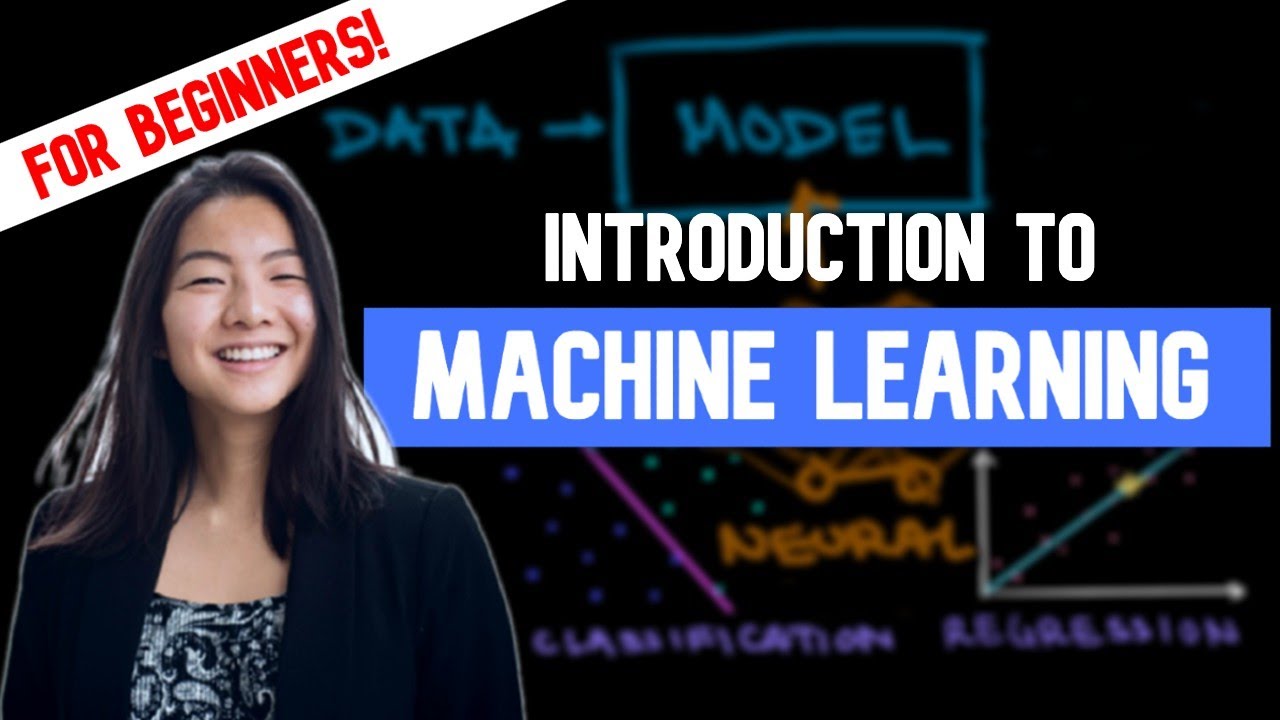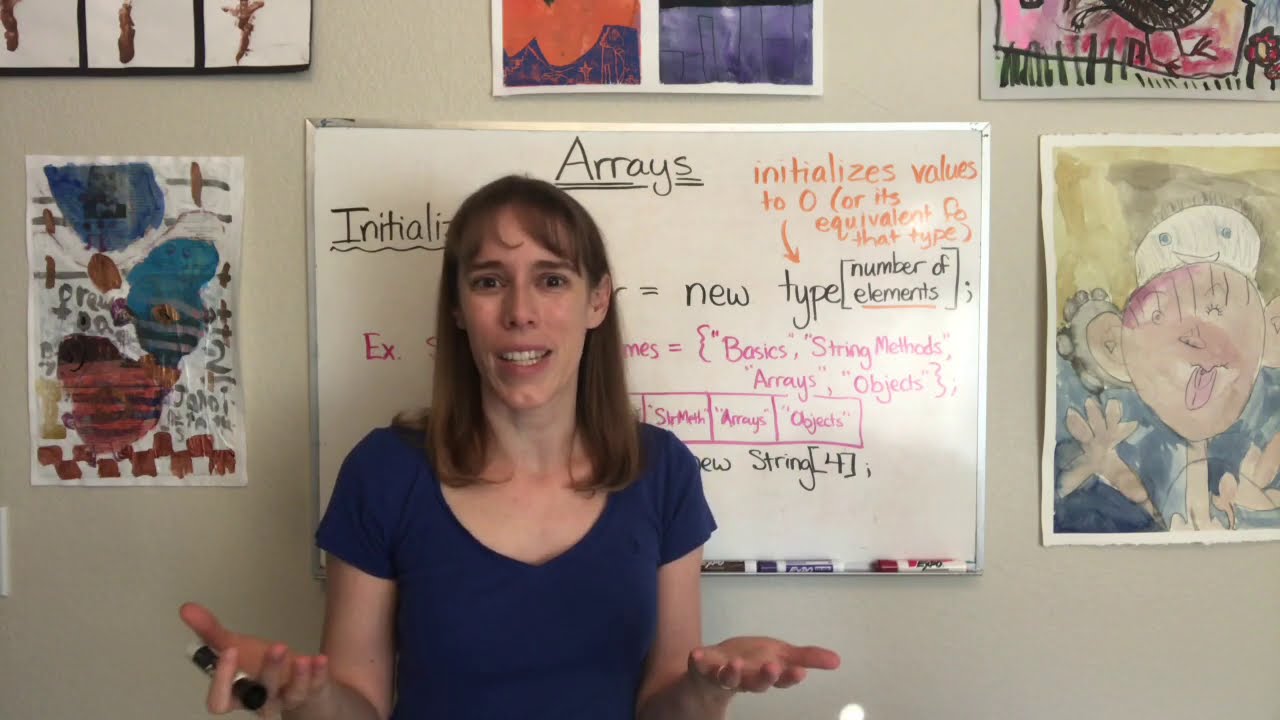How to Use GitHub
Summary
TLDRThis video provides an introduction to Git and its practical uses, emphasizing the importance of learning how to use it correctly to avoid mistakes. The speaker discusses various methods of downloading files from GitHub, including using the 'raw' option, GitHub Desktop, and wget, and advises against improper methods like 'right click save as.' The video also highlights Git’s power as a collaborative tool, enabling thousands of contributors to improve projects through pull requests, making open-source development accessible and efficient for all.
Takeaways
- 💻 GitHub is an essential tool for developers, and using it incorrectly can lead to mistakes, making it crucial to understand its proper use.
- 🚫 Avoid saving GitHub files by using 'right-click save as', as it saves an HTML file instead of the actual code. Instead, use the 'Raw' option to download clean files.
- 🖥️ GitHub Desktop is a recommended third-party tool for Windows users to clone repositories, make changes, and manage projects more easily.
- 🌐 You can download files from GitHub using the browser, command line (wget), or by downloading a zip file of the repository, all of which are valid methods.
- 🤝 Git is a collaborative tool allowing thousands of developers to contribute to a project simultaneously, making it highly valuable for open-source work.
- 📤 The power of Git lies in its ability to handle commits, pull requests, and merges, letting other developers improve or fix issues in your project.
- 📂 Always fetch and pull updates from the repository to ensure you have the latest version, especially when working with collaborators.
- 🛠️ Visual Studio Code or Codium can be used alongside Git for a graphical interface, while terminal commands offer more direct control.
- 🔄 Push your commits to GitHub after making changes to share your updates with others. Before committing, it's a good practice to test your changes locally.
- 🌍 Open-source contributions allow for broader collaboration and improvement, often creating a better product in the long term, even without direct financial gain.
Q & A
What is GitHub and why is it important?
-GitHub is a platform for version control and collaboration that allows developers to manage their code and collaborate with others. It's important because it enables users to work on projects together, track changes, and contribute from different systems like Mac, Windows, and Linux.
What are some incorrect ways to use Git, as mentioned in the script?
-One incorrect way to use Git, as highlighted in the script, is by right-clicking and using 'Save As' on files from a repository. This often results in saving HTML files with incorrect extensions instead of the intended raw file formats.
What is the correct way to save a file from a GitHub repository?
-To save a file correctly, users should click on the 'Raw' button, which displays the file content in its raw format. From there, they can use 'Control + S' (or the system's equivalent) to save the file properly.
What is GitHub Desktop, and why is it recommended?
-GitHub Desktop is a third-party tool that simplifies managing GitHub repositories on a local machine. It is recommended because it provides a user-friendly interface for cloning repositories, making changes, and managing projects without needing to use the command line.
What are four different ways to download files from a GitHub repository?
-The four ways are: 1) Using the 'Raw' option and saving the file, 2) Using GitHub Desktop to clone the repository, 3) Using 'wget' from the command line to fetch the raw file URL, and 4) Downloading a zip file of the entire repository.
Why is Git considered a powerful collaborative tool?
-Git is powerful because it allows multiple contributors to work on the same project simultaneously, track changes, and suggest improvements via pull requests. This makes it easy to collaborate with developers worldwide and maintain open-source projects.
What is a pull request, and how does it work?
-A pull request is a feature in Git that allows contributors to propose changes to a project. The project owner can review the changes and decide whether to merge them into the main project. It’s a key feature for collaboration, as it allows developers to suggest improvements or fix mistakes without directly changing the project.
Why does the speaker prefer open-source development using Git?
-The speaker prefers open-source development because it allows for community collaboration, leading to better projects. Despite the potential for monetary gain from making a project closed-source, the speaker values the collective contribution and long-term improvement of the project over personal profit.
What is the typical workflow when making changes in Git?
-The typical workflow involves making changes to the project, committing those changes with a message describing the update, and then pushing those changes to the remote repository so others can access and pull them.
What is the purpose of fetching and pulling in Git?
-Fetching checks if there are updates available in the remote repository that haven't been applied locally, while pulling applies those updates to the local project. This ensures that everyone working on the project is up to date with the latest changes.
Outlines

Esta sección está disponible solo para usuarios con suscripción. Por favor, mejora tu plan para acceder a esta parte.
Mejorar ahoraMindmap

Esta sección está disponible solo para usuarios con suscripción. Por favor, mejora tu plan para acceder a esta parte.
Mejorar ahoraKeywords

Esta sección está disponible solo para usuarios con suscripción. Por favor, mejora tu plan para acceder a esta parte.
Mejorar ahoraHighlights

Esta sección está disponible solo para usuarios con suscripción. Por favor, mejora tu plan para acceder a esta parte.
Mejorar ahoraTranscripts

Esta sección está disponible solo para usuarios con suscripción. Por favor, mejora tu plan para acceder a esta parte.
Mejorar ahoraVer Más Videos Relacionados
5.0 / 5 (0 votes)