CSS Box Model - Margin, Padding & Borders | Sigma Web Development Course - Tutorial #18
Summary
TLDRIn this video, the presenter explains the CSS box model, a crucial concept in web development. The box model outlines how elements are structured in CSS, with content surrounded by padding, borders, and margins. The presenter walks through creating elements in HTML, applying various styles, and discusses the importance of resetting default browser styles. Key concepts like box sizing, margin collapse, and adding padding, borders, and margins to elements are demonstrated in a practical way. The video is interactive, asking viewers to engage in the comments and access source code provided by the creator.
Takeaways
- 📦 The box model in CSS includes content, padding, border, and margin.
- 📑 Every HTML element is treated as a box in CSS, regardless of type (e.g., div, span, container).
- 🎨 Using the universal selector (*) helps to reset browser-applied styles like margin and padding.
- 🖌️ The background color applies to the content and padding but not to the margin area.
- 💡 Multiple classes can be applied to the same element, enabling flexible styling for elements.
- 🔍 Inspecting elements in the browser helps visualize how margin, padding, and border affect the layout.
- 📏 The total width and height of an element include padding, border, and margin, but the margin isn't counted in box sizing.
- 📐 The 'box-sizing: border-box' property adjusts the element's width and height to include border and padding.
- 🧠 The concept of margin collapse means overlapping margins between elements will only apply the larger value once.
- 🎥 The video emphasizes understanding the box model and margin collapse for smooth CSS development, especially when converting designs to code.
Q & A
What is the box model in CSS?
-The box model in CSS refers to the layout structure of an HTML element. It consists of the content, surrounded by padding, a border, and margin, which defines the space around the element.
What are the four main parts of the box model?
-The four main parts of the box model are: Content, Padding (space inside the border), Border (surrounds the padding), and Margin (space outside the border).
How can you reset default browser styles that interfere with your custom styles?
-You can use a CSS reset by applying universal selectors like `* { margin: 0; padding: 0; }` to remove the browser's default margin and padding from all elements.
What is the role of padding in the box model?
-Padding is the space between the content and the element's border. It is included within the element's background, unlike the margin, which is outside the border.
How do you give multiple classes to a single HTML element?
-You can assign multiple classes to an HTML element by separating them with spaces, like `<div class='box box1'></div>`. Each class can apply different styles to the element.
What happens when you apply the CSS property `box-sizing: border-box`?
-`box-sizing: border-box` makes the total width and height of an element include the padding and border, so the specified width or height does not increase when padding or borders are added.
What is margin collapse in CSS?
-Margin collapse occurs when two vertical margins meet, and instead of being added together, the larger margin is applied. For example, if one element has a margin of 25px and another has 35px, only the larger 35px margin is used.
Can you apply more than one ID to a single HTML element?
-No, you cannot assign multiple IDs to a single element. An HTML element can only have one unique ID, but it can have multiple classes.
How does padding differ from margin in the box model?
-Padding is the space inside the border but outside the content, and it affects the element’s background. Margin, on the other hand, is the space outside the border and does not affect the element’s background.
Why is it important to understand the box model when converting design files (e.g., from Figma) to HTML/CSS?
-Understanding the box model is crucial when converting design files because it helps ensure that elements are sized and spaced correctly. The dimensions from the design must account for padding, borders, and margins to match the intended layout.
Outlines

Esta sección está disponible solo para usuarios con suscripción. Por favor, mejora tu plan para acceder a esta parte.
Mejorar ahoraMindmap

Esta sección está disponible solo para usuarios con suscripción. Por favor, mejora tu plan para acceder a esta parte.
Mejorar ahoraKeywords

Esta sección está disponible solo para usuarios con suscripción. Por favor, mejora tu plan para acceder a esta parte.
Mejorar ahoraHighlights

Esta sección está disponible solo para usuarios con suscripción. Por favor, mejora tu plan para acceder a esta parte.
Mejorar ahoraTranscripts

Esta sección está disponible solo para usuarios con suscripción. Por favor, mejora tu plan para acceder a esta parte.
Mejorar ahoraVer Más Videos Relacionados

CSS Tutorial: CSS Box Model, Margin and Padding | Web Development Tutorials #20
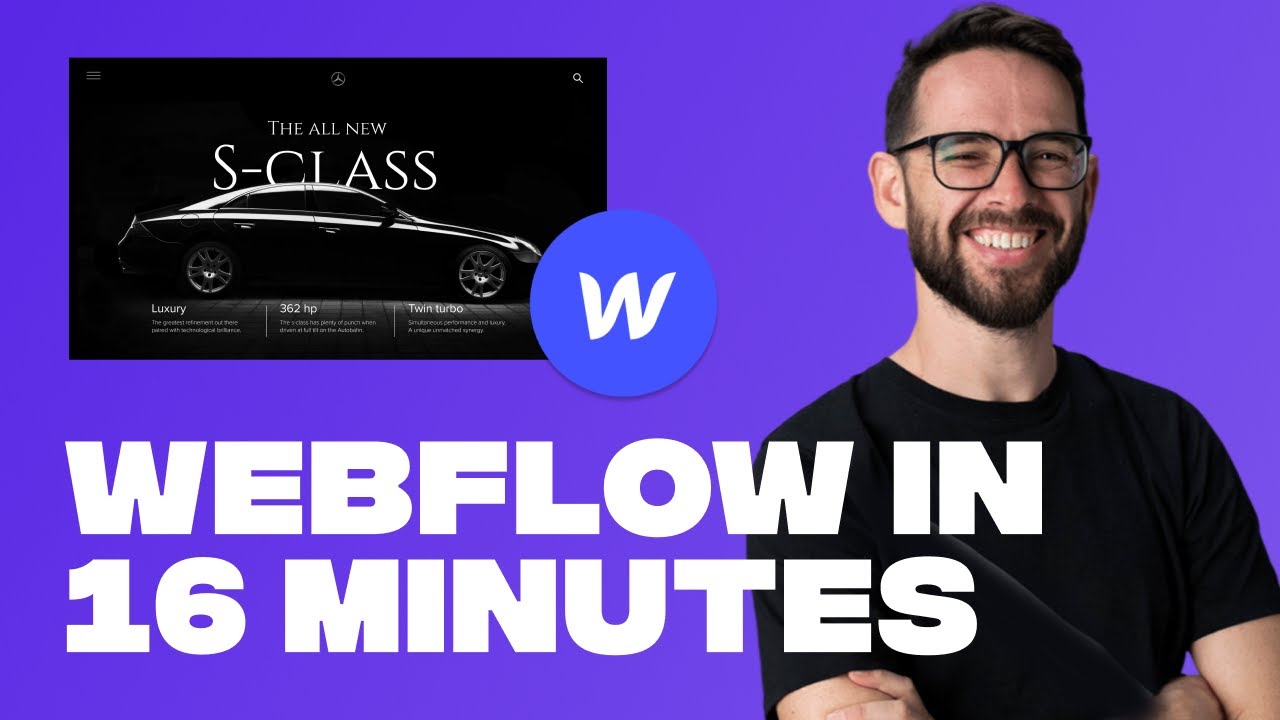
Learn Webflow in 16 Minutes (Crash Course)

#1 Berkenalan dengan Framework CodeIgniter 3

CSS in 5 minutes
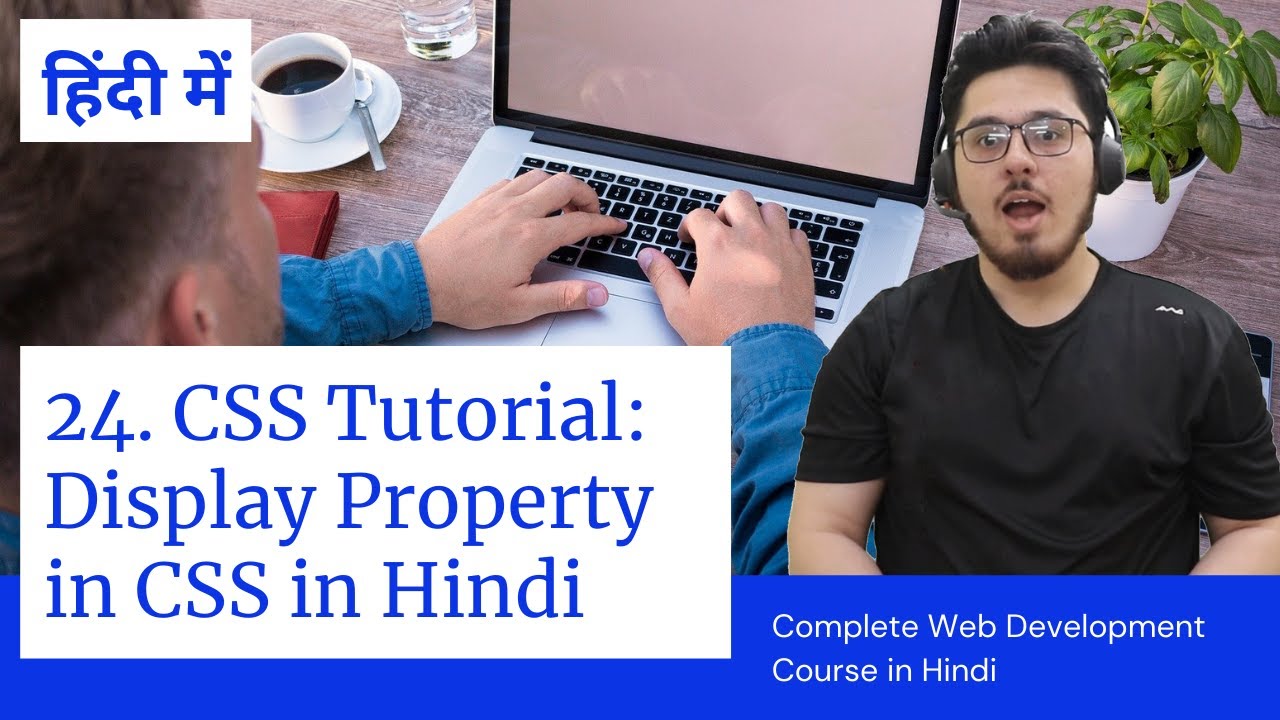
CSS Tutorial: CSS Display Property | Web Development Tutorials #24

CSS Layouting - #5 Box Model : Padding, Border & Box Sizing
5.0 / 5 (0 votes)
