028 Aplikasi Komputer Akuntansi II (ABSS) Pertemuan 3 (Part3)
Summary
TLDRThis video tutorial explains how to process transactions such as returns, sales, and payments in the IBS application. The presenter guides viewers through various steps including processing product returns, customer payments, cash inflows, and outflows like advertisement costs and employee salaries. The tutorial demonstrates how to manage journals, handle recurring transactions, and use modules like sales, banking, and account records for accurate financial tracking. By the end, users will understand how to handle multiple transaction types efficiently in the IBS accounting system.
Takeaways
- 🛠️ The return process in the IBS application does not have a dedicated return menu and is performed in the 'enter sales' menu, similar to shipping goods.
- 🔄 When processing a return, the 'SIP' field is input with a symbol like 'MINT', indicating a return transaction.
- 📅 Example return: On January 16, 2012, one unit was returned by UD Binjaya with the invoice number XL 03.
- 📑 For handling return sales, select 'return and credit' under the document options and ensure the transaction details match the invoice.
- 🏦 A bank payment example: A customer, PTRS, paid an invoice via the bank, using the 'reset payment' option to post the payment into the system.
- 💰 To record cash receipt transactions, use the 'transfer money' module and input the amount received and bank details for documentation.
- 🧾 The process for outgoing cash transactions, such as advertising fees and staff wages, involves recording journal entries and specifying the appropriate accounts.
- 💼 For outgoing cash entries, the accounts used depend on the nature of the expense (e.g., advertising, security, wages).
- 🔄 Routine transactions like employee salary payments can be saved as recurring entries to automate future payments.
- 📲 Mobile banking is used for handling employee debt payments via the 'save money' module, which increases the company's cash balance.
Q & A
What is the process for handling a sales return in the IBS application?
-To handle a sales return in the IBS application, go to the 'Enter Sales' menu, similar to a delivery process. However, in the SIP column, input the mint symbol. For example, if the return is for one unit on January 16, 2012, from UD Binjaya, input the relevant details like the invoice number and customer information before recording the return.
How do you enter a return in the sales module for a specific invoice?
-In the sales module, select 'Enter Sales,' choose the document type as 'Invoice,' replace the customer with the one returning the item (e.g., UD Binjaya), and input the invoice number. The return is processed by inputting the mint symbol and recording the details.
What steps are involved in processing a payment received from a customer through a bank?
-To process a payment received from a customer, go to the 'Enter Sales' menu, select 'Reset Payment,' choose the bank account (e.g., Bank Mandiri), and match the invoice number. Once verified, input the payment and record the transaction.
How do you record a cash receipt from Bank Mandiri for an amount of 5,000,000?
-To record a cash receipt, go to the 'Account' module, choose 'Transfer Money,' input the document number (e.g., TR-01), select Bank Mandiri as the source, and input the amount of 5,000,000. Record the transaction to complete the process.
What is the procedure for recording an owner's capital deposit of 50,000,000?
-Go to the 'Account' module, choose 'Record Journal Entry,' input the transaction details (e.g., TR-1250, January 2020), select the account 'Cash' in debit and 'Owner’s Capital' in credit for 50,000,000, then record the transaction.
How do you record an advertising expense of 250,000 for radio advertising?
-Go to the 'Account' module, choose 'Record Journal Entry,' input the transaction details (e.g., January 4), select 'Advertising Expenses' for the debit account and 'Cash' for the credit account, and record the payment of 250,000 for the radio advertising.
What is the process for recording a cleaning and security fee payment?
-To record the cleaning and security fee payment, go to the 'Account' module, choose 'Record Journal Entry,' input the transaction details (e.g., January 8), select 'Cleaning and Security Expense' for the debit account and 'Cash' for the credit account, and record the payment of 60,000.
How do you handle office supplies purchases in the accounting module?
-To record an office supplies purchase, go to the 'Account' module, choose 'Record Journal Entry,' input the transaction details (e.g., January 11), select 'Office Supplies' for the debit account and 'Cash' for the credit account, and record the purchase of 125,000.
How do you record employee salary payments in the IBS application?
-To record employee salary payments, go to the 'Account' module, choose 'Record Journal Entry,' input the transaction details (e.g., January 28), select 'Employee Salary Expense' for the debit account and 'Bank Mandiri' for the credit account, and record the payment of 1,150,000.
What is the recurring transaction feature, and how is it used for employee salaries?
-The recurring transaction feature allows you to save recurring transactions such as monthly salary payments. After recording a salary payment, select 'Save as Recurring,' set the frequency (e.g., monthly), and save the transaction. This eliminates the need to input the details manually each month.
How do you record the payment of employee receivables in the mobile banking module?
-In the mobile banking module, go to the 'Receive Money' menu, input the transaction details (e.g., January 27), select 'Employee Receivables' as the account, and input the payment amount (e.g., 300,000). Record the transaction to update the cash balance.
Outlines

Esta sección está disponible solo para usuarios con suscripción. Por favor, mejora tu plan para acceder a esta parte.
Mejorar ahoraMindmap

Esta sección está disponible solo para usuarios con suscripción. Por favor, mejora tu plan para acceder a esta parte.
Mejorar ahoraKeywords

Esta sección está disponible solo para usuarios con suscripción. Por favor, mejora tu plan para acceder a esta parte.
Mejorar ahoraHighlights

Esta sección está disponible solo para usuarios con suscripción. Por favor, mejora tu plan para acceder a esta parte.
Mejorar ahoraTranscripts

Esta sección está disponible solo para usuarios con suscripción. Por favor, mejora tu plan para acceder a esta parte.
Mejorar ahoraVer Más Videos Relacionados
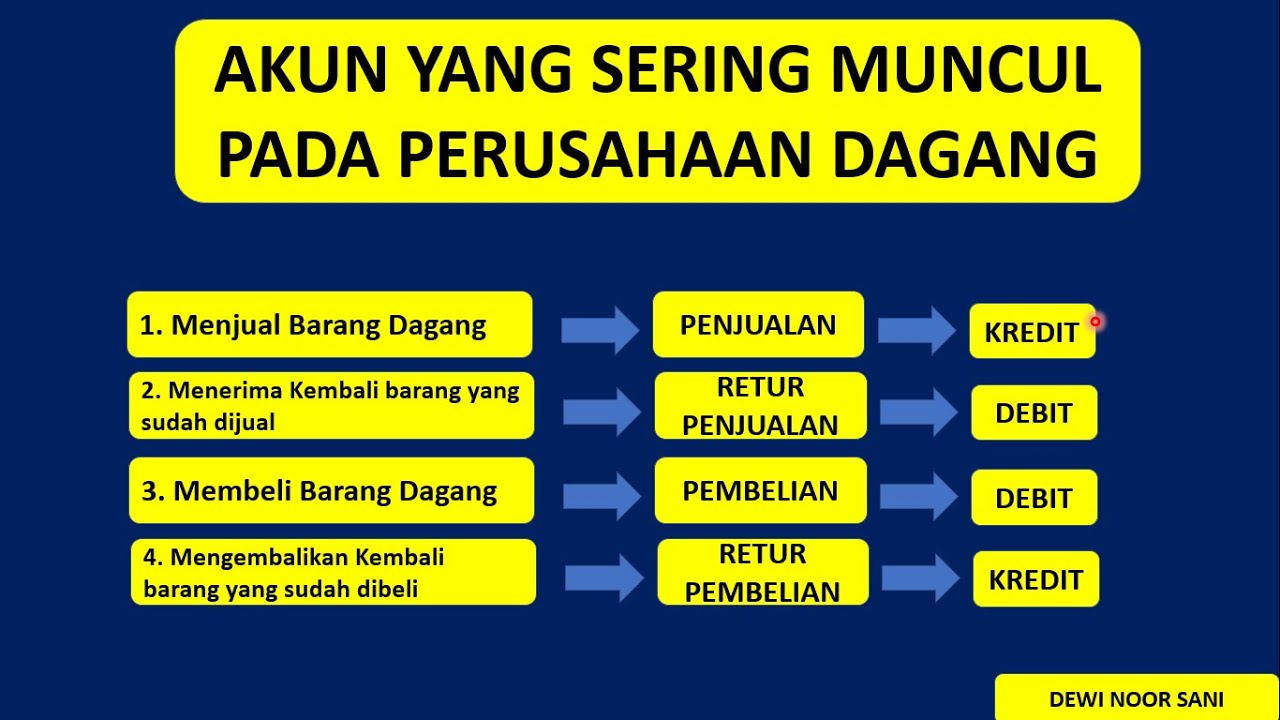
JURNAL UMUM PERUSAHAAN DAGANG (tips & trik menganalisis Posisi Debit Kredit pada Perusahaan Dagang)

Accurate Desktop ke 7 : Uang muka penjualan

Cash Receipt Transaction || Myob Parts Tutorial. 10

Myob Accounting UD. Buana || Input Transaksi No. 11 - 25 || Part. 5
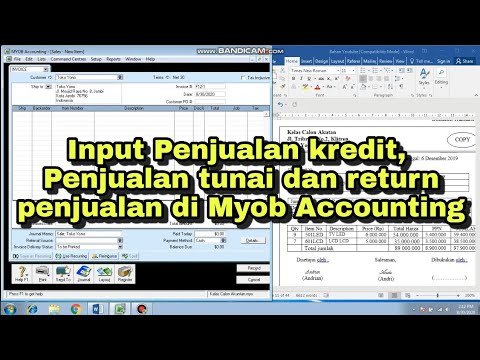
CARA INPUT TRANSAKSI PENJUALAN KREDIT, PENJUALAN TUNAI DAN RETURN PENJUALAN DI MYOB ACCOUNTING

Cara Menggunakan Accurate Online untuk Pemula ‼️
5.0 / 5 (0 votes)
