Wireless Networking Explained | Cisco CCNA 200-301
Summary
TLDRThis video explores the fundamentals of wireless networking. It covers how devices like laptops and phones connect wirelessly using access points, and the concept of basic and extended service sets. It explains key terms like SSID, BSS ID, and frequencies in hertz, including 2.4 GHz and 5 GHz wireless bands. The video also highlights different wireless network configurations, such as repeaters, outdoor bridges, and mesh networks. Finally, it touches on the IEEE 802.11 standard, providing insights into wireless network setup and management for both small and large-scale environments.
Takeaways
- 📶 Wireless networking is essential for modern devices like laptops and phones that often lack Ethernet ports and allow users to move freely.
- 📡 A Wireless Access Point (WAP or AP) serves as the hub of a wireless network, connecting multiple devices without cables.
- 🏠 A Basic Service Set (BSS) consists of an access point and the devices connected to it, within the range of the access point’s signal, called the Basic Service Area (BSA).
- 🌐 Wireless networks often connect back to a wired network via an Upstream Distribution System (DS) and can use VLANs for network separation (e.g., guest and corporate networks).
- 📡 Devices connect to wireless networks through Beacon frames, which advertise the network’s SSID (the network name) and BSS ID (a unique identifier based on the AP’s MAC address).
- 🌍 Extended Service Sets (ESS) allow for multiple access points with unique BSS IDs but the same SSID, enabling users to roam across larger areas seamlessly.
- 📊 Wireless communication occurs via electromagnetic waves, measured in Hertz (Hz), with wireless networks typically operating on 2.4 GHz or 5 GHz frequency bands.
- 📶 The 2.4 GHz band has 14 channels, but due to overlapping, channels 1, 6, and 11 are recommended for minimal interference, while the 5 GHz band has non-overlapping channels.
- 🔄 Wireless networks use modes like repeaters, workgroup bridges, outdoor bridges, and mesh mode to extend network coverage and connect devices over long distances.
- 🛠 The 802.11 standard governs wireless networking technologies, and devices must support compatible amendments to communicate, such as when using mesh networks for large areas.
Q & A
What is a wireless access point (WAP) and why is it necessary?
-A wireless access point (WAP), also known as an AP, is the central device in a wireless network. It allows laptops, phones, and other devices to connect wirelessly, forming a network without the need for physical cables.
What is a Basic Service Set (BSS) in wireless networking?
-A Basic Service Set (BSS) refers to a simple wireless network where a single access point connects multiple devices, allowing them to communicate with one another within the network's range.
What is the difference between a Basic Service Area (BSA) and a Basic Service Set (BSS)?
-The Basic Service Set (BSS) refers to the network where devices connect to an access point, while the Basic Service Area (BSA) is the physical area where the access point's signal reaches and devices can connect.
How do wireless devices connect to a wireless network?
-Wireless devices connect to a network by receiving beacon frames broadcasted by the access point. These frames contain the Basic Service Set Identifier (BSS ID) and the Service Set Identifier (SSID), helping devices identify the correct network.
What is the difference between the BSS ID and the SSID?
-The BSS ID is a unique identifier for the wireless access point, based on the MAC address, which devices use to recognize the access point. The SSID is the network name visible to users, such as when connecting to Wi-Fi at a coffee shop.
What is an Extended Service Set (ESS) and how does it differ from a BSS?
-An Extended Service Set (ESS) uses multiple access points with unique BSS IDs but the same SSID to extend the wireless network's range. This allows users to roam between access points without needing to reconnect, creating a seamless experience.
How do wireless devices communicate without physical cables?
-Wireless devices use electromagnetic waves to communicate. An alternating current is sent to an antenna, which creates magnetic fields that propagate as waves, allowing data to travel wirelessly through the air.
What are the two main frequency bands used in wireless networking?
-Wireless networking primarily uses the 2.4 GHz and 5 GHz frequency bands. The 2.4 GHz band has longer reach but slower speeds, while the 5 GHz band supports faster speeds but has a shorter range.
Why is it important to choose the correct wireless channel?
-Choosing the correct channel minimizes interference between overlapping networks. In the 2.4 GHz band, channels 1, 6, and 11 are recommended to avoid overlap, while the 5 GHz band has more non-overlapping channels.
What are repeaters and how do they extend wireless coverage?
-Repeaters are devices that receive a signal from an access point and retransmit it to extend wireless coverage. They are useful in areas where running additional cables for another access point is not feasible.
Outlines

Esta sección está disponible solo para usuarios con suscripción. Por favor, mejora tu plan para acceder a esta parte.
Mejorar ahoraMindmap

Esta sección está disponible solo para usuarios con suscripción. Por favor, mejora tu plan para acceder a esta parte.
Mejorar ahoraKeywords

Esta sección está disponible solo para usuarios con suscripción. Por favor, mejora tu plan para acceder a esta parte.
Mejorar ahoraHighlights

Esta sección está disponible solo para usuarios con suscripción. Por favor, mejora tu plan para acceder a esta parte.
Mejorar ahoraTranscripts

Esta sección está disponible solo para usuarios con suscripción. Por favor, mejora tu plan para acceder a esta parte.
Mejorar ahoraVer Más Videos Relacionados

Animasi : Media Transmisi Jaringan Komputer lengkap UTP, STP, Coaxial, Fiber Optic, Wireless

Computer Network Basics: Understanding the Fundamentals

Modul1-IlmuJaringanTerkini

Training Gratis CCNA (200-301) : 04 - Perangkat Jaringan

Pengenalan Jaringan Komputer dan Media Transmisi Kabel dan Nirkabel
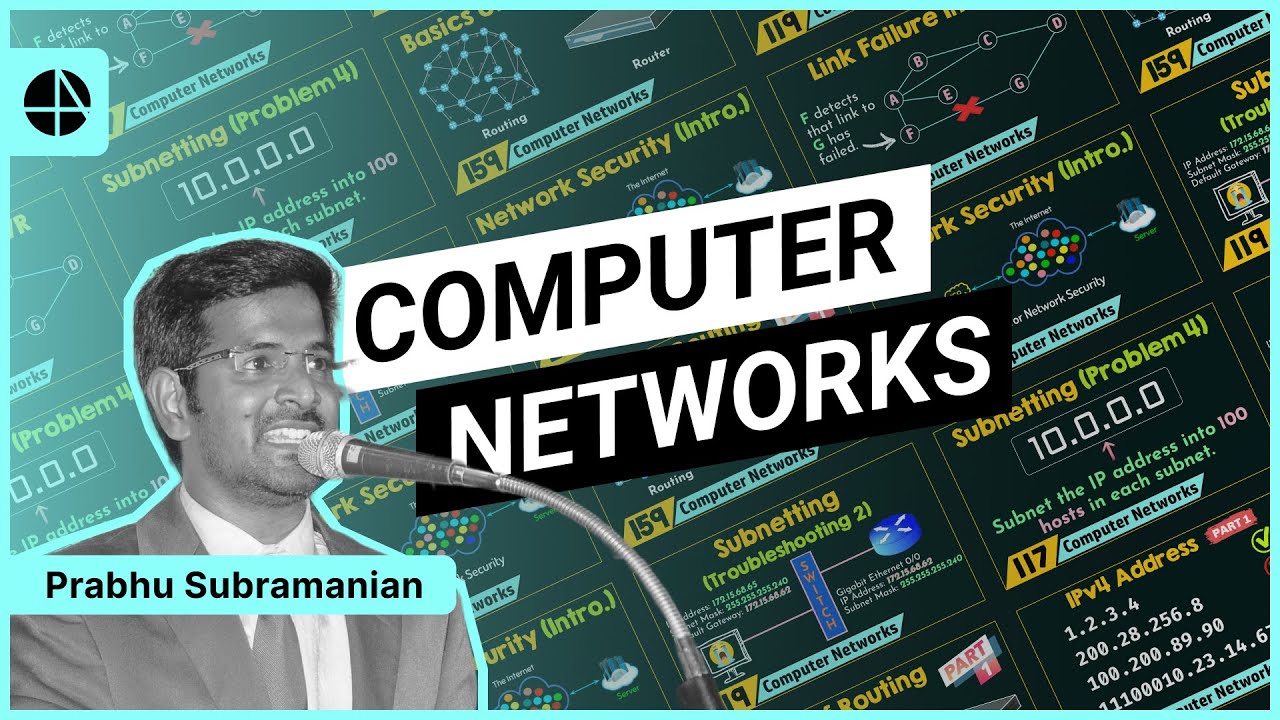
Introduction to Computer Networks
5.0 / 5 (0 votes)
