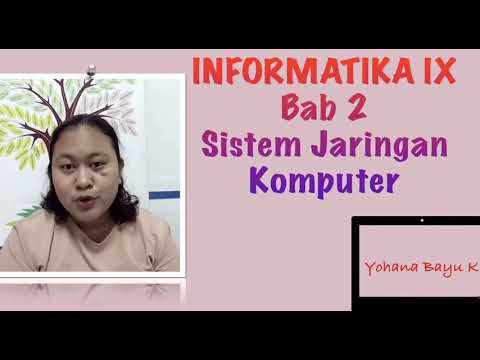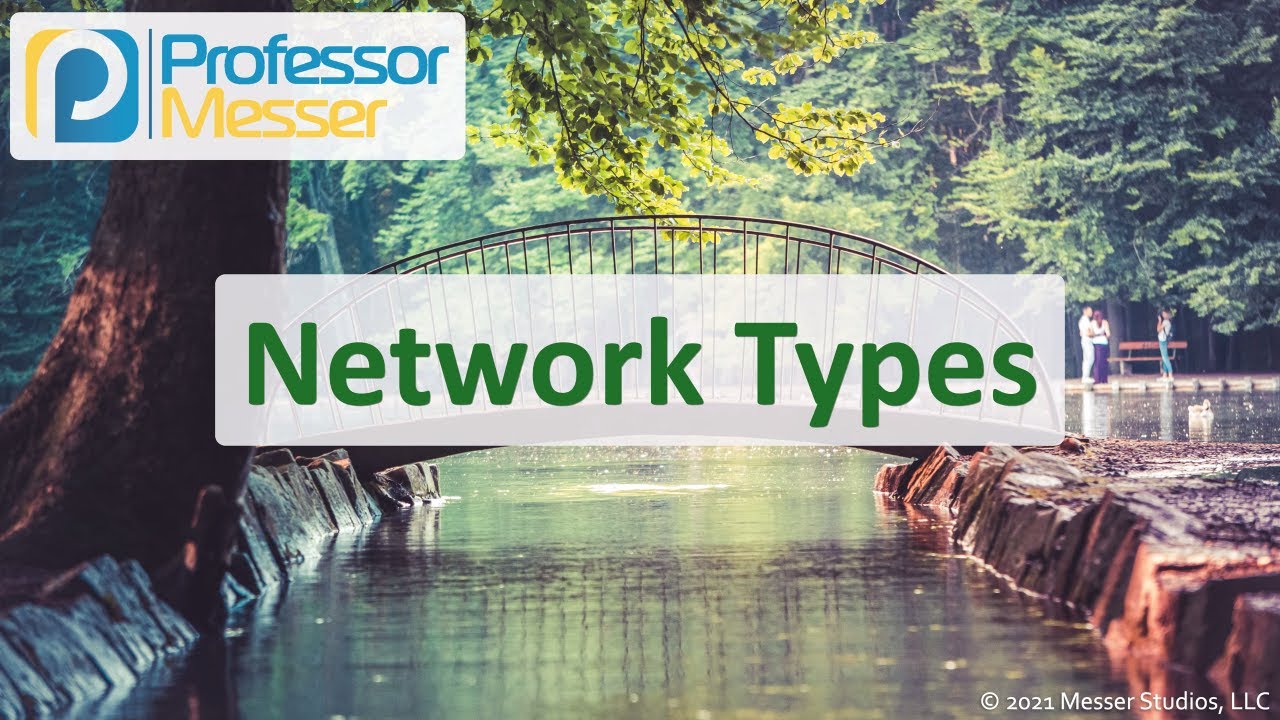Pengenalan Jaringan Komputer dan Media Transmisi Kabel dan Nirkabel
Summary
TLDRThis video delves into the fundamentals of computer networks, explaining key concepts such as types of networks (PAN, LAN, MAN, WAN), network configurations (peer-to-peer and client-server), and the media used for transmission (wired vs. wireless). It highlights the advantages of networks in improving communication efficiency, resource sharing, and collaboration. The video also compares wired and wireless networks in terms of speed, security, range, and cost, offering insights into their respective strengths and weaknesses. Whether you're interested in networking basics or exploring advanced communication technologies, this content provides a comprehensive overview.
Takeaways
- 😀 A computer network is a system that connects various devices to allow sharing of resources and information, enhancing communication and collaboration.
- 😀 The primary types of computer networks are PAN (Personal Area Network), LAN (Local Area Network), MAN (Metropolitan Area Network), and WAN (Wide Area Network), each serving different geographic scales.
- 😀 A Peer-to-Peer (P2P) network allows devices to function both as clients and servers, ideal for small collaborations without a centralized server.
- 😀 A Client-Server network involves clients accessing services from centralized servers, offering better resource management and security.
- 😀 One major advantage of computer networks is improving efficiency by enabling fast, simultaneous access to data, reducing wait times and improving productivity.
- 😀 Networks allow for resource sharing, such as printers or storage systems, helping to reduce costs for businesses and organizations.
- 😀 Networks facilitate better communication, including emails, chats, and video conferences, enhancing collaboration even for teams in different locations.
- 😀 Wired transmission media includes Twisted Pair cables, Coaxial cables, and Fiber Optic cables, each offering different strengths in terms of speed, stability, and cost.
- 😀 Wireless transmission technologies such as Wi-Fi, Bluetooth, and cellular networks offer mobility and ease of setup but can face issues like signal interference.
- 😀 Wired networks, particularly fiber optics, offer higher speeds and greater security, whereas wireless networks offer flexibility and mobility but with potentially lower speeds and security risks.
- 😀 The choice between wired and wireless networks depends on specific needs, such as speed, security, flexibility, and installation costs.
Q & A
What is a computer network and why is it important?
-A computer network is an interconnection of multiple devices that enables them to share resources and information. It is important because it enhances communication efficiency, collaboration, and resource-sharing within organizations or homes.
What are the different types of computer networks based on geographical area?
-The main types of computer networks based on geographical area are PAN (Personal Area Network), LAN (Local Area Network), MAN (Metropolitan Area Network), and WAN (Wide Area Network). PAN connects devices in a very small area, LAN connects devices within a limited area like a home or office, MAN connects networks across a city, and WAN connects networks over large geographical distances like countries or continents.
How does a Peer-to-Peer network work?
-In a Peer-to-Peer (P2P) network, each device (peer) can function as both a client and a server. There is no central server or hierarchy, and devices communicate directly with each other to share resources like files or printers.
What is the difference between a Peer-to-Peer network and a Client-Server network?
-In a Peer-to-Peer network, all devices share equal responsibility for communication and resource sharing, while in a Client-Server network, client devices rely on a central server for accessing data or services. The Client-Server model allows for more centralized control and management.
What are the main benefits of using a computer network?
-The main benefits of computer networks include increased efficiency through faster data access, better communication tools (such as email, chat, or video conferencing), resource sharing (such as printers or storage devices), and improved collaboration across locations.
What are some examples of wired transmission media in computer networks?
-Examples of wired transmission media include Twisted Pair cables, Coaxial cables, and Fiber Optic cables. Each has different characteristics in terms of data transmission speed, security, and distance. Fiber Optic cables, for example, are used for high-speed data transfer over long distances.
What are the advantages of wireless transmission media?
-Wireless transmission media, such as Wi-Fi, Bluetooth, and cellular networks, offer advantages like mobility, ease of installation, and reduced infrastructure costs. They allow devices to connect without physical cables, making them highly flexible and convenient.
What are the disadvantages of wireless networks?
-The disadvantages of wireless networks include lower data transfer speeds compared to wired networks, signal interference, and security concerns. Wireless networks are more susceptible to hacking and data breaches if not properly secured.
Why is fiber optic considered superior to other cables for long-distance communication?
-Fiber optic cables are superior for long-distance communication due to their ability to transmit data at extremely high speeds with minimal loss. They are also resistant to electromagnetic interference, which makes them more reliable for long-range data transmission.
What is the main difference between wired and wireless networks in terms of flexibility?
-Wireless networks offer greater flexibility compared to wired networks because they do not require physical cables to connect devices. This allows for easy mobility and setup in various locations, whereas wired networks require fixed connections and can be limiting in terms of device movement.
Outlines

This section is available to paid users only. Please upgrade to access this part.
Upgrade NowMindmap

This section is available to paid users only. Please upgrade to access this part.
Upgrade NowKeywords

This section is available to paid users only. Please upgrade to access this part.
Upgrade NowHighlights

This section is available to paid users only. Please upgrade to access this part.
Upgrade NowTranscripts

This section is available to paid users only. Please upgrade to access this part.
Upgrade Now5.0 / 5 (0 votes)