NotebookLM: The AI Notebook That Transforms How You Study
Summary
TLDRThis video introduces Notebook LM, a generative AI application by Google, designed to help students and educators analyze and process documents using AI. The tool allows users to upload materials from Google Drive, YouTube, and other sources, and can generate summaries, FAQs, timelines, and even podcasts based on the content. It uses large language models to assist with various tasks such as answering questions, extracting key details, and creating conversational AI simulations. Notebook LM is currently free and can handle large amounts of data, making it a versatile tool for academic purposes.
Takeaways
- 😀 Google offers a new generative AI tool called Notebook LM, which is currently free.
- 📄 Notebook LM allows users to upload documents from Google Drive, YouTube videos (with captions), and even audio files for processing.
- 🔍 The AI can analyze text from these uploads and generate insights, such as creating FAQs, study guides, timelines, and even podcasts based on the uploaded content.
- 🎓 It's particularly useful for students, especially for subjects like data science, AI, and machine learning, by helping with syllabus analysis and key topic identification.
- 🤖 Notebook LM can handle large documents (up to 500,000 words) and up to 50 resources per notebook, making it suitable for classes and detailed resources.
- 📅 It can extract key information from documents like schedules, office hours, course policies, and instructor details.
- 🎙 The tool can generate a podcast where two AI-generated voices discuss the content of the uploaded documents.
- 📈 It's helpful for analyzing not only text but also YouTube video captions, creating a deep-dive analysis based on the video content.
- 🚫 Notebook LM respects the limits of the uploaded resources, acknowledging when it lacks the information to answer specific questions.
- 💡 The tool is effective in generating SQL queries, code explanations, and summaries for text data, demonstrating its versatility for data analytics and AI-based projects.
Q & A
What is Notebook LM and who provides it?
-Notebook LM is a generative AI application provided by Google, designed for students to assist in learning data science, machine learning, AI, and other subjects.
How does Notebook LM handle document uploads?
-Notebook LM allows users to upload documents from sources like Google Drive (e.g., Google Docs, Google Slides) or provide links to websites and YouTube videos with captions. It uses large language models to process and analyze the data.
What types of resources can be analyzed by Notebook LM?
-Notebook LM can analyze text documents, captions from YouTube videos, and audio files like MP3s. However, it does not analyze the actual video or image content, only the captions or text data.
What unique features does Notebook LM offer when processing documents?
-Notebook LM can identify key topics, create quick notebooks, FAQs, study guides, timelines, and even generate deep-dive podcasts with human-like voices discussing the uploaded documents.
How does Notebook LM handle FAQ generation?
-The application extracts questions and answers directly from the uploaded documents, making it useful for preparing for exams. It can provide key concepts, programming requirements, and other relevant information based on the document.
What are the limitations for uploading resources to Notebook LM?
-Each notebook in Notebook LM can hold up to 50 resources, with each resource containing up to 500,000 words. Users are advised not to upload copyrighted material.
How can Notebook LM help with data analysis using YouTube videos?
-Notebook LM can analyze the captions from YouTube videos to extract useful information for data analysis. Users can upload up to 50 videos or documents per notebook for the AI to process.
Does Notebook LM provide any guidelines on data privacy?
-Yes, while analyzing data from generative AI tutorials, Notebook LM emphasizes considerations like data privacy and accuracy, especially when working with personal data.
What is the current pricing model for Notebook LM?
-As of now, Notebook LM is free to use, although it is not guaranteed to remain free indefinitely.
Can users share notebooks created in Notebook LM with others?
-Yes, users can share notebooks with up to 50 individuals, but sharing is limited to users with the same domain (e.g., only Gmail users can share with other Gmail users).
Outlines

Esta sección está disponible solo para usuarios con suscripción. Por favor, mejora tu plan para acceder a esta parte.
Mejorar ahoraMindmap

Esta sección está disponible solo para usuarios con suscripción. Por favor, mejora tu plan para acceder a esta parte.
Mejorar ahoraKeywords

Esta sección está disponible solo para usuarios con suscripción. Por favor, mejora tu plan para acceder a esta parte.
Mejorar ahoraHighlights

Esta sección está disponible solo para usuarios con suscripción. Por favor, mejora tu plan para acceder a esta parte.
Mejorar ahoraTranscripts

Esta sección está disponible solo para usuarios con suscripción. Por favor, mejora tu plan para acceder a esta parte.
Mejorar ahoraVer Más Videos Relacionados
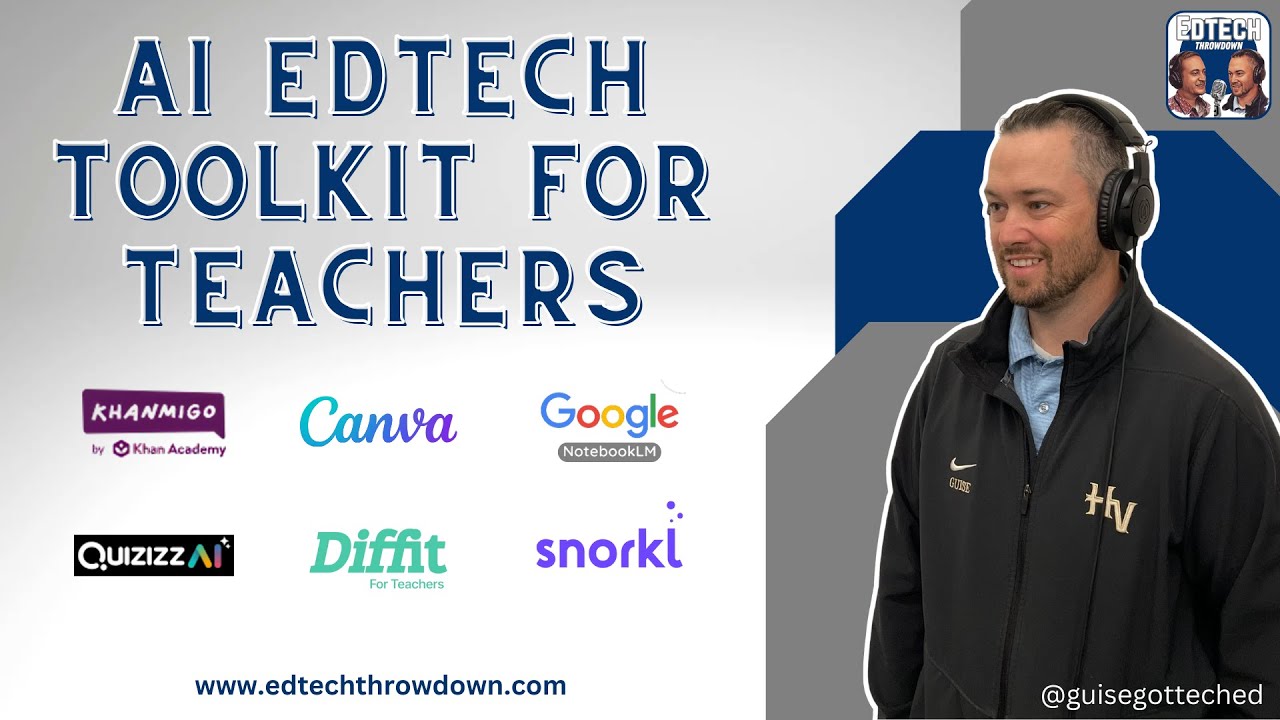
6 AI Tools for Teachers to Check Out in 2025

Create instant study materials | AI for Students | Google

NotebookLM Tutorial and use cases: From Zero to Hero in 17 mins!

Turn any YouTube Channel into your AI Mentor - Obsidian is the ultimate automation workbench for PKM
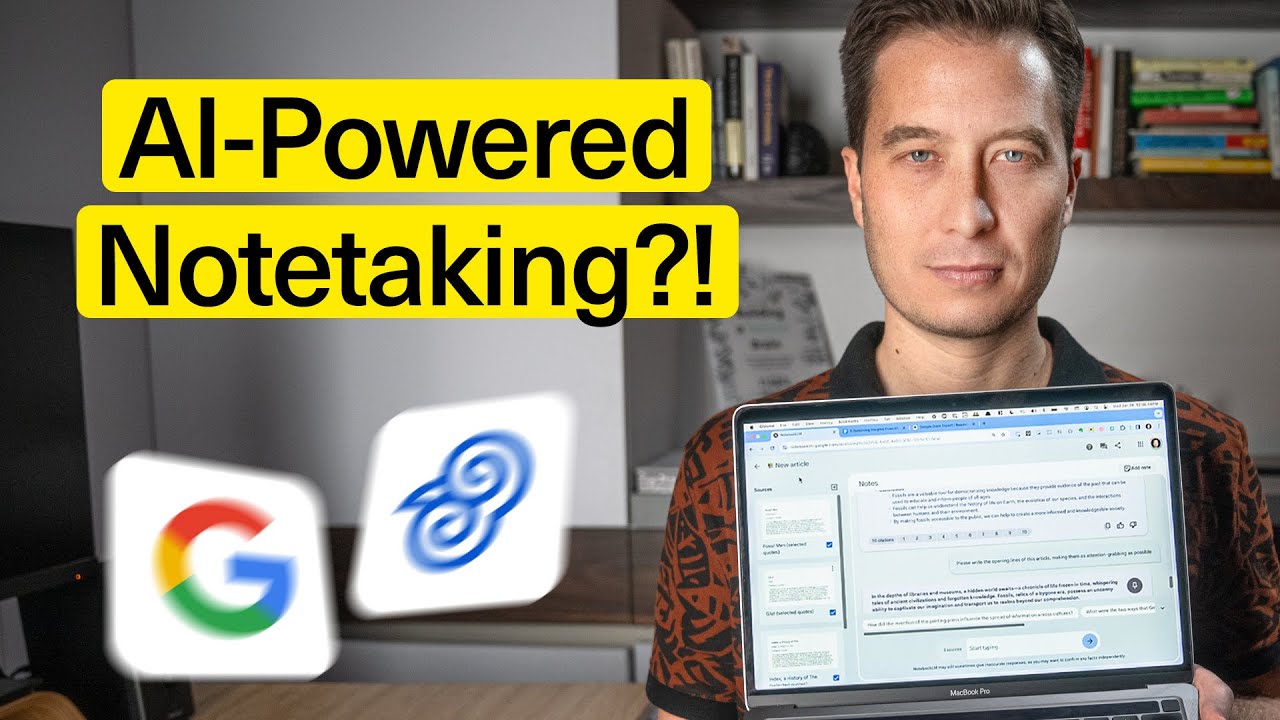
How to Use NotebookLM (Google's New AI Tool)
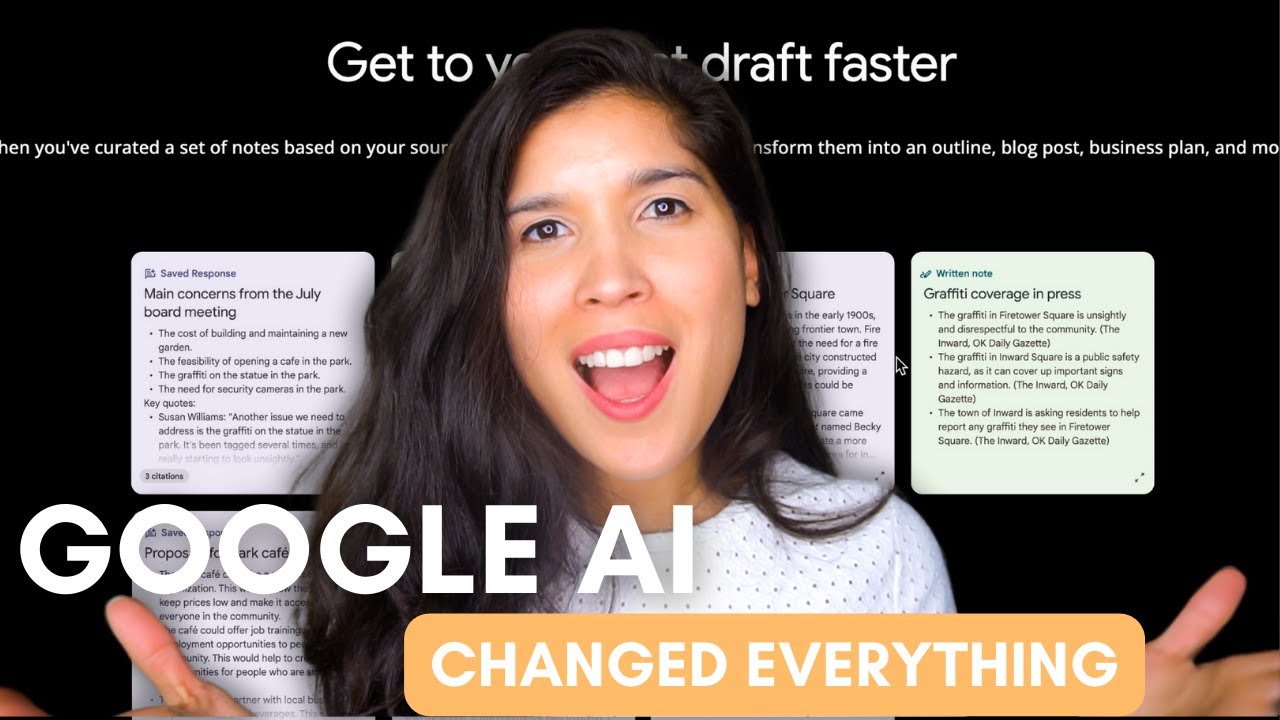
New AI Tool by Google - Notebooklm Review
5.0 / 5 (0 votes)
