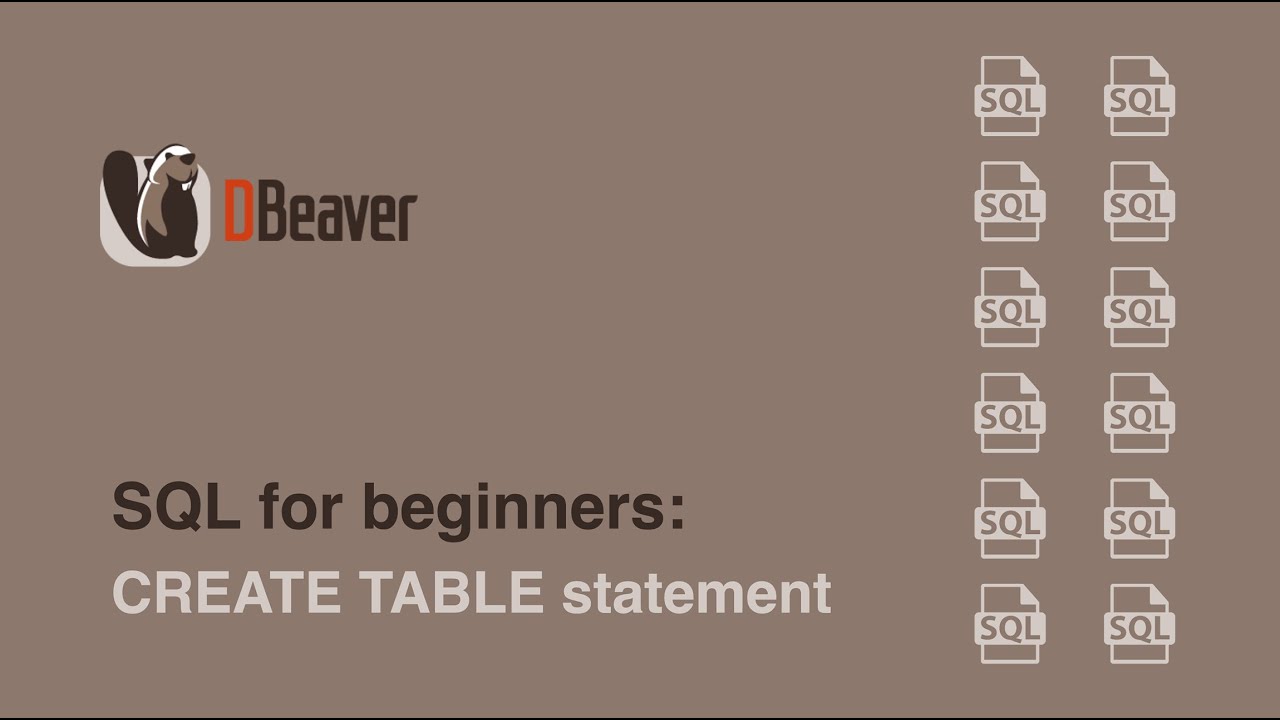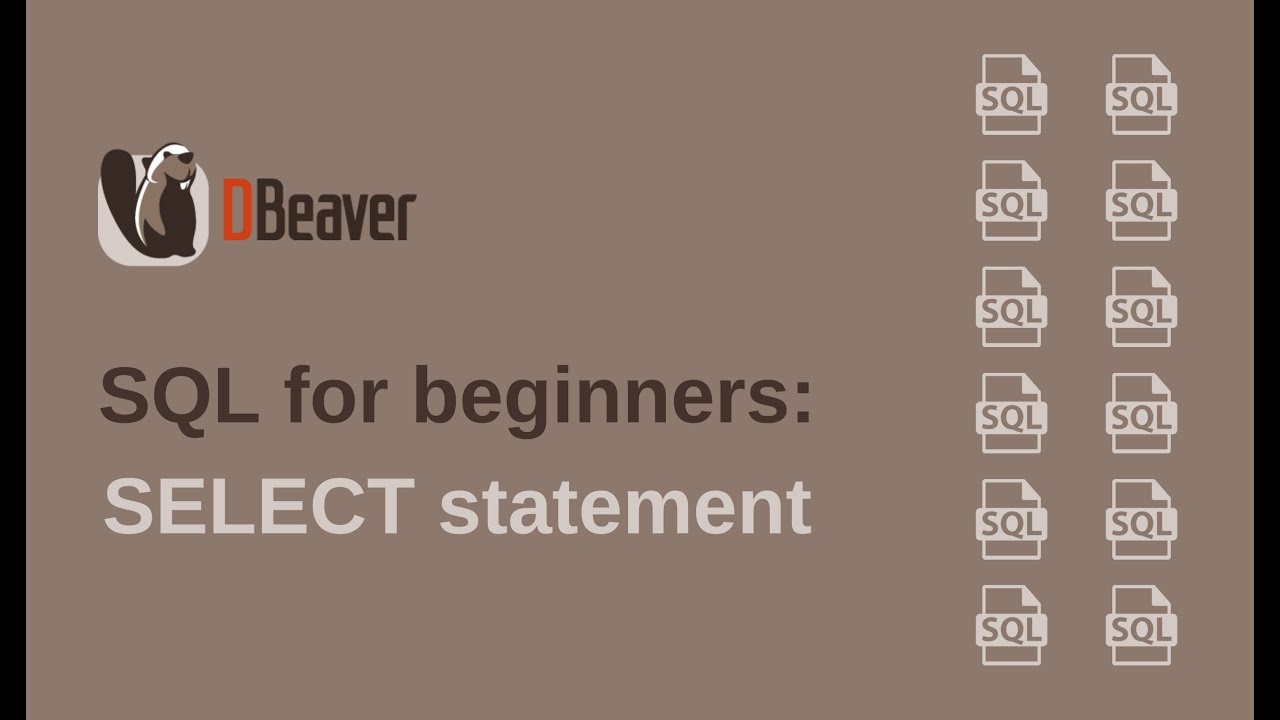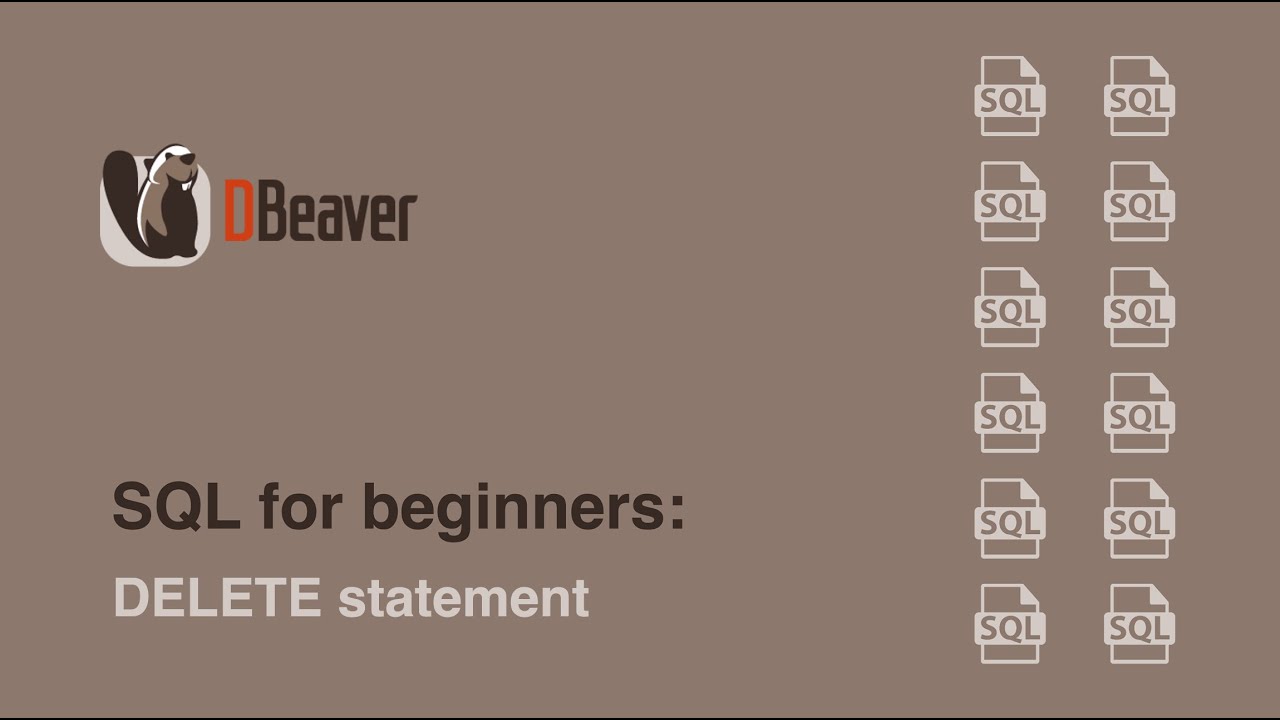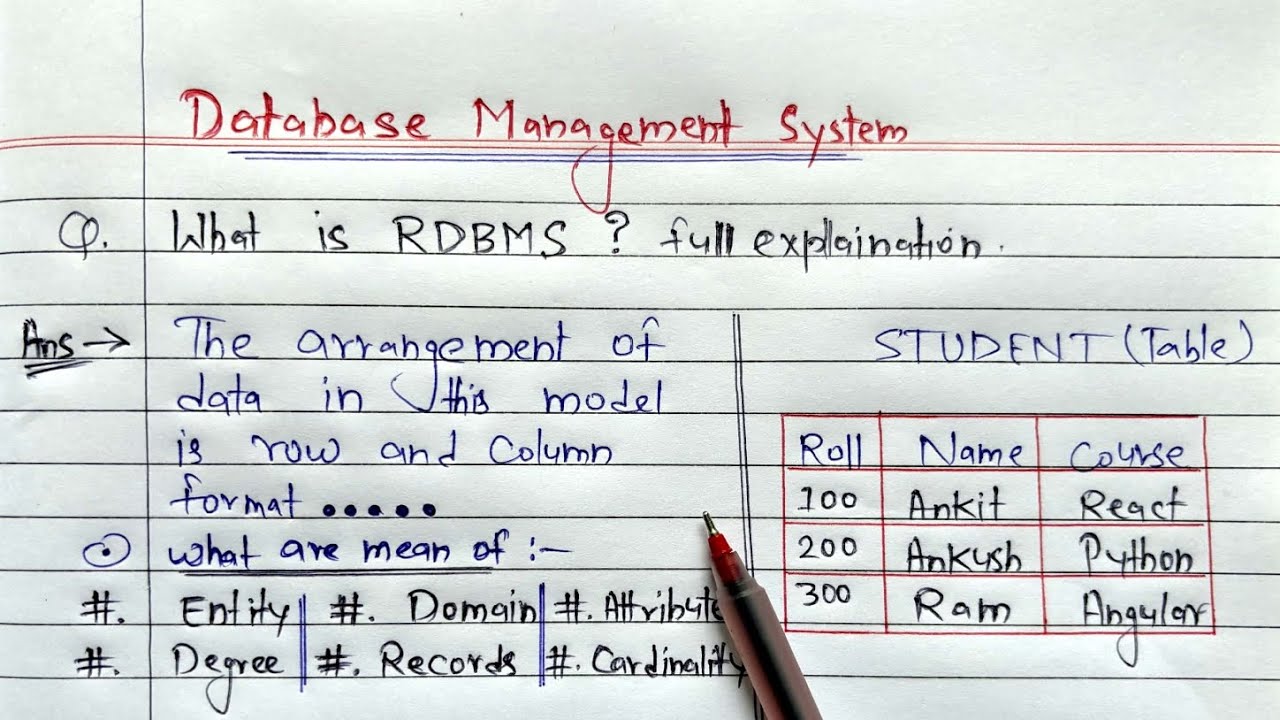SQL for beginners: INSERT statement
Summary
TLDRIn this video, the DBeaver YouTube channel explains how to use the SQL INSERT statement to add new records to a database table. The host walks through the process of writing the INSERT query, ensuring correct syntax by specifying column names and matching values with data types. Real-world examples, such as adding records for artists like Nicki Minaj and Cardi B, are used to demonstrate both successful queries and common errors. Viewers also learn how to verify the addition of new records. The video builds on previous lessons and encourages subscribers to follow the series for more SQL tutorials.
Takeaways
- 📝 The video introduces how to use the SQL `INSERT` statement to add new records to a table.
- 📦 You can use the `INSERT` statement to add new data to a table, such as information about partner companies.
- 🛠️ It assumes the viewer has already installed DBeaver Community and created a sample SQLite database.
- 🖥️ To add a new record, you must use `INSERT INTO`, the table name, followed by the column names in parentheses, then specify the values.
- ⚠️ If the number of values doesn’t match the number of columns or if the data types don’t align, the query will fail.
- 🔍 The video demonstrates checking if a record exists by using a `SELECT` query on the artist table.
- 🎤 An example is shown by adding a new artist, Nicki Minaj, to the table using the `INSERT` statement.
- ✅ After adding the record, the video emphasizes rerunning the `SELECT` query to confirm the new entry has been added successfully.
- ❗ The importance of placing values in the correct order for columns is highlighted, as mixing them up will result in a data type mismatch error.
- 🔄 The script concludes by showing how to correctly add another artist, Cardi B, after fixing a placement error, reinforcing the learning on SQL `INSERT` statements.
Q & A
What is the main topic of the video?
-The main topic of the video is how to use the INSERT statement in SQL to add new records to a database table.
What is the purpose of the INSERT statement in SQL?
-The purpose of the INSERT statement in SQL is to insert new records into a table in a database.
What is an example scenario where the INSERT statement would be used?
-An example scenario is adding information about a new partner company to a table where such agreements are recorded.
What software is assumed to be installed by the viewer?
-The viewer is assumed to have installed the DBeaver Community app.
What is the basic syntax of an INSERT statement according to the video?
-The basic syntax of an INSERT statement is 'INSERT INTO table_name (column1, column2, column3, ...) VALUES (value1, value2, value3, ...);'
What happens if the number of values does not match the number of columns?
-If the number of values does not match the number of columns, the query will fail and an error message will be displayed.
How can you check the number of records in a table using the SELECT statement?
-You can check the number of records in a table using the SELECT statement with 'SELECT * FROM table_name;'
What is the command to check if a specific record exists in a table?
-The command to check if a specific record exists is 'SELECT * FROM table_name WHERE condition;' For example, 'SELECT * FROM artist WHERE name = 'Nicki Minaj';'
How is a new row added to the Artist table in the example?
-A new row is added to the Artist table by executing the INSERT query: 'INSERT INTO Artist (Artist ID, name) VALUES (276, 'Nicki Minaj');'
What happens if you try to insert values in the wrong order according to the data types of the columns?
-If you try to insert values in the wrong order, you may encounter a data type mismatch error, such as inserting a string where a number is expected.
What should you do if you want to add values for all columns without specifying them?
-If you want to add values for all columns without specifying them, you should ensure the values are in the same order as the columns in the table.
How can you verify that a new record has been added to the table?
-You can verify that a new record has been added by executing a SELECT query that filters for the new record and checking the results.
What is the next topic to be covered in the video series?
-The next topic to be covered in the video series is other basic SQL statements.
Outlines

Esta sección está disponible solo para usuarios con suscripción. Por favor, mejora tu plan para acceder a esta parte.
Mejorar ahoraMindmap

Esta sección está disponible solo para usuarios con suscripción. Por favor, mejora tu plan para acceder a esta parte.
Mejorar ahoraKeywords

Esta sección está disponible solo para usuarios con suscripción. Por favor, mejora tu plan para acceder a esta parte.
Mejorar ahoraHighlights

Esta sección está disponible solo para usuarios con suscripción. Por favor, mejora tu plan para acceder a esta parte.
Mejorar ahoraTranscripts

Esta sección está disponible solo para usuarios con suscripción. Por favor, mejora tu plan para acceder a esta parte.
Mejorar ahora5.0 / 5 (0 votes)