Obsidian vs Logseq (2024) - My Experience with Both Note-Taking Tools
Summary
TLDRThis video compares Obsidian and Logseq, two offline note-taking and knowledge graph apps. Both support Markdown, allowing users to work across platforms. Logseq uses a block-based structure, while Obsidian focuses on text with customizable graph views. Obsidian offers more plugins (900+) compared to Logseq's 300, and includes advanced options like canvas, though Logseq allows drawing. Both apps save files locally, with sync options available. Obsidian provides a premium sync plan, while Logseq is completely free. Obsidian is better suited for project management, whereas Logseq excels in daily journaling.
Takeaways
- 💻 Obsidian and Logseq are both offline note-taking and knowledge graph applications, supporting markdown syntax.
- 📝 Logseq is block-based, where every new line becomes a bulleted line, creating a hierarchy, while Obsidian focuses more on text.
- 📅 Both apps allow users to create daily notes with one click, making it easy to jot down thoughts and tasks.
- 🌐 The knowledge graph feature in both apps lets users visualize links between pages, though Obsidian offers more customization options.
- 🔍 Obsidian has a larger plugin library with over 900 plugins, while Logseq has around 300 plugins, offering integrations and task automation.
- 📊 Obsidian's canvas feature and Logseq's whiteboard are similar, but Obsidian's canvas is preferred by the reviewer, though Logseq allows drawing.
- ☁️ Both apps allow local saving of files and syncing via cloud storage, offering flexibility in file management.
- 🔗 Collaboration is possible in Obsidian through a paid sync plan, but Logseq doesn't offer a direct collaboration feature.
- 💰 Logseq is completely free and relies on donations, while Obsidian offers additional features through paid plans like the sync plan and commercial licenses.
- 🏆 Obsidian is better suited for general project management and advanced knowledge crafting, while Logseq is recommended for daily journaling.
Q & A
What are Obsidian and Logseq, and how are they similar?
-Obsidian and Logseq are both offline note-taking and knowledge graph applications. They allow users to write thoughts and daily notes, both supporting Markdown syntax for easy editing. Users can open files in both apps, making it simple to switch between them.
What is the main structural difference between Obsidian and Logseq?
-Logseq is block-based, meaning every new line becomes a bulleted line, and as you add more content, it creates a hierarchy. This block structure allows users to click on a bullet point to view its data. Obsidian, on the other hand, is more text-focused and doesn't offer block-based organization.
How do both apps handle daily notes?
-Both Obsidian and Logseq offer the ability to create daily notes with one click, making it easier to jot down thoughts and to-dos in a daily diary format.
Which app has a better knowledge graph feature?
-While both apps offer a knowledge graph feature to visualize how pages link to each other, Obsidian’s Knowledge Graph is considered better due to its customization and animation options. It also allows users to filter data and modify the graph’s appearance, such as adding arrows or changing note sizes.
How do the available plugins differ between Obsidian and Logseq?
-Obsidian has a much larger library of over 900 plugins, offering features like enhanced search and AI integrations. Logseq has around 300 plugins, with features like task reminders and automation, though it also includes third-party app integrations.
What are the key differences between Obsidian’s Canvas and Logseq’s Whiteboard?
-Both Obsidian’s Canvas and Logseq’s Whiteboard are similar in allowing users to create visual project boards. However, Obsidian’s Canvas is seen as more robust, while Logseq’s Whiteboard allows drawing, which Obsidian lacks.
How do Obsidian and Logseq handle file storage and syncing?
-Both apps allow users to save files locally and sync them using cloud storage platforms. Users can create a project, save it to the cloud, and sync files when changes are made. Obsidian offers an additional sync plan with end-to-end encryption for $10 per month, while Logseq relies on manual syncing and is free.
Is collaboration possible in both apps?
-Collaboration is more challenging in both apps since they are primarily offline. Obsidian offers a sync plan that facilitates collaboration, while Logseq does not have a built-in collaboration feature, though users can sync files online to collaborate manually.
Are there paid options in either app?
-Obsidian offers several paid plans, including a $10 per month sync plan, a one-time Catalyst plan for development support, and a commercial plan for business use. Logseq, on the other hand, is completely free and relies on donations.
Which app is better for different use cases?
-Obsidian is better suited for general project management and advanced knowledge crafting due to its more extensive features. Logseq is more geared toward daily journaling, as reflected in how the apps are marketed.
Outlines

Esta sección está disponible solo para usuarios con suscripción. Por favor, mejora tu plan para acceder a esta parte.
Mejorar ahoraMindmap

Esta sección está disponible solo para usuarios con suscripción. Por favor, mejora tu plan para acceder a esta parte.
Mejorar ahoraKeywords

Esta sección está disponible solo para usuarios con suscripción. Por favor, mejora tu plan para acceder a esta parte.
Mejorar ahoraHighlights

Esta sección está disponible solo para usuarios con suscripción. Por favor, mejora tu plan para acceder a esta parte.
Mejorar ahoraTranscripts

Esta sección está disponible solo para usuarios con suscripción. Por favor, mejora tu plan para acceder a esta parte.
Mejorar ahoraVer Más Videos Relacionados

Obsidian vs. Logseq - A High Level Overview

Notion vs. OneNote (2024): Which is the right note-taking app for you?

How I Use Logseq to Take Notes and Organize My Life

Give Me 15 Minutes. I'll Teach You 80% of Obsidian

The BEST Private Notetaking Apps Explained
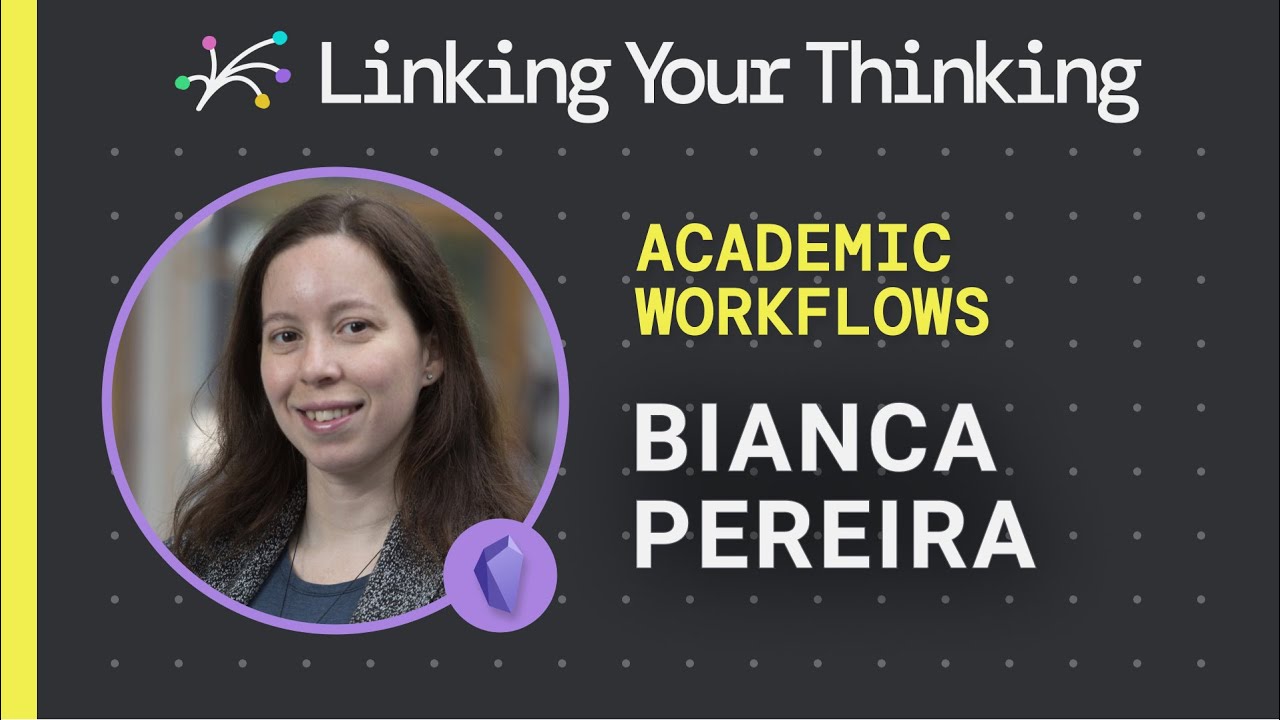
How to create a workflow to support your research and knowledge creation efforts (Obsidian app)
5.0 / 5 (0 votes)
