#06 What is TypeScript | Getting Started with Angular | A Complete Angular Course
Summary
TLDRIn this lecture, the instructor introduces TypeScript, a superset of JavaScript developed by Microsoft, often used in Angular to build dynamic client-side applications. While JavaScript is dynamically typed, TypeScript is strongly typed, allowing for better error detection during compilation. The lecture explains the advantages of TypeScript, including enhanced debugging, object-oriented features, and compatibility with JavaScript. Though this Angular course won't cover TypeScript in depth, a separate course will be available for learning TypeScript from scratch. The next lecture will focus on Angular components.
Takeaways
- 📱 Angular is used for creating dynamic, interactive client-side applications with HTML, CSS, and TypeScript or JavaScript.
- 📜 TypeScript is often used in Angular applications, and it's a superset of JavaScript, meaning any valid JavaScript code is also valid in TypeScript.
- 🌐 Browsers cannot directly execute TypeScript, but it gets compiled into JavaScript, which browsers can run.
- 🤔 TypeScript is preferred over JavaScript because it offers additional features like being strongly typed, while JavaScript is dynamically typed.
- 🔐 TypeScript allows developers to explicitly specify data types for variables, preventing potential bugs caused by JavaScript's dynamic typing.
- 🚀 One benefit of TypeScript is catching errors at compile time instead of runtime, making applications more reliable.
- 🧑💻 TypeScript includes object-oriented features like interfaces, access modifiers, fields, and generics, which JavaScript currently lacks.
- 👨🏫 If you know JavaScript, you already understand most of TypeScript, as it builds on existing JavaScript concepts.
- 📘 The course will not cover TypeScript in-depth, but another dedicated TypeScript course will be available to learn it from scratch to advanced levels.
- 🛠 In the Angular course, the instructor will explain TypeScript features only when necessary, without a separate section on it.
Q & A
What is Angular used for?
-Angular is used for creating dynamic and interactive client-side applications by utilizing HTML, CSS, and a client-side programming language like TypeScript or JavaScript.
What programming language is primarily used in Angular?
-TypeScript is primarily used in Angular, although JavaScript can also be used since TypeScript is a superset of JavaScript.
What is TypeScript, and how does it relate to JavaScript?
-TypeScript is a free and open-source programming language developed by Microsoft. It is a superset of JavaScript, meaning any valid JavaScript code is also valid in TypeScript, but TypeScript adds additional features that are not present in JavaScript.
Do browsers understand TypeScript directly?
-No, browsers do not understand TypeScript directly. TypeScript code needs to be compiled into JavaScript, which can then be executed by the browser.
Why use TypeScript instead of JavaScript in Angular?
-TypeScript offers several advantages over JavaScript, such as strong typing, which helps prevent bugs, additional object-oriented features like interfaces and access modifiers, and the ability to catch errors at compile time rather than runtime.
What does it mean that TypeScript is strongly typed while JavaScript is dynamically typed?
-In TypeScript, you can explicitly specify the data type of a variable, meaning only data of that type can be stored in the variable. In contrast, JavaScript is dynamically typed, which means the data type of a variable is inferred based on the value assigned to it and can change over time.
Is it mandatory to specify the variable type in TypeScript?
-No, specifying the variable type in TypeScript is optional. If you do not specify a type, it behaves like JavaScript, and any type of value can be stored in the variable.
What object-oriented features does TypeScript offer that JavaScript currently lacks?
-TypeScript offers object-oriented features like interfaces, access modifiers, fields, properties, and generics, which are not available in the current version of JavaScript.
What is one key benefit of TypeScript's compilation process?
-One key benefit of TypeScript's compilation process is that it can catch errors during compilation, allowing developers to fix them before running the code or deploying it in production.
Do you need to learn TypeScript before learning Angular?
-No, you don't need to learn TypeScript before learning Angular. If you already know JavaScript, you can start learning Angular. The course will explain TypeScript features as needed, but a separate TypeScript course will be available for deeper learning.
Outlines

Esta sección está disponible solo para usuarios con suscripción. Por favor, mejora tu plan para acceder a esta parte.
Mejorar ahoraMindmap

Esta sección está disponible solo para usuarios con suscripción. Por favor, mejora tu plan para acceder a esta parte.
Mejorar ahoraKeywords

Esta sección está disponible solo para usuarios con suscripción. Por favor, mejora tu plan para acceder a esta parte.
Mejorar ahoraHighlights

Esta sección está disponible solo para usuarios con suscripción. Por favor, mejora tu plan para acceder a esta parte.
Mejorar ahoraTranscripts

Esta sección está disponible solo para usuarios con suscripción. Por favor, mejora tu plan para acceder a esta parte.
Mejorar ahoraVer Más Videos Relacionados
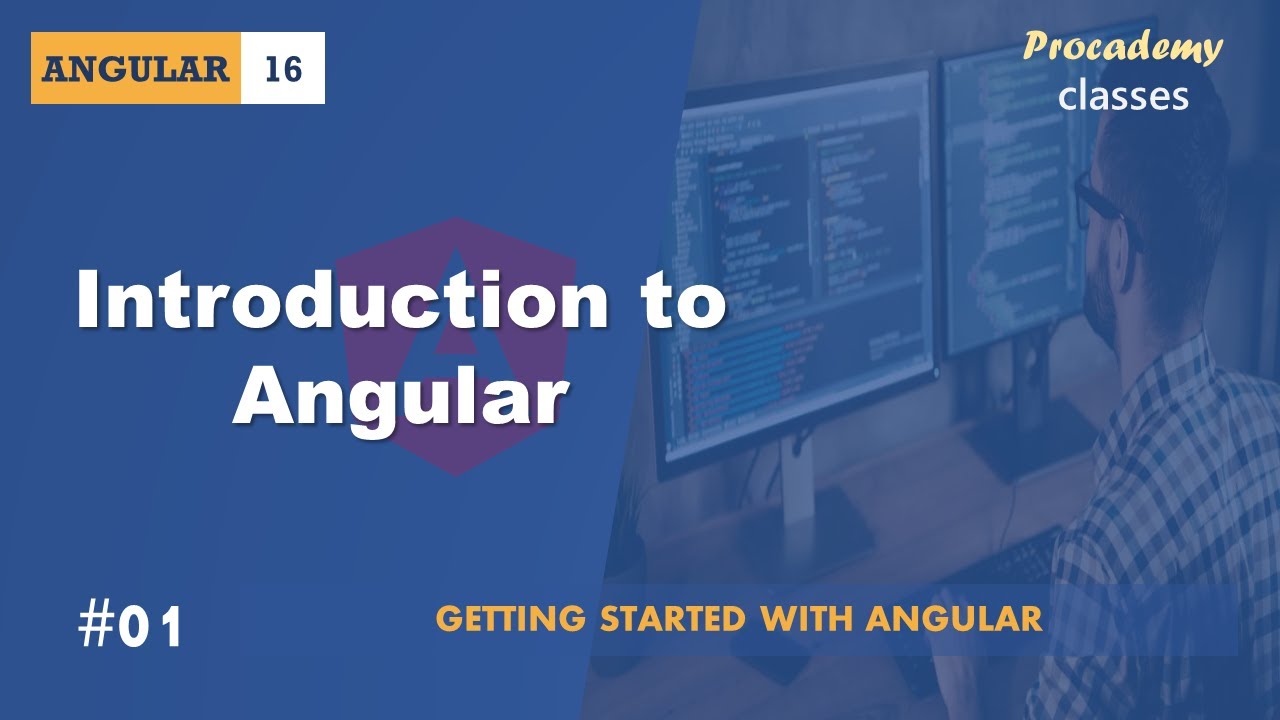
#01 Introduction to Angular | Getting Started with Angular | A Complete Angular Course

#07 What is a Component | Angular Components & Directives| A Complete Angular Course
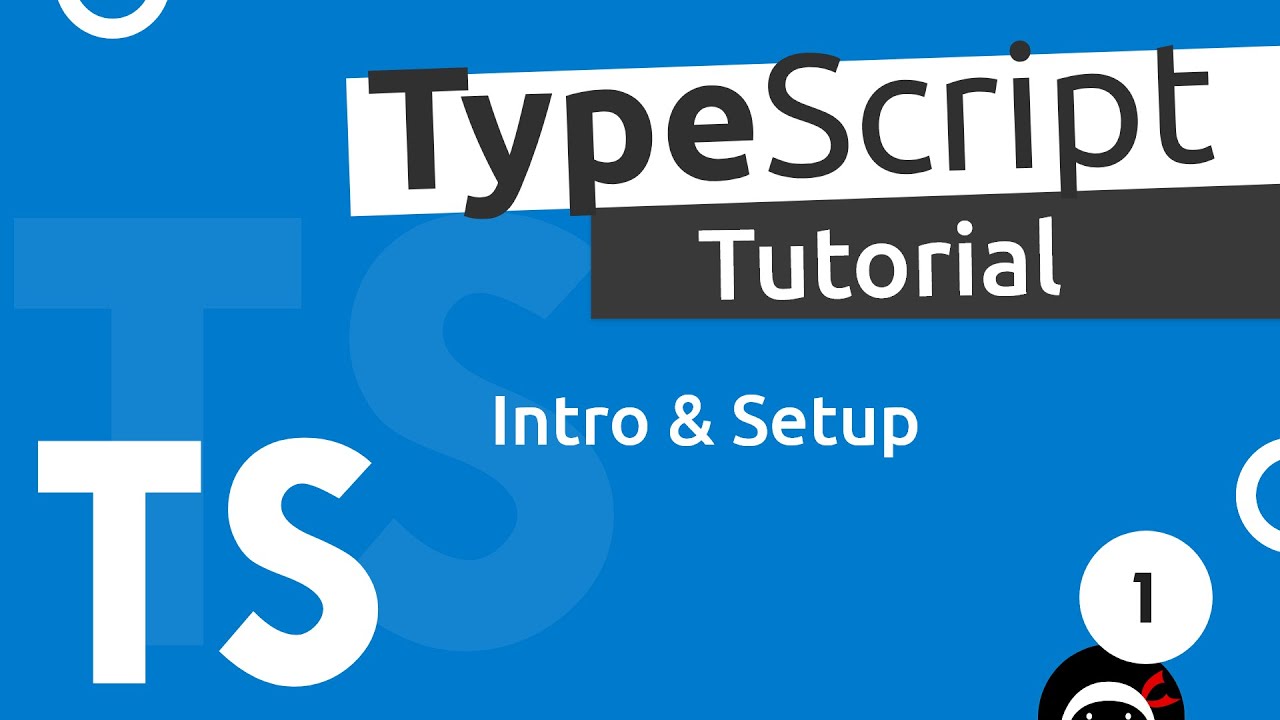
TypeScript Tutorial #1 - Introduction & Setup
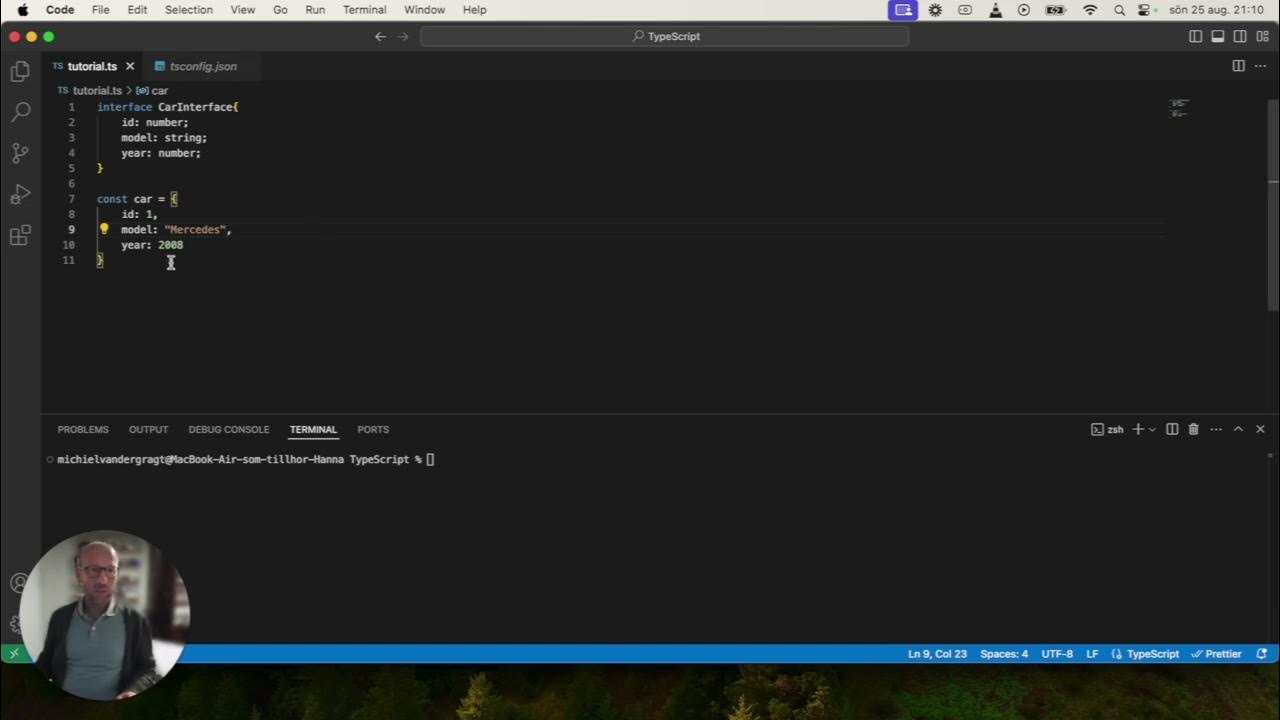
Week 2 Typescript

Differences between server side scripting and client side scripting

Aprenda JAVASCRIPT em apenas 5 MINUTOS (2023)
5.0 / 5 (0 votes)
