The Secret to Perfect Design Layouts
Summary
TLDRThis video tutorial explores the transformative impact of grid systems in graphic design, emphasizing their historical significance and practical applications. The host, a design expert, shares personal experiences and a step-by-step guide to setting up and utilizing modular grids in InDesign. The video covers various grid types, from one-column grids for simple layouts to complex multicolumn grids for dynamic designs. Real-world examples and a detailed walkthrough of creating a brochure layout highlight the efficiency and professionalism grids bring to design projects.
Takeaways
- 🔄 **Transformative Impact of Grid Systems**: The speaker's initial struggle with layouts was resolved by adopting grid systems, which initially seemed restrictive but ultimately provided more creative freedom.
- 📏 **Definition of Grid Systems**: A grid is defined as a framework of intersecting lines that structure content, ensuring a cohesive, balanced, and visually appealing layout.
- 🎨 **Importance of Grids in Design**: Grids are crucial for maintaining consistent layouts, aligning elements neatly, speeding up the design process, and enhancing readability and user experience.
- 🏛️ **Historical Significance**: Grid systems have a rich history, dating back to the Renaissance, where they were used by artists like Leonardo da Vinci to create balanced compositions.
- 📚 **Types of Grids**: The script outlines different types of grids including one-column, two-column, multicolumn, and modular grids, each serving different design needs.
- 💡 **Practical Applications**: The speaker shares personal projects where grid systems played a key role, demonstrating their utility in real-world design scenarios.
- 🛠️ **Setting Up a Modular Grid in InDesign**: A step-by-step guide is provided for setting up a modular grid in Adobe InDesign, emphasizing the flexibility and professional results achievable with this method.
- 🖌️ **Design Flexibility**: The modular grid's flexibility is showcased, showing how it can be adapted to create various content block arrangements within the predefined structure.
- ✍️ **Text and Image Integration**: The process of integrating text and images within the grid system in InDesign is detailed, highlighting how to maintain design coherence.
- 📈 **Efficiency and Creativity**: The use of grid systems is shown to make the design process more efficient and enjoyable, leading to professional and polished designs.
- 📘 **Recommended Resource**: The speaker recommends 'Grid Systems in Graphic Design' by Josef Müller-Brockmann as a valuable resource for further understanding and application of grid systems.
Q & A
What are grid systems, and why are they important in design?
-Grid systems are frameworks of intersecting vertical and horizontal lines used to structure content. They help organize text, images, and other elements in a cohesive, balanced, and visually appealing manner. Grids ensure consistent layouts, enhance readability, speed up the design process, and make designs look more polished and professional.
How did the speaker's perception of grid systems change over time?
-Initially, the speaker thought grids were too restrictive but later realized they provided more creative freedom. Without grids, their designs felt chaotic and unbalanced, but by properly integrating grids into their workflow, their designs became more cohesive and professional.
What types of grids are commonly used in graphic design?
-The common types of grids in graphic design are: 1) One-column grid (ideal for straightforward layouts like books), 2) Two-column grid (useful for more complex layouts like magazines), 3) Multi-column grid (good for newspapers or websites), and 4) Modular grid (a matrix of cells perfect for dynamic layouts like brochures and posters).
How have grid systems evolved historically?
-Grid systems have been around since the Renaissance when artists like Leonardo Da Vinci used them to create balance in their works. Early grids helped shape modern design, allowing for neat and clean organization of elements.
What are the key components of a grid?
-A grid typically consists of columns, gutters (spaces between columns), margins, and rows. These elements provide a predefined structure that organizes content and helps create a unified and visually appealing design.
Can you give examples of how the speaker used grids in their own design projects?
-The speaker used grids in several design projects, including a 4-column grid for a brand style sheet, a 6-column and 48-field grid for brand guidelines and posters, and a 12-column 60-field grid for detailed brand guidelines. These grids helped create balanced, engaging designs for clients.
What are the advantages of using a modular grid?
-A modular grid provides both vertical and horizontal divisions, allowing for a more dynamic and varied layout. It is highly flexible and helps designers create a balanced and professional look by offering numerous options for arranging content.
How does sketching out ideas before using InDesign help in the design process?
-Sketching ideas first helps visualize the final layout and ensures that the design follows the grid system. Accurate sketches guide the digital design process, making it faster and ensuring that the layout is well-organized and balanced.
What tool and settings did the speaker use to create a modular grid in InDesign?
-The speaker used Adobe InDesign to create a modular grid. They set the document to A4 with a 3mm bleed and adjusted margins and columns through the master page. The speaker also created guides for a modular grid with four columns and eight rows, setting the gutter to 5mm.
What book does the speaker recommend for learning more about grid systems in design?
-The speaker recommends the book 'Grid Systems in Graphic Design' by Josef Müller-Brockmann, which they found highly valuable in improving their designs and understanding of grid systems.
Outlines

Esta sección está disponible solo para usuarios con suscripción. Por favor, mejora tu plan para acceder a esta parte.
Mejorar ahoraMindmap

Esta sección está disponible solo para usuarios con suscripción. Por favor, mejora tu plan para acceder a esta parte.
Mejorar ahoraKeywords

Esta sección está disponible solo para usuarios con suscripción. Por favor, mejora tu plan para acceder a esta parte.
Mejorar ahoraHighlights

Esta sección está disponible solo para usuarios con suscripción. Por favor, mejora tu plan para acceder a esta parte.
Mejorar ahoraTranscripts

Esta sección está disponible solo para usuarios con suscripción. Por favor, mejora tu plan para acceder a esta parte.
Mejorar ahoraVer Más Videos Relacionados

Layout dan Komposisi Dalam Desain | Belajar Desain Grafis (5/6)
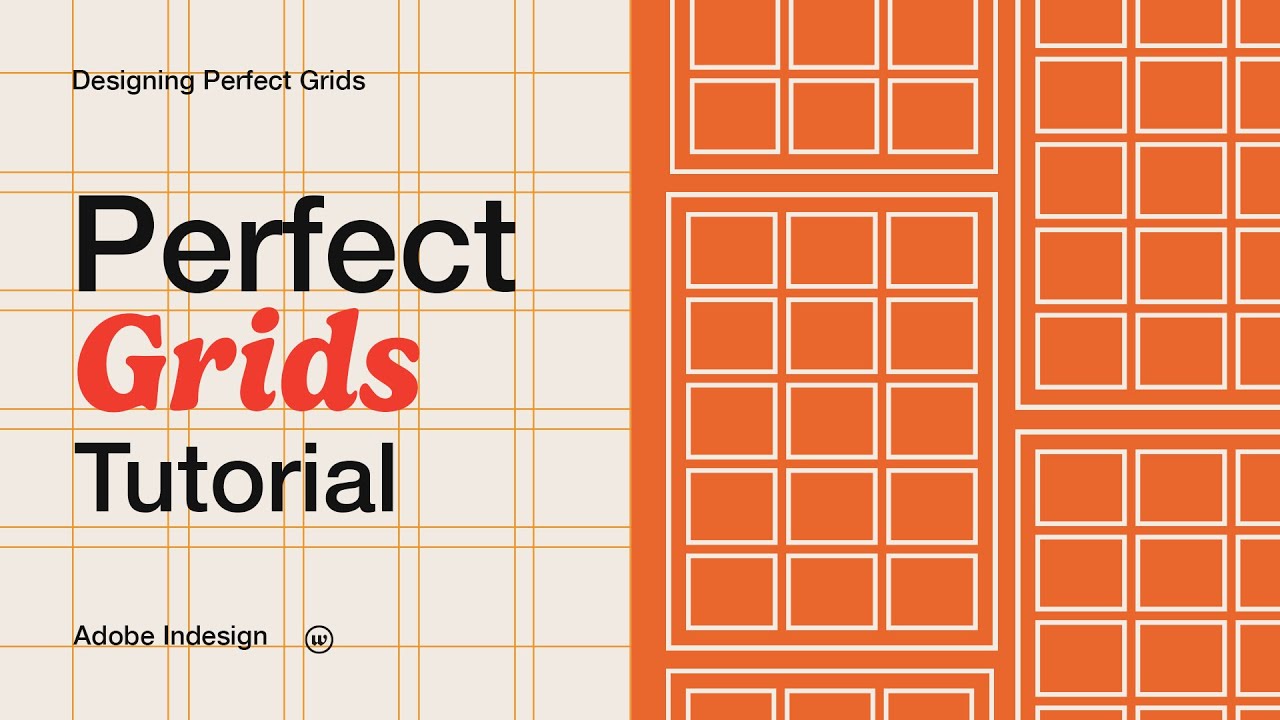
Level Up Your Designs with Aligned Grids 🚀

MEMBUAT TIPOGRAFI DAN LOGO | VIDEO PEMBELAJARAN KELAS 7 SEMESTER 2 KURIKULUM MERDEKA

Responsive Grid Systems In Web & UI Design

PENERAPAN TATA LETAK ( LAYOUT ) DALAM DESAIN KOMUNIKASI VISUAL

Swiss Design: Iconic & Influential (Original Long Version)
5.0 / 5 (0 votes)
