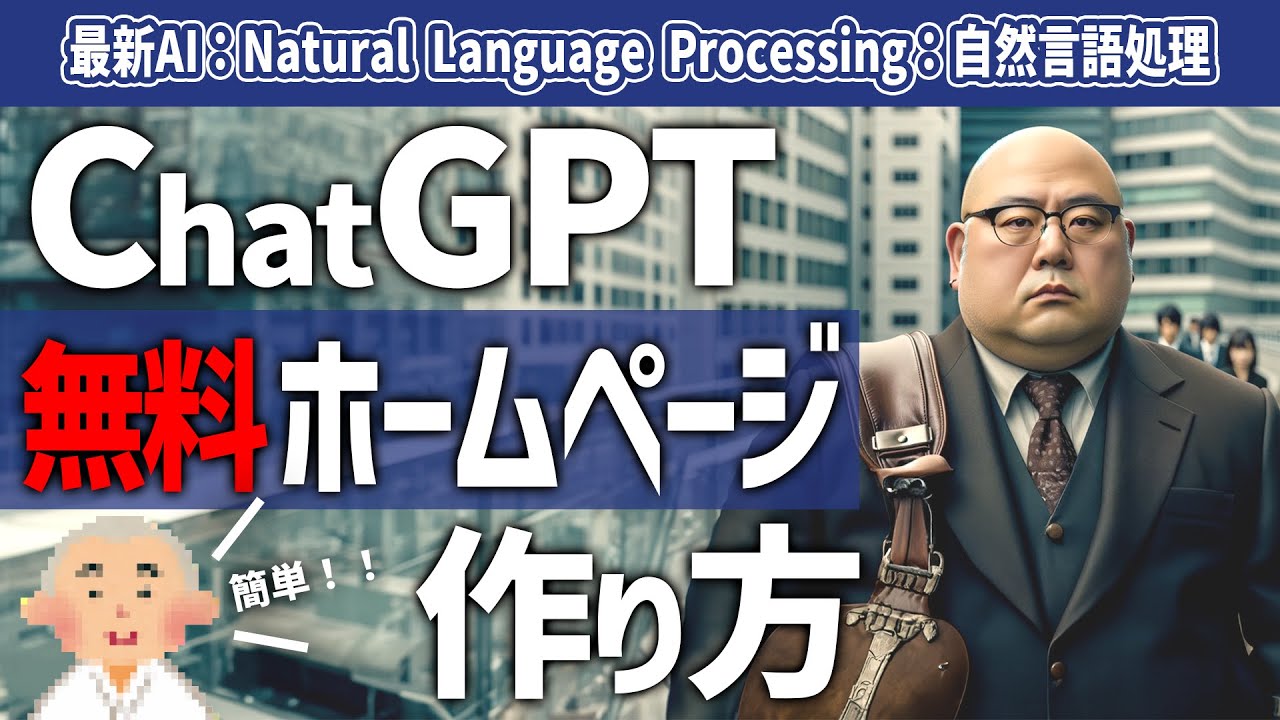Fabric: The Best AI Integration Tool For Obsidian
Summary
TLDRこのビデオは、ObsidianユーザーがFabric AIコマンドラインツールを統合する方法について説明しています。まず、Fabricが正しくインストールされていることを確認し、Unofficial Fabric Integrationプラグインをインストールします。その後、Fabric Connectorをインストールし、APIキーとURLを設定して、Fabric AIの機能をObsidianから直接使用できるようにします。YouTubeビデオや記事を要約したり、カスタムパターンを作成してAIを活用する方法も紹介されています。
Takeaways
- 😀 このビデオは、ObsidianユーザーがFabric AIコマンドラインツールを統合する方法について説明しています。
- 🛠️ Fabric AIがインストールされていれば、ターミナルで`fabric --version`というコマンドを実行することで確認できます。
- 🔌 ObsidianとFabric AIを統合するには、まずunofficial fabric integrationプラグインをインストールする必要があります。
- 🔗 Fabric Connectorツールをインストールして、APIキーとURLを取得し、Obsidianプラグインに入力します。
- 🆕 プラグインの開発者は、システムにFabricやFabric Connectorをインストールしなくても済む新しいプラグインを開発中です。
- 📂 出力フォルダやカスタムパターンフォルダを設定することで、Fabric AIが生成するファイルを管理できます。
- 🎥 YouTubeのリンクを貼り付けることで、ビデオの要約や分析をObsidianに直接生成させることができます。
- 📝 特定の文脈やノートに基づいて、Fabric AIを利用して文章やエッセイを生成することもできます。
- 🔍 TavというAIエージェント向けの検索エンジンと連携することで、ウェブの情報を取得し、それをObsidianに取り込むことができます。
- 💡 カスタムパターンを作り、Fabric AIの機能をさらに拡張することができます。
- 📢 このビデオはObsidianとFabric AIの統合方法を学ぶのに役立つと感じたら、チャンネル登録やビデオのいいねをお忘れなく!
Q & A
Fabric AIはどのようなツールですか?
-Fabric AIは、コマンドラインのAIツールで、ポッドキャストやビデオから主要なアイデアや情報を取得、記事やビデオの要約を作成、小さな入力や下書きに基づいてエッセイを作成、コンテンツを評価するなどの様々なアクションができます。
ObsidianユーザーはどうやってFabricコマンドラインツールを統合すればいいですか?
-Obsidianユーザーは、まずシステムにFabricが正しくインストールされていることを確認し、次にunofficial fabric integrationというComyプラグインをインストールして有効にし、設定を完了することで、Fabricコマンドラインツールを統合できます。
Fabricが正しくインストールされているかを確認する方法は?
-ターミナルで`fabric --version`というコマンドを実行し、オプションが表示されるかを確認する方法があります。表示されなければ、以前のビデオを参照するか、Fabricが正しく設定されていない可能性があるため、インストールを確認する必要があります。
unofficial fabric integrationプラグインをインストールするにはどうすればいいですか?
-Obsidianの設定からComyプラグインに移動し、検索バーで'fabric'を検索して出てきたプラグインをインストールし、有効にします。その後、アプリをリロードして設定オプションが表示されるようにします。
Fabric Connector APIキーとURLはどのように取得すればいいですか?
-Fabric Connectorツールをインストールし、アプリケーションを起動してAPIキーをコピーし、APIドキュメントのURLを取得します。これらの情報をunofficial fabric integrationプラグインの設定に入力します。
Fabric 2.0がインストールされているのにプラグインでエラーが発生するのはなぜですか?
-unofficial fabric integrationプラグインはFabricの以前のバージョン用に作られたため、Fabric 2.0では互換性がありません。そのため、互換性モードを有効にする必要があります。
Fabric AIがYouTubeビデオを処理する方法は?
-YouTubeビデオのリンクをコピーし、ObsidianのFabricインターフェースで出力ファイル名を入力し、YouTubeリンクを検出するオプションを有効にして、使用するパターンを選択してから実行することで、ビデオの要約を作成できます。
パターンチェンニングとは何ですか?
-パターンチェンニングは、一つのパターンの出力を次のパターンの入力として使用することで、複数のパターンを連続して適用する方法です。最終的なパターンの出力を表示できますが、途中のパターンの出力を表示することはできません。
ObsidianのノートをFabric AIで使用するにはどうすればいいですか?
-ObsidianのノートをFabric AIで使用するには、現在のノートを指定し、使用したいパターンを選択して実行します。これにより、ノートの内容に基づいて新しいノートが作成されます。
Tavとは何ですか?どのように使用すればいいですか?
-TavはAIエージェント向けの検索エンジンで、言語モデルをWebに接続させ、Webの結果を処理して出力します。TavのAPIキーを取得し、unofficial fabric integrationプラグインの設定に貼り付けてテストします。その後、検索クエリを入力して、Fabric AIがWebの結果を処理したノートを作成させることができます。
カスタムパターンを作成するにはどうすればいいですか?
-カスタムパターンを作成するには、パターンフォルダに新しいノートを作成し、その内容を編集します。編集が完了したら、カスタムパターンをアップロードしてFabric AIで使用できるようにします。
Outlines

Esta sección está disponible solo para usuarios con suscripción. Por favor, mejora tu plan para acceder a esta parte.
Mejorar ahoraMindmap

Esta sección está disponible solo para usuarios con suscripción. Por favor, mejora tu plan para acceder a esta parte.
Mejorar ahoraKeywords

Esta sección está disponible solo para usuarios con suscripción. Por favor, mejora tu plan para acceder a esta parte.
Mejorar ahoraHighlights

Esta sección está disponible solo para usuarios con suscripción. Por favor, mejora tu plan para acceder a esta parte.
Mejorar ahoraTranscripts

Esta sección está disponible solo para usuarios con suscripción. Por favor, mejora tu plan para acceder a esta parte.
Mejorar ahora5.0 / 5 (0 votes)