Tutorial Solid Js dan Laravel #2 : Installasi dan Konfigurasi Solid Router
Summary
TLDRThis video tutorial guides viewers on installing and configuring Solid Router for a Solid JS project. It covers the basics of Solid Router, inspired by Ember and React Router, and its necessity for SPA navigation. The process includes installation, integrating CSS frameworks for UI, modifying HTML and JavaScript files, and creating route templates. The tutorial also explains setting up route files and registering routes globally for navigation. Finally, it demonstrates testing the setup by accessing different routes locally.
Takeaways
- 😀 The video is a tutorial on installing and configuring Solid Router in a Solid JS project.
- 🛠️ Solid Router is inspired by Ember and React Router, and is officially developed as a library for Solid JS.
- 📚 The tutorial starts with an explanation of what Solid Router is and its relation to Ember and React Router.
- 💻 The first step in the tutorial is to install Solid Router in a Solid JS project.
- 🔍 After installation, the audience is instructed to check the 'package.json' file for the added dependency.
- 🌐 The tutorial then guides on integrating CSS frameworks like Bootstrap for a faster user interface development.
- 📝 Code modifications in 'index.html' are demonstrated to include Bootstrap CSS and custom styles.
- 🏗️ The creation of a template root is explained, involving editing 'app.jsx' within the 'src' folder.
- 📁 The audience is guided to create pages like 'home', 'post index', 'create', and 'edit' within the 'src/pages' directory.
- 🗺️ The tutorial covers setting up routing by creating a 'routes' folder and an 'index.jsx' file to define route paths and components.
- 🔄 The final steps involve configuring the routing globally in the project by editing the 'src/index.jsx' file and wrapping the application with the 'Router' component.
Q & A
What is the main topic of the video?
-The main topic of the video is how to install and configure Solid Router in a Solid JS project.
What is Solid Router?
-Solid Router is a library officially developed from Solid JS, used for creating navigation in a single page application.
What is the inspiration behind Solid Router?
-Solid Router is inspired by Ember's router and React's router.
How can you check if Solid Router has been successfully installed?
-You can check if Solid Router has been successfully installed by looking at the 'dependencies' section in the package.json file.
What is the first step in setting up Solid Router according to the video?
-The first step is to install Solid Router in the Solid JS project by running a specific command in the terminal.
Why is it suggested to integrate CSS Bootstrap after installing Solid Router?
-It is suggested to integrate CSS Bootstrap to make the user interface development faster and more efficient.
What changes are made to the index.html file during the setup process?
-Changes include updating the title, loading the Bootstrap CSS, and creating custom styles for the body background and font.
Where is the template root located in the project?
-The template root is located in the app.jsx file within the src folder.
What does the 'children' parameter in the app.jsx function represent?
-The 'children' parameter represents the views or pages that will be rendered within the template.
How are new pages created in the project?
-New pages are created by making folders within the 'pages' folder in the 'src' directory, and then creating .jsx files within those folders.
What is the purpose of creating a 'routes' folder and an 'index.jsx' file within it?
-The 'routes' folder and 'index.jsx' file are created to define the routing configuration, mapping URLs to specific components.
How do you register the routes globally in the project?
-You register the routes globally by importing and wrapping them in the router from Solid Router in the index.jsx file within the src folder.
What is the final step to test the routing setup?
-The final step is to access the homepage or other defined routes via localhost:3000 and check if the corresponding pages are displayed correctly.
Outlines

Esta sección está disponible solo para usuarios con suscripción. Por favor, mejora tu plan para acceder a esta parte.
Mejorar ahoraMindmap

Esta sección está disponible solo para usuarios con suscripción. Por favor, mejora tu plan para acceder a esta parte.
Mejorar ahoraKeywords

Esta sección está disponible solo para usuarios con suscripción. Por favor, mejora tu plan para acceder a esta parte.
Mejorar ahoraHighlights

Esta sección está disponible solo para usuarios con suscripción. Por favor, mejora tu plan para acceder a esta parte.
Mejorar ahoraTranscripts

Esta sección está disponible solo para usuarios con suscripción. Por favor, mejora tu plan para acceder a esta parte.
Mejorar ahoraVer Más Videos Relacionados

How to Setup the XR Interaction Toolkit - 2023 Unity VR Basics

Laravel 9 and Vue JS 3 | Vue Router Installation - Ubuntu 20.04 LTS - 2022
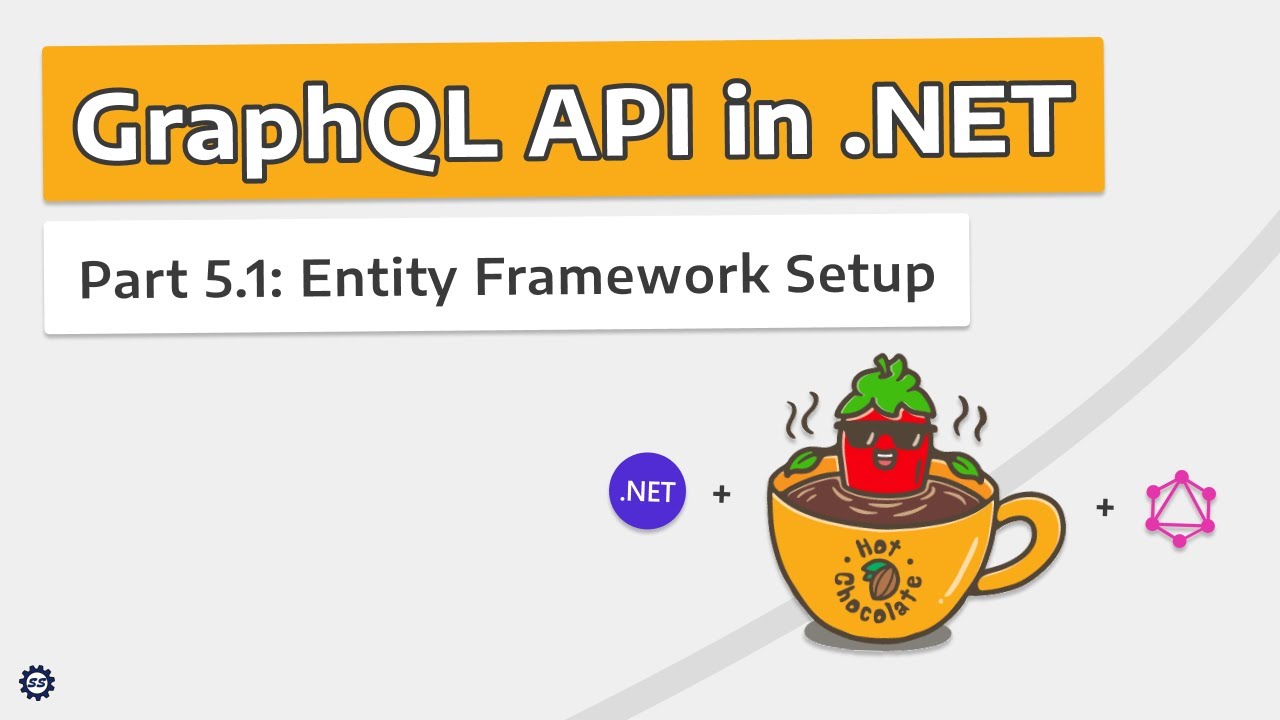
Entity Framework Setup - GRAPHQL API IN .NET w/ HOT CHOCOLATE #5.1
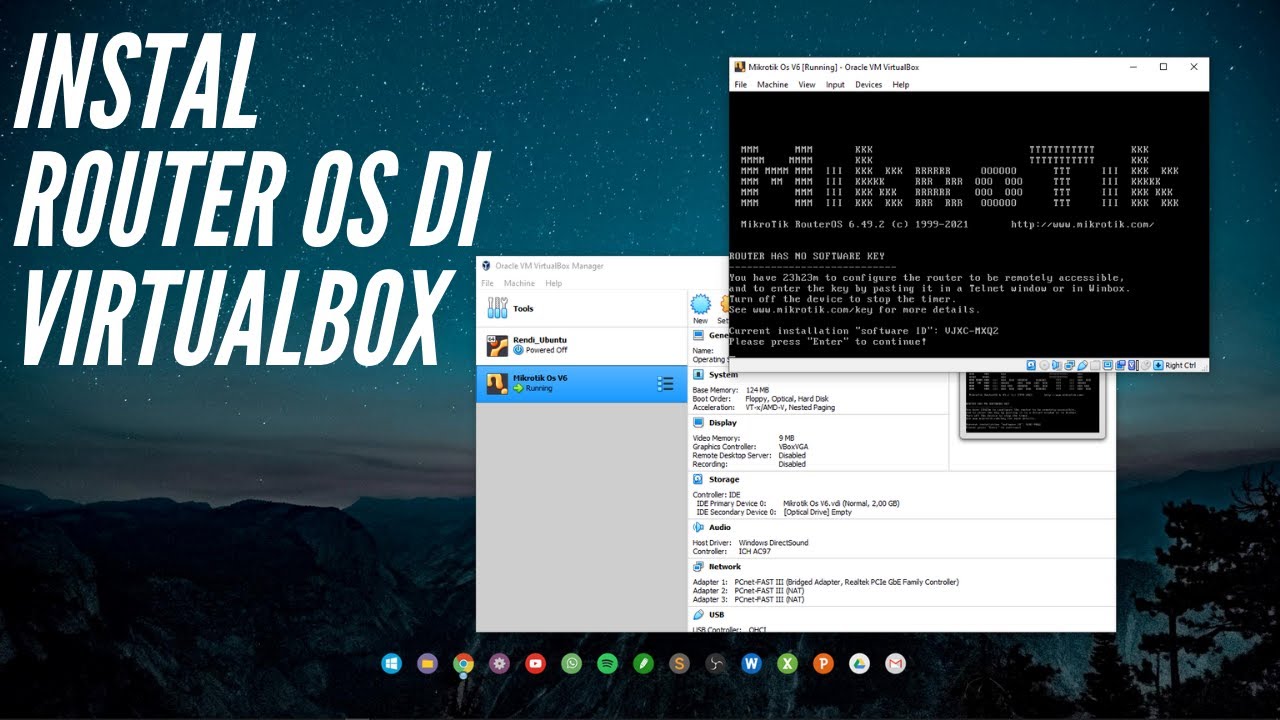
CARA INSTALL MIKROTIK OS DI VIRTUALBOX | ROUTER OS
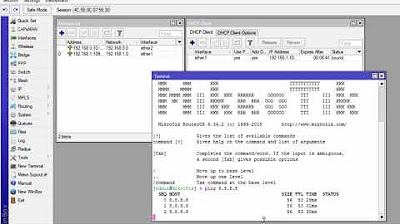
CARA KONFIGURASI MIKROTIK AWAL (KONEKSI INTERNET)

Up and running with OpenGL on Windows // OpenGL Beginners Series
5.0 / 5 (0 votes)
