How to Use NotebookLM (Google's New AI Tool)
Summary
TLDRGoogle's new platform, Notebook LM, revolutionizes information management by merging AI with note-taking. It allows users to create notebooks for specific projects, pulling in sources from Google Drive, PDFs, or text. The AI then generates summaries and abstracts, enabling users to interact with up to 4 million words of text simultaneously. With features like source-grounded AI, users can train the AI on trusted documents for a personalized and authoritative experience. Notebook LM streamlines the creative process, from reading to writing, into one integrated space, aiming to work at the 'speed of thought'.
Takeaways
- 😲 Google has released a new AI platform called Notebook LM that aims to revolutionize information management.
- 📚 Notebook LM uses AI to summarize and organize notes, making the process of searching for specific information much easier.
- 🧠 The platform utilizes powerful AI models like Gemini and is led by thought leader Steven Johnson, known for his work on 'tools for thought'.
- 🌐 To get started with Notebook LM, users need to visit notebook.lm.goole.com and sign in with a Gmail account, with initial access limited to US users aged 18 and above.
- 📑 Everything in Notebook LM is organized into notebooks, which act as containers for all information related to a specific project.
- 🔍 A key feature of Notebook LM is its 'Sources' column, allowing users to upload documents from Google Drive or upload PDFs to inform the AI's knowledge base.
- 📈 Users can interact with up to 4 million words of text across 20 documents, providing a large context window for AI operations.
- 💬 The platform features a chat-based interface where users can have a conversation with the AI, drawing from the sources they've uploaded.
- 📌 There's a 'pinboard' feature for saving key responses from the AI during a conversation, allowing users to keep important information at hand.
- 🔖 Notebook LM allows users to train the AI on specific documents, creating what's called 'source-grounded AI' for a personalized and authoritative information experience.
- 📝 The tool is designed to streamline the creative process by integrating reading, researching, notetaking, and writing into a single platform, facilitating a seamless workflow.
Q & A
What is Google's new platform called that is focused on AI and creative work?
-Google's new platform is called Notebook LM.
Who is Steven Johnson and what is his role in the creation of Notebook LM?
-Steven Johnson is a multiple-time best-selling author and a leader and creator of the Notebook LM project at Google Labs.
What is the main feature of Notebook LM that sets it apart from other AI tools?
-The main feature of Notebook LM is its ability to draw knowledge from multiple sources simultaneously, allowing users to interact with up to 4 million words of text.
How does Notebook LM handle the privacy and security of the sources used in the platform?
-Notebook LM ensures that the sources used do not go anywhere else, are not used to train any model, and are not shared with anyone. They are wiped clean from the AI's short-term memory once the user leaves the notebook.
What is the limitation regarding the number of sources one can use in Notebook LM?
-Users are limited to using only 20 sources at most in Notebook LM.
How does Notebook LM assist in the writing process?
-Notebook LM assists in the writing process by allowing users to have a conversation with their sources, suggesting improvements, rewriting content, and even generating outlines and opening lines for articles.
What is the role of 'Source Grounded AI' in Notebook LM?
-Source Grounded AI in Notebook LM allows users to train the AI on specific, authoritative, and trusted documents, effectively giving it instant expertise in the knowledge those documents contain.
How does Notebook LM help in organizing and distilling information from various sources?
-Notebook LM helps in organizing and distilling information by summarizing sources, creating structured outlines, and allowing users to ask questions and get detailed responses based on the content of the sources.
What is the process of adding sources to Notebook LM?
-To add sources to Notebook LM, users can select from Google Drive documents, upload PDFs, or copy and paste text directly. They can choose up to 20 different documents, each with up to 200,000 words.
How does Notebook LM handle the integration of new sources during a session?
-During a session, users can add new sources by copying and pasting text or writing directly into a new note, and then incorporating this into the ongoing conversation with the AI.
What are some of the limitations and pitfalls of using Notebook LM as mentioned in the script?
-Some limitations and pitfalls of Notebook LM include being an experimental platform with some bugs, a learning curve due to a new interface, the requirement for manual copying and pasting for sources exceeding 20, and difficulties with math, reading poorly formatted PDFs, and finding precise details in large sources.
Outlines

Esta sección está disponible solo para usuarios con suscripción. Por favor, mejora tu plan para acceder a esta parte.
Mejorar ahoraMindmap

Esta sección está disponible solo para usuarios con suscripción. Por favor, mejora tu plan para acceder a esta parte.
Mejorar ahoraKeywords

Esta sección está disponible solo para usuarios con suscripción. Por favor, mejora tu plan para acceder a esta parte.
Mejorar ahoraHighlights

Esta sección está disponible solo para usuarios con suscripción. Por favor, mejora tu plan para acceder a esta parte.
Mejorar ahoraTranscripts

Esta sección está disponible solo para usuarios con suscripción. Por favor, mejora tu plan para acceder a esta parte.
Mejorar ahoraVer Más Videos Relacionados
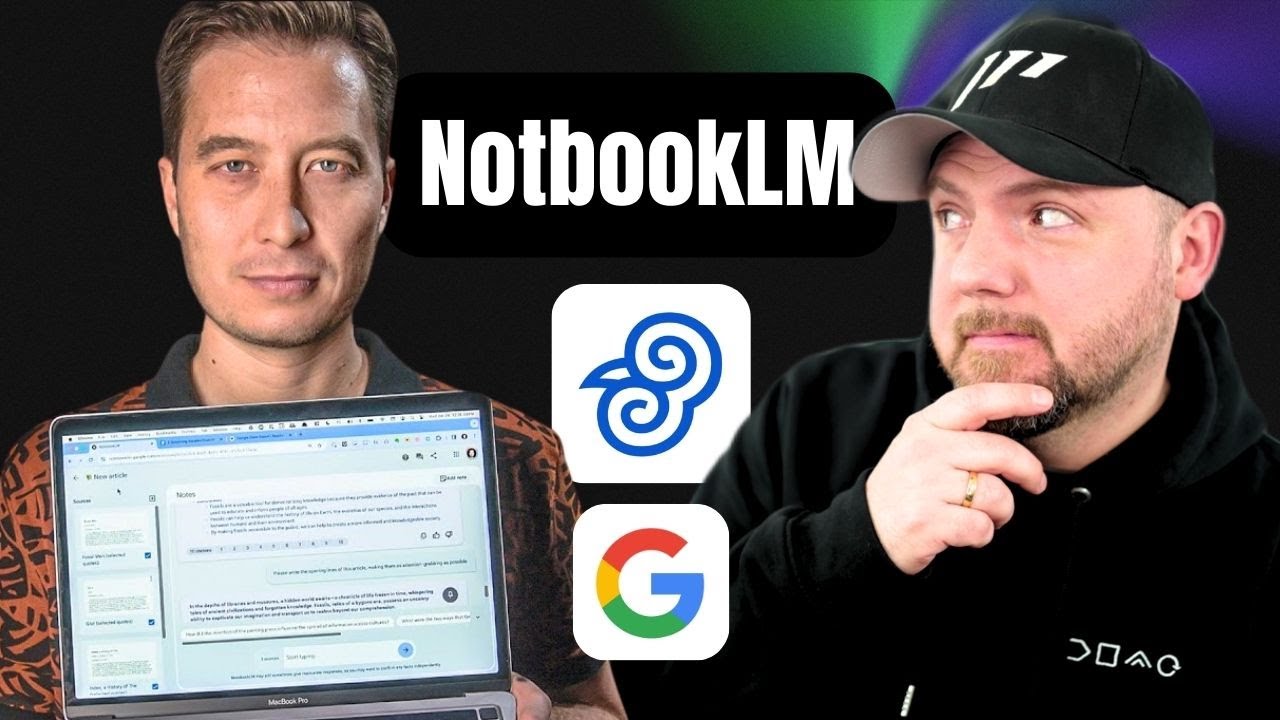
How to Use NotebookLM (Google's New AI Tool) - Tom Solid reacts to Tiago Forte
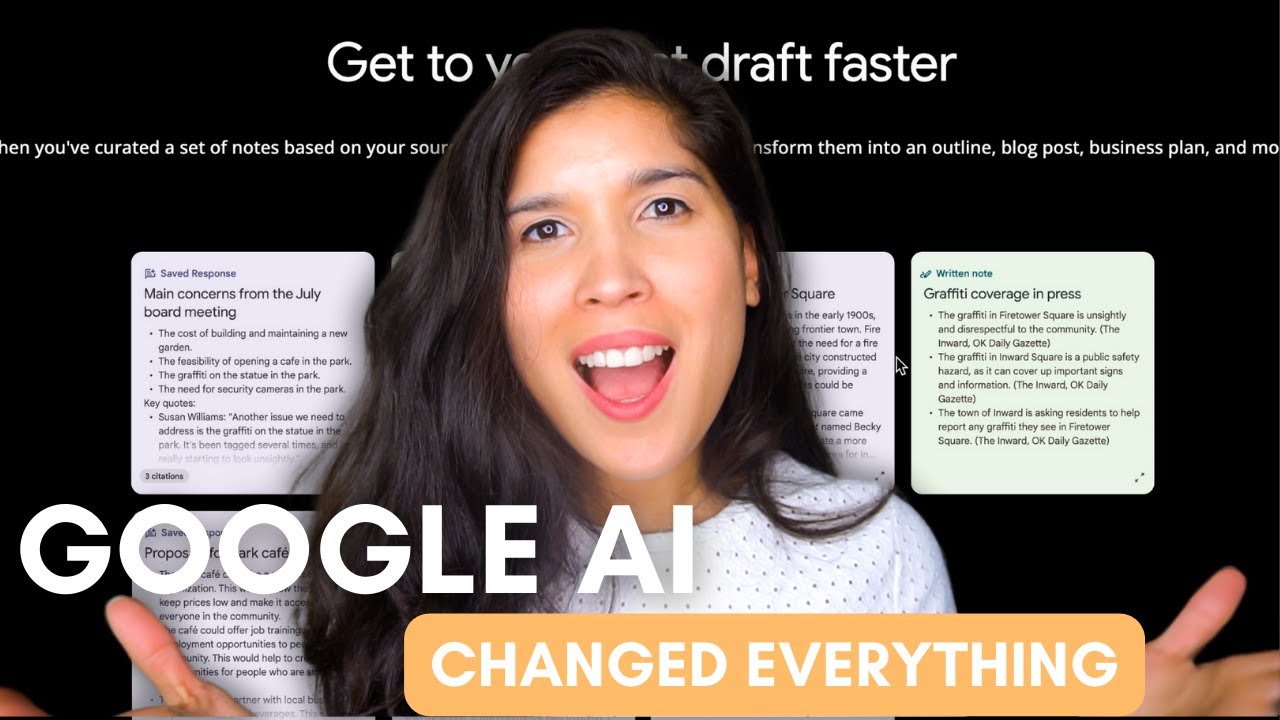
New AI Tool by Google - Notebooklm Review

How to use NotebookLM in Digital Marketing (3 MIND-BLOWING Use Cases)

10 Ways To Use NotebookLM, in Less Than 10 Minutes

NotebookLM + Perplexity + Google Gemini is INSANE!

Questa demo di AI è la cosa più sbalorditiva che vedrai questa settimana
5.0 / 5 (0 votes)
