Does Your Computer Have A VIRUS? | What Is A Computer Virus? | The Dr Binocs Show | Peekaboo Kidz
Summary
TLDRIn this educational video, Dr. Binocs explains the concept of computer viruses, comparing them to biological viruses that infect and spread among devices. The video highlights the dangers of viruses, such as slowing down computers, deleting files, and stealing personal information. It advises viewers on prevention methods, including using antivirus software, avoiding suspicious links and downloads, and not sharing personal information online. The video also touches on the history of computer viruses, mentioning the first one created in 1986, known as the Brain virus.
Takeaways
- 💻 Computers use code for various functions, but harmful code can create viruses.
- 🐛 Computer viruses can infect devices, causing slowdowns, crashes, data loss, and privacy breaches.
- 📣 Viruses can self-replicate and spread from one device to another, similar to biological viruses.
- 🔍 There are various types of malicious software, including Trojan horses, worms, and spyware.
- 📧 You can get infected by opening email attachments from unknown senders, downloading unsafe software, or visiting infected websites.
- 💡 Hackers may use viruses to hold your computer hostage and demand payment for recovery.
- 🛡️ Install antivirus software to protect your devices from viruses.
- ⛔ Avoid clicking on suspicious links or downloading files from untrusted sources.
- 🔒 Use strong, unique passwords to prevent unauthorized access to your accounts.
- 🚫 Be cautious when using public Wi-Fi, as it can be a security risk for logging into personal accounts.
Q & A
What is a computer virus?
-A computer virus is a type of malicious software that, like a living virus, can infect a computer and cause harm by slowing it down, freezing, crashing, deleting files, or stealing personal information.
How do computer viruses spread?
-Computer viruses can spread by self-replicating and quickly moving from one computer to another, often through infected email attachments, unsafe software downloads, or visiting compromised websites.
What are some types of malicious software mentioned in the script?
-The script mentions Trojan horses, worms, and spyware as examples of different types of malicious software designed for various harmful purposes.
How can one get infected with a computer virus?
-A device can get infected with a computer virus by opening email attachments from unknown sources, downloading software from unsafe platforms, visiting infected websites, or through unethical hackers who deliberately introduce the virus.
What is the role of antivirus software in protecting against computer viruses?
-Antivirus software is crucial for safeguarding devices by detecting and neutralizing computer viruses, preventing them from causing harm to the system.
Why should one avoid clicking on links or downloading files from untrusted websites?
-Clicking on links or downloading files from untrusted websites can lead to the inadvertent download of computer viruses, potentially infecting the device and compromising its security.
What is the significance of not sharing personal information online?
-Not sharing personal information online is important to prevent hackers from using that data to access accounts, steal identities, or introduce viruses into one's computer system.
Why is it advised to use strong and unique passwords?
-Using strong and unique passwords helps prevent hackers from gaining unauthorized access to accounts, which could lead to the installation of viruses or other malicious activities.
What is the risk associated with using public Wi-Fi?
-Public Wi-Fi networks can be insecure, making it easier for hackers to intercept data and potentially introduce viruses or steal personal information when logging into accounts.
When was the first computer virus created, and what was it called?
-The first computer virus was created in 1986 and was called the Brain virus, developed in Pakistan by two brothers to prevent software piracy.
What is the main takeaway from the script regarding computer virus protection?
-The main takeaway is to install antivirus software, avoid risky online behaviors like opening unknown email attachments or downloading from untrusted sources, and maintain strong security practices like using unique passwords to stay safe from computer viruses.
Outlines

Esta sección está disponible solo para usuarios con suscripción. Por favor, mejora tu plan para acceder a esta parte.
Mejorar ahoraMindmap

Esta sección está disponible solo para usuarios con suscripción. Por favor, mejora tu plan para acceder a esta parte.
Mejorar ahoraKeywords

Esta sección está disponible solo para usuarios con suscripción. Por favor, mejora tu plan para acceder a esta parte.
Mejorar ahoraHighlights

Esta sección está disponible solo para usuarios con suscripción. Por favor, mejora tu plan para acceder a esta parte.
Mejorar ahoraTranscripts

Esta sección está disponible solo para usuarios con suscripción. Por favor, mejora tu plan para acceder a esta parte.
Mejorar ahoraVer Más Videos Relacionados
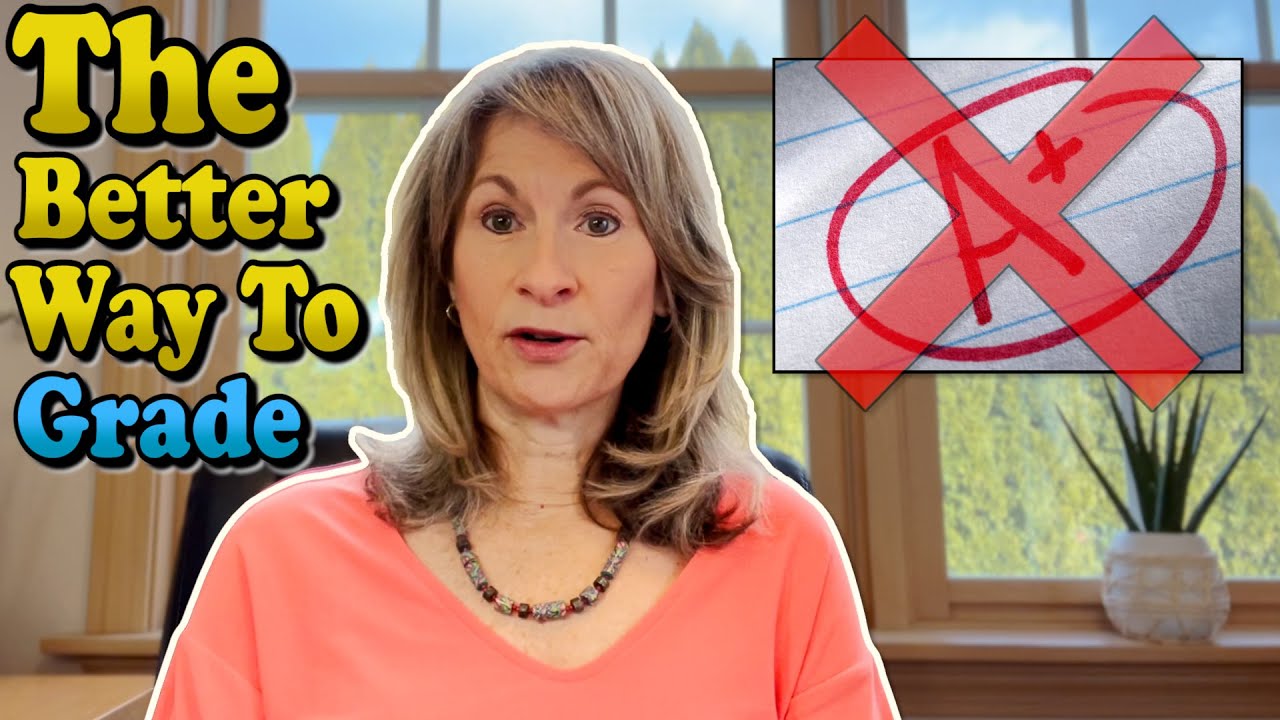
Should Letter Grades Be Abandoned?

Administrasi Sarana & Prasarana

Plato, Crito | Crito's Arguments with Socrates | Philosophy Core Concepts
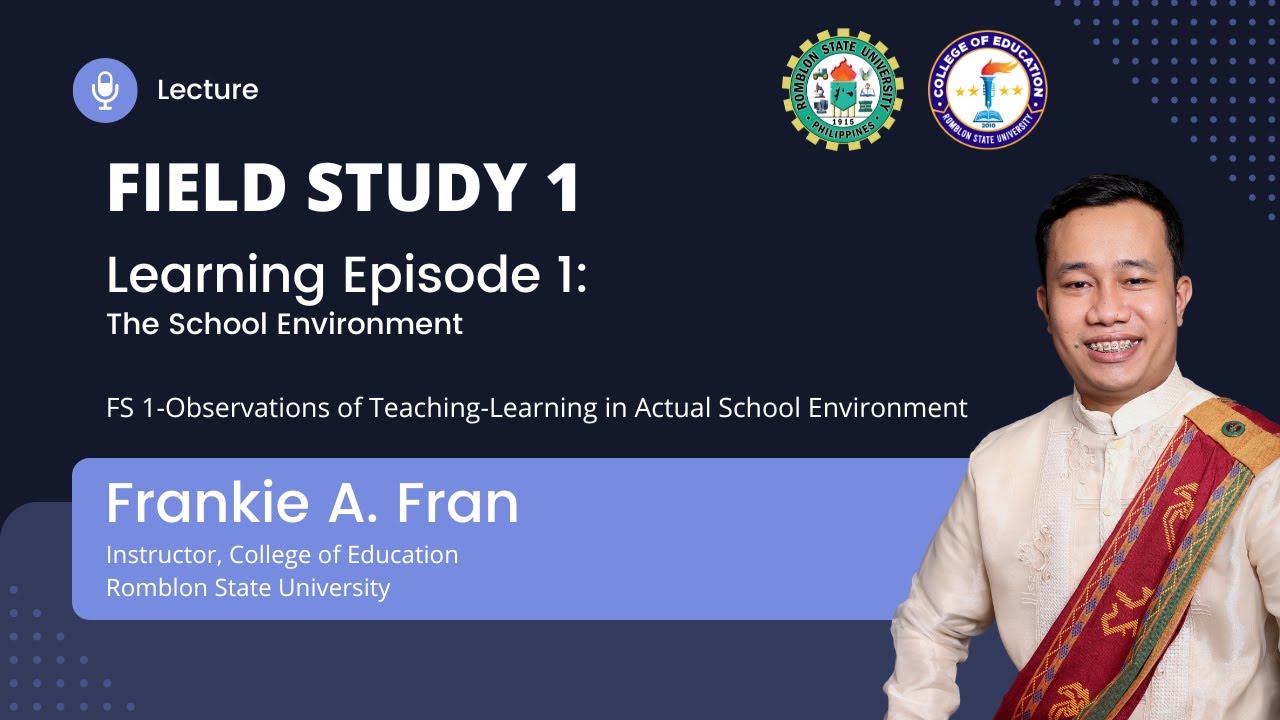
Field Study 1-Learning Episode 1: The School Environment

Japan's Education System
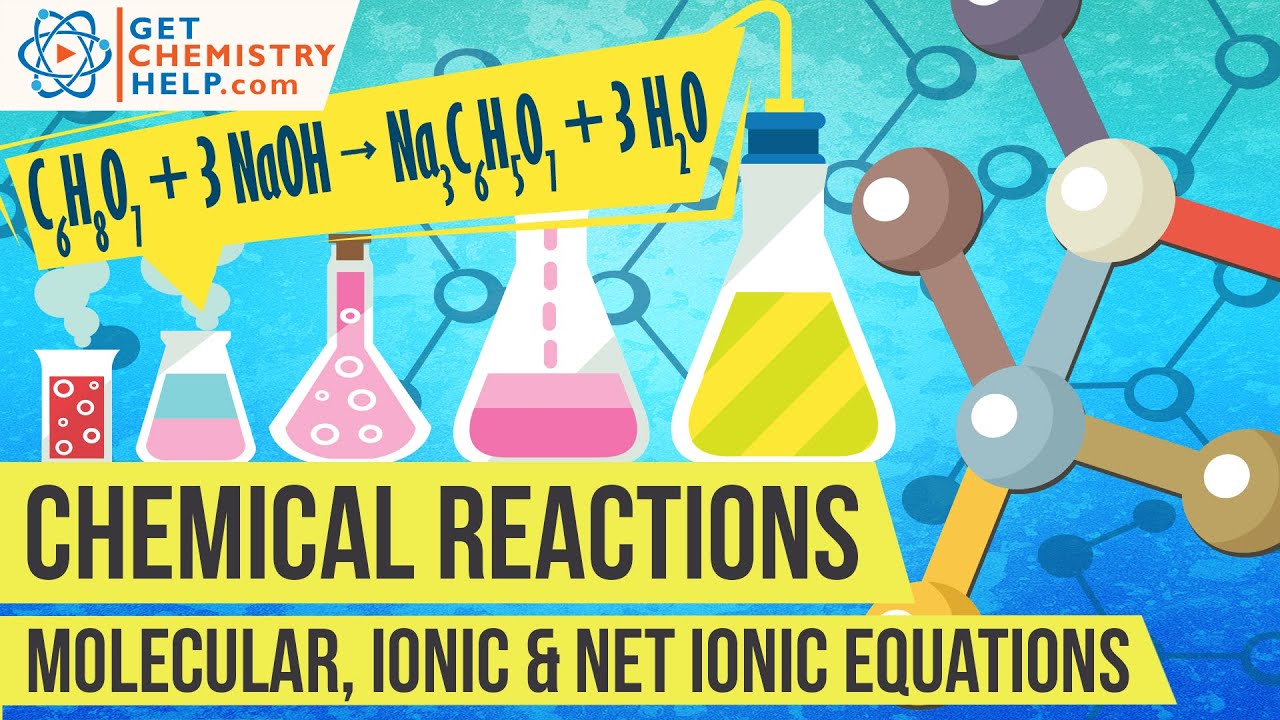
Chemistry Lesson: Molecular, Complete Ionic & Net Ionic Equations

Primary Hemostasis | Physiology, Pathophysiology, and Pharmacology
5.0 / 5 (0 votes)
