Create a Custom GPT in 3 EASY Steps | How to Build a ChatGPT Chatbot in MINUTES (No Coding!)
Summary
TLDRIn this video, Jennifer Marie guides viewers on creating custom GPT models without coding experience using ChatGPT Plus. She demonstrates how to train 'Grammar Eagle' for American English grammar and introduces 'Grammar Lion' for British English. Viewers learn to refine GPT with specific instructions, upload profile pictures, and test the model's capabilities. Jennifer also explains how to brand GPTs for visibility in the upcoming GPT store, potentially earning revenue. For those without a Plus account, she suggests using dedicated ChatGPT conversations as makeshift custom models.
Takeaways
- 😀 Jennifer Marie's channel focuses on teaching work-from-home freelancing and discussing the latest technology.
- 🔍 In the previous video, Jennifer explored new features of ChatGPT.
- 🤖 Today's video aims to demonstrate how to create a custom GPT without any coding experience.
- 💡 The necessity of creating a custom GPT is due to the vast amount of information; training it on specific tasks yields better results.
- 🎯 An example given is 'Grammar Eagle', a GPT trained to analyze American English grammar, punctuation, and clarity.
- 📝 Jennifer shows how to create a GPT called 'Grammar Lion' to correct British English transcripts.
- 🖼️ GPT Builder allows users to customize the GPT's profile picture and name.
- 📑 Users can specify the types of content the GPT will work with and its tone.
- 🔧 Users can test the GPT and make adjustments to its behavior, such as bolding corrected words.
- 💼 The video also covers how to add personal branding, like a website link, to the custom GPT for potential business opportunities.
- 🆓 Jennifer provides a workaround for users without a ChatGPT Plus account, suggesting customizing a conversation for specific tasks.
Q & A
What is the main topic of Jennifer Marie's video?
-The main topic of Jennifer Marie's video is teaching viewers how to create custom GPT models without needing any coding experience, specifically for correcting transcripts and other text-based tasks.
What is the prerequisite for creating a custom GPT according to the video?
-To create a custom GPT, one needs a Chachi BT Plus account, although the video also provides alternative methods for users with a free account.
Why would someone create a custom GPT when Chachi BT already exists?
-Creating a custom GPT allows for specialized training on specific tasks or content, which can lead to better and more accurate results tailored to the user's needs.
What is an example of a custom GPT mentioned in the video?
-An example of a custom GPT mentioned is 'Grammar Eagle', which is trained to analyze grammar, punctuation, and clarity in American English.
How does the video demonstrate creating a custom GPT?
-The video demonstrates creating a custom GPT by using the GPT Builder feature in Chachi BT, where the user has a conversation with the AI to specify the desired functionalities and characteristics of the custom GPT.
What is the name of the custom GPT created for British English transcripts in the video?
-The custom GPT created for British English transcripts is named 'Grammar Lion'.
How can users test the functionality of their custom GPT during the creation process?
-Users can test their custom GPT by inputting a sample text with errors on the right side of the GPT Builder interface to see how it corrects and processes the text.
What additional features can be configured for a custom GPT in the video?
-Additional features that can be configured include the ability to browse the web, generate images, and upload specific knowledge files like style guides.
How can users save and publish their custom GPT after creation?
-Users can save and publish their custom GPT by clicking on the 'Save' button and choosing the visibility options such as private, public, or accessible via a link.
What is the potential benefit of adding a personal website to a custom GPT?
-Adding a personal website to a custom GPT can help with branding and potentially earn money if the GPT becomes popular and is used by many people, especially with the upcoming GPT store feature.
What alternative method is suggested for users with a free Chachi BT account?
-For users with a free Chachi BT account, the video suggests creating a dedicated conversation for specific tasks, such as grammar correction, and renaming it for easy access and use.
Outlines

Esta sección está disponible solo para usuarios con suscripción. Por favor, mejora tu plan para acceder a esta parte.
Mejorar ahoraMindmap

Esta sección está disponible solo para usuarios con suscripción. Por favor, mejora tu plan para acceder a esta parte.
Mejorar ahoraKeywords

Esta sección está disponible solo para usuarios con suscripción. Por favor, mejora tu plan para acceder a esta parte.
Mejorar ahoraHighlights

Esta sección está disponible solo para usuarios con suscripción. Por favor, mejora tu plan para acceder a esta parte.
Mejorar ahoraTranscripts

Esta sección está disponible solo para usuarios con suscripción. Por favor, mejora tu plan para acceder a esta parte.
Mejorar ahoraVer Más Videos Relacionados
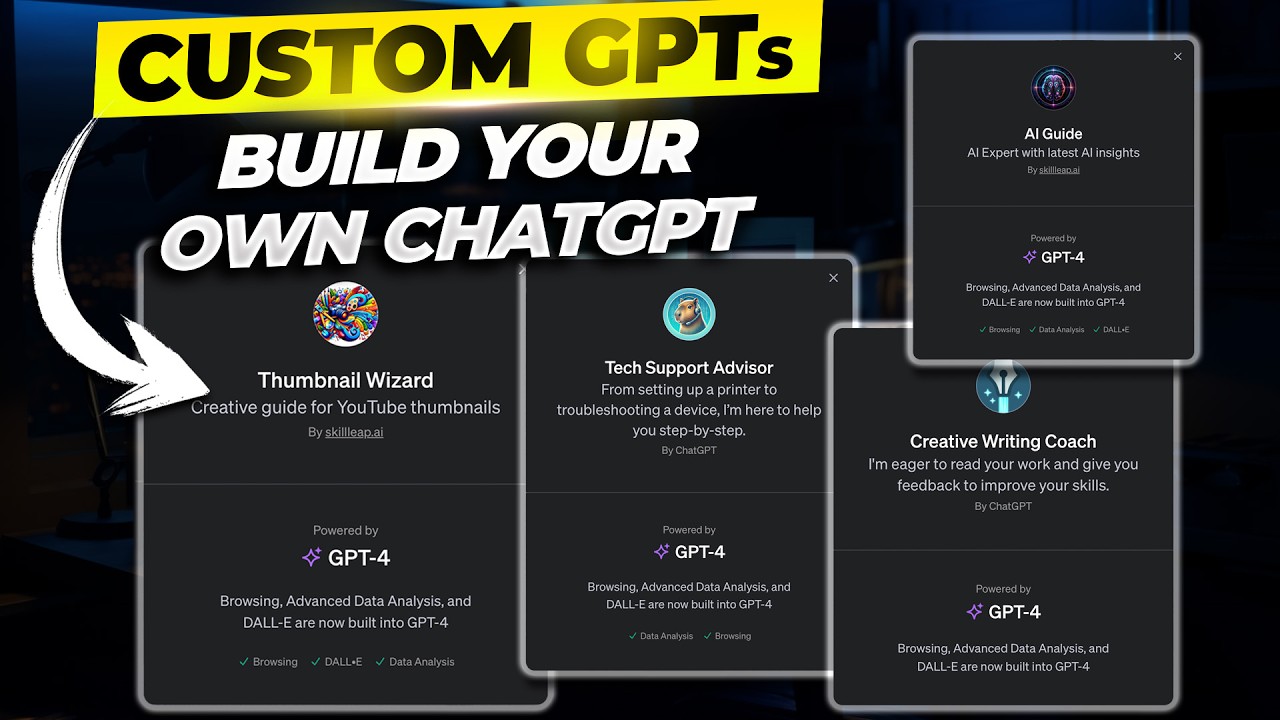
What Are GPTs and How to Build your Own Custom GPT

How to Create a Professional Image for Upwork Project Catalog: Ideal Upwork Project Image Size

Extending Bricks: Echo Tag & ChatGPT Guide

How to Make Your Own Custom GPT

Ai News: GPT-4o Will Make You Money Today - For Free

อัพเกรด ChatGPT จากเวอร์ชั่นฟรี เป็น ChatGPT Plus คุ้มไหม?
5.0 / 5 (0 votes)
