Decoding Intel's Confusing Processor Names: Core i3, i5, i7, i9 Explained!
Summary
TLDRThe video explores Intel's processor naming conventions, guiding users through the complexities of their product lineup. It breaks down the differences between Intel's Core i3, i5, i7, and i9 processors, emphasizing how factors like core count, cache size, and architecture affect performance beyond just clock speed. The video also touches on suffixes like 'U' for energy efficiency and 'K' for overclocking, and contrasts Intel's products with AMD's Ryzen series. Ultimately, it encourages consumers to consider real-world performance and benchmarks when selecting a processor that fits their needs.
Takeaways
- 💻 Intel has been a major force in computing for decades, powering laptops, desktops, and servers with innovative processors.
- 🤔 Intel's naming conventions for processors can be confusing, but understanding them is essential for making informed decisions.
- 🔢 The Core i3, i5, i7, and i9 represent different performance tiers, with each tier catering to different computing needs.
- ⚡ Clock speed (measured in gigahertz) isn't the sole indicator of a processor's performance; architectural improvements play a major role too.
- 🧠 Factors like core count, cache size, and integrated graphics contribute significantly to overall processor performance.
- 📅 Each generation of Intel processors brings improvements in performance, efficiency, and sometimes new technologies.
- 🖥️ The Core i3 is great for basic tasks, the i5 for a balance of performance, the i7 for demanding users, and the i9 for extreme performance.
- 🏎️ Intel processors with additional suffixes like 'K' (unlocked for overclocking) or 'H' (high performance) provide specific benefits for certain use cases.
- ⚔️ AMD is Intel's biggest rival, offering competitive processors like the Ryzen series, which mirror Intel’s Core naming structure.
- 🧑💻 Real-world benchmarks and reviews, combined with factors like RAM and storage, are critical in assessing a system’s overall performance.
Q & A
What is Intel's role in the computing industry?
-Intel has been a leading force in the computing industry for decades, known for its innovation in processor technology that powers laptops, desktops, and servers. Their relentless pursuit of performance and efficiency has set benchmarks in the industry.
Why are Intel's processor names considered confusing for consumers?
-Intel's naming conventions, such as Core i3, i5, i7, and i9, involve numbers, letters, and technical jargon that can be overwhelming for consumers. These designations represent different levels of performance, which may seem complex to understand without guidance.
How important is clock speed (measured in gigahertz) in determining a processor's performance?
-While clock speed (gigahertz) gives an idea of a processor's speed, it's not the whole story. Architectural improvements, efficiency in handling tasks, and other features like core count, cache size, and integrated graphics also significantly affect a processor's real-world performance.
How do newer processors outperform older ones even with lower clock speeds?
-Newer processors may have architectural improvements that allow them to process more instructions per clock cycle, even with lower clock speeds. This includes features like better instruction sets, efficient pipelines, and advanced power management.
What roles do core count, cache size, and integrated graphics play in processor performance?
-Core count allows more tasks to be handled simultaneously, cache size provides faster access to stored data, and integrated graphics help offload certain tasks from the CPU. These factors collectively contribute to a processor's overall performance, especially in multitasking and gaming.
How can consumers decode Intel's processor tiers (i3, i5, i7, i9)?
-Intel's Core i3 is entry-level, suitable for basic tasks. Core i5 is ideal for gaming and multitasking. Core i7 is geared toward users who need higher performance for video editing or gaming, while Core i9 is the top-tier option for extreme performance needs like professional rendering or high-end gaming.
What additional letters and numbers should consumers watch for in Intel processor names?
-Intel processors often include suffixes like 'U' for energy-efficient processors in thin laptops, 'H' for high-performance models in gaming laptops, and 'K' for processors that can be overclocked for better performance.
How do Intel processor generations affect performance?
-Intel releases new generations of processors regularly, each with improvements in architecture, features, and sometimes manufacturing processes. Newer generations generally offer better performance and efficiency, but the differences can vary between specific models.
How does AMD compare to Intel in the processor market?
-AMD, Intel's main competitor, offers its Ryzen series, which competes with Intel's Core i3, i5, i7, and i9 tiers. AMD often provides comparable or even superior performance at competitive prices, benefiting consumers by driving innovation in the market.
What should consumers consider beyond Intel's processor specifications when choosing a CPU?
-Consumers should not focus solely on specifications like clock speed. Factors such as real-world benchmarks, system RAM, storage speed, and operating system also play crucial roles in overall system performance. A balanced system offers the best experience.
Outlines

Esta sección está disponible solo para usuarios con suscripción. Por favor, mejora tu plan para acceder a esta parte.
Mejorar ahoraMindmap

Esta sección está disponible solo para usuarios con suscripción. Por favor, mejora tu plan para acceder a esta parte.
Mejorar ahoraKeywords

Esta sección está disponible solo para usuarios con suscripción. Por favor, mejora tu plan para acceder a esta parte.
Mejorar ahoraHighlights

Esta sección está disponible solo para usuarios con suscripción. Por favor, mejora tu plan para acceder a esta parte.
Mejorar ahoraTranscripts

Esta sección está disponible solo para usuarios con suscripción. Por favor, mejora tu plan para acceder a esta parte.
Mejorar ahoraVer Más Videos Relacionados
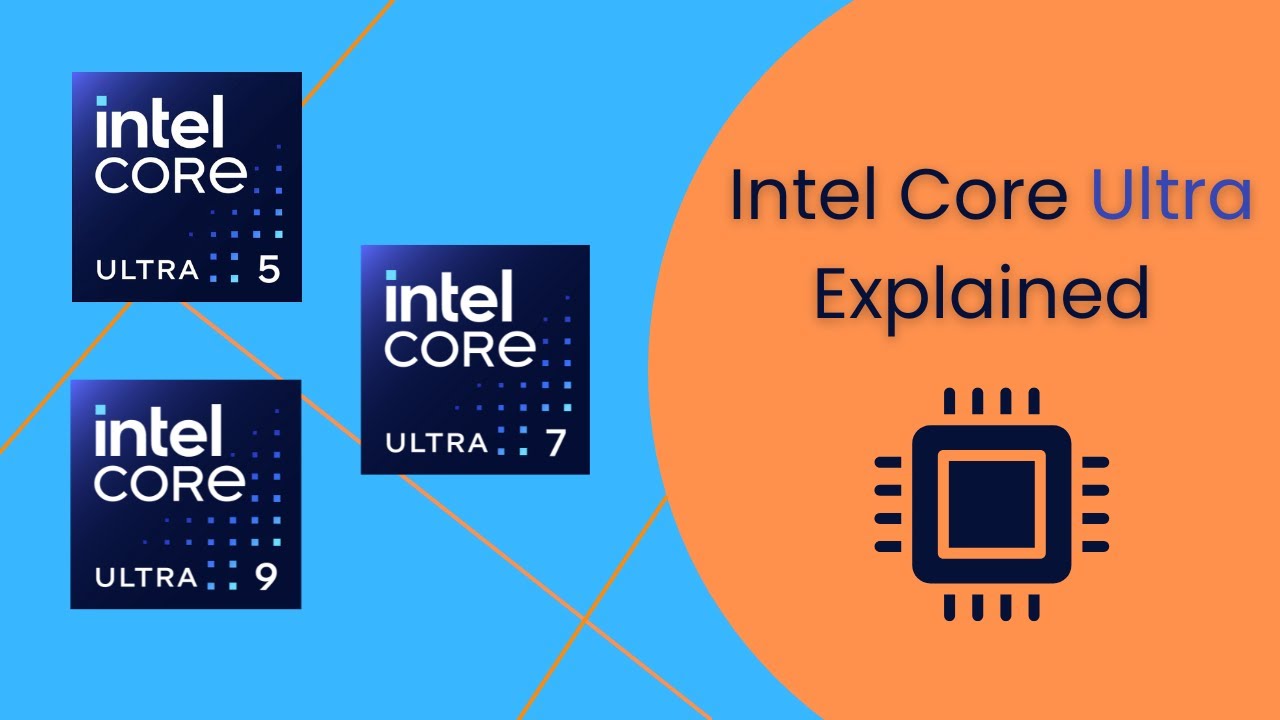
Intel Processors Explained (2025): Super Easy Guide

What is a Core i3, Core i5, or Core i7 as Fast As Possible

Episode 19: BTP Directory and Sub Account naming conventions
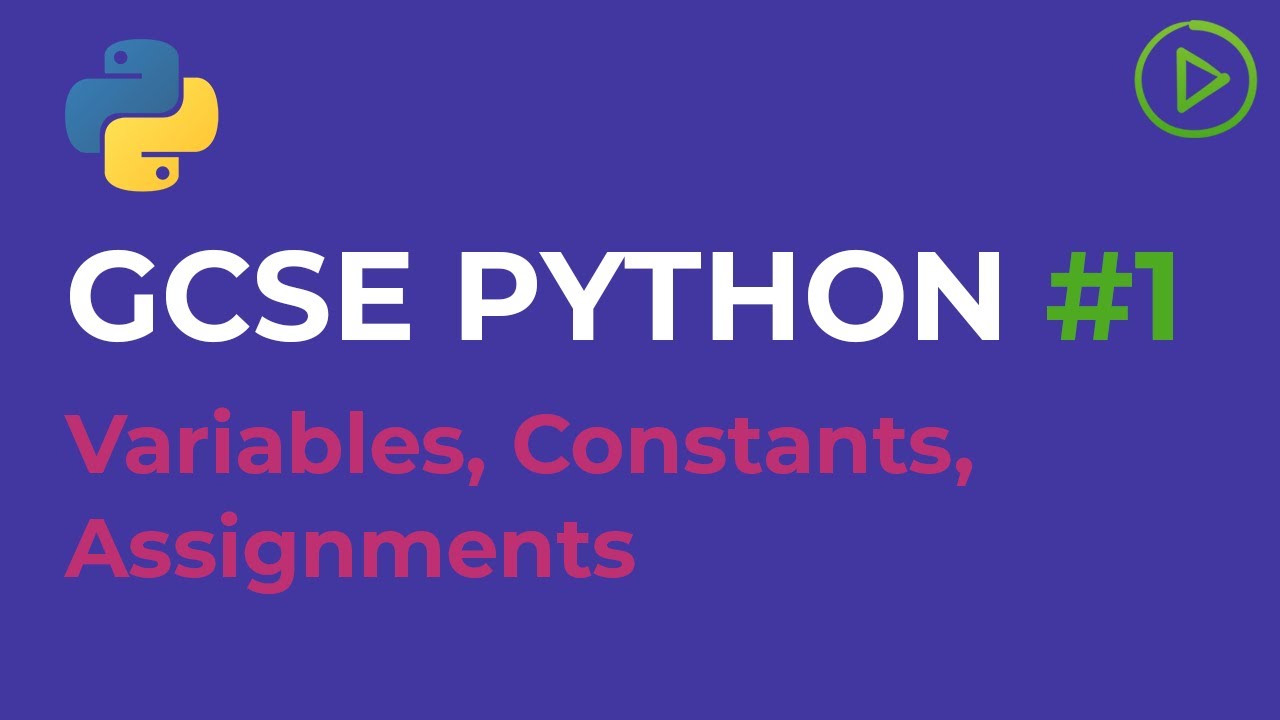
GCSE Computer Science Python #1 - Variables, Constants and Assignments
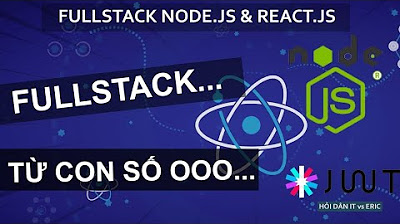
#6.2 Đặt Tên Số Ít/Số Nhiều Cho Table Database | SERIES FULLSTACK - JWT, Node.JS & React

Records Management 101: Document naming conventions
5.0 / 5 (0 votes)
