How To Make ANY Sound You Want (Vital Sound Design)
Summary
TLDRIn this tutorial, the creator shares a step-by-step guide on crafting various sounds using the free VITAL synthesizer. They demonstrate how to make bass, chord, and lead sounds, emphasizing the importance of understanding sound design principles like filters and distortion. The video also covers techniques for adding punch and character to sounds, and the use of macros for effect control. The creator encourages experimentation and provides downloadable presets to support learning and creativity.
Takeaways
- 😀 The video is a tutorial on creating new sounds using the free synth 'Vital'.
- 🎹 The creator shares three custom presets and encourages viewers to explore their own sound bank for more.
- 🛠️ The tutorial begins with creating a bass sound, emphasizing the importance of punchiness.
- 🎚️ Envelope one is used to control the output and filter cutoff, affecting the sound's initial punch.
- 🔊 White noise is added for an initial punch, with envelope two controlling its level.
- 🎛️ Envelope three is utilized to introduce even more punch to the bass sound through global voice transpose.
- 🔗 The video explains how to link various parameters in the synth for complex sound design.
- 🎶 Effects like distortion, compression, and reverb are added to shape the sound further.
- 🔄 The creator encourages experimentation with wavetables and effects to create unique sounds.
- 📝 The tutorial concludes with a variety of sound examples, including bass, chord, and lead sounds, showcasing the synth's versatility.
Q & A
What is the main focus of the video?
-The main focus of the video is to teach viewers how to create various sounds using the Vital synthesizer, with a particular emphasis on making a bass sound.
Is the synthesizer software mentioned in the video free to use?
-Yes, the synthesizer software, Vital, mentioned in the video is free to download and use.
What is the first sound the video tutorial focuses on creating?
-The first sound the video tutorial focuses on creating is a bass sound using the default init preset.
How does the tutorial suggest introducing punchiness to the bass sound?
-The tutorial suggests introducing punchiness to the bass sound by using envelope one to control the filter cutoff and linking it to the main output of the sound.
What role does envelope three play in creating the bass sound?
-Envelope three is used to create a very short envelope with a fast decay to add punchiness to the bass sound by automating the pitch at the initial hit of the sound.
What additional elements are suggested to enhance the bass sound further?
-To enhance the bass sound further, the tutorial suggests increasing the unison, enabling oscillator two, and adjusting the wave table.
What is the purpose of the sample oscillator in the bass sound creation process?
-The sample oscillator is used to add white noise to the bass sound, which contributes to the initial punch when the note is triggered.
How does the tutorial recommend using effects to finalize the bass sound?
-The tutorial recommends using effects like distortion, compression, and reverb to finalize the bass sound, suggesting starting with distortion for volume and body.
What is the significance of the unison and detune settings in the sound design process demonstrated?
-The unison and detune settings are significant as they help in creating a thicker and more interesting sound by duplicating the oscillator and slightly detuning it.
Can the techniques shown in the video be applied to other types of sounds besides bass?
-Yes, the techniques shown in the video, such as using envelopes, oscillators, and effects, can be applied to create various other types of sounds like pads, leads, and plucks.
What is the final step the tutorial suggests before concluding the sound creation process?
-The final step suggested in the tutorial is to save the sound as a preset, allowing for easy reuse and further tweaking.
Outlines

Esta sección está disponible solo para usuarios con suscripción. Por favor, mejora tu plan para acceder a esta parte.
Mejorar ahoraMindmap

Esta sección está disponible solo para usuarios con suscripción. Por favor, mejora tu plan para acceder a esta parte.
Mejorar ahoraKeywords

Esta sección está disponible solo para usuarios con suscripción. Por favor, mejora tu plan para acceder a esta parte.
Mejorar ahoraHighlights

Esta sección está disponible solo para usuarios con suscripción. Por favor, mejora tu plan para acceder a esta parte.
Mejorar ahoraTranscripts

Esta sección está disponible solo para usuarios con suscripción. Por favor, mejora tu plan para acceder a esta parte.
Mejorar ahoraVer Más Videos Relacionados

How I Made $790 In 5 Days With Pinterest Affiliate Marketing In 2024!

MAKE A SPOOKY MASK WITH ME!!!
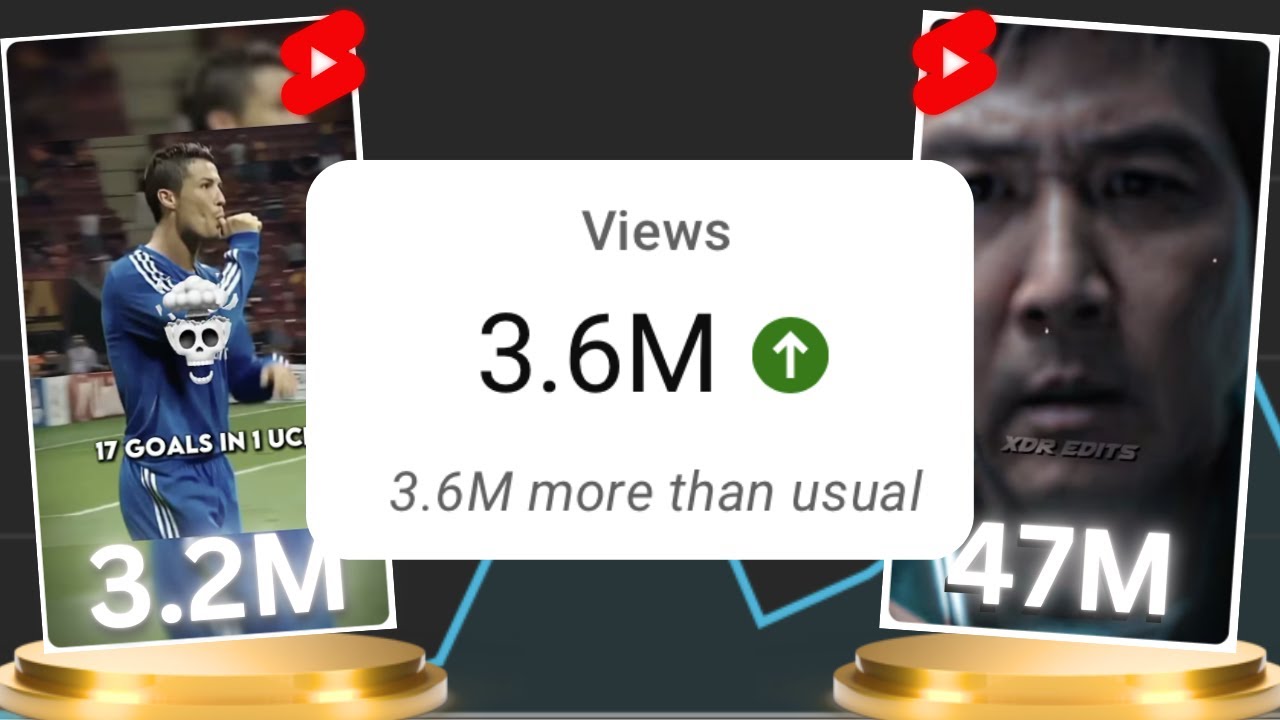
How to Edit Viral YouTube Shorts (Full Guide)

Cinematic SOUND DESIGN Tutorial for FILMMAKING
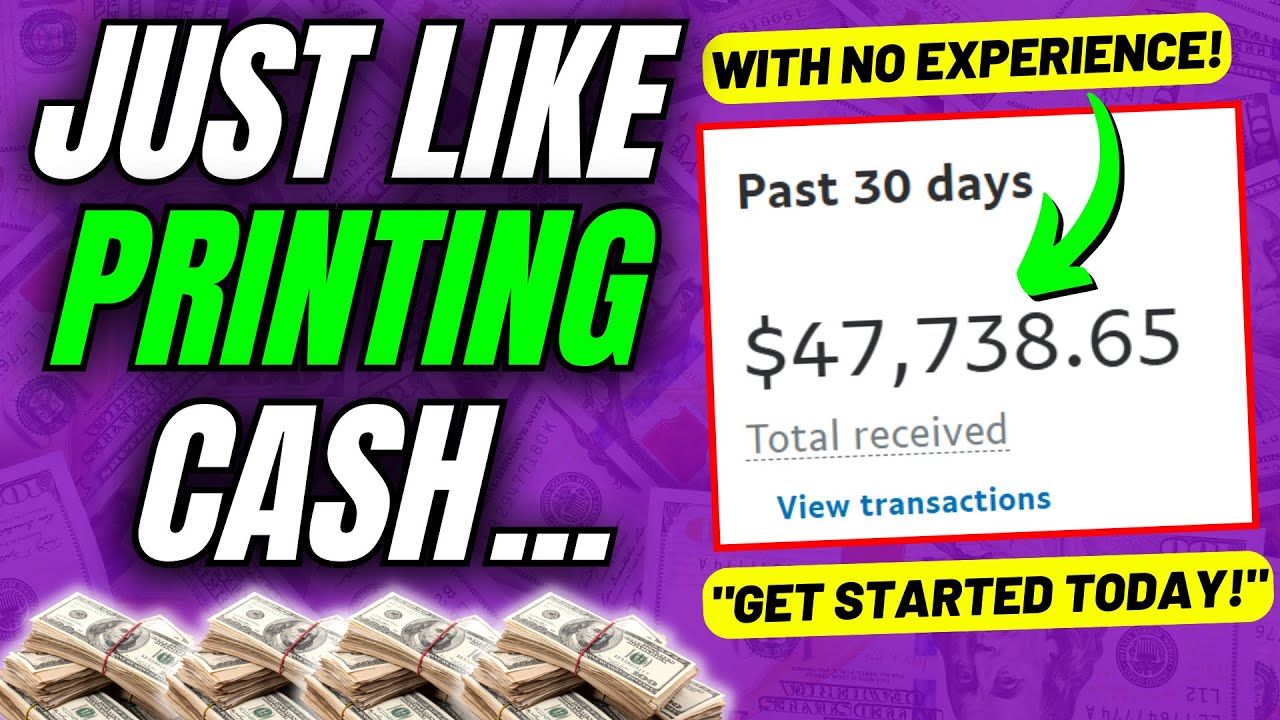
Lazy Affiliate Marketing + ChatGPT = $47,738/Mo SIDE HUSTLE in 2025 (So Easy It Feels Illegal!)

Free Template PPT Study | Morph Transition + Tutorial | Powerpoint Slide Ideas
5.0 / 5 (0 votes)
