Prop Drilling | Lecture 107 | React.JS 🔥
Summary
TLDRThe video script discusses the concept of prop drilling in component-based development, where state or data must be passed through multiple nested components to reach the target component. It illustrates the process of moving the 'movies' state from a deeply nested 'MovieList' component to the 'NumResults' component, emphasizing the inefficiency and potential complexity of prop drilling, especially in larger and more deeply nested component trees. The script concludes by hinting at future solutions to this issue, such as component composition.
Takeaways
- 🔍 The lecture begins with an intention to fix a small problem in a previously created component and introduces the concept of prop drilling.
- 📈 A review of the previous lecture categorizes components into structural and presentational, with examples provided for each type.
- 🏗️ Structural components like App, NavBar, and Main are responsible for the layout and structure of the application.
- 🎨 Presentational components such as Logo and NumResults do not have state and are responsible for presenting content.
- 🔄 Stateful components like Search, ListBox, MovieList, and WatchedBox manage their own state.
- 🔄 The process of lifting state up to the closest parent component is highlighted as a solution to sharing state across components.
- 💡 The concept of prop drilling is introduced as the need to pass props through multiple nested child components to reach a deeply nested component.
- 🛠️ The script demonstrates prop drilling by passing the 'movies' array down through Main, ListBox, and finally to MovieList.
- 🚧 The inefficiency and potential complexity of prop drilling are discussed, especially when dealing with deeply nested component trees.
- 🔧 The lecture concludes with a mention of future solutions to prop drilling, such as component composition, to be explored in the next lecture.
Q & A
What is the main issue discussed in the script?
-The main issue discussed is the problem of prop drilling, which occurs when a state or prop needs to be passed through multiple nested components to reach a deeply nested component that requires it.
How does the script categorize the components of the application?
-The script categorizes components into structural and presentational components. Structural components are responsible for the layout of the application, while presentational components are stateless and only present content, and stateful components that manage their own state.
What is the solution proposed to the problem of prop drilling?
-The solution proposed is to lift the state up to the closest parent component and then pass it down as a prop to where it is needed, which in this case is the App component.
Why is prop drilling considered a problem?
-Prop drilling is considered a problem because it leads to unnecessary complexity and redundancy. Components that do not need the prop still have to receive and pass it down, which can become unmanageable as the component tree becomes deeper.
What is the significance of the 'movies' state in the script?
-The 'movies' state is significant because it is the data that needs to be passed down through multiple components to display the number of results. It is used to demonstrate the process of prop drilling and the need for a solution to this problem.
How does the script illustrate the process of prop drilling?
-The script illustrates prop drilling by showing the steps of passing the 'movies' state from the MovieList component up to the App component and then down to the NumResults and MovieList components again, which is a tedious process especially for deeply nested components.
What is the alternative solution to prop drilling mentioned in the script?
-The alternative solution mentioned is component composition, which will be explored in the next lecture as a way to avoid the issues associated with prop drilling.
How does the script demonstrate the concept of a stateless component?
-The script uses the Logo component as an example of a stateless or presentational component, which does not have any state and simply presents content without managing any state.
What is the role of the App component in solving the prop drilling issue?
-The App component is the closest parent component to both MovieList and NumResults. It is responsible for lifting the state up and then passing it down as a prop to the necessary child components, thus mitigating the prop drilling problem.
What is the final outcome after addressing the prop drilling issue?
-After addressing the prop drilling issue, the script successfully displays the correct number of results (three results in the example), demonstrating that the state has been passed effectively through the component hierarchy.
How does the script set the stage for future learning?
-The script sets the stage for future learning by introducing the concept of component composition as a potential solution to the problem of prop drilling, which will be explored in subsequent lectures.
Outlines

Esta sección está disponible solo para usuarios con suscripción. Por favor, mejora tu plan para acceder a esta parte.
Mejorar ahoraMindmap

Esta sección está disponible solo para usuarios con suscripción. Por favor, mejora tu plan para acceder a esta parte.
Mejorar ahoraKeywords

Esta sección está disponible solo para usuarios con suscripción. Por favor, mejora tu plan para acceder a esta parte.
Mejorar ahoraHighlights

Esta sección está disponible solo para usuarios con suscripción. Por favor, mejora tu plan para acceder a esta parte.
Mejorar ahoraTranscripts

Esta sección está disponible solo para usuarios con suscripción. Por favor, mejora tu plan para acceder a esta parte.
Mejorar ahoraVer Más Videos Relacionados

React useContext() hook introduction 🧗♂️

Component Composition | Lecture 108 | React.JS 🔥

Vue Unit Testing #5 - Icon component test

Vue Unit Testing #16 - Header and navigation component tests
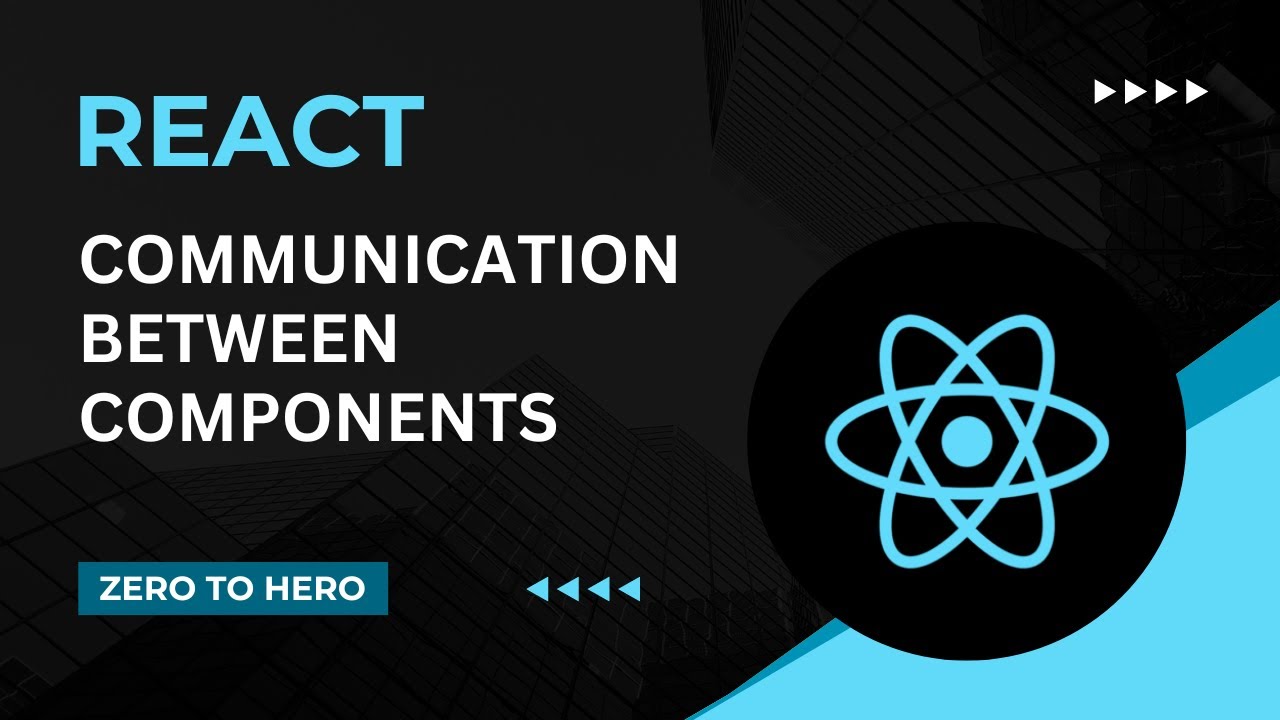
Communication between components | Mastering React: An In-Depth Zero to Hero Video Series
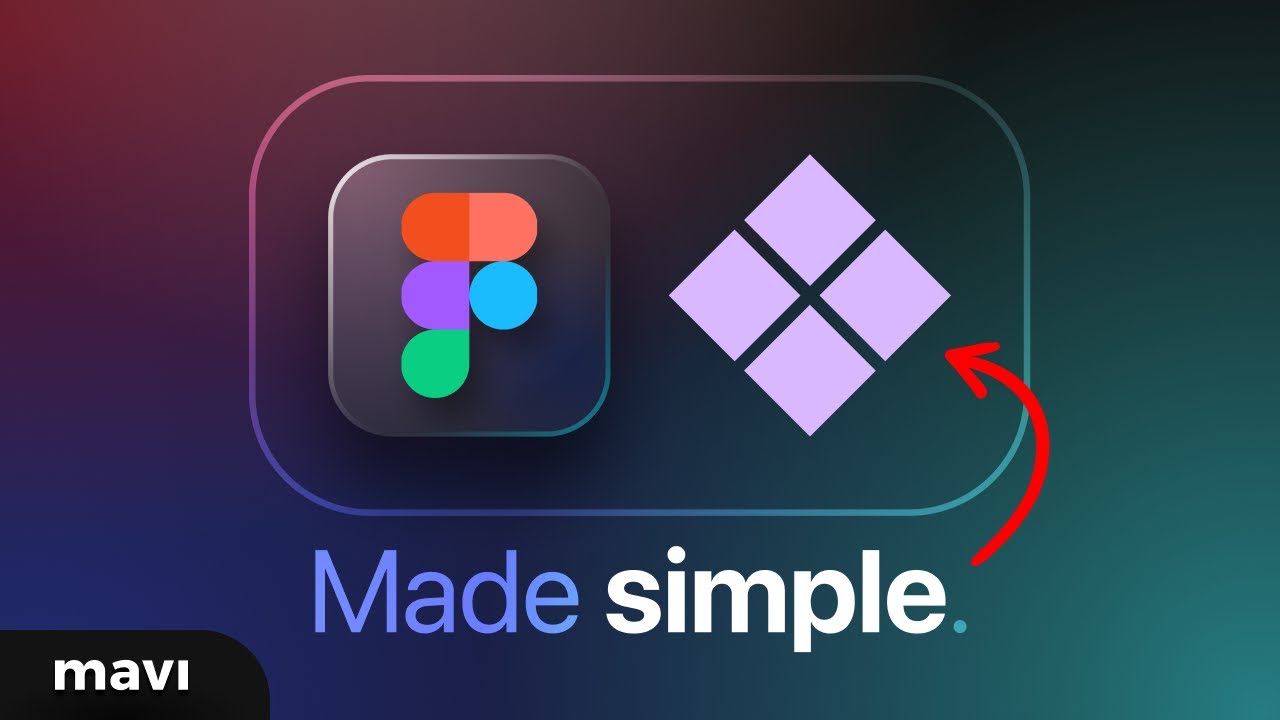
Explaining Figma Components Like You’re Five (Simplest Way Possible)
5.0 / 5 (0 votes)
