Top 50 🔥 Network Administrator Interview Questions and Answers
Summary
TLDRThis video script by Lauren offers an informative guide to the top 50 interview questions for aspiring network administrators. It covers essential IT concepts such as firewalls, VPNs, IP addresses, DNS, and network topologies. The script also delves into the OSI model, network devices like routers and switches, and security topics like DoS attacks and encryption. Additionally, it touches on practical aspects of networking, including troubleshooting, VLANs, and the use of tools like ipconfig and SNMP. The content is designed to help IT professionals prepare for interviews and enhance their understanding of network administration.
Takeaways
- 🔒 A firewall is a security system that prevents unauthorized connections between networks, using either software or hardware implementations.
- 🌐 The difference between HTTP and HTTPS is that HTTP is the standard protocol for transmitting website data over the internet (using TCP port 80), while HTTPS is a secure version that adds encryption and identity verification (using TCP port 443).
- 🛡️ A VPN (Virtual Private Network) provides a secure connection over public networks like the internet, often used by remote workers to access their company's network securely.
- 📍 IP addresses are categorized into public and private addresses; public IPs are routable on the internet, while private IPs are used for internal networks and are not internet-routable.
- 🔄 DNS (Domain Name System) translates domain names into IP addresses, acting as the internet's phone book to locate and access internet resources.
- 🚀 The default route in networking is a configuration that establishes packet forwarding rules when no specific next hop address is available.
- 🔄 DHCP (Dynamic Host Configuration Protocol) automates the assignment of IP addresses to network devices, eliminating the need for manual IP address allocation.
- 💥 A DoS (Denial of Service) attack aims to make network services or the internet unavailable to users, often by overwhelming a web server with traffic.
- 🌐 Network topology refers to the physical and logical layout of a network, including how devices and cables are connected.
- 🛠️ A router is a networking device that manages data flow between connected devices and segments, forwarding data packets based on their destination.
- 📈 The OSI reference model has seven layers, each with specific functions, that define how applications communicate within a network.
Q & A
What is the primary function of a firewall?
-A firewall's primary function is to prevent connections between two or more sources by blocking any incoming or outgoing traffic, enhancing network security.
What are the two forms of firewalls and how do they differ?
-Firewalls come in two forms: software firewalls, which are programs that provide network security features, and hardware firewalls, which are physical devices that act as a barrier between a trusted network and an untrusted network.
Explain the difference between HTTP and HTTPS protocols.
-HTTP (Hypertext Transfer Protocol) is used for transmitting website data and allows for the use of hyperlinks, operating over TCP port 80. HTTPS (HTTP Secure) is a secure version of HTTP that provides identity verification and encryption, using TCP port 443.
What is a VPN and why is it commonly used?
-A VPN (Virtual Private Network) is a service that allows users to create a secure connection over public networks like the internet. It is commonly used by remote workers to access their company's network securely from different locations.
What are the two types of IP addresses and what are their purposes?
-There are two types of IP addresses: public and private. Public IP addresses are used to access the internet and are routed on the internet, while private IP addresses are used for internal networks and are not routed on the internet, ensuring that traffic cannot be sent to them from the outside.
What is DNS and how does it function?
-DNS (Domain Name System) is like the phone book of the internet. It translates domain names, like www.google.com, to IP addresses that browsers can use to load internet resources through the IP protocol.
What is the role of DHCP in a network?
-DHCP (Dynamic Host Configuration Protocol) is responsible for automatically assigning IP addresses to network devices, eliminating the need for manual IP address allocation and reducing the potential errors associated with manual configuration.
What is a DoS attack and how is it executed?
-A DoS (Denial of Service) attack is an attempt to prevent users from accessing the internet or network services. It is often executed by hackers who overload a web server, making it unable to process legitimate traffic and rendering any website on that server inaccessible.
Explain the concept of network topology.
-Network topology refers to the physical and logical layout of a computer network. It defines how computers, devices, and cables are connected to each other, providing a visual representation of the network's structure.
What is a router and how does it manage data flow?
-A router is a network device that manages the flow of data to multiple connected devices. It connects two or more network segments and transfers information from the source to the destination. Routers use data packets and routing tables to determine the best path for forwarding data.
What are the seven layers of the OSI reference model and how do they facilitate communication?
-The OSI (Open System Interconnection) model has seven layers: Physical, Data Link, Network, Transport, Session, Presentation, and Application. Each layer provides specific functions that facilitate communication between applications within a network, ensuring that data is transmitted and received correctly.
Outlines

Esta sección está disponible solo para usuarios con suscripción. Por favor, mejora tu plan para acceder a esta parte.
Mejorar ahoraMindmap

Esta sección está disponible solo para usuarios con suscripción. Por favor, mejora tu plan para acceder a esta parte.
Mejorar ahoraKeywords

Esta sección está disponible solo para usuarios con suscripción. Por favor, mejora tu plan para acceder a esta parte.
Mejorar ahoraHighlights

Esta sección está disponible solo para usuarios con suscripción. Por favor, mejora tu plan para acceder a esta parte.
Mejorar ahoraTranscripts

Esta sección está disponible solo para usuarios con suscripción. Por favor, mejora tu plan para acceder a esta parte.
Mejorar ahoraVer Más Videos Relacionados

Top 65 SQL Interview Questions and Answers | SQL Interview Preparation | SQL Training | Edureka

ENTREVISTA DE EMPREGO EM INGLÊS | Perguntas, Respostas e Dicas [Parte 1] Atualizado 2020

EXECUTIVE ASSISTANT Interview Questions & ANSWERS! (How to PREPARE for an EA INTERVIEW!)

Top 10 Job Interview Questions & Answers (for 1st & 2nd Interviews)

Tes Wawancara Calon Ketua OSIS
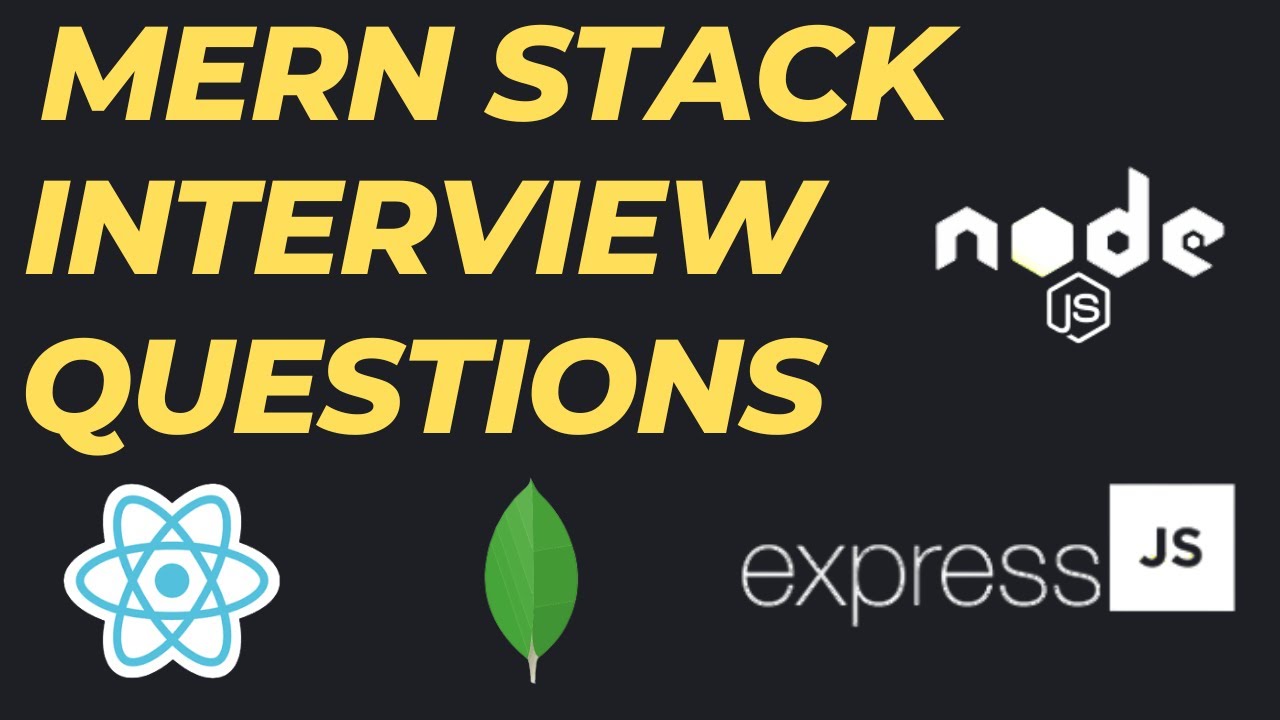
MERN Stack Interview Questions | Node Js Interview Questions | | Node | MongoDB | React | Express JS
5.0 / 5 (0 votes)
