Claude Sonnet 3.5 Artifacts in VSCode With This Extension
Summary
TLDRThis video showcases a new open-source VS Code extension, Cloud Dev, that integrates the Cloud 3.5 Sonic's powerful 'agent encoding' feature, allowing users to generate code and projects directly within VS Code. By providing natural language prompts, the extension can create complex projects, fix bugs, and implement features, showcasing its ability to understand and manipulate open-source codebases. The video demonstrates the extension's capabilities through creating a landing page for an AI SaaS startup, a 3D Earth Globe, and a snake game, highlighting its potential to revolutionize development workflows.
Takeaways
- 🌐 The new VS Code extension, Cloud Dev, allows users to utilize the artifacts feature directly within their VS Code environment alongside their projects.
- 💡 Cloud 3.5 Sonic's agent encoding feature can solve approximately 64% of problems related to internal agent coding, evaluation, and testing.
- 🔧 Users can give natural language descriptions of desired improvements, and the AI will read the entire open-source project and create pull requests for bug fixes or feature additions.
- 🛠️ The extension is in its early stages, so users might encounter bugs, but the potential is highly appreciated.
- 💰 The API cost for using the Cloud 3.5 Sonic features can be significant, with a project costing around $10.7, but new users can claim a $5 free credit.
- 📝 The AI breaks down tasks into steps and requires user approval before making changes, ensuring transparency and control.
- 🎨 The AI can generate projects with specific design requirements, such as creating a landing page for an AI SaaS startup with a modern look and feel.
- 🐍 The AI can also create games, like an enhanced version of the Google Chrome dinosaur game, using HTML, CSS, and JavaScript.
- 🌐 The generated projects are interactive and can be viewed directly within VS Code, showcasing the AI's capabilities in real-time.
- 🔄 The AI has a feedback loop, allowing it to learn from its mistakes and improve the output based on user feedback.
Q & A
What is the main feature of the new VS Code extension discussed in the script?
-The main feature is the integration of the Cloud 3.5 Sonic's artifacts feature, which allows users to run the same functionality within their VS Code environment alongside their projects.
What does the term 'agent encoding' refer to in the context of the script?
-Agent encoding refers to a feature of Cloud 3.5 Sonic that allows the system to solve problems by evaluating internal agent coding, including understanding open-source code bases and implementing pull requests for bug fixes or feature additions based on natural language descriptions.
How much of the problem-solving capability does the script claim Cloud 3.5 Sonic's agent encoding can achieve?
-The script claims that Cloud 3.5 Sonic's agent encoding can solve almost 64% of problems.
What is the name of the VS Code extension that allows users to utilize Cloud 3.5 Sonic's features?
-The VS Code extension is called 'cloud Dev'.
What is the cost associated with using the Cloud 3.5 Sonic's API as mentioned in the script?
-The API cost for creating a project was mentioned as $10.77, but it can vary depending on the complexity of the task.
What kind of task was demonstrated in the script using the new VS Code extension?
-The script demonstrated creating a landing page for an AI SaaS startup using React, Tailwind CSS, and ChatGPT.
What is the process like when using the Cloud 3.5 Sonic's agent encoding feature through the VS Code extension?
-The process involves the AI making an API request, providing a breakdown of steps it will take, creating or altering files, and asking for user approval before making changes.
How does the extension handle security when creating or altering files?
-The extension asks for user approval before creating a new file or altering content, ensuring that no changes are made without the user's permission.
What is the significance of the tokens mentioned in the script?
-Tokens represent the units of computation used by the AI. The script mentions that 153,000 tokens were used for a large project, indicating the complexity and resource intensity of the task.
What is the script's opinion on the potential of the Cloud 3.5 Sonic's features for developers?
-The script suggests that these features can save developers hours of work, especially for small projects or school assignments, by automating the creation of code and project structures.
What was the outcome of the live demonstration where the script attempted to create an enhanced version of the Google Chrome dino game?
-The live demonstration resulted in a game that did not start properly and had issues with the dinosaur character's appearance. The AI attempted to fix these issues but was not entirely successful.
Outlines

Esta sección está disponible solo para usuarios con suscripción. Por favor, mejora tu plan para acceder a esta parte.
Mejorar ahoraMindmap

Esta sección está disponible solo para usuarios con suscripción. Por favor, mejora tu plan para acceder a esta parte.
Mejorar ahoraKeywords

Esta sección está disponible solo para usuarios con suscripción. Por favor, mejora tu plan para acceder a esta parte.
Mejorar ahoraHighlights

Esta sección está disponible solo para usuarios con suscripción. Por favor, mejora tu plan para acceder a esta parte.
Mejorar ahoraTranscripts

Esta sección está disponible solo para usuarios con suscripción. Por favor, mejora tu plan para acceder a esta parte.
Mejorar ahoraVer Más Videos Relacionados
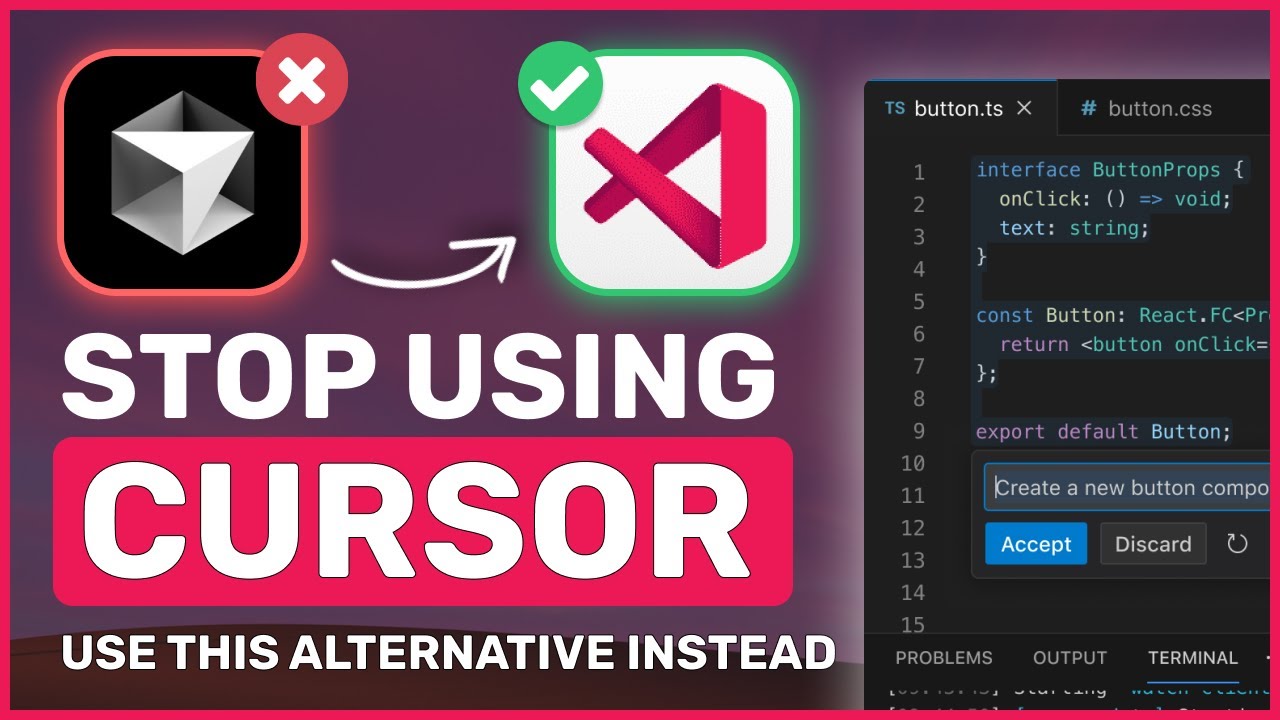
VSCode + ClaudeDev + Continue : STOP PAYING for CURSOR with this OPENSOURCE & LOCAL Alternative

OPEN SOURCE alternatives to the MOST POPULAR productivity apps!

Update Informasi Ekosistem Laravel Terbaru dari Laracon US 2024

VSCode + ClaudeDev + Aider + Supermaven : STOP PAYING for CURSOR with this ULTIMATE Alternative
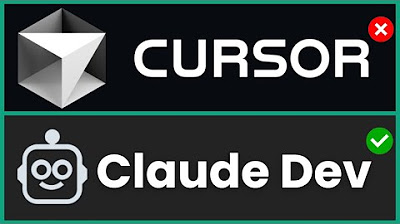
NEW: Claude Dev Beats Cursor?!?🤖 MORE INSANE UPDATES! Screenshot Live Site & Improve Code With AI

VS Code in 100 Seconds
5.0 / 5 (0 votes)
