Best To-Do list Apps of 2024: New and Updated
Summary
TLDRThis video explores top task management apps revolutionizing productivity. It reviews Todoist for its minimalist design and natural language input, ACU Flow for its task capture and integration capabilities, TickTick for its customization and habit tracking, Things for its intuitive Apple ecosystem integration, Microsoft To-Do for its seamless Microsoft 365 Suite connection, Time Stripe for its visual goal planning, and Notion for its modular approach to complex project management. Each app is tailored to different user needs, with various pricing models and platform support, encouraging viewers to find the one that fits their workflow best.
Takeaways
- 😀 Todoist is known for its minimalistic interface, reducing visual clutter and offering natural language input, project templates, and location-based reminders.
- 📅 Todoist Premium provides additional features like task comments and is available across iOS, Android, Mac OS, Windows, and browser extensions.
- 📈 Aikido Flow excels in task capture and inbox management, offering daily planning capabilities and integration with Google Calendar, Outlook, Todoist, and Trello.
- 💼 Aikido Flow's focus time feature helps users concentrate on important tasks with scheduled focus sessions, and it's available on Windows, Mac, and mobile devices.
- 🎨 TickTick offers a customizable interface with themes, a Pomodoro Timer, habit tracking widgets, and task sharing, suitable for personal and team use.
- 📊 TickTick's premium version provides detailed productivity statistics and supports multiple platforms, including Android, iOS, Mac OS, Windows, and web.
- 🍎 Things is designed for Apple users, offering a one-time premium purchase, a clean interface, and features like the magic plus button for quick task entry.
- 🔗 Microsoft To-Do integrates seamlessly with the Microsoft 365 Suite, allowing tasks from Outlook emails to be converted into to-dos, and is free to use.
- 📊 Time Stripe is visually oriented, offering vibrant colors and clear timelines for task management, with features for long-term goal planning and a web-based accessibility.
- 🔧 Notion allows for a highly customizable digital workspace, supporting a wide range of content types and third-party content embedding, with a modular approach for complex project management.
Q & A
What is Todoist known for in terms of task management?
-Todoist is known for its minimalistic interface that reduces visual clutter, allowing users to focus on their tasks. It includes natural language input, project templates, and location-based reminders. It's available for free basic use, with a premium version offering additional features like comments on tasks.
How does Todoist's natural language input work?
-Todoist's natural language input allows users to type tasks in a conversational manner, such as 'Call Jane at 2 p.m. on Thursday,' and the app automatically schedules the task.
What are some of the advanced features offered by Todoist Premium?
-Todoist Premium offers advanced features such as comment capabilities on tasks, which is beneficial for team collaborations, in addition to the basic features available in the free version.
On which platforms is Todoist available?
-Todoist is available across iOS, Android, Mac OS, Windows, and browser extensions, ensuring cross-platform functionality.
What unique features does TickTick offer for task management?
-TickTick offers a highly customizable interface, a Pomodoro Timer, habit tracking widgets, and task sharing capabilities. It also provides a free version and a premium version with detailed productivity statistics.
How does TickTick's Pomodoro Timer help with productivity?
-TickTick's Pomodoro Timer helps maintain focus and build consistency in daily routines by allowing users to schedule dedicated focus sessions.
What is the standout feature of Things in terms of task management?
-Things is known for its intuitive and aesthetically pleasing design, focusing on simplicity and a seamless user experience. It features the 'magic plus' button for rapid task entry and sophisticated project planning tools.
Why might Microsoft To Do be an attractive option for some users?
-Microsoft To Do is attractive for users already invested in the Microsoft ecosystem as it integrates seamlessly with the Microsoft 365 Suite, allowing tasks from Outlook emails to be directly converted into to-dos.
What does Time Stripe offer that is particularly appealing to visually oriented users?
-Time Stripe offers a visually oriented design with vibrant colors and clear, engaging timelines to help users manage and visualize their goals and tasks. It is particularly strong in visual goal planning, offering features to create long-term goals broken down into achievable tasks.
How does Notion's modular approach benefit complex project management?
-Notion's modular approach allows users to build custom pages linked or interlinked for complex project management, supporting a wide range of content types and the ability to embed third-party content, making it a powerful tool for content integration and collaboration.
What is the pricing model for Notion, and on which platforms is it available?
-Notion offers a generous free version suitable for individual use, with competitively priced upgrades for teams and enterprises. It is available across iOS, Android, Mac OS, Windows, and web browsers.
Outlines

Esta sección está disponible solo para usuarios con suscripción. Por favor, mejora tu plan para acceder a esta parte.
Mejorar ahoraMindmap

Esta sección está disponible solo para usuarios con suscripción. Por favor, mejora tu plan para acceder a esta parte.
Mejorar ahoraKeywords

Esta sección está disponible solo para usuarios con suscripción. Por favor, mejora tu plan para acceder a esta parte.
Mejorar ahoraHighlights

Esta sección está disponible solo para usuarios con suscripción. Por favor, mejora tu plan para acceder a esta parte.
Mejorar ahoraTranscripts

Esta sección está disponible solo para usuarios con suscripción. Por favor, mejora tu plan para acceder a esta parte.
Mejorar ahoraVer Más Videos Relacionados

My Top 10 must-have Macbook Apps for Ultimate Productivity in 2024

The 31 [Must-Have] Mac Apps You Can't Afford to Miss in 2024

Best To-Do App 2024 (Todoist vs TickTick vs Superlist vs Notion vs Motion)

20 must-have chrome extensions & apps for students — online school productivity & organization

5 productivity tools that *actually* work for ADHD
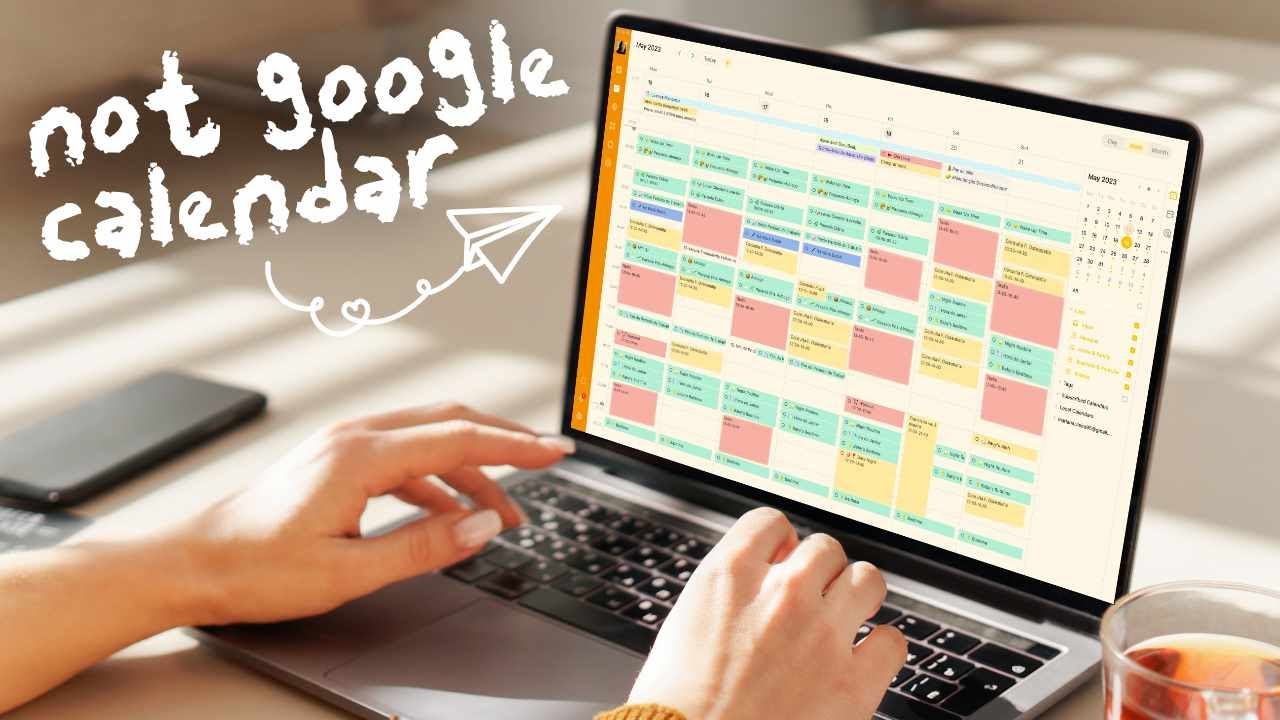
Ditch Google Calendar and Use These Apps Instead
5.0 / 5 (0 votes)
