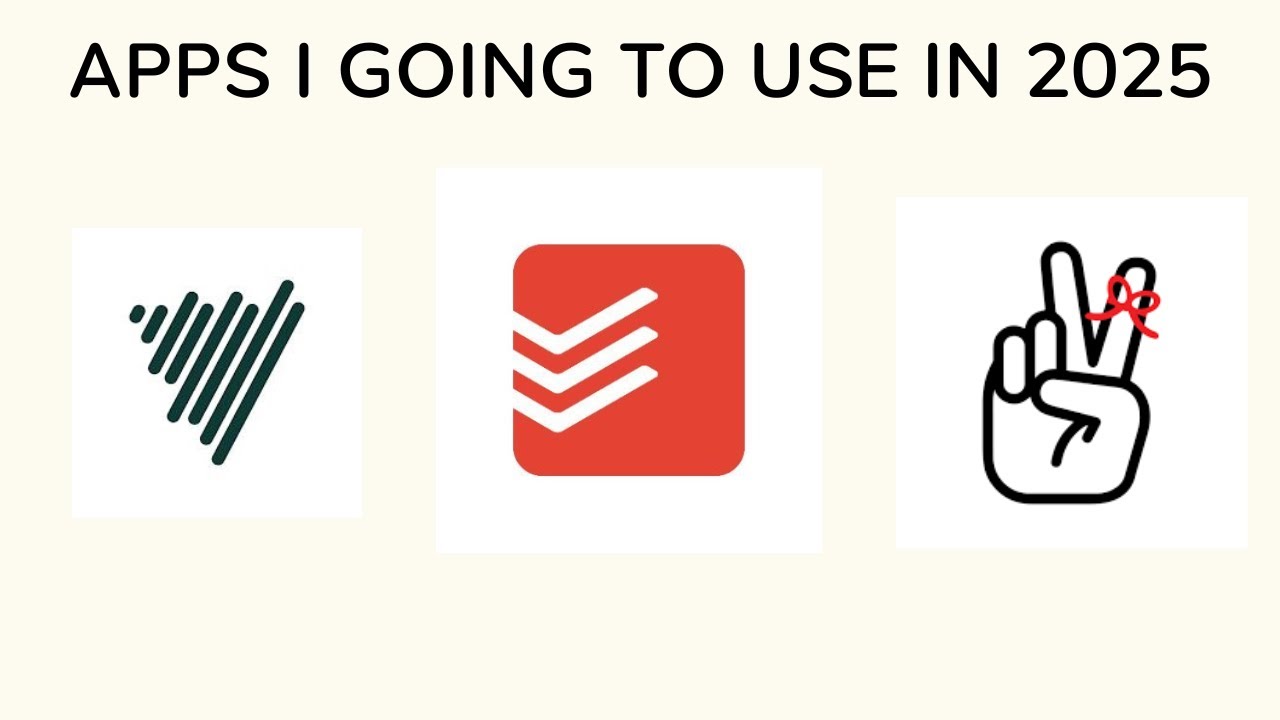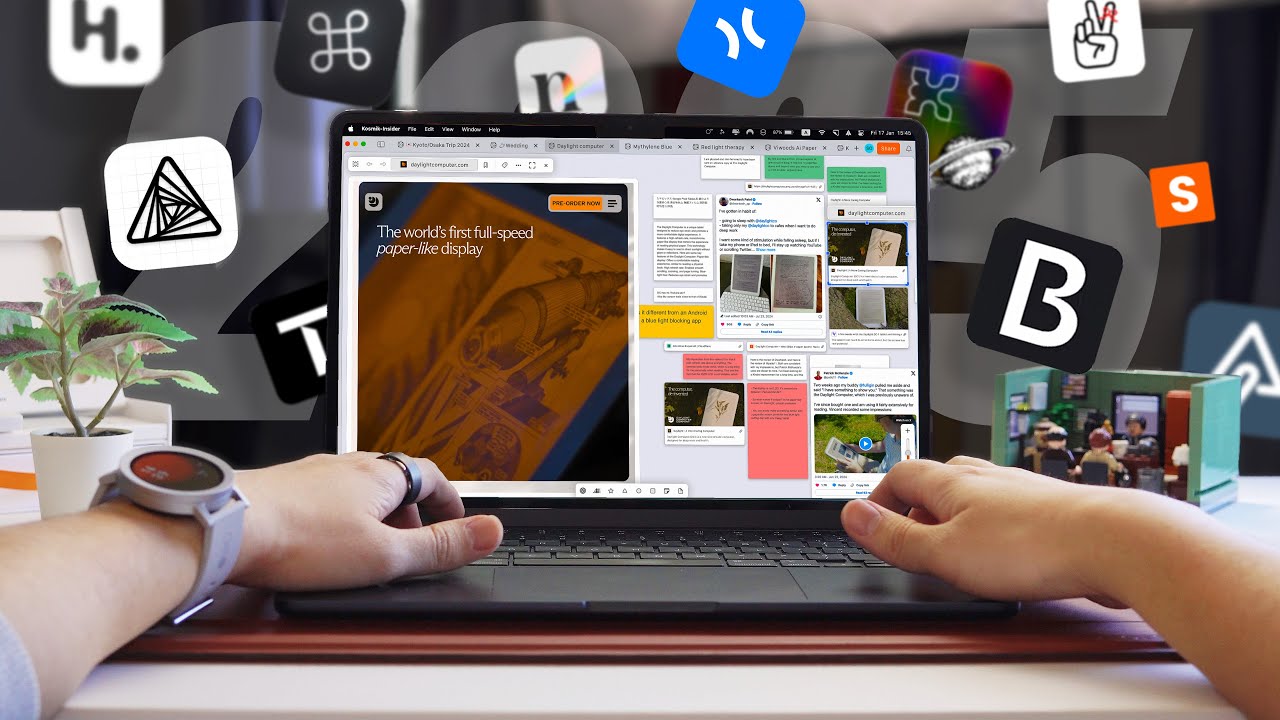Best To-Do App 2024 (Todoist vs TickTick vs Superlist vs Notion vs Motion)
Summary
TLDRIn this video, the creator shares their four-year journey with various top task management tools, offering insights into what they loved and which ones to avoid. They recount their experiences with apps like Todoist, TickTick, Superlist, and Notion, highlighting the pros and cons of each. The creator emphasizes the importance of finding a tool that fits personal workflow rather than building a custom solution. They conclude by recommending Motion, a calendar-centric task management tool, for its ability to integrate tasks seamlessly into daily schedules, making it their go-to choice for both personal and team productivity.
Takeaways
- 📝 The speaker spent four years testing various top task management tools and shares their findings in the video.
- 💡 Microsoft acquired the online task manager 'Wunderlist', highlighting the significance of task management in productivity.
- 🗂️ The speaker initially used Apple Notes for to-do lists but found it lacking for long-term planning, leading to the exploration of other apps.
- 📉 The speaker had a negative experience with Todoist due to its complexity and aggressive upgrade prompts, but acknowledges its robust features for basic task management.
- 📈 Todoist has enhanced its team features, but the speaker still finds it lacking for team use compared to other apps with more advanced collaboration tools.
- 🎯 TickTick was the speaker's longest-used app, appreciated for its simplicity and ease of use, but eventually outgrown as needs evolved.
- 📅 The speaker's task management needs changed with the introduction of calendar-integrated tools, leading to the adoption of Motion, which integrates tasks into the daily schedule.
- 🚫 The video strongly advises against using Notion for task management due to its blank slate approach, which requires significant setup and customization.
- 🔄 The speaker transitioned from using TickTick to Motion, which has since evolved into a full project management tool, replacing other tools like Asana.
- 🏆 Motion is now the preferred tool for task and project management due to its comprehensive features, including task prioritization and team workload management.
Q & A
What was the speaker's initial reason for seeking a task management app?
-The speaker sought a task management app because they realized they needed a better system than Apple Notes for long-term planning and managing tasks.
What was the speaker's first impression of Todoist?
-Initially, the speaker felt that Todoist was too bloated with many options and features vying for attention, and they disliked the constant prompts to upgrade before they had even set up the app.
How has the speaker's opinion on Todoist changed after revisiting it?
-Upon revisiting Todoist, the speaker acknowledged that it is a good overall task list app, suitable for basic task management and organizing different to-dos, especially for personal life, with labels and folders.
What did the speaker like about TickTick?
-The speaker appreciated TickTick's simplicity and the ability to quickly add to-dos without flashy features distracting them. They also liked that it integrated calendar events into to-dos.
Why did the speaker eventually stop using TickTick?
-The speaker stopped using TickTick as their needs evolved and they found new modern tools that centered around a calendar for task management, which better suited their requirements.
What is Superlist and how did the speaker use it?
-Superlist is a notetaking app that allows for checklist items. The speaker used it for managing long lists of items that needed to be checked off together, like furniture and kitchen items for a new home.
What are the speaker's thoughts on using Notion for task management?
-The speaker strongly advises against using Notion for task management due to its blank slate approach, which requires users to build their own task management system, potentially leading to procrastination and an inefficient use of time.
How did the introduction of tasks in the calendar feature in Motion impact the speaker?
-The feature of adding tasks to the calendar in Motion allowed the speaker to integrate tasks into their schedule alongside meetings and appointments, which significantly improved their task management and time management.
What changes did Motion bring to the speaker's project management?
-Motion transformed into a full-blown project management tool, replacing other tools like Asana, TickTick, and others for the speaker, due to its comprehensive features that include task priorities, deadlines, and team workload management.
What advice does the speaker give regarding the use of templates in Notion?
-The speaker suggests that instead of spending time building custom task management systems in Notion, users should consider using ready-made templates or other dedicated task management tools that are professionally developed.
Outlines

This section is available to paid users only. Please upgrade to access this part.
Upgrade NowMindmap

This section is available to paid users only. Please upgrade to access this part.
Upgrade NowKeywords

This section is available to paid users only. Please upgrade to access this part.
Upgrade NowHighlights

This section is available to paid users only. Please upgrade to access this part.
Upgrade NowTranscripts

This section is available to paid users only. Please upgrade to access this part.
Upgrade Now5.0 / 5 (0 votes)