24. Command line argument processing using argparse [Python 3 Programming Tutorials]
Summary
TLDRThis tutorial covers the basics of processing command-line arguments in Python using the argparse module. It explains how to handle both positional and optional arguments, with examples demonstrating how to add arguments and perform operations based on user input. The video also touches on how to restrict user input to specific choices and provides a brief guide on debugging command-line argument programs in PyCharm.
Takeaways
- 🐍 Python programming is considered easy to learn, making it accessible to a wide range of users.
- 📊 The tutorial focuses on processing command-line arguments using the `argparse` module in Python.
- 🛠️ Command-line arguments are fundamental in programming, allowing users to interact with scripts by passing data.
- 🔍 The `argparse` module is used to write user-friendly command-line interfaces, handling both positional and optional arguments.
- 📝 The script demonstrates initializing the parser and adding arguments, which can be accessed later in the program.
- 🔢 The tutorial covers handling positional arguments for basic operations like addition, subtraction, and multiplication.
- 🔑 Optional arguments are introduced with the use of double hyphens, providing flexibility in the order of input.
- ❌ The script includes error handling for unsupported operations, ensuring users only input valid choices.
- 🔑 The `choices` parameter in `argparse` restricts user input to a predefined set of options, enhancing data validation.
- 💻 The tutorial also touches on running and debugging scripts using an Integrated Development Environment (IDE) like PyCharm.
Q & A
What is the primary focus of the tutorial in the transcript?
-The tutorial focuses on how to process command-line arguments in Python using the argparse module.
Why is processing command-line arguments considered a basic skill in programming?
-Processing command-line arguments is considered basic because it allows a program to accept user input and options, making it more interactive and flexible.
What does the argparse module do in Python?
-The argparse module in Python is used to write user-friendly command-line interfaces. It allows the program to process command-line arguments and provides a way to handle both positional and optional arguments.
How do you run a Python program from the command line?
-You run a Python program from the command line by typing 'python' followed by a space, the name of the .py file, and any additional arguments.
What is the default argument provided by the argparse module?
-The default argument provided by the argparse module is '-H' or '--help', which displays help information for the program.
What are the two types of arguments that can be processed using argparse?
-The two types of arguments that can be processed using argparse are positional arguments and optional arguments.
How do you add a positional argument to a program using argparse?
-You add a positional argument by initializing an object of the ArgumentParser class and using the 'add_argument' method, specifying the name of the argument and its help text.
What happens if you run the program without supplying all the required arguments?
-If you run the program without supplying all required arguments, it will show an error and prompt you to supply the missing arguments, as positional arguments are mandatory.
How can you make arguments optional in argparse?
-You can make arguments optional by prefixing them with '--' when adding them to the ArgumentParser object, which allows them to be skipped during command-line input.
What is the benefit of using optional arguments over positional arguments?
-Optional arguments provide clarity on what each argument represents, as they can be passed as key-value pairs, and they allow for flexibility in the order of arguments.
How can you restrict the user to enter only specific values for an argument?
-You can restrict the user to enter only specific values for an argument by using the 'choices' parameter in the 'add_argument' method, which limits the input to a predefined set of options.
Can you debug a command-line argument program in PyCharm, and if so, how?
-Yes, you can debug a command-line argument program in PyCharm by setting breakpoints, starting a debugging session, and observing the values of arguments and variables in the debugger interface.
Outlines

Esta sección está disponible solo para usuarios con suscripción. Por favor, mejora tu plan para acceder a esta parte.
Mejorar ahoraMindmap

Esta sección está disponible solo para usuarios con suscripción. Por favor, mejora tu plan para acceder a esta parte.
Mejorar ahoraKeywords

Esta sección está disponible solo para usuarios con suscripción. Por favor, mejora tu plan para acceder a esta parte.
Mejorar ahoraHighlights

Esta sección está disponible solo para usuarios con suscripción. Por favor, mejora tu plan para acceder a esta parte.
Mejorar ahoraTranscripts

Esta sección está disponible solo para usuarios con suscripción. Por favor, mejora tu plan para acceder a esta parte.
Mejorar ahoraVer Más Videos Relacionados

Creating command line utility in python | Python Tutorial - Day #85
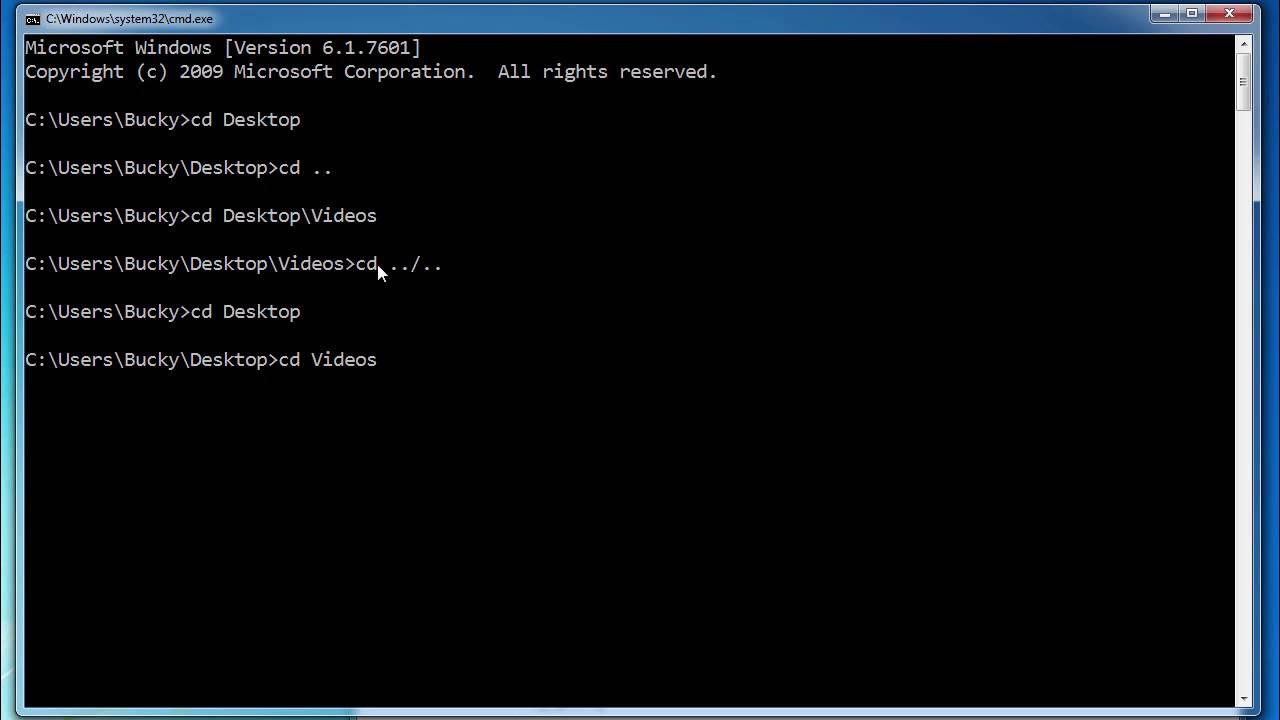
Windows Command Line Tutorial - 1 - Introduction to the Command Prompt
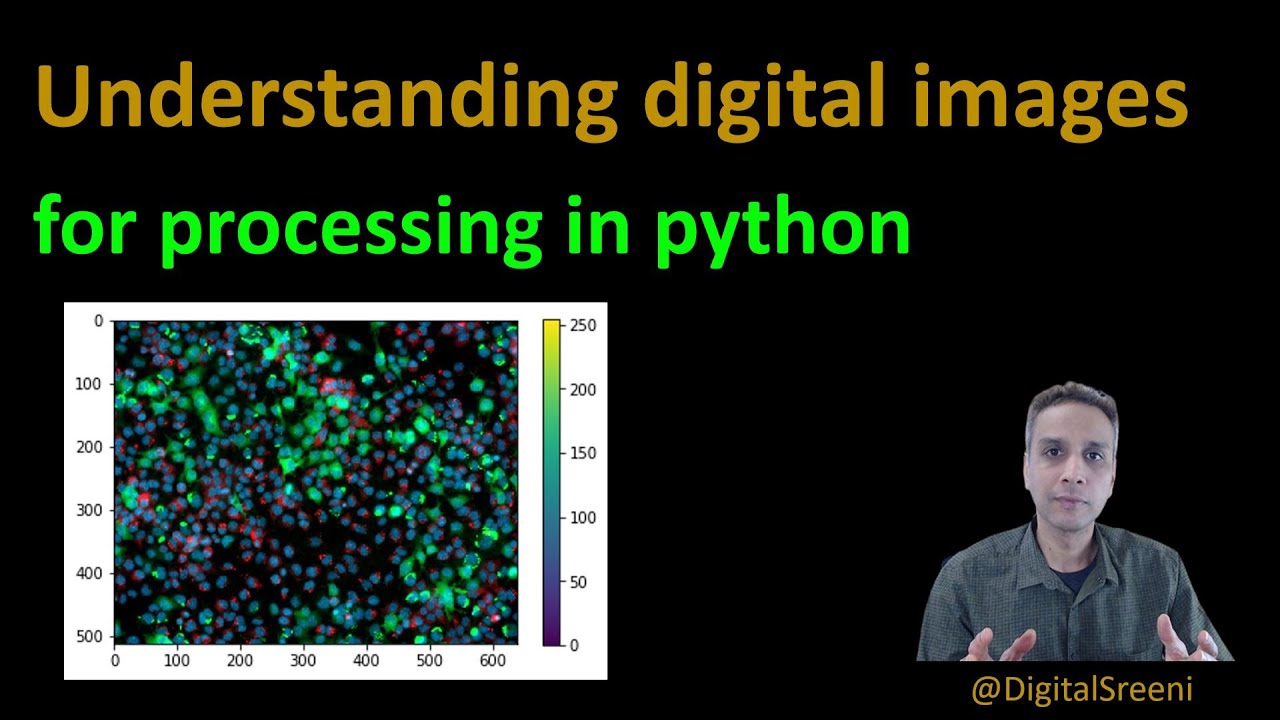
16 - Understanding digital images for Python processing

Create a Custom Hacking Directory Buster

How to Install and Run Multiple Python Versions on macOS | pyenv & virtualenv Setup Tutorial

Functions in Python | Python for Beginners
5.0 / 5 (0 votes)
