Creating command line utility in python | Python Tutorial - Day #85
Summary
TLDRIn this tutorial, viewers learn how to create a Command Line Utility using Python's built-in 'argparse' module. The presenter discusses the functionality of command line utilities, showcasing the practical application of 'curl' as an example. Throughout the video, they emphasize the importance of understanding command line arguments and demonstrate how to download files while managing optional parameters. The tutorial highlights the learning process through mistakes, encouraging viewers to experiment and explore programming concepts without the need to memorize every detail. It's an engaging introduction to practical coding skills, aimed at enhancing development workflows.
Takeaways
- 😀 Command Line Utilities can be created in Python using the 'argparse' module.
- 🛠️ 'curl' is an example of a Command Line Utility used for downloading files from URLs.
- 📚 The 'argparse' module is built-in, meaning it doesn't need to be installed separately.
- 🔍 Command Line Utilities enhance development workflows by allowing efficient command execution.
- 📥 Optional arguments can be added to commands, enabling more flexible file handling.
- ⚙️ Errors can occur if required modules are not imported correctly, highlighting the importance of imports.
- 📂 The script emphasizes testing and debugging, encouraging users to run their code frequently.
- 📖 Understanding concepts like 'respectively' enhances comprehension of command outputs and usage.
- 🧠 Practical experience, such as creating Command Line Utilities, is more valuable than rote memorization.
- 🎉 The journey of learning programming involves making mistakes and learning from them, which is essential for growth.
Q & A
What is a Command Line Utility?
-A Command Line Utility is a program that can be run from a terminal by entering commands.
Which Python module is used to create Command Line Utilities?
-'argparse' is the built-in Python module used for this purpose.
How does the 'curl' command relate to Command Line Utilities?
-'curl' is an example of a Command Line Utility used to download files from the internet.
What is the significance of the 'argparse.ArgumentParser()' function?
-It creates a parser instance that handles command line arguments.
How can you specify optional arguments in argparse?
-Optional arguments are specified with a dash '-' and can have default values.
What error might occur if a required argument is not provided?
-The program may throw an error indicating that the required argument is missing.
What does 'args.parse_args()' do in the context of argparse?
-It parses the arguments provided by the user and stores them in an 'args' object.
What happens when you run a command without specifying an output filename?
-If no output filename is provided, the program can generate a default name based on the URL.
How can you troubleshoot common errors in your code?
-You can troubleshoot by checking for typos, ensuring modules are imported, and verifying command line arguments.
What does the video suggest about memorizing programming details?
-The video emphasizes that understanding concepts and figuring things out is more important than memorization.
Outlines

This section is available to paid users only. Please upgrade to access this part.
Upgrade NowMindmap

This section is available to paid users only. Please upgrade to access this part.
Upgrade NowKeywords

This section is available to paid users only. Please upgrade to access this part.
Upgrade NowHighlights

This section is available to paid users only. Please upgrade to access this part.
Upgrade NowTranscripts

This section is available to paid users only. Please upgrade to access this part.
Upgrade NowBrowse More Related Video
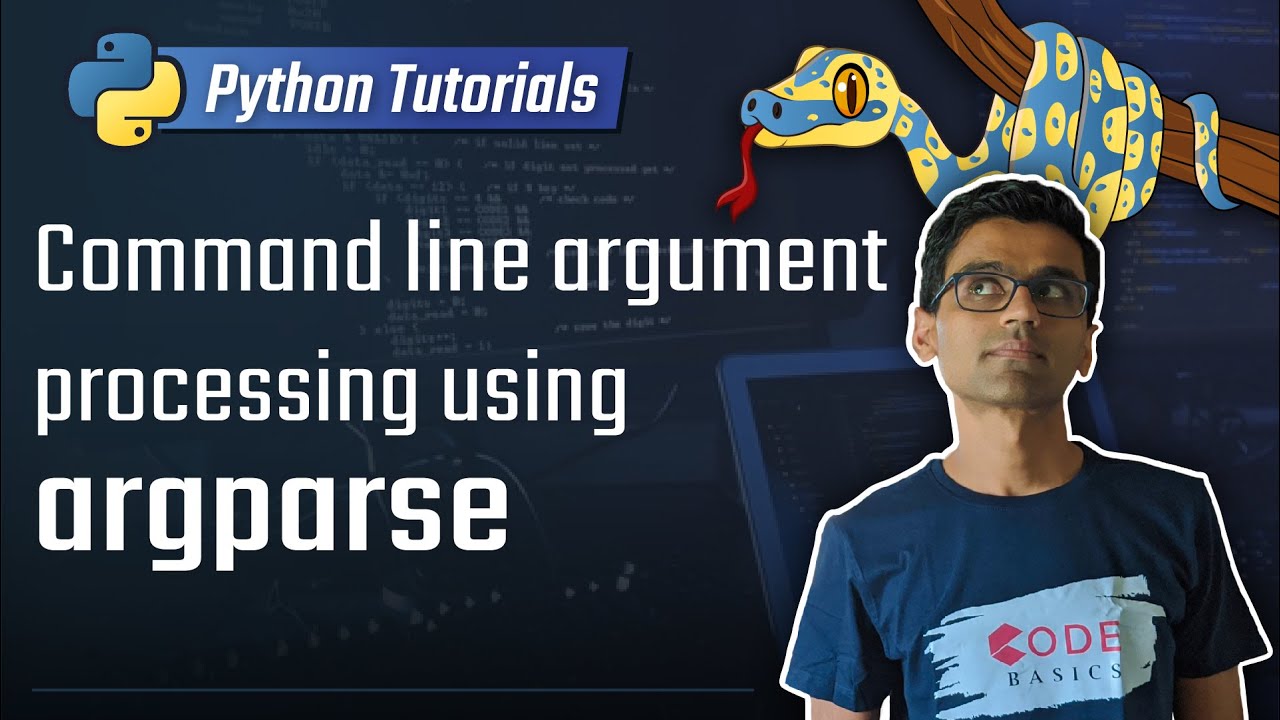
24. Command line argument processing using argparse [Python 3 Programming Tutorials]
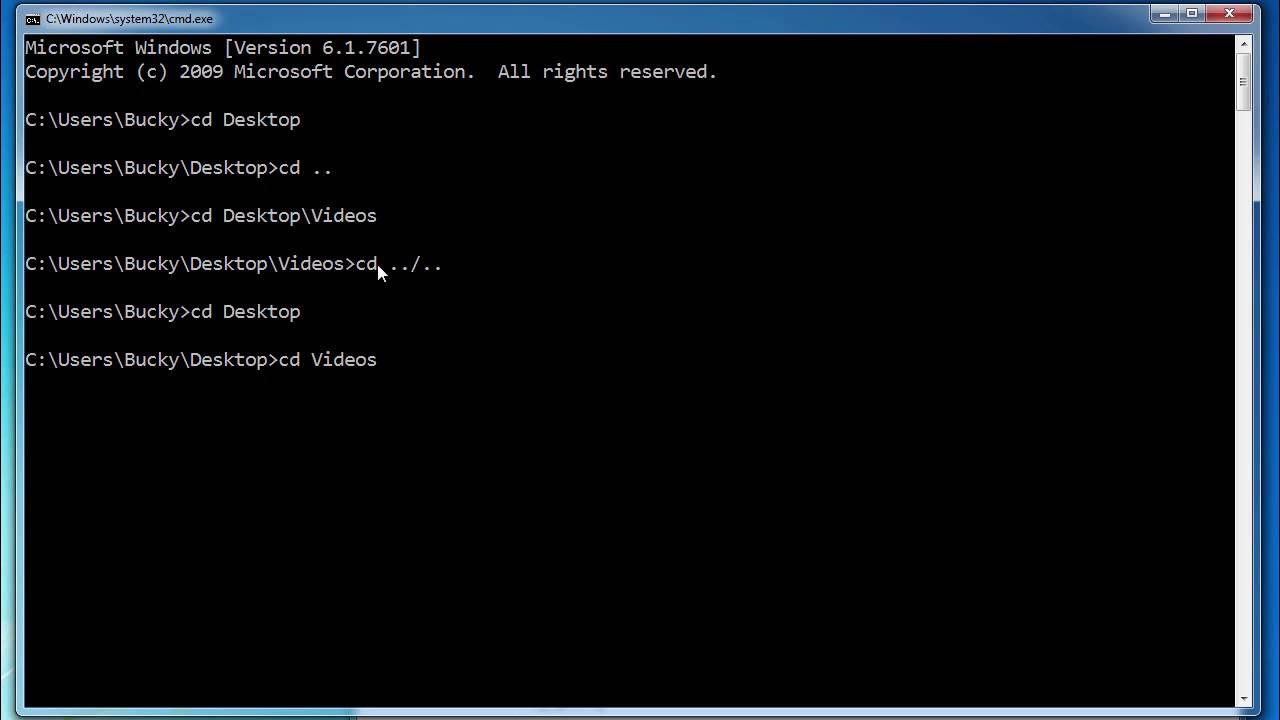
Windows Command Line Tutorial - 1 - Introduction to the Command Prompt
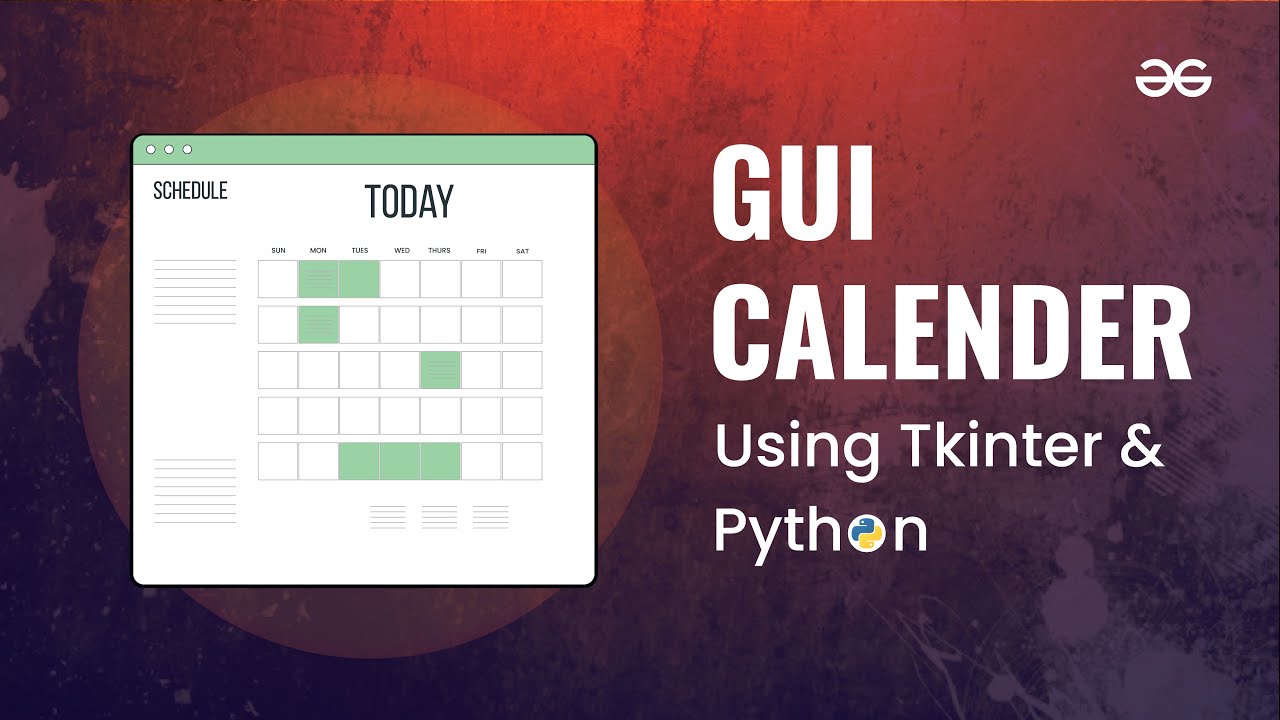
Build Your Own GUI CALENDAR with Tkinter in Python | Python Projects | GeeksforGeeks

Oracle Database Tutorial 55: How to export tables using PARFILE in expdp Data Pump By Manish Sharma

Телеграм бот на Python / #1 – Разработка ботов с нуля. Как создать Telegram Bot?

MySQL - 05 Create and Drop Table MySQL - Tutorial MySQL Bahasa Indonesia
5.0 / 5 (0 votes)