Aplikasi SIG Untuk Kesehatan Part 1 | CARA INPUT DATA KESEHATAN
Summary
TLDRThe video script is a tutorial on how to use an application for health data management in Indonesia, specifically focusing on Jember Kecamatan. It guides users through opening files, importing and exporting data, creating and editing tables, and entering specific health-related data such as active family planning participants. The tutorial emphasizes the importance of accurate data entry and provides step-by-step instructions for using the application effectively.
Takeaways
- 😀 The video is a tutorial for using an application related to health data management, specifically for the Jember district in Indonesia.
- 📂 It instructs on how to open and manipulate data files, starting with a file from the previous day.
- 📊 The tutorial covers the process of importing and exporting data, with a focus on separating and organizing data for different districts.
- 🔍 It demonstrates how to add and edit data within the application, including creating new tables and modifying existing entries.
- 📝 The script mentions the creation of tables for 'pasangan usia subur' and 'peserta KB aktif', indicating a focus on demographic and health participation data.
- 💾 The video guides users on how to save and name their data correctly, emphasizing the importance of accurate file naming for data organization.
- 🔗 It highlights the importance of using underscores in file names instead of spaces to maintain consistency and avoid errors.
- 📈 The tutorial includes instructions on how to edit data, such as population statistics, using the application's built-in editor.
- 🖥️ The video also shows how to export data to Microsoft Excel for further analysis or presentation, enhancing data usability.
- 📞 The presenter invites viewers to ask questions or seek further assistance via WhatsApp, indicating a supportive and interactive approach to the tutorial.
Q & A
What is the main purpose of the script?
-The main purpose of the script is to guide users through the process of using an application for health data management, specifically focusing on data input and manipulation related to Kecamatan Jember.
What is the first step mentioned in the script for using the application?
-The first step is to open a file from the previous day related to Jember.
What does the term 'distop' refer to in the context of the script?
-The term 'distop' likely refers to a specific data set or data type that needs to be used within the application for the Kecamatan Jember.
How is data transferred within the application as per the script?
-Data is transferred by right-clicking and selecting 'data' and then 'export data'.
What is the significance of the 'cache' mentioned in the script?
-The 'cache' is significant as it is a part of the process where the data is renamed, specifically to 'kecamatan Jember', before being used within the application.
What is the application's name mentioned in the script for health context?
-The application's name mentioned for health context is 'Sig'.
How does one add data to the application according to the script?
-To add data, one should right-click, go to 'data', and then 'add'. The data to be added is sourced from a downloaded file.
What is the process of editing data within the application as described in the script?
-The process of editing data involves going to the 'editor' section, ensuring the cursor is in the correct position, and then adding or editing the numbers as needed.
What is the method to stop editing in the application according to the script?
-To stop editing, one should go to 'Edit', then 'stop editing', and click 'save'.
How is data exported from the application to Excel as mentioned in the script?
-Data is exported to Excel by going to 'table tops' and selecting 'export', ensuring to name the file appropriately, such as including the Kecamatan information.
What is the final step described in the script for working with the application?
-The final step is to open the exported data in Microsoft Excel, verify the data, and make any necessary adjustments.
Outlines

Esta sección está disponible solo para usuarios con suscripción. Por favor, mejora tu plan para acceder a esta parte.
Mejorar ahoraMindmap

Esta sección está disponible solo para usuarios con suscripción. Por favor, mejora tu plan para acceder a esta parte.
Mejorar ahoraKeywords

Esta sección está disponible solo para usuarios con suscripción. Por favor, mejora tu plan para acceder a esta parte.
Mejorar ahoraHighlights

Esta sección está disponible solo para usuarios con suscripción. Por favor, mejora tu plan para acceder a esta parte.
Mejorar ahoraTranscripts

Esta sección está disponible solo para usuarios con suscripción. Por favor, mejora tu plan para acceder a esta parte.
Mejorar ahoraVer Más Videos Relacionados
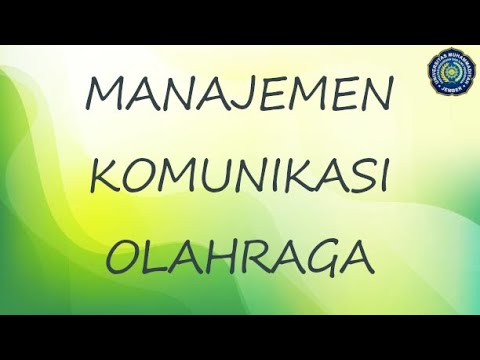
Manajemen Komunikasi Olahraga // Kelompok 3

Arsitektur SIKDA: 4 Pilar Fondasi Sistem Informasi Kesehatan Daerah yang Tangguh #sikda #emr #ehr

Tutorial 7- Python Sets, Dictionaries And Tuples And Its Inbuilt Functions In Hindi

pengenalan program pcare bpjs kesehatan

Praktikum Ekonometrika II - Analisis ARIMA di EViews
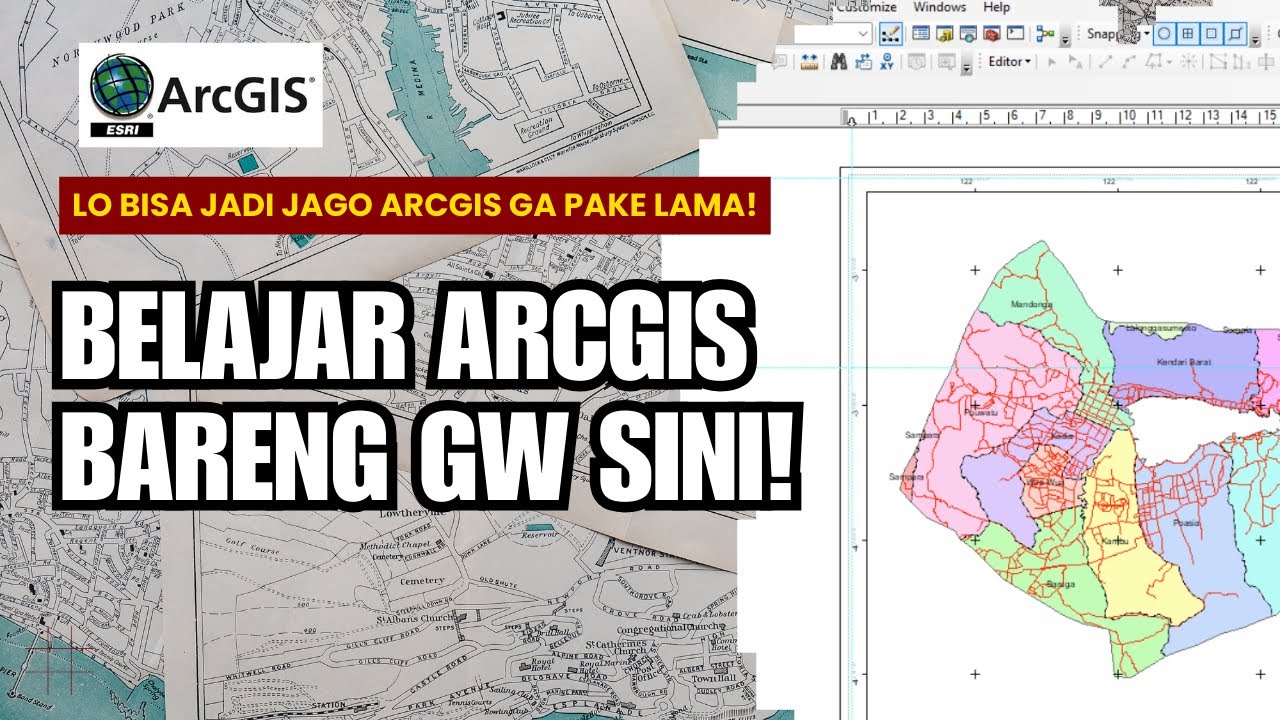
BELAJAR ARCGIS UNTUK PEMULA #PART1 || DASAR DASAR DATA SPATIAL, IMPORT DATA, BUKA & SIMPAN PROJECT.
5.0 / 5 (0 votes)
