2023 Unity VR Basics - Input System and VR Hands
Summary
TLDRIn this tutorial, the creator guides viewers through integrating Unity's input system with Oculus hand animations for VR experiences. They start by organizing the project, removing unnecessary components, and importing Oculus Hands assets. The focus then shifts to setting up hand models and animations, explaining the use of animation controllers, animators, and clips. The script 'Enemy and Controller' is introduced to link input actions to hand animations, utilizing Unity's input system for a seamless VR interaction.
Takeaways
- 😀 The tutorial focuses on integrating Unity's input system with hand animations for VR experiences.
- 🔧 Unity automatically adds an Input Action Manager component to the XR origin, simplifying project setup.
- 📂 The project uses Oculus Hands, which includes animations, models, and materials to enhance realism.
- 🎮 Animation is achieved through a combination of an animation controller, animator, animation clips, and a custom script.
- 🌳 A blend tree within the animation controller uses parameters like grip and trigger to smoothly transition between hand poses.
- 📑 The tutorial provides a downloadable Unity package containing assets like animation controllers and hand models.
- 🛠️ The script 'HandAndController' ties the input system to the animator, reading values from input actions and setting them to the animator parameters.
- 🔄 The Unity Input Action system allows mapping multiple input devices to singular actions, simplifying cross-VR device compatibility.
- 📊 The input system uses action maps from the XR Interaction toolkit, which define how inputs like grip and trigger are processed.
- 🎥 The tutorial concludes with a live demonstration of the animated hands responding to VR controller inputs in Unity.
Q & A
What is the purpose of the Unity Input Action Manager in the context of the video?
-The Unity Input Action Manager is used to manage input actions for XR interactions. It is automatically added to the XR origin and helps in organizing input actions for better project management.
Why does the presenter remove the Input Action Manager from its own object?
-The presenter removes the Input Action Manager from its own object for personal preference and organizational purposes, although it's not necessary. It's already present in the XR origin.
What does the presenter use for the hands in the project?
-The presenter uses Oculus Hands provided by Oculus, which includes animations and additional assets, for the hands in the project.
How does one import the Unity package mentioned in the video into the project?
-To import the Unity package, one simply drags and drops it into the Assets folder of the Unity project, which then prompts a list of items to import.
What are the components required to animate the hands using controllers in the project?
-The components required to animate the hands using controllers include an animation controller, an animator, animation clips, and a script to tie them all together.
How does the presenter set up the hand models to appear in the scene?
-The presenter sets up the hand models to appear in the scene by placing the model prefabs into the XR controller's script function that spawns the hands.
What is a blend tree and how is it used in the animation controller?
-A blend tree is a tool used in the animation controller to smoothly transition between different animation clips based on input parameters. It's used to create a more natural and gradual change in hand animations.
What parameters are used in the blend tree for animating the hands?
-The parameters used in the blend tree for animating the hands are 'grip' and 'trigger', which correspond to the physical actions of gripping and triggering on the VR controllers.
How does the presenter create a new animation controller from scratch?
-The presenter creates a new animation controller by right-clicking in the Animator window, selecting 'Create State from New Blend Tree', and then configuring it with parameters and animation clips.
What is the Unity Input Action system and how does it help in the project?
-The Unity Input Action system is a feature that allows mapping multiple input devices or keys to a singular action, eliminating the need to write code for specific controllers. It helps in getting grip and trigger values for animating the hands.
How does the script tie the input actions to the hand animations?
-The script ties the input actions to the hand animations by reading the float values from the input actions for grip and trigger and setting these values as parameters in the hand animator.
Outlines

Esta sección está disponible solo para usuarios con suscripción. Por favor, mejora tu plan para acceder a esta parte.
Mejorar ahoraMindmap

Esta sección está disponible solo para usuarios con suscripción. Por favor, mejora tu plan para acceder a esta parte.
Mejorar ahoraKeywords

Esta sección está disponible solo para usuarios con suscripción. Por favor, mejora tu plan para acceder a esta parte.
Mejorar ahoraHighlights

Esta sección está disponible solo para usuarios con suscripción. Por favor, mejora tu plan para acceder a esta parte.
Mejorar ahoraTranscripts

Esta sección está disponible solo para usuarios con suscripción. Por favor, mejora tu plan para acceder a esta parte.
Mejorar ahoraVer Más Videos Relacionados

How to Setup the XR Interaction Toolkit - 2023 Unity VR Basics

2023 Unity VR Basics – XR Hands
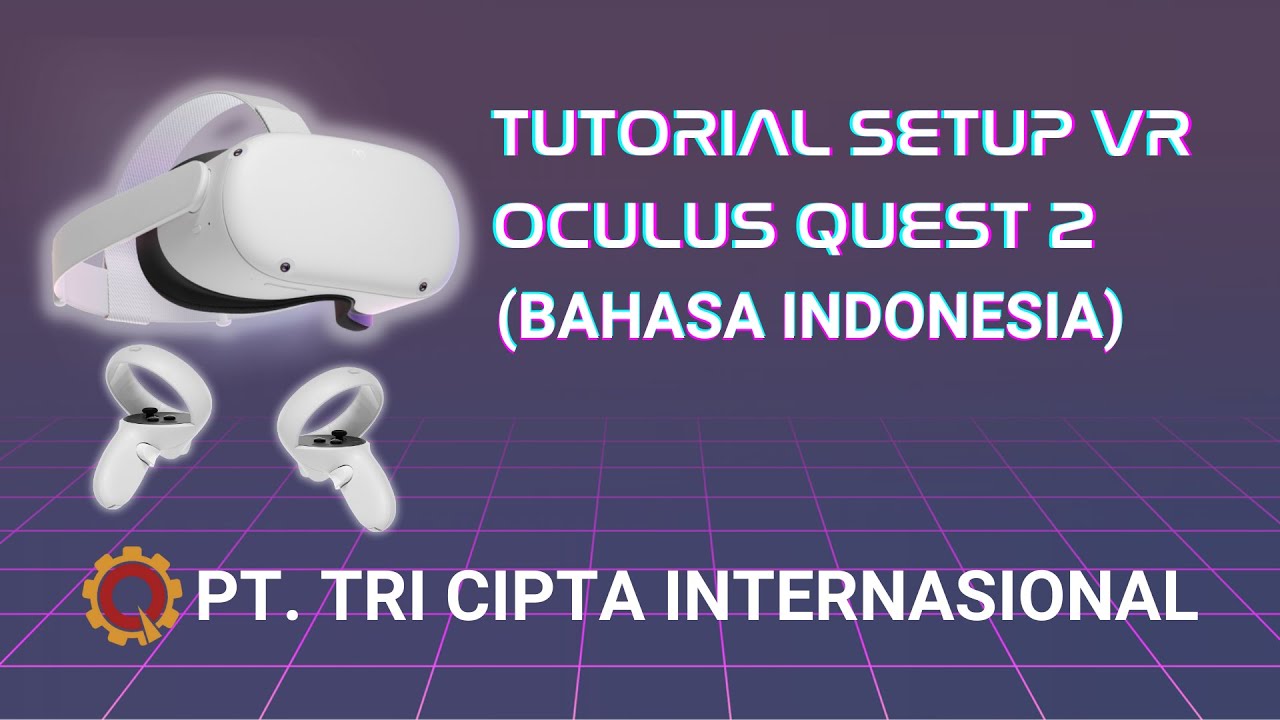
Tutorial Setup VR Oculus Quest 2 (Bahasa Indonesia) | TriCipta

Langkah Pertama Bermain VR - Oculus Quest 2 Indonesia

#1 FPS Movement: Let's Make a First Person Game in Unity!

THIS is the BEST VIRTUAL REALITY GAME | Quest 2 Gameplay
5.0 / 5 (0 votes)
