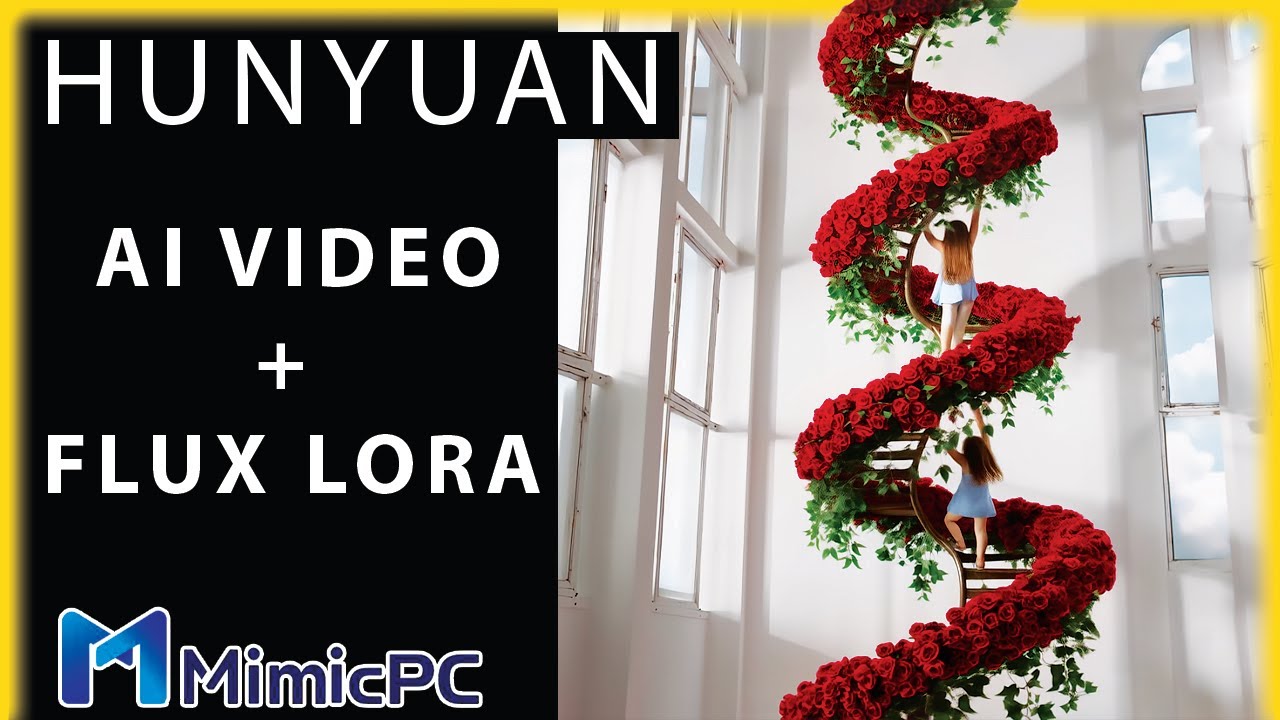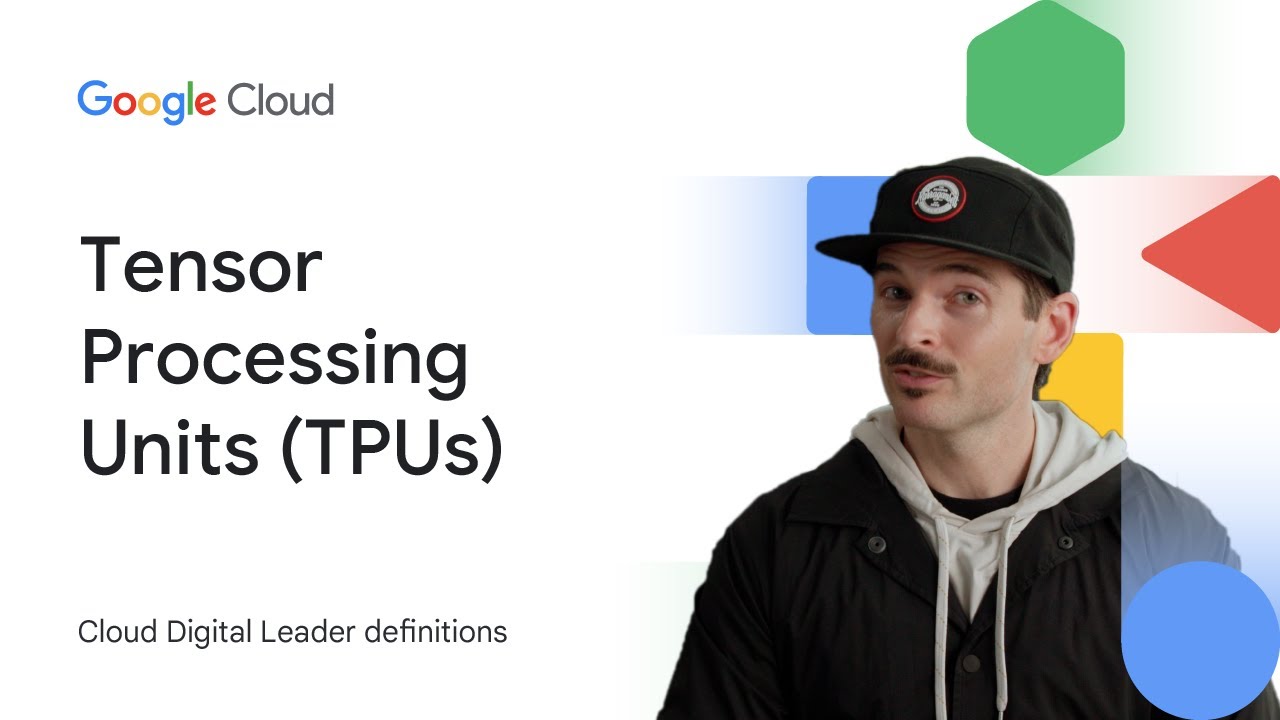How to Select GPU Powered EC2 Instance in AWS with Cost
Summary
TLDRThis video offers guidance on utilizing GPUs for AI and machine learning tasks, recommending cloud-based rentals over purchasing. It explains the importance of GPUs for parallel processing and deep learning, and provides a step-by-step tutorial on selecting an AWS instance with GPUs. The presenter advises starting with the G4dn.2xlarge instance for smaller models and using the AWS pricing calculator to estimate costs, warning viewers of the high expenses associated with more powerful instances like the p5.48xlarge.
Takeaways
- 💡 For AI and machine learning tasks, having a GPU accelerates computational processes significantly.
- 💼 It's recommended to rent cloud-based GPU instances instead of investing in personal hardware initially.
- 🔋 GPUs are essential for deep learning due to their ability to handle parallel tasks efficiently.
- 🖥️ When starting with AWS, selecting an instance type with a balance of cost and performance is crucial.
- 🚀 G4dn.xlarge is suggested for beginners as it offers a good starting point for running smaller models.
- 💻 Ensure the selected instance has at least 32 GB of memory for running large language models.
- 💰 Use AWS's pricing calculator to estimate the cost of running different instance types.
- 📈 The cost of instances scales with their size and capabilities; larger instances are more expensive.
- 🏢 For very large instances like p5.48xlarge, special requests to AWS might be necessary due to their high cost and limited availability.
- ⏲️ Always remember to stop or terminate instances when not in use to avoid unnecessary charges.
Q & A
Why are GPUs important for AI and machine learning tasks?
-GPUs are crucial for AI and machine learning tasks because they are designed to handle parallel tasks efficiently, allowing them to process large data sets and perform complex mathematical calculations at a much faster rate than traditional CPUs. This capability is indispensable for deep learning, which involves neural networks with many layers.
What does the term 'acceleration' mean in the context of GPUs?
-In the context of GPUs, 'acceleration' refers to enhancing the speed and efficiency of computing processes, particularly for tasks that involve handling large volumes of data or complex calculations. GPUs achieve this by performing many operations in parallel, significantly reducing the time required to complete these tasks compared to using traditional CPUs alone.
Why is it recommended to rent a GPU from a cloud provider instead of buying one?
-It is recommended to rent a GPU from a cloud provider because it allows users to experiment with AI and machine learning models without the initial high cost of purchasing GPUs. Users can test the value and necessity of such resources before making a significant investment in local systems with GPUs.
What is the significance of VRAM in GPUs for machine learning models?
-VRAM (Video RAM) in GPUs is significant for machine learning models because the more VRAM a GPU has, the more powerful it is. This allows it to handle larger and more complex models. The amount of VRAM is a critical factor when selecting a GPU for specific machine learning tasks.
What is the recommended instance type for beginners looking to run machine learning models on AWS?
-For beginners, the recommended instance type on AWS is G4dn.2xlarge, as it comes with 1 GPU, 16 GB of VRAM, and 32 GB of memory, which is suitable for running smaller models or starting out with machine learning tasks.
How can one determine the appropriate instance size for their machine learning needs on AWS?
-To determine the appropriate instance size on AWS, one should check the minimum GPU memory requirements from the model card of the machine learning model they intend to run. Then, they should select an instance type that meets or exceeds these requirements while also considering their budget and the balance between cost and performance.
What is the process for calculating the cost of using a specific AWS instance?
-To calculate the cost of using a specific AWS instance, one can use the AWS Pricing Calculator. They need to select their region, service (EC2), instance type, and usage pattern (on-demand, reserved, or spot). The calculator will then provide an estimate of the monthly cost based on these selections.
Why is it important to stop or terminate AWS instances when not in use?
-It is important to stop or terminate AWS instances when not in use because AWS charges for running instances. Stopping an instance will pause the charges, but if the instance is running, it will continue to incur costs. Therefore, managing instance usage is crucial for controlling expenses.
What is the highest instance type mentioned in the script, and how much does it cost per month on AWS?
-The highest instance type mentioned in the script is p5.48xlarge, which costs almost $72,000 per month on AWS on-demand pricing.
How can one compare the performance and cost of different cloud providers for GPU instances?
-To compare the performance and cost of different cloud providers for GPU instances, one can visit each provider's website, review their instance types and specifications, and use their pricing calculators to estimate costs. It's also important to consider additional factors such as data transfer fees, support, and the availability of specific GPU models.
Outlines

Esta sección está disponible solo para usuarios con suscripción. Por favor, mejora tu plan para acceder a esta parte.
Mejorar ahoraMindmap

Esta sección está disponible solo para usuarios con suscripción. Por favor, mejora tu plan para acceder a esta parte.
Mejorar ahoraKeywords

Esta sección está disponible solo para usuarios con suscripción. Por favor, mejora tu plan para acceder a esta parte.
Mejorar ahoraHighlights

Esta sección está disponible solo para usuarios con suscripción. Por favor, mejora tu plan para acceder a esta parte.
Mejorar ahoraTranscripts

Esta sección está disponible solo para usuarios con suscripción. Por favor, mejora tu plan para acceder a esta parte.
Mejorar ahoraVer Más Videos Relacionados
5.0 / 5 (0 votes)