Excel Visual Basic (VBA) for Beginners - Part 3 of 4: Positioning and Offset
Summary
TLDRThis tutorial focuses on the concept of positioning in Visual Basic for Applications (VBA) within Excel. It demonstrates how to manipulate cell selection using VBA code, a crucial skill for data handling. The instructor guides viewers through creating buttons in Excel that, when clicked, move the active cell up, down, left, or right using the 'Offset' command in VBA. The video emphasizes the importance of naming conventions for clarity and reusability of code. It positions these skills as foundational for more complex Excel tasks, encouraging viewers to see the value in mastering basic VBA commands.
Takeaways
- 🔧 Positioning in Visual Basic for Applications (VBA) in Excel is about controlling and moving the selected cell to manipulate data effectively.
- 🎓 This video is part of a four-part series that aims to provide a solid foundation in the basics of VBA in Excel.
- 📊 The demonstration involves creating a simple sheet with buttons that can move the cell selection in different directions using VBA code.
- 🖱️ The 'Alt' key is used for precise alignment of buttons in the spreadsheet, emphasizing the importance of presentation in Excel.
- 💻 The VBA editor is accessed through the Developer tab in Excel, where modules and macros are created and managed.
- 📝 Four routines are created in the VBA editor to move the cell selection: up, right, down, and left, using the 'Offset' command.
- 👆 The 'Offset' function in VBA takes two parameters: the first for vertical movement (rows) and the second for horizontal movement (columns).
- 🔢 Positive numbers in the 'Offset' function move the selection down and to the right, while negative numbers move it up and to the left.
- 🔄 Recycled code from the 'move up' routine is used as a base for the other movement routines, with slight modifications to achieve different directions.
- 🔗 Assigning macros to buttons allows for easy and quick navigation and manipulation of cell selections in Excel.
- 🏗️ Positioning is a fundamental building block in Excel VBA that can be used to automate and expedite data manipulation tasks.
Q & A
What is positioning in the context of Visual Basic for Applications (VBA) in Excel?
-Positioning in VBA for Excel refers to the ability to control and move the selected cell around within a worksheet, which is crucial for manipulating data in Excel.
Why is positioning important when working with data in Excel?
-Positioning is important for data manipulation in Excel because it allows for precise control over the selection and movement of cells, which can streamline tasks and automate processes.
How does the video series aim to help viewers with VBA in Excel?
-The video series is designed to provide a solid foundation in the basics of VBA in Excel by guiding viewers through a series of instructional videos.
What is the purpose of the buttons created in the example sheet in the video?
-The buttons are created to move the selection around the worksheet, demonstrating how VBA can be used to control cell positioning through user interface elements.
How does using the Alt key help when positioning buttons in Excel?
-Using the Alt key while positioning buttons in Excel helps align them neatly, ensuring that the presentation of the spreadsheet is visually appealing and professional.
What is the VBA command used to move the selection in Excel?
-The VBA command used to move the selection in Excel is 'Selection.Offset', which allows you to specify the number of rows and columns to move the active cell.
How do the first and second numbers in the Selection.Offset method affect cell movement?
-The first number in the Selection.Offset method controls vertical movement (rows), with positive numbers moving down and negative numbers moving up. The second number controls horizontal movement (columns), with positive numbers moving right and negative numbers moving left.
What is the significance of naming routines informatively in VBA?
-Naming routines informatively in VBA makes the code more readable and maintainable, allowing others (or yourself) to understand the purpose of each routine at a glance.
Why is it recommended to recycle old code in VBA programming?
-Recycling old code in VBA programming is recommended to promote efficiency and reduce errors. It involves copying and tweaking existing code to fit new requirements, rather than rewriting from scratch.
How does the video demonstrate the concept of basic positioning in VBA?
-The video demonstrates basic positioning by creating macros for buttons that move the cell selection up, down, left, and right using the Selection.Offset method in VBA.
What is the value of learning basic positioning in VBA for more advanced Excel tasks?
-Learning basic positioning in VBA is valuable as it forms a building block for more complex tasks, enabling users to manipulate data and automate processes more efficiently in Excel.
Outlines

Esta sección está disponible solo para usuarios con suscripción. Por favor, mejora tu plan para acceder a esta parte.
Mejorar ahoraMindmap

Esta sección está disponible solo para usuarios con suscripción. Por favor, mejora tu plan para acceder a esta parte.
Mejorar ahoraKeywords

Esta sección está disponible solo para usuarios con suscripción. Por favor, mejora tu plan para acceder a esta parte.
Mejorar ahoraHighlights

Esta sección está disponible solo para usuarios con suscripción. Por favor, mejora tu plan para acceder a esta parte.
Mejorar ahoraTranscripts

Esta sección está disponible solo para usuarios con suscripción. Por favor, mejora tu plan para acceder a esta parte.
Mejorar ahoraVer Más Videos Relacionados

Excel VBA Programming - Getting Started | 1 - Introduction
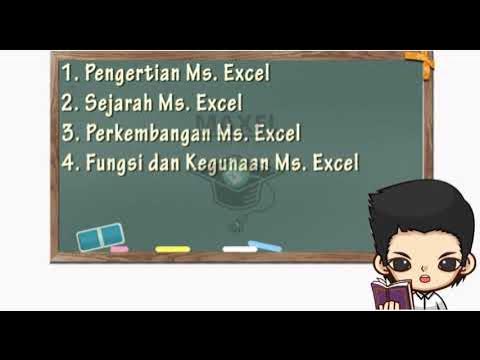
Pengertian, Sejarah, Perkembangan, dan Fungsi Kegunaan Ms.Excel || Master of Excel
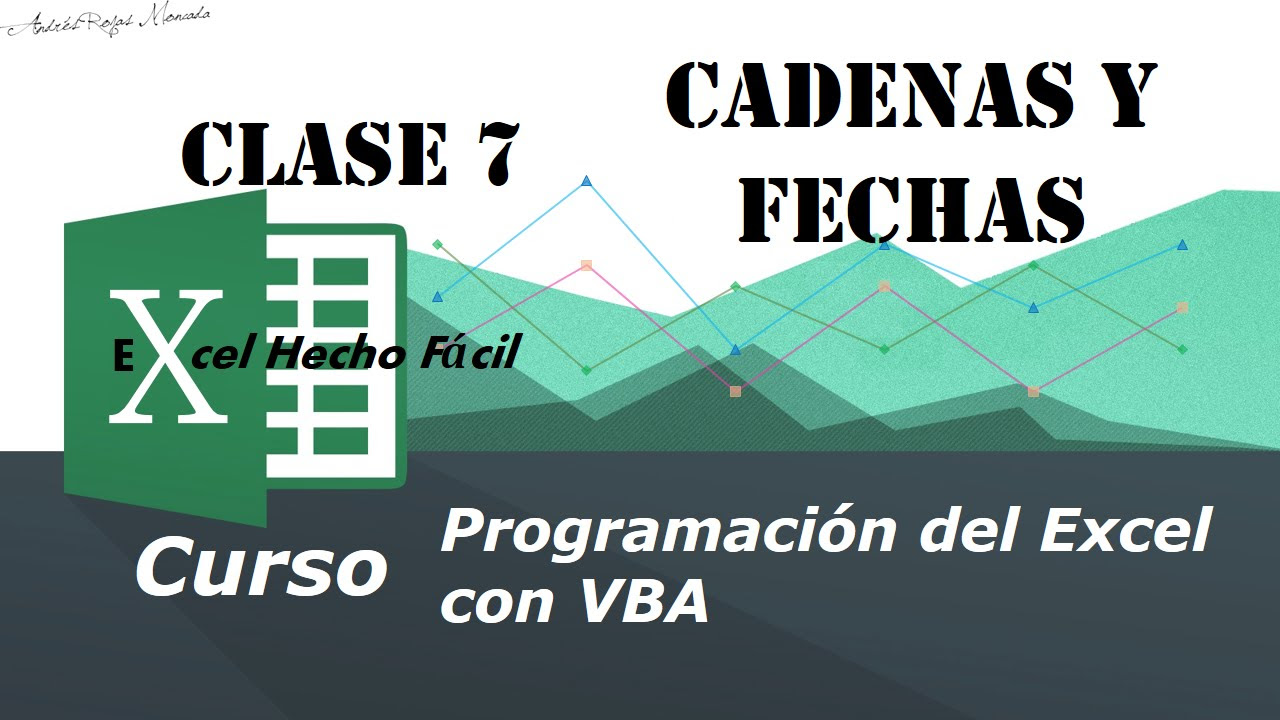
Cadenas y fechas – Clase 7 – Programación del Excel con VBA
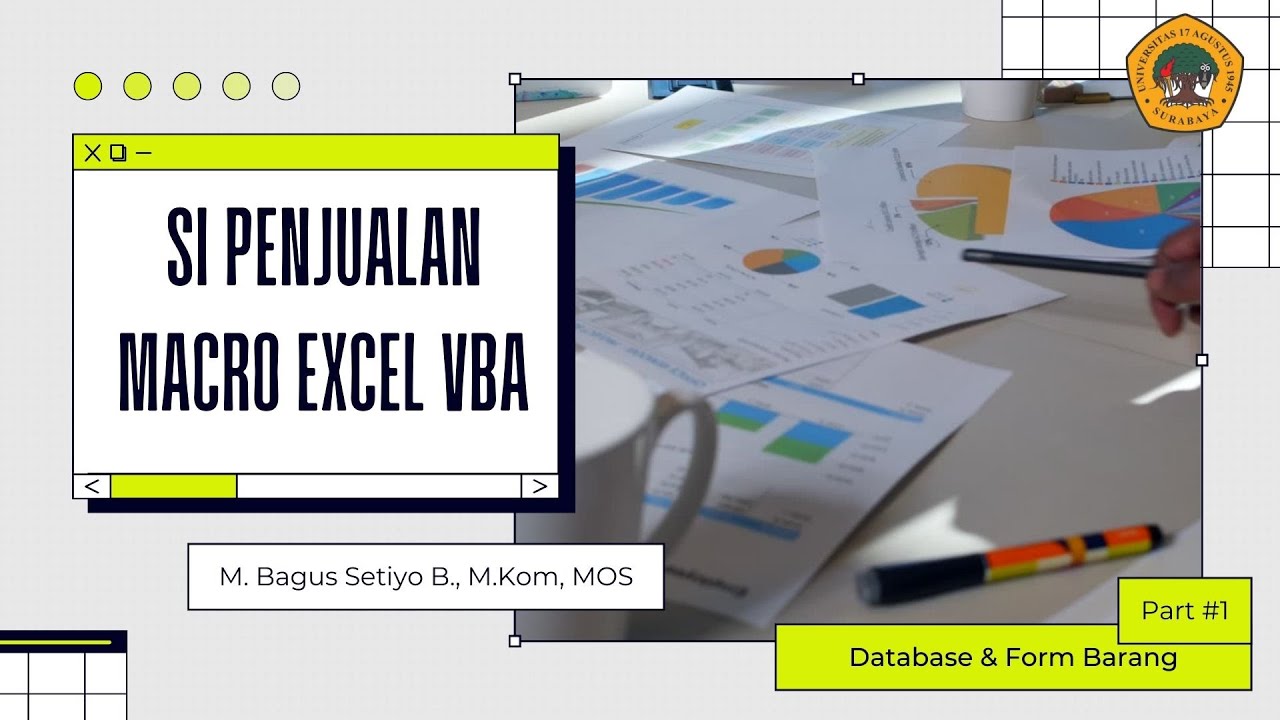
Program Penjualan dg Excel Macro VBA | Part 1 | Form Barang
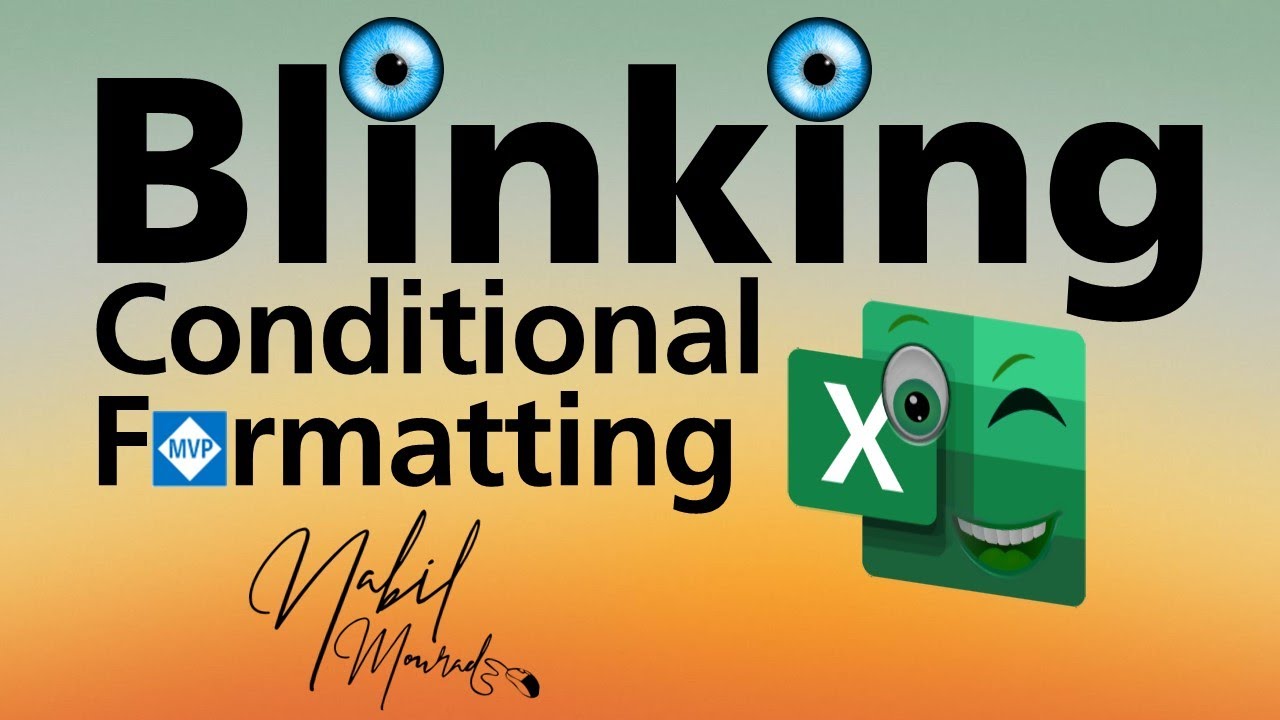
Blinking Conditional Formatting... Yes Excel Is Blinking
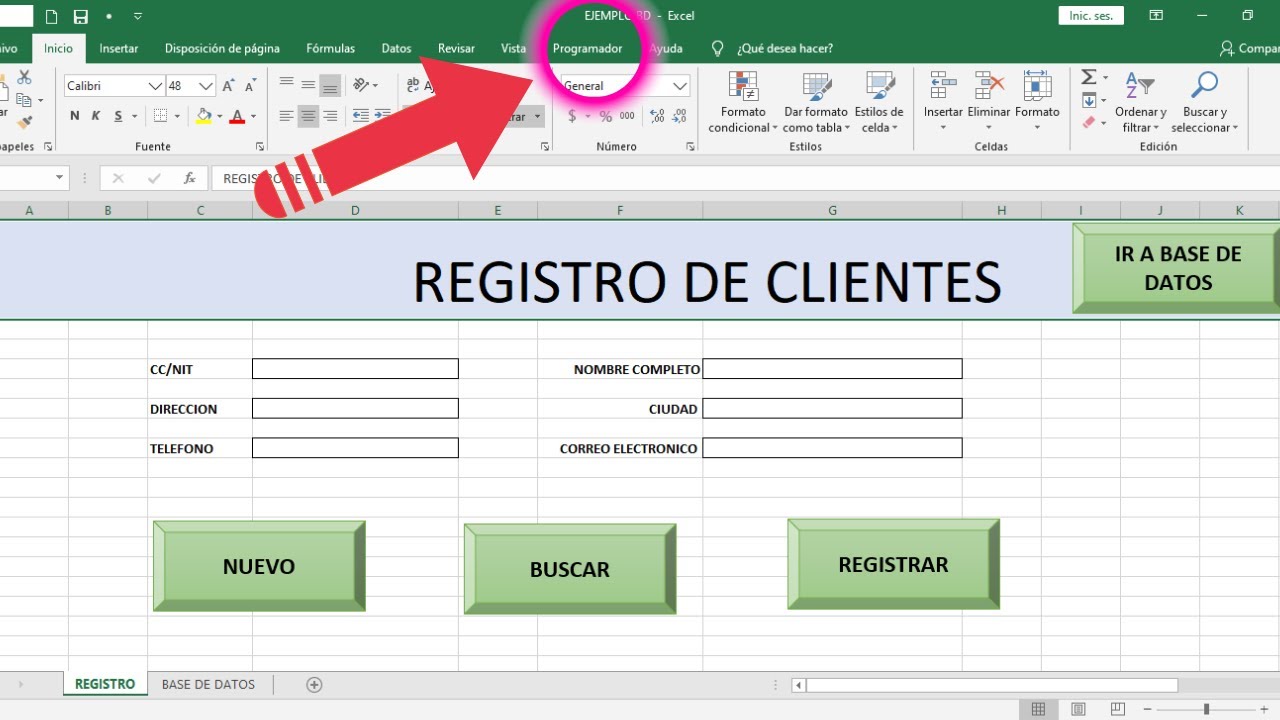
🤑 Como Hacer Una BASE DE DATOS EN EXCEL 🚀 (Facil y RÁPIDO )
5.0 / 5 (0 votes)
