Using Healthscores in ACI to troubleshoot issues
Summary
TLDRIn this tutorial, Jody explores the use of health scores in Cisco's Application Centric Infrastructure (ACI) for troubleshooting network issues. Health scores are assigned to every object in ACI, including endpoints, endpoint groups, and application profiles. When a network component fails, the health score decreases, signaling a problem. Jody demonstrates how to identify the issue by shutting down an interface on a traffic generator, causing the health score to drop. The video guides viewers through the process of using the health score to pinpoint the affected interface and switch port, and explains the expected recovery time for health scores after resolving the issue.
Takeaways
- 💡 Health scores in ACI are attached to every object, providing a unique way to monitor the health of the network fabric.
- 🔍 Endpoints, endpoint groups, and application profiles in ACI all have health scores that reflect their operational status.
- 📉 A decrease in health score indicates a potential issue with the corresponding network entity, such as a server or interface going down.
- 🛠️ ACI's health scores can guide troubleshooting by pinpointing which part of the application or network is affected when an issue occurs.
- 📊 The health score provides a quick overview of the network's health at the tenant level, with a score of less than 100 signaling a need for investigation.
- 🔎 Drilling down into the health score can lead to specific nodes and ports that are impacted, aiding in the identification of the root cause of a problem.
- 🔌 The video demonstrates a practical scenario where an interface is shut down, causing a health score decrease, and then restored to observe the recovery.
- ⏱️ There is a 'soaking period' during which the health score may not immediately return to 100% after an interface is brought back up.
- 🔗 The video emphasizes the importance of monitoring health scores and acting upon changes as part of maintaining a healthy ACI fabric.
- 📚 For further learning, the video suggests visiting unofficialaciguy.com or YouTube for more ACI how-to guides, design guides, and best practices.
Q & A
What is the primary focus of the video?
-The video focuses on using health scores within the Application Centric Infrastructure (ACI) to troubleshoot issues in a network fabric.
What is unique about ACI's approach to troubleshooting?
-ACI has a unique approach where it attaches a health entity to every object within the system, including endpoints, endpoint groups, and application profiles, allowing for a health score to reflect the status of each component.
How does the health score system work when a server or interface fails?
-If a server or interface fails, the health score, which is typically 100, will decrement to reflect the reduced health of the application or entity, indicating a problem.
What action does the video demonstrate to simulate a network issue?
-The video demonstrates shutting down an interface on a traffic generator to simulate a network issue and observe how ACI's health scores react to this change.
How does ACI respond when an interface is down?
-When an interface is down, ACI reads the configuration to understand its role in an application and then updates the health score to notify the administrator of the issue.
What steps are taken to identify the problematic interface in the video?
-The video shows how to drill down from the application profile to the endpoint group and then to the specific node and port to identify the problematic interface.
What is the significance of the health score dropping to 80 in the video?
-A health score dropping to 80 indicates that the application profile has been impacted, suggesting that one or more of the interfaces associated with the profile are down.
How does the video demonstrate the resolution of the network issue?
-The video demonstrates resolving the network issue by plugging back in a cable that was unplugged, which is expected to restore the health score over time.
What is the 'soaking period' mentioned in the video?
-The 'soaking period' refers to the time it takes for the health score to return to 100 after an interface is brought back up, which can take a few minutes.
What additional guidance does the video provide for monitoring health scores?
-The video advises that if an interface is brought back up and the health score does not immediately improve, it is normal due to the soaking period, and one should wait for the health score to update.
Where can viewers find more resources on ACI?
-Viewers can find more resources on ACI, including how-to's, design guides, and best practices, on the website unofficialaciguy.com or on YouTube.
Outlines

Esta sección está disponible solo para usuarios con suscripción. Por favor, mejora tu plan para acceder a esta parte.
Mejorar ahoraMindmap

Esta sección está disponible solo para usuarios con suscripción. Por favor, mejora tu plan para acceder a esta parte.
Mejorar ahoraKeywords

Esta sección está disponible solo para usuarios con suscripción. Por favor, mejora tu plan para acceder a esta parte.
Mejorar ahoraHighlights

Esta sección está disponible solo para usuarios con suscripción. Por favor, mejora tu plan para acceder a esta parte.
Mejorar ahoraTranscripts

Esta sección está disponible solo para usuarios con suscripción. Por favor, mejora tu plan para acceder a esta parte.
Mejorar ahoraVer Más Videos Relacionados

Cisco ACI Explained: Master Spine-Leaf Architecture in Minutes!

Cisco Application-Centric Infrastructure: Understanding Faults and Health Scores | packtpub.com
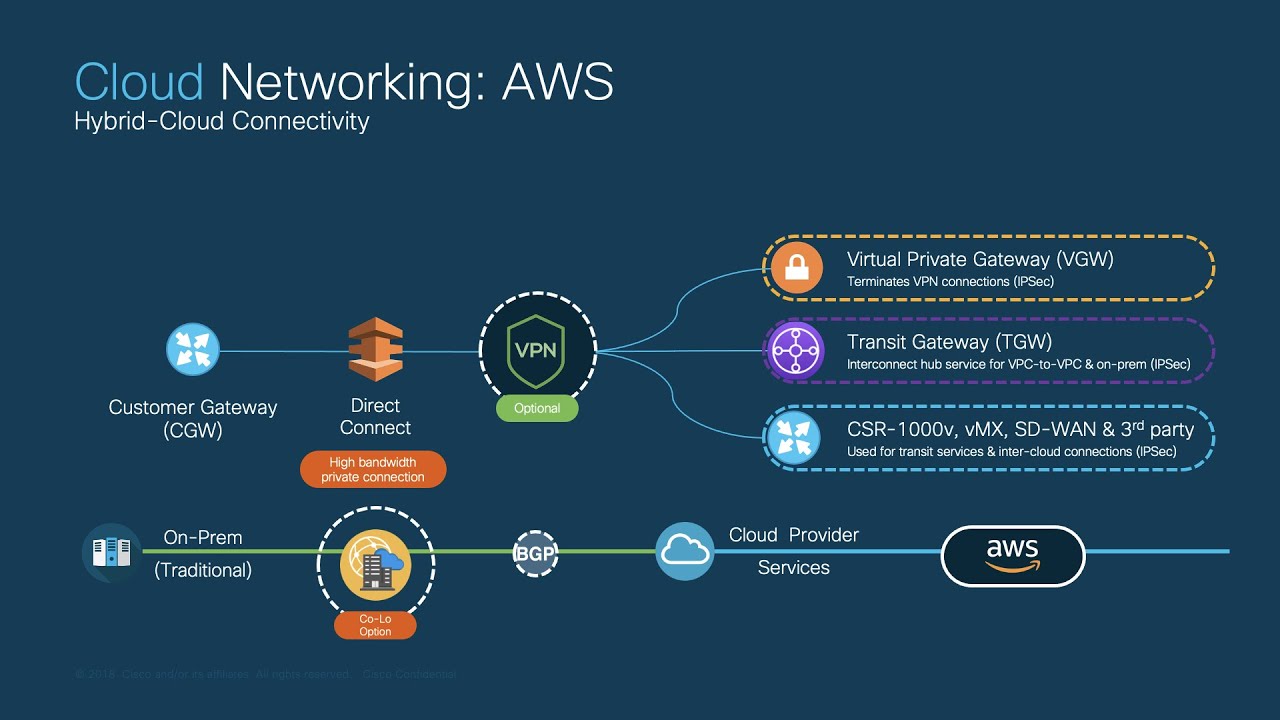
Cloud Networking Overview (Using AWS as reference)
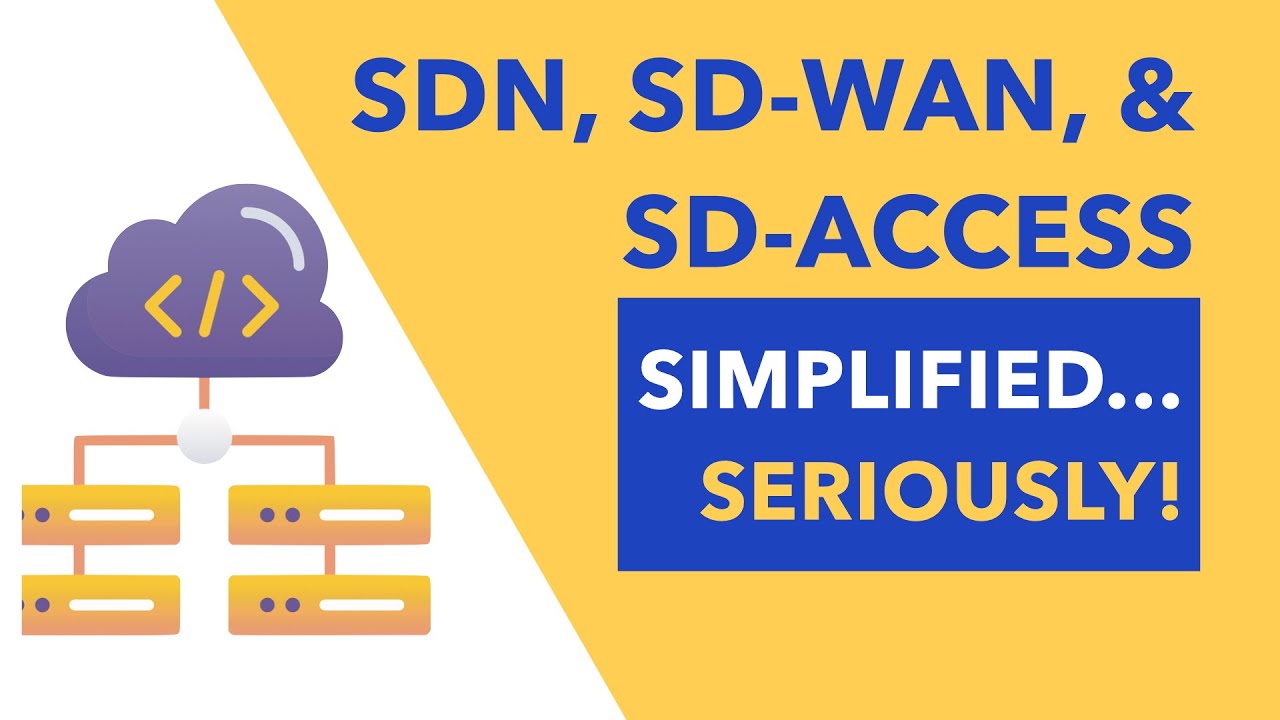
SDN, SD-WAN, & SD-Access Simplified... Seriously!

Windows Command Line Tools

Pemanfaatan SIG untuk kajian Kesehatan Lingkungan
5.0 / 5 (0 votes)
